Android Studio实现数据库的所有操作
采用android studio自带的数据库实现stu数据库和stu表的创建,增删改查和关闭
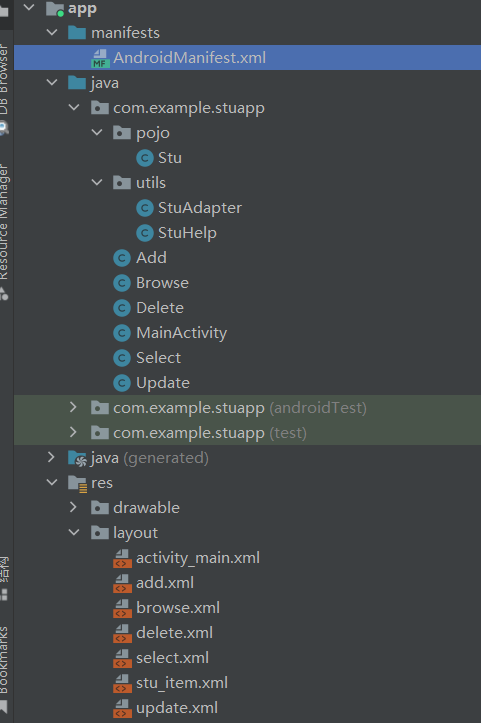 这是项目的大致结构
这是项目的大致结构
主界面
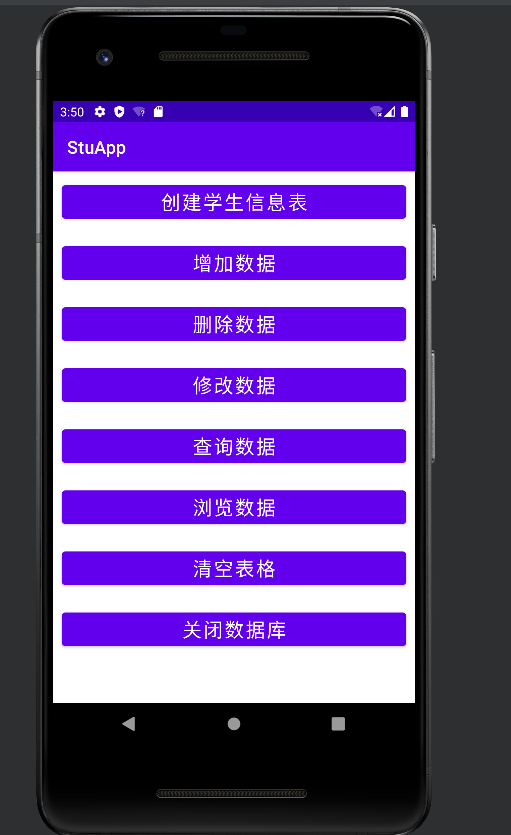
子界面
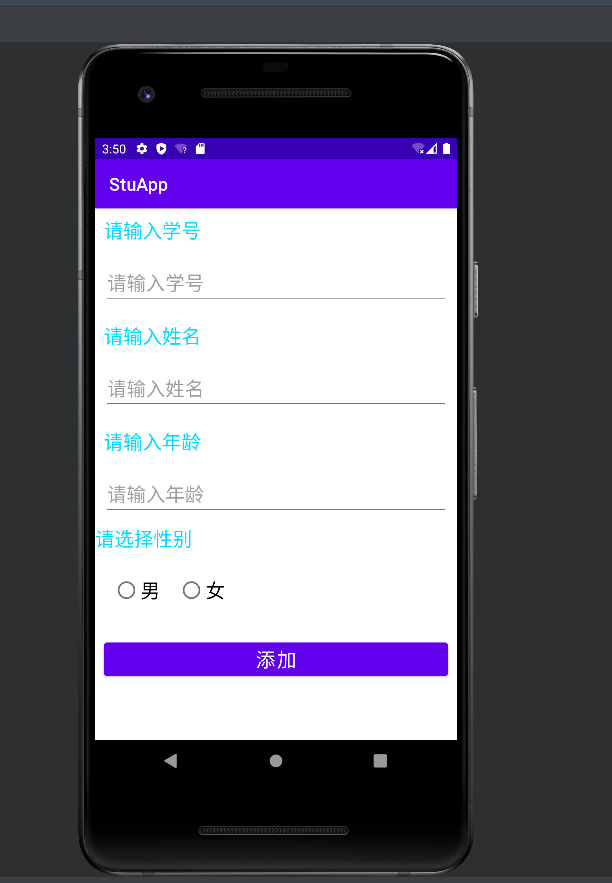
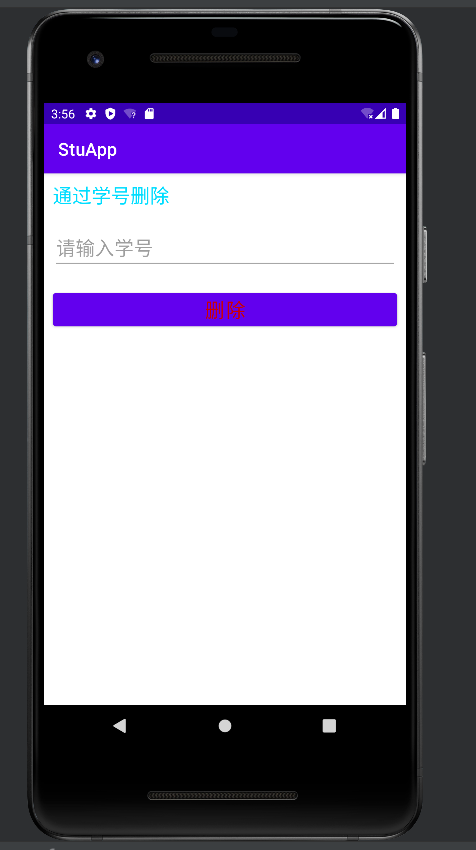

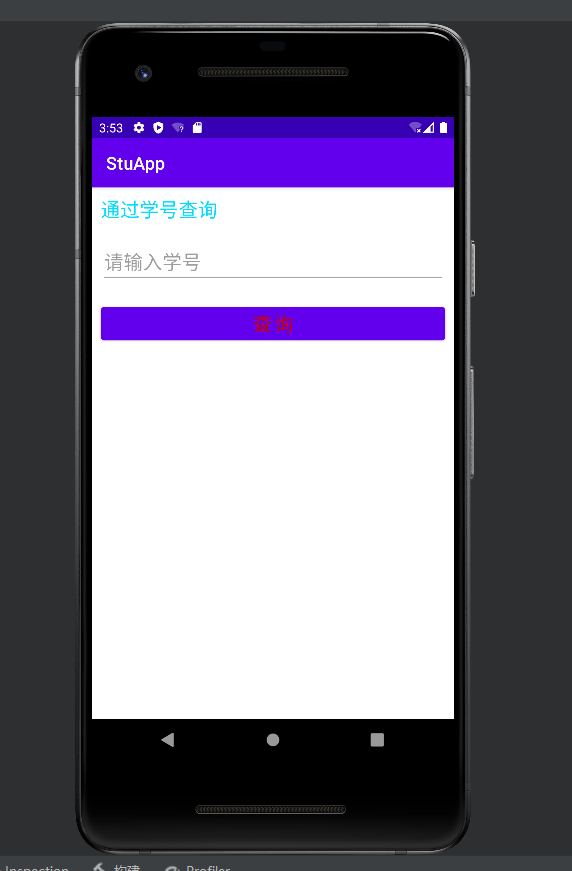
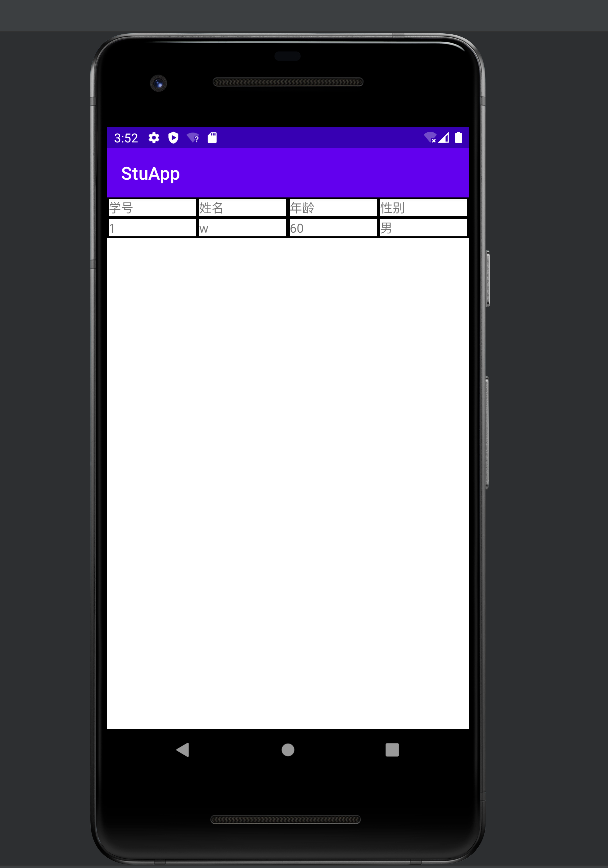
布局源码
<!-- Main -->
<?xml version="1.0" encoding="utf-8"?>
<LinearLayout
xmlns:android="http://schemas.android.com/apk/res/android"
android:layout_width="match_parent"
android:layout_height="match_parent"
android:orientation="vertical"
>
<Button
android:id="@+id/b0"
android:layout_width="match_parent"
android:layout_height="wrap_content"
android:textSize="10pt"
android:text="创建学生信息表"
android:layout_margin="10dp"/>
<Button
android:id="@+id/b1"
android:layout_width="match_parent"
android:layout_height="wrap_content"
android:textSize="10pt"
android:text="增加数据"
android:layout_margin="10dp"
/>
<Button
android:id="@+id/b2"
android:layout_width="match_parent"
android:layout_height="wrap_content"
android:textSize="10pt"
android:text="删除数据"
android:layout_margin="10dp"
/>
<Button
android:id="@+id/b3"
android:layout_width="match_parent"
android:layout_height="wrap_content"
android:textSize="10pt"
android:text="修改数据"
android:layout_margin="10dp"
/>
<Button
android:id="@+id/b4"
android:layout_width="match_parent"
android:layout_height="wrap_content"
android:textSize="10pt"
android:text="查询数据"
android:layout_margin="10dp"
/>
<Button
android:id="@+id/b5"
android:layout_width="match_parent"
android:layout_height="wrap_content"
android:textSize="10pt"
android:text="浏览数据"
android:layout_margin="10dp"
/>
<Button
android:id="@+id/b6"
android:layout_width="match_parent"
android:layout_height="wrap_content"
android:textSize="10pt"
android:text="清空表格"
android:layout_margin="10dp"
/>
<Button
android:id="@+id/b7"
android:layout_width="match_parent"
android:layout_height="wrap_content"
android:textSize="10pt"
android:text="关闭数据库"
android:layout_margin="10dp"
/>
</LinearLayout>
<!-- Add -->
<?xml version="1.0" encoding="utf-8"?>
<LinearLayout xmlns:android="http://schemas.android.com/apk/res/android"
android:layout_width="match_parent"
android:layout_height="match_parent"
android:orientation="vertical"
>
<TextView
android:layout_width="match_parent"
android:layout_height="wrap_content"
android:textSize="10pt"
android:layout_margin="10dp"
android:text="请输入学号"
android:textColor="@android:color/holo_blue_bright"
/>
<EditText
android:layout_width="match_parent"
android:layout_height="wrap_content"
android:textSize="10pt"
android:inputType="text"
android:layout_margin="10dp"
android:hint="请输入学号"
android:id="@+id/id"
/>
<TextView
android:textColor="@android:color/holo_blue_bright"
android:layout_width="match_parent"
android:layout_height="wrap_content"
android:textSize="10pt"
android:layout_margin="10dp"
android:text="请输入姓名"
/>
<EditText
android:layout_width="match_parent"
android:layout_height="wrap_content"
android:textSize="10pt"
android:inputType="text"
android:layout_margin="10dp"
android:hint="请输入姓名"
android:id="@+id/name"
/>
<TextView
android:textColor="@android:color/holo_blue_bright"
android:layout_width="match_parent"
android:layout_height="wrap_content"
android:textSize="10pt"
android:layout_margin="10dp"
android:text="请输入年龄"
/>
<EditText
android:layout_width="match_parent"
android:layout_height="wrap_content"
android:textSize="10pt"
android:layout_margin="10dp"
android:inputType="text"
android:hint="请输入年龄"
android:id="@+id/age"
/>
<TextView
android:textColor="@android:color/holo_blue_bright"
android:layout_width="match_parent"
android:layout_height="wrap_content"
android:textSize="10pt"
android:text="请选择性别"
/>
<RadioGroup
android:layout_width="match_parent"
android:layout_height="wrap_content"
android:layout_margin="10dp"
android:id="@+id/sex"
android:orientation="horizontal"
>
<RadioButton
android:id="@+id/man"
android:layout_width="wrap_content"
android:layout_height="wrap_content"
android:textSize="10pt"
android:layout_margin="10dp"
android:text="男"
/>
<RadioButton
android:id="@+id/woman"
android:layout_width="wrap_content"
android:layout_height="wrap_content"
android:textSize="10pt"
android:layout_margin="10dp"
android:text="女"
/>
</RadioGroup>
<Button
android:layout_width="match_parent"
android:layout_height="wrap_content"
android:textSize="10pt"
android:layout_margin="10dp"
android:text="添加"
android:id="@+id/add"
/>
</LinearLayout>
<!-- Delete -->
<?xml version="1.0" encoding="utf-8"?>
<LinearLayout xmlns:android="http://schemas.android.com/apk/res/android"
android:layout_width="match_parent"
android:layout_height="match_parent"
android:orientation="vertical"
>
<TextView
android:textColor="@android:color/holo_blue_bright"
android:layout_width="match_parent"
android:layout_height="wrap_content"
android:textSize="10pt"
android:layout_margin="10dp"
android:text="通过学号删除"
/>
<EditText
android:layout_width="match_parent"
android:layout_height="wrap_content"
android:textSize="10pt"
android:layout_margin="10dp"
android:inputType="text"
android:hint="请输入学号"
android:id="@+id/id"
/>
<Button
android:textColor="@android:color/holo_red_dark"
android:layout_width="match_parent"
android:layout_height="wrap_content"
android:textSize="10pt"
android:layout_margin="10dp"
android:text="删除"
android:id="@+id/delete"
/>
</LinearLayout>
<!-- Update -->
<?xml version="1.0" encoding="utf-8"?>
<LinearLayout xmlns:android="http://schemas.android.com/apk/res/android"
android:layout_width="match_parent"
android:layout_height="match_parent"
android:orientation="vertical"
>
<TextView
android:layout_width="match_parent"
android:layout_height="wrap_content"
android:textSize="10pt"
android:layout_margin="5dp"
android:text="请输入旧学号"
android:textColor="@android:color/holo_blue_bright"
/>
<EditText
android:layout_width="match_parent"
android:layout_height="wrap_content"
android:textSize="10pt"
android:inputType="text"
android:layout_margin="5dp"
android:hint="请输入旧学号"
android:id="@+id/oldid"
/>
<TextView
android:layout_width="match_parent"
android:layout_height="wrap_content"
android:textSize="10pt"
android:layout_margin="5dp"
android:text="请输入学号"
android:textColor="@android:color/holo_blue_bright"
/>
<EditText
android:layout_width="match_parent"
android:layout_height="wrap_content"
android:textSize="10pt"
android:inputType="text"
android:layout_margin="5dp"
android:hint="请输入学号"
android:id="@+id/id"
/>
<TextView
android:textColor="@android:color/holo_blue_bright"
android:layout_width="match_parent"
android:layout_height="wrap_content"
android:textSize="10pt"
android:layout_margin="5dp"
android:text="请输入姓名"
/>
<EditText
android:layout_width="match_parent"
android:layout_height="wrap_content"
android:textSize="10pt"
android:inputType="text"
android:layout_margin="5dp"
android:hint="请输入姓名"
android:id="@+id/name"
/>
<TextView
android:textColor="@android:color/holo_blue_bright"
android:layout_width="match_parent"
android:layout_height="wrap_content"
android:textSize="10pt"
android:layout_margin="5dp"
android:text="请输入年龄"
/>
<EditText
android:layout_width="match_parent"
android:layout_height="wrap_content"
android:textSize="10pt"
android:layout_margin="5dp"
android:inputType="text"
android:hint="请输入年龄"
android:id="@+id/age"
/>
<TextView
android:textColor="@android:color/holo_blue_bright"
android:layout_width="match_parent"
android:layout_height="wrap_content"
android:textSize="10pt"
android:text="请选择性别"
/>
<RadioGroup
android:layout_width="match_parent"
android:layout_height="wrap_content"
android:layout_margin="5dp"
android:id="@+id/sex"
android:orientation="horizontal"
>
<RadioButton
android:layout_width="wrap_content"
android:layout_height="wrap_content"
android:textSize="10pt"
android:layout_margin="5dp"
android:text="男"
/>
<RadioButton
android:layout_width="wrap_content"
android:layout_height="wrap_content"
android:textSize="10pt"
android:layout_margin="5dp"
android:text="女"
/>
</RadioGroup>
<Button
android:layout_width="match_parent"
android:layout_height="wrap_content"
android:textSize="10pt"
android:layout_margin="5dp"
android:text="修改"
android:id="@+id/update"
/>
</LinearLayout>
<!-- Select -->
<?xml version="1.0" encoding="utf-8"?>
<LinearLayout
xmlns:android="http://schemas.android.com/apk/res/android"
android:layout_width="match_parent"
android:layout_height="match_parent"
android:orientation="vertical"
>
<TextView
android:textColor="@android:color/holo_blue_bright"
android:layout_width="match_parent"
android:layout_height="wrap_content"
android:textSize="10pt"
android:layout_margin="10dp"
android:text="通过学号查询"
/>
<EditText
android:layout_width="match_parent"
android:layout_height="wrap_content"
android:textSize="10pt"
android:layout_margin="10dp"
android:inputType="text"
android:hint="请输入学号"
android:id="@+id/id"
/>
<Button
android:textColor="@android:color/holo_red_dark"
android:layout_width="match_parent"
android:layout_height="wrap_content"
android:textSize="10pt"
android:layout_margin="10dp"
android:text="查询"
android:id="@+id/select"
/>
<ListView
android:layout_width="match_parent"
android:layout_height="wrap_content"
android:id="@+id/list"
android:divider="@color/black"
/>
</LinearLayout>
<!-- Browse -->
<?xml version="1.0" encoding="utf-8"?>
<LinearLayout xmlns:android="http://schemas.android.com/apk/res/android"
android:layout_height="match_parent"
android:layout_width="match_parent"
android:orientation="vertical"
>
<ListView
android:layout_width="match_parent"
android:layout_height="wrap_content"
android:id="@+id/list"
android:divider="@color/black"
/>
</LinearLayout>
<!-- StuAdapter -->
<?xml version="1.0" encoding="utf-8"?>
<LinearLayout xmlns:android="http://schemas.android.com/apk/res/android"
android:layout_width="match_parent"
android:layout_height="match_parent"
android:orientation="horizontal"
android:background="@color/black"
>
<TextView
android:id="@+id/t1"
android:layout_width="0dp"
android:layout_height="match_parent"
android:layout_weight="1"
android:layout_margin="2dp"
android:background="@color/white"
/>
<TextView
android:id="@+id/t2"
android:layout_width="0dp"
android:layout_height="match_parent"
android:layout_weight="1"
android:layout_margin="2dp"
android:background="@color/white"
/>
<TextView
android:id="@+id/t3"
android:layout_width="0dp"
android:layout_height="match_parent"
android:layout_weight="1"
android:layout_margin="2dp"
android:background="@color/white"
/>
<TextView
android:id="@+id/t4"
android:layout_width="0dp"
android:layout_height="match_parent"
android:layout_weight="1"
android:layout_margin="2dp"
android:background="@color/white"
/>
</LinearLayout>后台JAVA代码
//Stu
package com.example.stuapp.pojo;
public class Stu {
private String id,name,age,sex;
public Stu(String id, String name, String age, String sex) {
this.id = id;
this.name = name;
this.age = age;
this.sex = sex;
}
public Stu() {
}
@Override
public String toString() {
return "Stu{" +
"id='" + id + '\'' +
", name='" + name + '\'' +
", age='" + age + '\'' +
", sex='" + sex + '\'' +
'}';
}
public String getId() {
return id;
}
public void setId(String id) {
this.id = id;
}
public String getName() {
return name;
}
public void setName(String name) {
this.name = name;
}
public String getAge() {
return age;
}
public void setAge(String age) {
this.age = age;
}
public String getSex() {
return sex;
}
public void setSex(String sex) {
this.sex = sex;
}
}
//StuHelp
package com.example.stuapp.utils;
import android.content.ContentValues;
import android.content.Context;
import android.database.Cursor;
import android.database.sqlite.SQLiteDatabase;
import android.database.sqlite.SQLiteOpenHelper;
import androidx.annotation.Nullable;
import androidx.appcompat.app.AlertDialog;
import com.example.stuapp.MainActivity;
import com.example.stuapp.pojo.Stu;
import java.util.ArrayList;
import java.util.List;
public class StuHelp extends SQLiteOpenHelper {
private static StuHelp stuHelp;
private static final String Name="stu";
public static StuHelp getStuHelp(Context context) {
if(stuHelp==null) stuHelp=new StuHelp(context);
return stuHelp;
}
public long add(SQLiteDatabase sqLiteDatabase, Stu stu){
System.out.println(stu.toString());
ContentValues values=new ContentValues();
values.put("id",stu.getId());
values.put("name",stu.getName());
values.put("age",stu.getAge());
values.put("sex",stu.getSex());
return sqLiteDatabase.insert(Name,null,values);
}
public long delete(SQLiteDatabase sqLiteDatabase,String id){
return sqLiteDatabase.delete(Name,"id=?",new String[]{id});
}
public long update(SQLiteDatabase sqLiteDatabase,Stu stu,String id){
ContentValues values=new ContentValues();
if(stu.getId()!=null&&!stu.getId().equals(""))
values.put("id",stu.getId());
if(stu.getName()!=null&&!stu.getName().equals(""))
values.put("name",stu.getName());
if(stu.getAge()!=null&&!stu.getAge().equals(""))
values.put("age",stu.getAge());
if(stu.getSex()!=null&&!stu.getSex().equals(""))
values.put("sex",stu.getSex());
return sqLiteDatabase.update(Name,values,"id=?",new String[]{id});
}
public Stu select(SQLiteDatabase sqLiteDatabase,String id){
Cursor cursor=sqLiteDatabase.rawQuery("select * from stu where id=?",new String[]{id});
Stu stu=null;
if(cursor.getCount()>0){ cursor.moveToNext();stu=new Stu(cursor.getString(0),cursor.getString(1),cursor.getString(2),cursor.getString(3));}
return stu;
}
public List<Stu> browse(SQLiteDatabase sqLiteDatabase){
List<Stu> stus=new ArrayList<>();
Cursor cursor =sqLiteDatabase.query(Name,null,null,null,null,null,null);
while (cursor.moveToNext()){
Stu stu=new Stu();
stu.setId(cursor.getString(0));
stu.setName(cursor.getString(1));
stu.setAge(cursor.getString(2));
stu.setSex(cursor.getString(3));
stus.add(stu);
}
return stus;
}
private StuHelp(@Nullable Context context) {
super(context,Name ,null, 1);
}
@Override
public void onCreate(SQLiteDatabase sqLiteDatabase) {
String sql="create table if not exists stu(" +
"id varchar(10) not null primary key," +
"`name` varchar(10) not null," +
"age varchar(10) not null," +
"sex varchar(10) not null)";
sqLiteDatabase.execSQL(sql);
}
@Override
public void onUpgrade(SQLiteDatabase sqLiteDatabase, int i, int i1) {
}
}
//StuAdapter
package com.example.stuapp.utils;
import android.app.Application;
import android.content.Context;
import android.view.LayoutInflater;
import android.view.View;
import android.view.ViewGroup;
import android.widget.BaseAdapter;
import android.widget.TextView;
import com.example.stuapp.R;
import com.example.stuapp.pojo.Stu;
import java.util.List;
public class StuAdapter extends BaseAdapter {
private Context context;
private List<Stu> stus;
public StuAdapter(Context context, List<Stu> stus) {
super();
this.context=context;
this.stus=stus;
}
@Override
public int getCount() {
return stus.size();
}
@Override
public Object getItem(int i) {
return stus.get(i);
}
@Override
public long getItemId(int i) {
return i;
}
@Override
public View getView(int i, View view, ViewGroup viewGroup) {
View stuview = LayoutInflater.from(context).inflate(R.layout.stu_item,null);
TextView[] textView=new TextView[9];
Stu stu=stus.get(i);
textView[0]=stuview.findViewById(R.id.t1);
textView[0].setText(stu.getId());
textView[1]=stuview.findViewById(R.id.t2);
textView[1].setText(stu.getName());
textView[2]=stuview.findViewById(R.id.t3);
textView[2].setText(stu.getAge());
textView[3]=stuview.findViewById(R.id.t4);
textView[3].setText(stu.getSex());
return stuview;
}
}
//Main
package com.example.stuapp;
import androidx.appcompat.app.AlertDialog;
import androidx.appcompat.app.AppCompatActivity;
import android.annotation.SuppressLint;
import android.content.Context;
import android.content.Intent;
import android.database.sqlite.SQLiteDatabase;
import android.os.Bundle;
import android.view.View;
import android.widget.Button;
import android.widget.TextView;
import com.example.stuapp.utils.StuHelp;
public class MainActivity extends AppCompatActivity implements View.OnClickListener {
private String SqlPath;
private SQLiteDatabase sqLiteDatabase;
private StuHelp stuHelp;
@SuppressLint("MissingInflatedId")
@Override
protected void onCreate(Bundle savedInstanceState) {
super.onCreate(savedInstanceState);
setContentView(R.layout.activity_main);
Button[] buttons=new Button[10];
SqlPath=getFilesDir()+"/stu.db";
buttons[0]=findViewById(R.id.b0);
buttons[0].setOnClickListener(this);
buttons[1]=findViewById(R.id.b1);
buttons[1].setOnClickListener(this);
buttons[2]=findViewById(R.id.b2);
buttons[2].setOnClickListener(this);
buttons[3]=findViewById(R.id.b3);
buttons[3].setOnClickListener(this);
buttons[4]=findViewById(R.id.b4);
buttons[4].setOnClickListener(this);
buttons[5]=findViewById(R.id.b5);
buttons[5].setOnClickListener(this);
buttons[6]=findViewById(R.id.b6);
buttons[6].setOnClickListener(this);
buttons[7]=findViewById(R.id.b7);
buttons[7].setOnClickListener(this);
}
@Override
public void onClick(View view) {
sqLiteDatabase=openOrCreateDatabase(SqlPath, Context.MODE_PRIVATE,null);
AlertDialog.Builder builder=new AlertDialog.Builder(this);
Intent intent=new Intent();
switch (view.getId()){
case R.id.b0:
stuHelp=StuHelp.getStuHelp(getApplicationContext());
stuHelp.onCreate(sqLiteDatabase);
builder.setTitle("创建结果")
.setMessage("信息表路径为"+sqLiteDatabase.getPath().toString())
.setPositiveButton("确认",null)
.show();
break;
case R.id.b1:
intent.setClass(MainActivity.this,Add.class);
startActivity(intent);
break;
case R.id.b2:
intent.setClass(MainActivity.this,Delete.class);
startActivity(intent);
break;
case R.id.b3:
intent.setClass(MainActivity.this,Update.class);
startActivity(intent);
break;
case R.id.b4:
intent.setClass(MainActivity.this,Select.class);
startActivity(intent);
break;
case R.id.b5:
intent.setClass(MainActivity.this,Browse.class);
startActivity(intent);
break;
case R.id.b6:
builder.setTitle("清空表格")
.setMessage("表格已经清空")
.setPositiveButton("确认",null)
.show();
sqLiteDatabase.execSQL("delete from stu where id=id");
break;
case R.id.b7:
builder.setTitle("关闭结果")
.setMessage("数据库已经关闭")
.setPositiveButton("确认",null)
.show();
sqLiteDatabase.close();
break;
}
}
}
//Add
package com.example.stuapp;
import android.content.Context;
import android.content.DialogInterface;
import android.content.Intent;
import android.database.sqlite.SQLiteDatabase;
import android.os.Bundle;
import android.os.PersistableBundle;
import android.view.View;
import android.widget.Button;
import android.widget.EditText;
import android.widget.RadioGroup;
import androidx.annotation.Nullable;
import androidx.appcompat.app.AlertDialog;
import androidx.appcompat.app.AppCompatActivity;
import com.example.stuapp.pojo.Stu;
import com.example.stuapp.utils.StuHelp;
public class Add extends AppCompatActivity implements View.OnClickListener, RadioGroup.OnCheckedChangeListener {
private Stu stu;
private String SqlPath;
private SQLiteDatabase sqLiteDatabase;
private StuHelp stuHelp;
@Override
public void onCreate(@Nullable Bundle savedInstanceState) {
super.onCreate(savedInstanceState);
setContentView(R.layout.add);
Button add=findViewById(R.id.add);
stu=new Stu();
add.setOnClickListener(this);
SqlPath=getFilesDir()+"/stu.db";
RadioGroup sex=findViewById(R.id.sex);
sex.setOnCheckedChangeListener(this);
}
@Override
public void onClick(View view) {
AlertDialog.Builder builder=new AlertDialog.Builder(this);
builder.setTitle("添加结果");
EditText id=findViewById(R.id.id);
stu.setId(id.getText().toString());
EditText name=findViewById(R.id.name);
stu.setName(name.getText().toString());
EditText age=findViewById(R.id.age);
stu.setAge(age.getText().toString());
sqLiteDatabase=openOrCreateDatabase(SqlPath, Context.MODE_PRIVATE,null);
stuHelp=StuHelp.getStuHelp(getApplicationContext());
long row=stuHelp.add(sqLiteDatabase,stu);
if(row>0){
builder.setMessage("添加成功"+" "+stu.toString());
}
else{
builder.setMessage("添加失败"+" "+stu.toString());
}
builder.setPositiveButton("确定", new DialogInterface.OnClickListener() {
@Override
public void onClick(DialogInterface dialogInterface, int i) {
Intent intent=new Intent();
intent.setClass(Add.this,MainActivity.class);
startActivity(intent);
}
});
builder.show();
}
@Override
public void onCheckedChanged(RadioGroup radioGroup, int i) {
switch (i) {
case R.id.man:
stu.setSex("男");
break;
case R.id.woman:
stu.setSex("女");
break;
}
}
}
//Delete
package com.example.stuapp;
import android.content.Context;
import android.content.DialogInterface;
import android.content.Intent;
import android.database.sqlite.SQLiteDatabase;
import android.os.Bundle;
import android.view.View;
import android.widget.Button;
import android.widget.EditText;
import androidx.annotation.Nullable;
import androidx.appcompat.app.AlertDialog;
import androidx.appcompat.app.AppCompatActivity;
import com.example.stuapp.pojo.Stu;
import com.example.stuapp.utils.StuHelp;
public class Delete extends AppCompatActivity implements View.OnClickListener {
private String SqlPath;
private SQLiteDatabase sqLiteDatabase;
private StuHelp stuHelp;
@Override
public void onCreate(@Nullable Bundle savedInstanceState) {
super.onCreate(savedInstanceState);
setContentView(R.layout.delete);
Button delete=findViewById(R.id.delete);
delete.setOnClickListener(this);
SqlPath=getFilesDir()+"/stu.db";
}
@Override
public void onClick(View view) {
EditText id=findViewById(R.id.id);
sqLiteDatabase=openOrCreateDatabase(SqlPath, Context.MODE_PRIVATE,null);
stuHelp=StuHelp.getStuHelp(getApplicationContext());
long row=stuHelp.delete(sqLiteDatabase,id.getText().toString());
String res;
if(row>0) res="删除成功";
else res="删除失败";
AlertDialog.Builder builder=new AlertDialog.Builder(this);
builder.setTitle("删除结果")
.setMessage(res)
.setPositiveButton("确定", new DialogInterface.OnClickListener() {
@Override
public void onClick(DialogInterface dialogInterface, int i) {
Intent intent=new Intent();
intent.setClass(Delete.this,MainActivity.class);
startActivity(intent);
}
})
.show();
}
}
//Update
package com.example.stuapp;
import android.content.Context;
import android.content.DialogInterface;
import android.content.Intent;
import android.database.sqlite.SQLiteDatabase;
import android.os.Bundle;
import android.view.View;
import android.widget.Button;
import android.widget.EditText;
import android.widget.RadioGroup;
import androidx.annotation.Nullable;
import androidx.appcompat.app.AlertDialog;
import androidx.appcompat.app.AppCompatActivity;
import com.example.stuapp.pojo.Stu;
import com.example.stuapp.utils.StuHelp;
public class Update extends AppCompatActivity implements View.OnClickListener, RadioGroup.OnCheckedChangeListener {
private Stu stu;
private String SqlPath;
private SQLiteDatabase sqLiteDatabase;
private StuHelp stuHelp;
@Override
public void onCreate(@Nullable Bundle savedInstanceState) {
super.onCreate(savedInstanceState);
setContentView(R.layout.update);
Button update=findViewById(R.id.update);
update.setOnClickListener(this);
stu=new Stu();
SqlPath=getFilesDir()+"/stu.db";
RadioGroup sex=findViewById(R.id.sex);
sex.setOnCheckedChangeListener(this);
}
@Override
public void onClick(View view) {
AlertDialog.Builder builder=new AlertDialog.Builder(this);
sqLiteDatabase=openOrCreateDatabase(SqlPath, Context.MODE_PRIVATE,null);
stuHelp=StuHelp.getStuHelp(getApplicationContext());
EditText id=findViewById(R.id.id);
stu.setId(id.getText().toString());
EditText name=findViewById(R.id.name);
stu.setName(name.getText().toString());
EditText age=findViewById(R.id.age);
stu.setAge(age.getText().toString());
EditText oldid=findViewById(R.id.oldid);
long row=stuHelp.update(sqLiteDatabase,stu,oldid.getText().toString());
String res;
if(row>0) res="修改成功";
else res="修改失败";
builder.setTitle("删除结果")
.setMessage(res)
.setPositiveButton("确定", new DialogInterface.OnClickListener() {
@Override
public void onClick(DialogInterface dialogInterface, int i) {
Intent intent=new Intent();
intent.setClass(Update.this,MainActivity.class);
startActivity(intent);
}
})
.show();
}
@Override
public void onCheckedChanged(RadioGroup radioGroup, int i) {
switch (i) {
case R.id.man:
stu.setSex("男");
break;
case R.id.woman:
stu.setSex("女");
break;
}
}
}
//Select
package com.example.stuapp;
import android.content.Context;
import android.database.sqlite.SQLiteDatabase;
import android.os.Bundle;
import android.view.View;
import android.widget.Button;
import android.widget.EditText;
import android.widget.ListView;
import androidx.annotation.Nullable;
import androidx.appcompat.app.AlertDialog;
import androidx.appcompat.app.AppCompatActivity;
import com.example.stuapp.pojo.Stu;
import com.example.stuapp.utils.StuAdapter;
import com.example.stuapp.utils.StuHelp;
import java.util.ArrayList;
import java.util.List;
public class Select extends AppCompatActivity implements View.OnClickListener {
private String SqlPath;
private SQLiteDatabase sqLiteDatabase;
private StuHelp stuHelp;
public List<Stu> stus;
@Override
public void onCreate(@Nullable Bundle savedInstanceState) {
super.onCreate(savedInstanceState);
setContentView(R.layout.select);
Button select=findViewById(R.id.select);
select.setOnClickListener(this);
SqlPath=getFilesDir()+"/stu.db";
}
@Override
public void onClick(View view) {
EditText id=findViewById(R.id.id);
sqLiteDatabase=openOrCreateDatabase(SqlPath,Context.MODE_PRIVATE,null);
stuHelp=StuHelp.getStuHelp(this);
stus=new ArrayList<>();
stus.add(new Stu("学号","姓名","年龄","性别"));
Stu stu=stuHelp.select(sqLiteDatabase,id.getText().toString());
if(stu!=null)
stus.add(stu);
else{
AlertDialog.Builder builder=new AlertDialog.Builder(this);
builder.setTitle("查询失败")
.setMessage("未找到相关信息")
.setPositiveButton("确认",null)
.show();
}
StuAdapter stuAdapter=new StuAdapter(this,stus);
ListView listView=findViewById(R.id.list);
listView.setAdapter(stuAdapter);
}
}
//Browse
package com.example.stuapp;
import android.content.Context;
import android.database.Cursor;
import android.database.sqlite.SQLiteDatabase;
import android.os.Bundle;
import android.os.PersistableBundle;
import android.widget.ListView;
import android.widget.Spinner;
import android.widget.TextView;
import androidx.annotation.Nullable;
import androidx.appcompat.app.AppCompatActivity;
import com.example.stuapp.pojo.Stu;
import com.example.stuapp.utils.StuAdapter;
import com.example.stuapp.utils.StuHelp;
import java.util.List;
public class Browse extends AppCompatActivity {
private List<Stu> stus;
private SQLiteDatabase sqLiteDatabase;
private StuHelp stuHelp;
@Override
public void onCreate(@Nullable Bundle savedInstanceState) {
super.onCreate(savedInstanceState);
setContentView(R.layout.browse);
ListView listView=findViewById(R.id.list);
sqLiteDatabase=openOrCreateDatabase(getFilesDir()+"/stu.db", Context.MODE_PRIVATE,null);
stuHelp=StuHelp.getStuHelp(this);
stus=stuHelp.browse(sqLiteDatabase);
stus.add(0,new Stu("学号","姓名","年龄","性别"));
System.out.println(stus.toString());
StuAdapter stuAdapter=new StuAdapter(this,stus);
listView.setAdapter(stuAdapter);
System.out.println(stus.toString());
}
}差点淹死在学习的海洋里
Android Studio实现数据库的所有操作的更多相关文章
- Android Studio学习随笔-模拟耗时操作(sleep)
在这里我申明一点,因为我是挂着VPN去YOUTOBE看的尚学堂的高明鑫老师讲的Android基础学习视频,有些东西他没有讲,而我也没办法,只能等两个星期后学校请老师来的时候进行询问,当然我也会将一些问 ...
- android studio如何查看数据库文件
android studio查看数据库文件有两种方式: 1.SQLSCOUT 优点:集成在as中,功能强大. 缺点:收费,破解麻烦. 2.Android Device Monitor 中的File E ...
- Android Studio 环境部署 (转载)
Android Studio的安装和使用过程经常需要下载以来文件和Gradle版本,而Google网站在天朝的访问可谓步履维艰,没有稳定的FQ工具是非常痛苦的.何况,作为一个优秀的程序员,不能访问国外 ...
- Android Studio配置Git及Git文件状态说明
Android Studio配置Git还是比较简单的,麻烦的是可能中间出现各种问题.如果你想了解或感兴趣,请往下看. 首先你得下载Git客户端,网址:http://git-scm.com/downlo ...
- Android Studio快速添加Gson以及GsonFormat的使用
目录: 一.Android Studio快速添加Gson 二.Android Studio中GsonFormat的使用 三.在线JSON校验格式化工具 一.Android Studio快速添加Gson ...
- studio_ 优化Android Studio 启动、编译和运行速度?
http://www.admin10000.com/document/6842.html: 作为一名 Android 程序员,选择一个好的 IDE 工具可以使开发变得非常高效,很多程序员喜欢使用 Go ...
- 如何优化 Android Studio 启动、编译和运行速度?
作为一名 Android 程序员,选择一个好的 IDE 工具可以使开发变得非常高效,很多程序员喜欢使用 Google 的 Android Studio来进行开发,但使用起来有时会出现卡顿等问题.本文介 ...
- Android studio如何使用SVN进行版本控制?
通过这两天对Android Studio的研究,终于搞通了Android Studio的基本操作及与SVN的相关关联操作(这样才能在公司的开发工作中使用):Google年底将会停止ADT插件的更新和支 ...
- 或许是介绍Android Studio使用Git最详细的文章
欢迎访问我的个人博客转发请注明出处:http://www.wensibo.top/2017/03/12/GitOnAS/ 前言 本文较长,图片很多很多,流量党慎入 使用Git已经有一段时间了,但是之前 ...
- Android Studio | 详细安装教程
Windows和Mac系统下的安装教程差不多,需要注意的是确保系统中已经安装了JDK,并且JDK版本为1.7或1.7以上版本,如果没有,请自行更新下载安装,地址如下: Java SE Develop ...
随机推荐
- [记] OpenCV4 源码编译安装 | 记录
OpenCV4 源码编译安装 | 记录 参考资料 官方文档:https://docs.opencv.org/4.x/d7/d9f/tutorial_linux_install.html 环境 wsl2 ...
- 用python从网页下载单词库
从网站下载单词库 1 每一页有几百个单词 2 每一个单词有独立的URL,URL中包含单词的中文解释 3 使用的库 requests,pyquery,web #coding:utf-8 import r ...
- vue项目跳转外部链接,替换链接地址参数信息
//修改url某个指定的参数 url 地址. paramName 参数. repalceValue替换的新值 replaceUrl( url, paramName, repalceValue){ ...
- aqueduct “Uncaught error Bad state: No element" 或者 "NoSuchMethodError: The getter 'location' was called on null.”
可以先将Pub\Cache目录下的内容清空(移除aqueduct命令),随后重新运行命令生成 pub global activate aqueduct 设置环境变量 创建用户变量 PUB_HOSTE ...
- 抽取JDBC工具类:JDBCUtils
目的:简化书写 分析: 驱动注册,连接对象创建,其中包括输入驱动,数据库的地址,以及用户名和密码,每次编写代码都需要重复编写,如果每次使用的都是同一个账户的同一个数据库,代码的重复读很高,甚至 ...
- C#消息泵探索(二)
引言: 上篇文章里简单的解释了C#的消息泵原理,这里我们以winform为例详细地了解一下实现代码. 底层实现 [DllImport(ExternDll.User32, ExactSpelling ...
- thunar文件管理器修改默认的关联的终端
有时候在文件管理器的文件夹中打开终端操作很方便.目前好用的文件管理器基本和虚拟中终端基本上是各个桌面环境的配套产品. 比如xfce环境的thunar文件管理器如果想搭配lxde环境的lxtermina ...
- ROS-安装与开发速记
参考教程: B站视频(感谢赵老师):https://www.bilibili.com/video/BV1Ci4y1L7ZZ?p=14&spm_id_from=pageDriver 课程文件:h ...
- Wix Setting language and code page attributes
When you localize your MSI package, you'll need to alter your Productand Package elements to suit. T ...
- 增加网络位置CMD脚本
创建.bat脚本 net use Z: \\192.168.X.X\Share /user:用户名 /persistent:YES 密码 persistent:YES是保存密码.下次开机也生效.
