Android第六次作业
图片一 用内部存储实现文件写入和读取功能
<?xml version="1.0" encoding="utf-8"?>
<LinearLayout xmlns:android="http://schemas.android.com/apk/res/android"
xmlns:app="http://schemas.android.com/apk/res-auto"
xmlns:tools="http://schemas.android.com/tools"
android:layout_width="match_parent"
android:layout_height="match_parent"
android:orientation="vertical"
tools:context=".MainActivity"> <TextView
android:id="@+id/tv_1"
android:layout_width="match_parent"
android:layout_height="wrap_content"
android:layout_marginBottom="5dp"
android:background="#000000"
android:padding="10dp"
android:text="内部存储空间文件操作"
android:textColor="#ffffff"
android:textSize="25sp" /> <EditText
android:id="@+id/et_1"
android:layout_width="match_parent"
android:layout_height="wrap_content"
android:hint="输入你想输入的内容" /> <Button
android:id="@+id/btn_1"
android:layout_width="wrap_content"
android:layout_height="wrap_content"
android:background="#FFFFFF"
android:onClick="click1"
android:text="写入"
android:textColor="#ffffff" /> <EditText
android:id="@+id/et_2"
android:layout_width="match_parent"
android:layout_height="wrap_content"
android:hint="显示读取的内容" /> <Button
android:id="@+id/btn_2"
android:layout_width="wrap_content"
android:layout_height="wrap_content"
android:background="#2C2A2A"
android:onClick="click2"
android:text="读取"
android:textColor="#ffffff" /> </LinearLayout>
package com.example.myapplication1; import androidx.appcompat.app.AppCompatActivity; import android.os.Bundle;
import android.view.View;
import android.widget.EditText;
import android.widget.Toast;
import java.io.FileInputStream;
import java.io.FileOutputStream;
import java.io.IOException; public class MainActivity extends AppCompatActivity { @Override
protected void onCreate(Bundle savedInstanceState) {
super.onCreate(savedInstanceState);
setContentView(R.layout.activity_main);
}
public void click1(View view) {
String filename = "data.txt";
String content=((EditText)findViewById(R.id.et_1)).getText().toString();
FileOutputStream fos = null;
try {
fos = openFileOutput(filename, MODE_PRIVATE);
fos.write(content.getBytes());
} catch (Exception e) {
// TODO Auto-generated catch block
e.printStackTrace();
} finally {
if (fos != null)
try {
fos.close();
} catch (IOException e) {
// TODO Auto-generated catch block
e.printStackTrace();
}
}
Toast.makeText(this, "保存成功", 0).show();
} public void click2(View view) {
String content = "";
FileInputStream fis = null;
try {
fis = openFileInput("data.txt");
byte[] buffer = new byte[fis.available()];
fis.read(buffer);
content = new String(buffer); } catch (Exception e) {
// TODO Auto-generated catch block
e.printStackTrace();
} finally {
if (fis != null)
try {
fis.close();
} catch (IOException e) {
// TODO Auto-generated catch block
e.printStackTrace();
}
}
((EditText) findViewById(R.id.et_2)).setText(content); } }
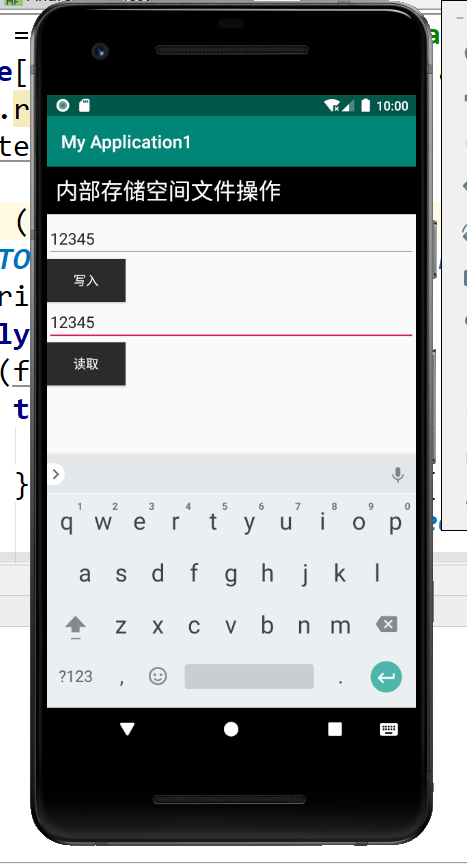
图片二 使用sharedpreference实现记住密码功能
<?xml version="1.0" encoding="utf-8"?>
<LinearLayout xmlns:android="http://schemas.android.com/apk/res/android"
xmlns:app="http://schemas.android.com/apk/res-auto"
xmlns:tools="http://schemas.android.com/tools"
android:layout_width="match_parent"
android:layout_height="match_parent"
tools:context=".MainActivity"
android:orientation="vertical"> <TextView
android:id="@+id/tv1"
android:layout_width="match_parent"
android:layout_height="wrap_content"
android:layout_marginBottom="15dp"
android:background="#27D52C"
android:padding="5dp"
android:text="用户登录"
android:textColor="#FFFFFF"
android:textSize="25sp" /> <LinearLayout
android:id="@+id/ll_1"
android:layout_width="match_parent"
android:layout_height="50dp"
android:layout_margin="10dp"
android:orientation="horizontal"> <TextView
android:id="@+id/tv2"
android:layout_width="wrap_content"
android:layout_height="wrap_content"
android:layout_margin="10dp"
android:text="账号"
android:textColor="#000000"
android:textSize="18sp" /> <EditText
android:id="@+id/et1"
android:layout_width="match_parent"
android:layout_height="wrap_content"
android:layout_marginTop="10dp"
android:hint="请输入账号" /> </LinearLayout> <LinearLayout
android:id="@+id/ll_2"
android:layout_width="match_parent"
android:layout_height="50dp"
android:layout_margin="10dp"
android:orientation="horizontal"> <TextView
android:id="@+id/tv3"
android:layout_width="wrap_content"
android:layout_height="wrap_content"
android:layout_margin="10dp"
android:text="密码"
android:textColor="#000000"
android:textSize="18sp" /> <EditText
android:id="@+id/et2"
android:layout_width="match_parent"
android:layout_height="wrap_content"
android:layout_marginTop="10dp"
android:hint="请输入密码" /> </LinearLayout> <LinearLayout
android:id="@+id/ll_3"
android:layout_width="match_parent"
android:layout_height="80dp"
android:layout_marginLeft="25dp"
android:orientation="horizontal"> <CheckBox
android:id="@+id/cb1"
android:layout_width="wrap_content"
android:layout_height="wrap_content"
android:layout_margin="10dp"
android:text="记住密码" /> <CheckBox
android:id="@+id/cb2"
android:layout_width="wrap_content"
android:layout_height="wrap_content"
android:layout_margin="10dp"
android:text="自动登录" /> <Button
android:id="@+id/btn1"
android:layout_width="wrap_content"
android:layout_height="wrap_content"
android:layout_margin="10dp"
android:text="登录" /> </LinearLayout> </LinearLayout>
package com.example.myapplication; import androidx.appcompat.app.AppCompatActivity; import android.os.Bundle;
import android.text.TextUtils;
import android.view.View;
import android.widget.Button;
import android.widget.CheckBox;
import android.widget.CompoundButton;
import android.widget.EditText;
import android.widget.Toast; import java.util.Map; public class MainActivity extends AppCompatActivity implements View.OnClickListener, CompoundButton.OnCheckedChangeListener {
private EditText et_account;
private EditText et_password;
private Button btn_login; @Override
protected void onCreate(Bundle savedInstanceState) {
super.onCreate(savedInstanceState);
setContentView(R.layout.activity_main);
initView();
Map<String, String> userInfo = saveQQ.getUserInfo(this);
if (userInfo != null) {
et_account.setText(userInfo.get("account"));
et_password.setText(userInfo.get("password")); }
} private void initView() {
et_account = (EditText) findViewById(R.id.et1);
et_password = (EditText) findViewById(R.id.et2);
btn_login = (Button) findViewById(R.id.btn1);
btn_login.setOnClickListener(this);
CheckBox cb1 = (CheckBox) findViewById(R.id.cb1);
cb1.setOnCheckedChangeListener(this);
CheckBox cb2 = (CheckBox) findViewById(R.id.cb2);
cb2.setOnCheckedChangeListener(this);
} @Override
public void onClick(View v) {
switch(v.getId()){
case R.id.btn1:
String account=et_account.getText().toString().trim();
String password=et_password.getText().toString();
if(TextUtils.isEmpty(account)){
Toast.makeText(this,"输入QQ账号",Toast.LENGTH_SHORT).show();
return;
}
if (TextUtils.isEmpty(password)){
Toast.makeText(this, "请输入密码", Toast.LENGTH_SHORT).show();
return;
}
Toast.makeText(this, "登录成功", Toast.LENGTH_SHORT).show(); } } @Override
public void onCheckedChanged(CompoundButton compoundButton, boolean b) {
switch (compoundButton.getId()){
case R.id.cb1 :
String account=et_account.getText().toString().trim();
String password=et_password.getText().toString();
boolean isSaveSuccess=saveQQ.SaveUserInfo(this, account, password);
if(isSaveSuccess&&b){
Toast.makeText(this, "保存成功", Toast.LENGTH_SHORT).show();
}else{
Toast.makeText(this, "保存失败", Toast.LENGTH_SHORT).show();
et_account.setText(null);
et_password.setText(null);
} break;
case R.id.cb2: account=et_account.getText().toString().trim();
password=et_password.getText().toString();
if(TextUtils.isEmpty(account)){
Toast.makeText(this, "请输入账号", Toast.LENGTH_SHORT).show();
return;
}
if(TextUtils.isEmpty(password)){
Toast.makeText(this, "请输入密码", Toast.LENGTH_SHORT).show();
return;
}
if(b)
Toast.makeText(this, "登录成功", Toast.LENGTH_SHORT).show();
else{
Toast.makeText(this, "请登录", Toast.LENGTH_SHORT).show();
} }
}
}
package com.example.myapplication; import android.content.Context;
import android.content.SharedPreferences; import java.util.HashMap;
import java.util.Map; public class saveQQ {
public static boolean SaveUserInfo(Context context, String account, String password) {
SharedPreferences sp = context.getSharedPreferences("data", Context.MODE_PRIVATE);
SharedPreferences.Editor edit = sp.edit();
edit.putString("account", account);
edit.putString("pwd", password);
edit.commit();
return true;
}
public static Map<String,String>getUserInfo(Context context){
SharedPreferences sp=context.getSharedPreferences("data",Context.MODE_PRIVATE);
String account=sp.getString("account",null);
String password=sp.getString("pwd",null);
Map<String,String>userMap=new HashMap<String,String>();
userMap.put("account",account);
userMap.put("password",password);
return userMap;
} }
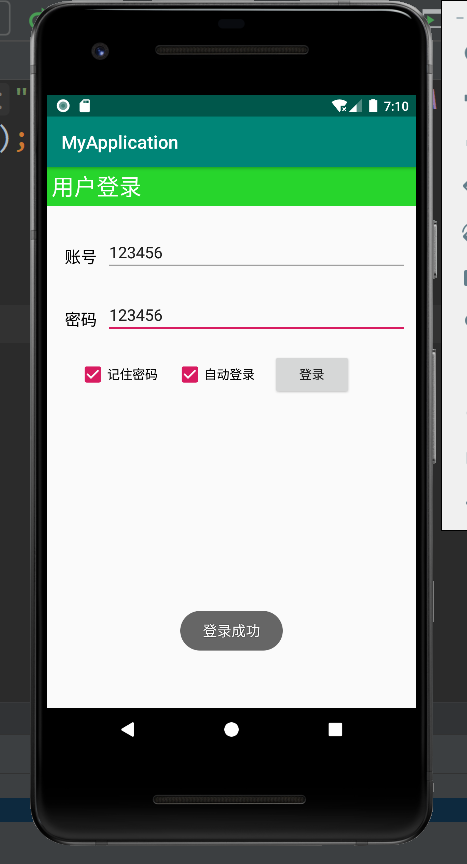
Android第六次作业的更多相关文章
- 17秋 软件工程 第六次作业 Beta冲刺 Scrum3
17秋 软件工程 第六次作业 Beta冲刺 Scrum3 各个成员冲刺期间完成的任务 世强:完成手势签到模块,重构活动详情页面: 陈翔:完善超级管理员后端login模块,完成logout模块: 树民: ...
- 17秋 软件工程 第六次作业 Beta冲刺 总结博客
题目:团队作业--Beta冲刺 17秋 软件工程 第六次作业 Beta冲刺 总结博客 Beta冲刺过程中各个成员的贡献百分比 世强:15.5% 陈翔:14.5% 树民:12.0% 媛媛:14.0% 港 ...
- 耿丹CS16-2班第六次作业汇总
Deadline: 2016-11-13 11:59 作业内容 第六次作业总结 00.本次题目分值最高为**6分/题 × 7题 + 5分/篇 × 1篇 = 47分**,其中有新解法者每题加原创分**2 ...
- C2第六次作业解题报告
看过题解后如果觉得还算有用,请帮忙加点我所在团队博客访问量 http://www.cnblogs.com/newbe/ http://www.cnblogs.com/newbe/p/4069834.h ...
- C语言程序设计第六次作业——循环结构(2)
C语言程序设计第六次作业--循环结构(2) 之前的博客园图片没处理好,对大家说一声抱歉.希望大家能够多多指出我的错误,我来认真修改 ^ - ^ !. (1)改错题 序列求和:输入一个正实数eps,计算 ...
- 17秋 软件工程 第六次作业 Beta冲刺 Scrum1
17秋 软件工程 第六次作业 Beta冲刺 Scrum1 各个成员冲刺期间完成的任务 重新梳理项目架构与当前进展,并且对我们的Alpha版本项目进行完整测试,将测试过程中发现的问题列入Github i ...
- 17秋 软件工程 第六次作业 Beta冲刺 Scrum2
17秋 软件工程 第六次作业 Beta冲刺 Scrum2 我们组转会成员:杰麟: 我们组新成员:宏庆. 各个成员冲刺期间完成的任务 世强:完成分页功能的演示: 陈翔:完成超级管理员后端login模块: ...
- 17秋 软件工程 第六次作业 Beta冲刺 Scrum4
17秋 软件工程 第六次作业 Beta冲刺 Scrum4 各个成员冲刺期间完成的任务 世强:完成APP用户签到模块.群发短信模块前端界面: 陈翔:恢复Github项目,完成Scrum博客: 树民:和超 ...
- 17秋 软件工程 第六次作业 Beta冲刺 Scrum5
17秋 软件工程 第六次作业 Beta冲刺 Scrum5 各个成员冲刺期间完成的任务 世强:完成APP端相册.部员管理.手势签到模块: 陈翔:完成Scrum博客.总结博客,完成超级管理员前后端对接: ...
- 2018-2019-1 20189221 《Linux内核原理与分析》第六周作业
2018-2019-1 20189221 <Linux内核原理与分析>第六周作业 实验五 实验过程 将Fork函数移植到Linux的MenuOS fork()函数通过系统调用创建一个与原来 ...
随机推荐
- redis位图(bitmap)常用命令的解析
描述 bitmap是redis封装的用于针对位(bit)的操作,其特点是计算效率高,占用空间少,常被用来统计用户签到.登录等场景 常用命令及解析 常用命令 setbit key offset va ...
- 【题解】CF1722F L-shapes
题面传送门 其实这题根本不用搜索,有耐心即可. 可以发现,在 \(n\times m\) 范围内扫,可能合法的只有以下四种情况,其中蓝色代表示是 *,红色表示不能是 *,其中黄色五角星表示当前 \(i ...
- 5种GaussDB ETCD服务异常实例分析处理
摘要:一文带你细数几种ETCD服务异常实例状态. 本文分享自华为云社区<[实例状态]GaussDB ETCD服务异常>,作者:酷哥 . 首先确认是否是虚拟机.网络故障 虚拟机故障导致ETC ...
- Kubeadm搭建kubernetes集群
Kubeadm搭建kubernetes集群 环境说明 | 角色 | ip | 操作系统 |组件 | | – | – | – | | master | 192.168.203.100 |centos8 ...
- RabbitMQ个人实践
前言 MQ(Message Queue)就是消息队列,其有点有很多:解耦.异步.削峰等等,本文来聊一下RabbitMQ的一些概念以及使用. RabbitMq 案例 Springboot整合Rabbit ...
- 系统内置APK并签名并配置AndroidStudio
前言 最近在集成内置APK的时候遇到了些问题,遂整理一份文档以记录. 一,APP内置进系统固件 将APK源码或编译出的apk文件放在package或vendor等目录下,并且编写相应的android, ...
- Google地图瓦片
1.Web墨卡托空间参考 1.1.什么是Web墨卡托 墨卡托投影,又称正轴等角圆柱投影,由荷兰地图学家墨卡托(G.Mercator)于1569年创拟.假设地球被套在一个圆柱中,赤道与圆柱相切,然后在地 ...
- 兼容IE全版本及所有市面浏览器的网页变黑白处理方式
大家应该有发现最近几天不少网站变成了黑白色,在哀悼日时,很多网站都需要全站变成黑白配色,今天对这个实现的技术做了一些探索性了解,在此进行一个记录分享. 使用的样式部分:下面的css部分想必大家应该都可 ...
- 【每日一题】【归并排序/堆排序&虚拟头结点】148. 排序链表-211220/220217【出栈时不断容易产生环状链表!】
给你链表的头结点 head ,请将其按 升序 排列并返回 排序后的链表 . 进阶: 你可以在 O(n log n) 时间复杂度和常数级空间复杂度下,对链表进行排序吗? 方法1:归并排序+使用辅助函数 ...
- MIT6.828学习笔记3(Lab3)
Lab 3: User Environments 在这个lab中我们需要创建一个用户环境(UNIX中的进程,它们的接口和实现不同),加载一个程序并运行,并使内核能够处理一些常用的中断请求. Part ...
