fatal: Authentication failed (二)
一、前言
前面一段时间写了一篇解决 git 上传代码出现的权限验证问题,还是没有很好的解决。现在还了方式,具体步骤如下:
二、操作流程
我们在上传代码到服务器,我们都需要安装 Git 版本控制。在安装的时候,建议大就都勾选 Git Bash 这个工具,便于我们直接使用上传和克隆代码。那么我们怎么解决这个 fatal: Authentication failed 呢?首先我们找到 Git Bash ,使用 “以管理员身份运行”
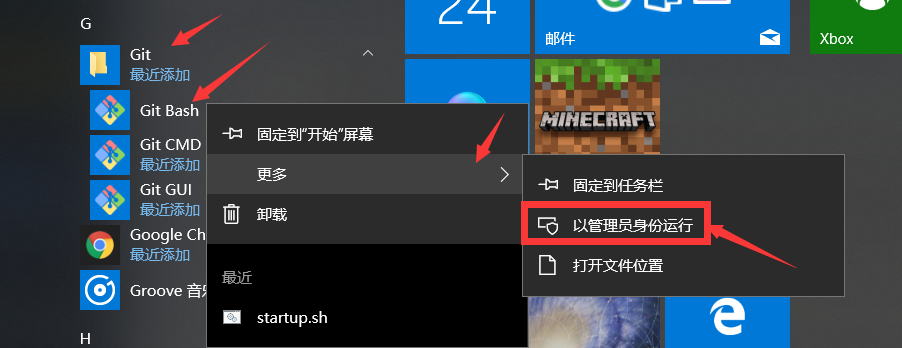
使用 Git 命令进入到你项目所在的文件夹下,在该路径下输入:
git config --system --unset credential.helper git config --global credential.helper store
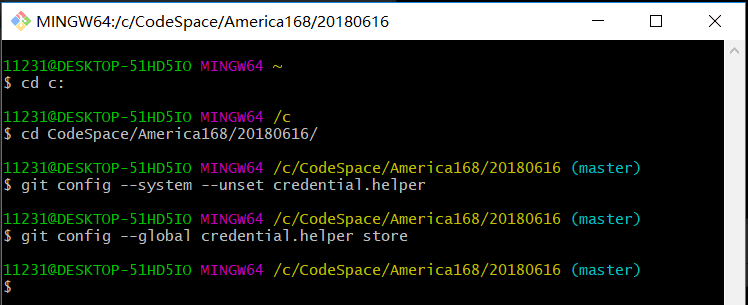
然后克隆该项目,需要您输入 Username 和 password
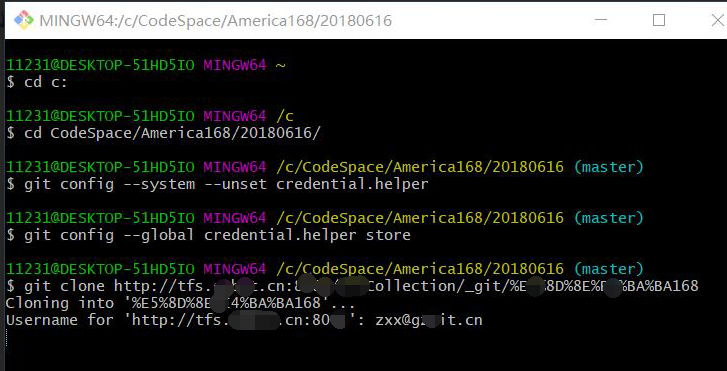
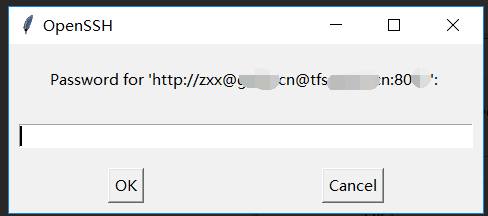
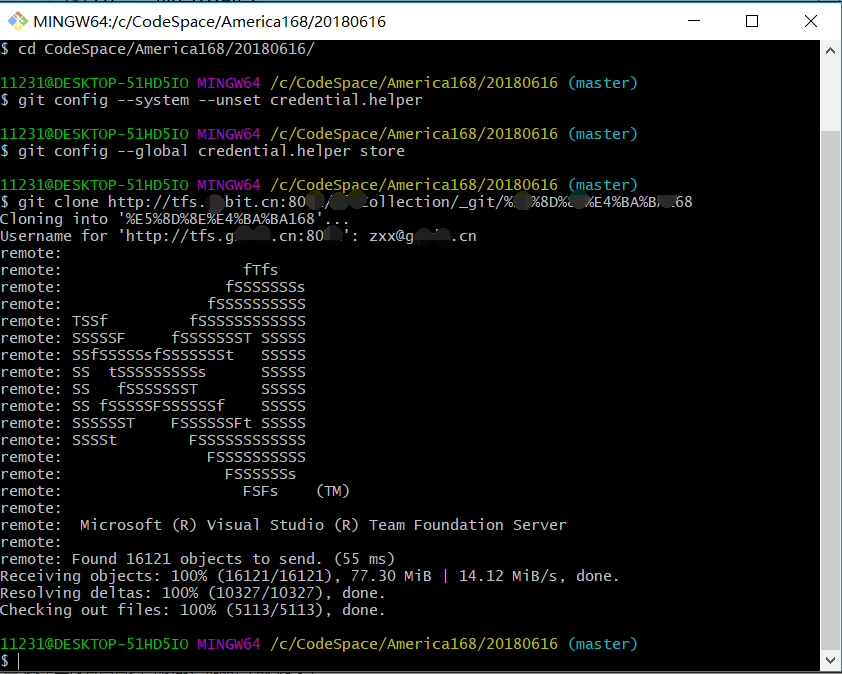
然后就下拉项目成功,不会在报Git :fatal: Authentication failed 的问题了,在代码工具中都有效!
三、结论
解决问题的办法有很多,用心就可能找到解决方案!
fatal: Authentication failed (二)的更多相关文章
- fatal: Authentication failed for “someurl”
一.前言 我们在公司做项目,很多时候会遇到这个问题:Git failed with a fatal error. Authentication failed for ‘ http// xxx..... ...
- remote: Incorrect username or password ( access token ) fatal: Authentication failed for
gitee推送到远程仓库时提示错误remote: Incorrect username or password ( access token )fatal: Authentication failed ...
- TortoiseGit拉取或推送,输入账号密码后提示 HTTP Basic: Access denied fatal: Authentication failed 解决方案
TortoiseGit拉取或推送项目,输入账号密码后,提示 HTTP Basic: Access denied fatal: Authentication failed. 大体意思是,HTTP基本认证 ...
- git [command line] fatal: Authentication failed for
fatal: Authentication failed for https://www.jianshu.com/p/8a7f257e07b8 git.exe fetch -v --progress ...
- (诊断)解决GitHub使用双因子身份认证“Two-Factor Athentication”后无法git push 代码的“fatal: Authentication failed for ...”错误
在GitHub上采取双因子身份认证后,在git push 的时候将会要求填写用户的用户名和密码,用户名就是用户在GitHub上申请的用户名,但是密码不是普通登录GitHub的密码. 一旦采取双因子身份 ...
- fatal: Authentication failed for又不弹出用户名和密码 解决办法
各位,如果能弹出来,一定是你账号密码搞错了,就别继续看了. image.png 切换命令行: image.png 依然报错, 说到这个问题,又可以长篇大论了, 我使用的是tortoisegit ...
- 解决$ git clone fatal: Authentication failed
今天在使用git clone克隆项目的时候报如下错误: $ git clone XXXXXX Cloning into 'XXXX'... fatal: Authentication failed f ...
- 码云 fatal: Authentication failed for
最近push代码到码云时,push失败,提示fatal: Authentication failed for,解决方法就是: 在git命令行中输入 git config --system --unse ...
- TortoiseGit拉取或推送项目提示 HTTP Basic: Access denied fatal: Authentication failed.
TortoiseGit拉取或推送项目提示 HTTP Basic: Access denied fatal: Authentication failed. 大体意思是,HTTP基本认证失败,访问被拒 ...
随机推荐
- 【转】BNF和EBNF的含义与用法
[转]BNF和EBNF的含义与用法 BNF 和EBNF的含义与用法 1简介 关于本文 什么是BNF?工作原理 基本原理 一个实例 EBNF及其用途 ...
- CDH- 测试mr
cdh的mr样例算法的jar包在 [zc.lee@ip---- hadoop-0.20-mapreduce]$ pwd /opt/cloudera/parcels/CDH--.cdh5./lib/ha ...
- java读取pdf文档
import java.io.*;import org.pdfbox.pdmodel.PDDocument;import org.pdfbox.pdfparser.PDFParser;import o ...
- jquery---each循环的退出
jquery循环函数each退出使用 return false(等效break); return true(continue) 此时return 退出的是each函数,并不影响其父级函数的ret ...
- Linux_笔记_01_设置静态IP与 SecureCRT连接Linux
步骤一至三,即可设置好静态IP 步骤四至九,使SecureCRT连接Linux 步骤一:编辑ifcfg-eth0 文件 1.打开ifcfg-eth0 文件 使用命令:vi /etc/sysconfig ...
- 201621123014《Java程序设计》第四周学习总结
1.本周学习总结 1.1 写出你认为本周学习中比较重要的知识点关键词 答:继承.多态.子类.父类.final.static.类型判断与类型转换.抽象类. 1.2 尝试使用思维导图将这些关键词组织起来. ...
- 关于MFC视图文档框架的理解-1
一.单个文档和多个文档的区别: MFC分为对话框程序,单文档程序和多文档程序. 单个文档程序:一个主框架内仅允许打开一个视图,若要打开另一个,则当前的文档必须得关闭.单文档程序可以打开不同格式的文档. ...
- VScode 为 *.cu文件 添加高亮及c++ intelligence相关操作的方法
问题:*.cu在VScode不能像*.cc或*.cpp一样在c++及c++ intelligence插件有关键字的高亮以及go to definition等的操作 解决方案:添加*.cu与*.cpp文 ...
- A唐纳德先生和假骰子(华师网络赛)
Time limit per test: 1.0 seconds Memory limit: 256 megabytes 在进行某些桌游,例如 UNO 或者麻将的时候,常常会需要随机决定从谁开始.骰子 ...
- 非系统数据文件损坏,rman备份恢复
实验前提:已经做好备份. SQL> col file_name for a50select file_id,file_name from dba_data_files; FILE_ID FILE ...
