common-fileupload上传图片并显示图片
效果图如下:
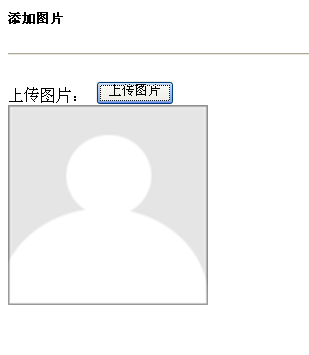
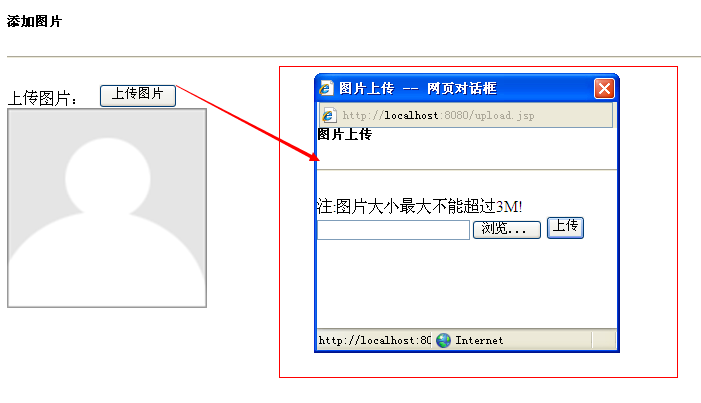

代码:
注意:需要jar包:commons-fileupload-1.2.1.jar 和 commons-io-1.4.jar
index.jsp
<!DOCTYPE HTML PUBLIC "-//W3C//DTD HTML 4.01 Transitional//EN">
<html>
<head>
<title>添加图片</title>
<script type="text/javascript">
//打开上传页面
function openUpload(){
var win = window.showModalDialog("/upload.jsp","","dialogWidth:300px;dialogHeight:200px;scroll:no;status:no");
if(win != null){
document.getElementById("photo_id").value = win;
document.getElementById("img_id").src = "/"+win;
}
}
</script>
</head>
<body>
<h5>添加图片</h5><hr/>
<p>
上传图片:
<label>
<input type="hidden" id="photo_id" name="photo" value="images/default.gif">
<input type="button" onclick="openUpload()" value="上传图片"/><br/>
<img id="img_id" alt="" src="/images/default.gif" width="200px" height="200px">
</label>
</p>
</body>
</html>
upload.jsp
<!DOCTYPE HTML PUBLIC "-//W3C//DTD HTML 4.01 Transitional//EN">
<html>
<head>
<meta http-equiv="Content-Type" content="text/html; charset=GBK">
<meta http-equiv="pragma" content="no-cache" />
<span style="color: #ff0000;"><base target="_self"></span>
<title>图片上传</title>
</head>
<body>
<h5>图片上传</h5><hr/>
<p style="color: red">${requestScope.errorMsg}</p>
<form id="form1" name="form1" action="/servlet/Upload" method="post" enctype="multipart/form-data">
<div>注:图片大小最大不能超过3M!</div>
<div>
<input type="file" name="file_upload"/>
<input type="submit" value="上传"/>
</div>
</form>
</body>
</html>
Upload.java 中的主要代码:
public class Upload extends HttpServlet {
private String uploadPath = "aa/upload/"; // 上传文件的目录
private String tempPath = "aa/uploadtmp/"; // 临时文件目录
private String serverPath = null;
private int sizeMax = 3;//图片最大上限
private String[] fileType = new String[]{".jpg",".gif",".bmp",".png",".jpeg",".ico"};
public void doPost(HttpServletRequest request, HttpServletResponse response)
throws ServletException, IOException {
response.setContentType("text/html");
response.setCharacterEncoding("utf-8"); //设置编码,方式返回的中文乱码
serverPath = getServletContext().getRealPath("/").replace("\\", "/");
//Servlet初始化时执行,如果上传文件目录不存在则自动创建
if(!new File(serverPath+uploadPath).isDirectory()){
new File(serverPath+uploadPath).mkdirs();
}
if(!new File(serverPath+tempPath).isDirectory()){
new File(serverPath+tempPath).mkdirs();
}
DiskFileItemFactory factory = new DiskFileItemFactory();
factory.setSizeThreshold(5*1024); //最大缓存
factory.setRepository(new File(serverPath+tempPath));//临时文件目录
ServletFileUpload upload = new ServletFileUpload(factory);
upload.setSizeMax(sizeMax*1024*1024);//文件最大上限
String filePath = null;
try {
List<FileItem> items = upload.parseRequest(request);//获取所有文件列表
for (FileItem item : items) {
//获得文件名,这个文件名包括路径
if(!item.isFormField()){
//文件名
String fileName = item.getName().toLowerCase();
if(fileName.endsWith(fileType[0])||fileName.endsWith(fileType[1])||fileName.endsWith(fileType[2])||fileName.endsWith(fileType[3])||fileName.endsWith(fileType[4])||fileName.endsWith(fileType[5])){
String uuid = UUID.randomUUID().toString();
filePath = serverPath+uploadPath+uuid+fileName.substring(fileName.lastIndexOf("."));
item.write(new File(filePath));
PrintWriter pw = response.getWriter();
pw.write("<script>alert('上传成功');window.returnValue='"+uploadPath+uuid+fileName.substring(fileName.lastIndexOf("."))+"';window.close();</script>");
pw.flush();
pw.close();
}else{
request.setAttribute("errorMsg", "上传失败,请确认上传的文件存在并且类型是图片!");
request.getRequestDispatcher("/upload.jsp").forward(request,response);
}
}
}
} catch (Exception e) {
e.printStackTrace();
request.setAttribute("errorMsg", "上传失败,请确认上传的文件大小不能超过"+sizeMax+"M");
request.getRequestDispatcher("/upload.jsp").forward(request,response);
}
}
}
<p style="color: red">${requestScope.errorMsg}</p>
表示变量的作用域,一共4种。
pageScope: 表示变量只能在本页面使用。
requestScope:表示变量能在本次请求中使用。
sessionScope:表示变量能在本次会话中使用。
applicationScope:表示变量能在整个应用程序中使用。
源码下载地址:http://download.csdn.net/detail/u011518709/7885625
common-fileupload上传图片并显示图片的更多相关文章
- COS上传图片和显示图片
写这篇文章之前,我也是刚刚实现COS上传和显示图片.我百度了好多相关文章,COS上传图片成功的文章不少,上传后显示图片的文章几乎没有.于是写一篇记录下. COS上传图片推荐链接:https://blo ...
- springmvc上传图片并显示图片--支持多图片上传
实现上传图片功能在Springmvc中很好实现.现在我将会展现完整例子. 开始需要在pom.xml加入几个jar,分别是: <dependency> <groupId>comm ...
- javaweb中上传图片并显示图片,用我要上传课程信息(里面包括照片)这个例子说明
原理: 从客户端上传到服务器 照片——文件夹——数据库 例如:桌面一张照片,在tomacat里创建upload文件夹,把桌面照片上传到upload文件夹里,并且把照片的 ...
- input[type="file"]上传图片并显示图片
<!DOCTYPE html> <html> <head> <meta charset="UTF-8"> <title> ...
- Java web项目 上传图片保存到数据库,并且查看图片,(从eclipse上移动到tomact服务器上,之路径更改,包括显示图片和导出excel)
//项目做完之后,在本机电脑运行完全正常,上传图片,显示图片,导出excel,读取excel等功能,没有任何问题,但是,当打成war包放到服务器上时,这些功能全部不能正常使用. 最大的原因就是,本机测 ...
- 02-20 winform 上传图片并读取图片
建立一个windows窗体应用程序,在form1界面中拖入两个按钮和一个pictureBox,通过输入输出流来上传图片和显示图片.需要添加一下openFileDialog1. 界面如下: 在cs中写上 ...
- 关于百度world 编辑器改变上传图片的保存路径图片不显示的问题
在ueditor.mini for asp.net 中,将上传的图片保存的路径更改了,可图片在 world 编辑器中不显示,但却可以上传到指定的保存目录下,解决这个问题的方法 是: 在udditor_ ...
- 基于ASP.Net +easyUI框架上传图片,实现图片上传,提交表单
<body> <link href="../../Easyui/themes/easyui.css" rel="stylesheet" typ ...
- 使用ajax上传图片,支持图片即时浏览,支持js图片压缩后上传给服务器
使用ajax上传图片,支持图片即时浏览,支持js图片压缩后上传给服务器 ajax上传主要使用了 var reader = new FileReader() 此方法 js图片压缩主要是利用canvas进 ...
随机推荐
- 渲染路径-Deferred Lighting 延时光照
http://blog.csdn.net/heyuchang666/article/details/51564954 注意: 最后3个步骤注意下 延时光照是有着最高保真度的光照和阴影的渲染路径.如果你 ...
- hyperledger fabric 1.0.5 分布式部署 (六)
如何在相同的peer 节点上创建多个 channel 作者在hyperledger fabric 1.0.5 分布式部署 (五)已经向读者们介绍了一个简单的fabric 的部署流程,那么根据上一篇博客 ...
- C笔记列表
笔记列表 指针是一个变量,其值为另一个变量的地址,即,内存位置的直接地址.就像其他变量或常量一样,您必须在使用指针存储其他变量地址之前,对其进行声明. 要理解指针就要先理解计算机的内存.计算机内存会被 ...
- Tyvj1474 打鼹鼠
Description 在这个“打鼹鼠”的游戏中,鼹鼠会不时地从洞中钻出来,不过不会从洞口钻进去(鼹鼠真胆大……).洞口都在一个大小为n(n<=1024)的正方形中.这个正方形在一个平面直角坐标 ...
- H - F(x)
#include <iostream> #include <algorithm> #include <cstring> #include <cstdio> ...
- GYM 101673G(dp)
dp[i][j][0/1]:第i天处于第j状态要不要吃. const int maxn = 1e2 + 5; int n, a[maxn], b[maxn]; int dp[maxn][maxn][2 ...
- 使用aptana执行jruby
Apatana Studio只会找ruby/bin的ruby执行档....为了在Apatana Studio用JRuby,除了设定好Path之外还要在JRuby/bin下建立一的ruby.bat,里面 ...
- #82. 【UR #7】水题生成器
链接:http://uoj.ac/problem/82 今天是世界水日,著名的水题资源专家蝈蝈大臣向世界宣布了他的一项新发明 —— 水题生成器. 每道题目都有一个正整数的难度值.水题生成器虽然强大但是 ...
- 分享一套Code Smith 搭建N层架构模板
开篇 平常开发时,由于冗余代码过多,程序员做重复的工作过多势必会影响开发效率.倘若 对重复性代码简单的复制.粘贴,虽然也能节省时间,但也需仔细一步步替换,这无疑也是一件费力的事.这时我们急需代码生成工 ...
- javaScript中的严格模式 (译)
“use strict”状态指示浏览器使用严格模式,是javaScript中一个相对少且安全的特征集. 特征列表(非完全列举) 不允许定义全局变量.(捕获没有用var声明的变量和变量名的拼写错误) 在 ...
