Flask源码阅读
上下文篇
整个Flask生命周期中都依赖LocalStack()栈?。而LocalStack()分为请求上下文_request_ctx_stack和应用上下文_app_ctx_stack.
_request_ctx_stack:包含request和session等请求信息_app_ctx_stack:包含应用信息
...
def _lookup_req_object(name):
print("_lookup_req_object===", name)
top = _request_ctx_stack.top
print("top===", top)
if top is None:
raise RuntimeError(_request_ctx_err_msg)
print("getattr(top, name)", getattr(top, name))
return getattr(top, name)
def _lookup_app_object(name):
print("_lookup_app_object===", name)
top = _app_ctx_stack.top
print("top===", top)
if top is None:
raise RuntimeError(_app_ctx_err_msg)
print("getattr(top, name)", getattr(top, name))
return getattr(top, name)
def _find_app():
top = _app_ctx_stack.top
print("find_app", top)
if top is None:
raise RuntimeError(_app_ctx_err_msg)
print("top.app", top.app)
return top.app
# context locals
# 请求上下文
_request_ctx_stack = LocalStack()
# 应用上下文
_app_ctx_stack = LocalStack()
current_app = LocalProxy(_find_app)
request = LocalProxy(partial(_lookup_req_object, 'request'))
session = LocalProxy(partial(_lookup_req_object, 'session'))
g = LocalProxy(partial(_lookup_app_object, 'g'))
接下来我们看看LocalStack()的内容,有一个Local()类 、push()方法、pop()方法、top()方法,还有一个通过列表维护成栈的stack
Local():LocalStack()的核心push(): 往stack中推送数据pop():弹出stack中数据top():返回stack顶元素stack:一个列表 []
class LocalStack:
def __init__(self) -> None:
self._local = Local()
def __release_local__(self) -> None:
self._local.__release_local__()
@property
def __ident_func__(self) -> t.Callable[[], int]:
return self._local.__ident_func__
@__ident_func__.setter
def __ident_func__(self, value: t.Callable[[], int]) -> None:
object.__setattr__(self._local, "__ident_func__", value)
def __call__(self) -> "LocalProxy":
def _lookup() -> t.Any:
rv = self.top
if rv is None:
raise RuntimeError("object unbound")
return rv
return LocalProxy(_lookup)
def push(self, obj: t.Any) -> t.List[t.Any]:
"""Pushes a new item to the stack"""
rv = getattr(self._local, "stack", []).copy()
rv.append(obj)
print("stack0000000000000", rv)
self._local.stack = rv
print("self.local00000000", self._local._storage)
print("self.__ident_func__00000000", self._local.__ident_func__)
return rv # type: ignore
def pop(self) -> t.Any:
"""Removes the topmost item from the stack, will return the
old value or `None` if the stack was already empty.
"""
stack = getattr(self._local, "stack", None)
print("stack111111111", stack)
print("self.local111111111", self._local._storage)
print("self.__ident_func__11111111", self._local.__ident_func__)
if stack is None:
return None
elif len(stack) == 1:
release_local(self._local)
return stack[-1]
else:
return stack.pop()
@property
def top(self) -> t.Any:
"""The topmost item on the stack. If the stack is empty,
`None` is returned.
"""
try:
return self._local.stack[-1]
except (AttributeError, IndexError):
return None
来到Local()我们看到有一个_storage,_storage而核心是 ContextVar("local_storage")
class Local:
__slots__ = ("_storage",)
def __init__(self) -> None:
object.__setattr__(self, "_storage", ContextVar("local_storage"))
@property
def __storage__(self) -> t.Dict[str, t.Any]:
warnings.warn(
"'__storage__' is deprecated and will be removed in Werkzeug 2.1.",
DeprecationWarning,
stacklevel=2,
)
return self._storage.get({}) # type: ignore
@property
def __ident_func__(self) -> t.Callable[[], int]:
warnings.warn(
"'__ident_func__' is deprecated and will be removed in"
" Werkzeug 2.1. It should not be used in Python 3.7+.",
DeprecationWarning,
stacklevel=2,
)
return _get_ident # type: ignore
@__ident_func__.setter
def __ident_func__(self, func: t.Callable[[], int]) -> None:
warnings.warn(
"'__ident_func__' is deprecated and will be removed in"
" Werkzeug 2.1. Setting it no longer has any effect.",
DeprecationWarning,
stacklevel=2,
)
def __iter__(self) -> t.Iterator[t.Tuple[int, t.Any]]:
return iter(self._storage.get({}).items())
def __call__(self, proxy: str) -> "LocalProxy":
"""Create a proxy for a name."""
return LocalProxy(self, proxy)
def __release_local__(self) -> None:
__release_local__(self._storage)
def __getattr__(self, name: str) -> t.Any:
values = self._storage.get({})
print(values, name, "xxxxxxxxxxxxx")
try:
return values[name]
except KeyError:
raise AttributeError(name) from None
def __setattr__(self, name: str, value: t.Any) -> None:
values = self._storage.get({}).copy()
values[name] = value
print(name, values, "xxxxxxxxxx222xxxxxx")
self._storage.set(values)
def __delattr__(self, name: str) -> None:
values = self._storage.get({}).copy()
try:
del values[name]
self._storage.set(values)
except KeyError:
raise AttributeError(name) from None
进入ContextVar我们会发现ContextVar有两个,一个是系统的ContextVar另一个是本地维护ContextVar类。第一选择使用的是系统的ContextVar和greenlet协程,我们主动报错,使其使用本地维护的ContextVar类。这个ContextVar类就是维护一个全局字典,这个字典是线程安全的关键,每个请求对应一个线程ID,通过这个全局字典来维护。
{9064: {'stack': [<flask.ctx.AppContext object at 0x0000016B7E27B748>]}} # 应用上下文
{9064: {'stack': [<RequestContext 'http://127.0.0.1:5000/22' [GET] of test_testing>]}} # 请求上下文
try:
from contextvars import ContextVar
# 主动报错,自己维护ContextVar
raise ImportError("xxxx")
if "gevent" in sys.modules or "eventlet" in sys.modules:
# Both use greenlet, so first check it has patched
# ContextVars, Greenlet <0.4.17 does not.
import greenlet
greenlet_patched = getattr(greenlet, "GREENLET_USE_CONTEXT_VARS", False)
if not greenlet_patched:
# If Gevent is used, check it has patched ContextVars,
# <20.5 does not.
try:
from gevent.monkey import is_object_patched
except ImportError:
# Gevent isn't used, but Greenlet is and hasn't patched
raise _CannotUseContextVar() from None
else:
if is_object_patched("threading", "local") and not is_object_patched(
"contextvars", "ContextVar"
):
raise _CannotUseContextVar()
def __release_local__(storage: t.Any) -> None:
# Can remove when support for non-stdlib ContextVars is
# removed, see "Fake" version below.
storage.set({})
except (ImportError, _CannotUseContextVar):
class ContextVar: # type: ignore
"""A fake ContextVar based on the previous greenlet/threading
ident function. Used on Python 3.6, eventlet, and old versions
of gevent.
"""
def __init__(self, _name: str) -> None:
self.storage: t.Dict[int, t.Dict[str, t.Any]] = {}
def get(self, default: t.Dict[str, t.Any]) -> t.Dict[str, t.Any]:
print(self.storage, _get_ident(), default, "1111111")
return self.storage.get(_get_ident(), default)
def set(self, value: t.Dict[str, t.Any]) -> None:
self.storage[_get_ident()] = value
print(self.storage, "000000")
def __release_local__(storage: t.Any) -> None:
# Special version to ensure that the storage is cleaned up on
# release.
# 释放栈
print("storage.storage", _get_ident(), storage.storage)
storage.storage.pop(_get_ident(), None)
...
try:
from greenlet import getcurrent as _get_ident
raise ImportError("xxxx")
except ImportError:
from threading import get_ident as _get_ident
def get_ident() -> int:
warnings.warn(
"'get_ident' is deprecated and will be removed in Werkzeug"
" 2.1. Use 'greenlet.getcurrent' or 'threading.get_ident' for"
" previous behavior.",
DeprecationWarning,
stacklevel=2,
)
return _get_ident() # type: ignore
流程篇
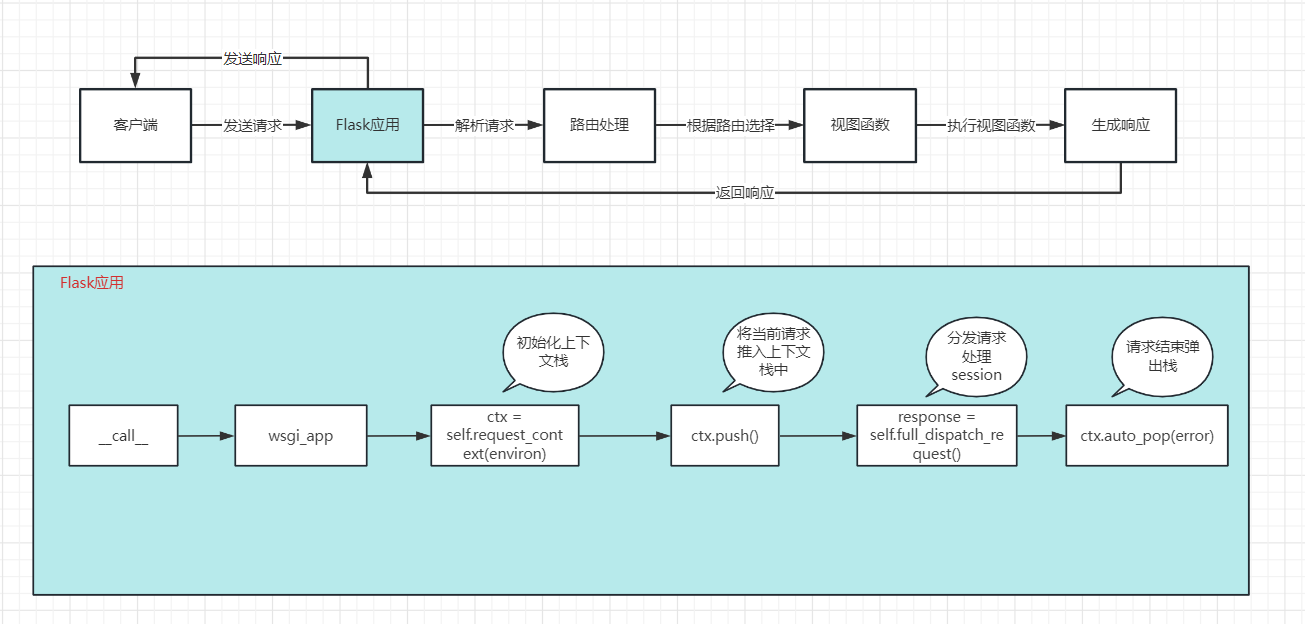
- 启动时调用
run方法
class Flask(_PackageBoundObject):
...
# step 0
def run(self, host=None, port=None, debug=None, load_dotenv=True, **options):
"""Runs the application on a local development server.
Do not use ``run()`` in a production setting. It is not intended to
meet security and performance requirements for a production server.
Instead, see :ref:`deployment` for WSGI server recommendations.
If the :attr:`debug` flag is set the server will automatically reload
for code changes and show a debugger in case an exception happened.
If you want to run the application in debug mode, but disable the
code execution on the interactive debugger, you can pass
``use_evalex=False`` as parameter. This will keep the debugger's
traceback screen active, but disable code execution.
It is not recommended to use this function for development with
automatic reloading as this is badly supported. Instead you should
be using the :command:`flask` command line script's ``run`` support.
.. admonition:: Keep in Mind
Flask will suppress any server error with a generic error page
unless it is in debug mode. As such to enable just the
interactive debugger without the code reloading, you have to
invoke :meth:`run` with ``debug=True`` and ``use_reloader=False``.
Setting ``use_debugger`` to ``True`` without being in debug mode
won't catch any exceptions because there won't be any to
catch.
:param host: the hostname to listen on. Set this to ``'0.0.0.0'`` to
have the server available externally as well. Defaults to
``'127.0.0.1'`` or the host in the ``SERVER_NAME`` config variable
if present.
:param port: the port of the webserver. Defaults to ``5000`` or the
port defined in the ``SERVER_NAME`` config variable if present.
:param debug: if given, enable or disable debug mode. See
:attr:`debug`.
:param load_dotenv: Load the nearest :file:`.env` and :file:`.flaskenv`
files to set environment variables. Will also change the working
directory to the directory containing the first file found.
:param options: the options to be forwarded to the underlying Werkzeug
server. See :func:`werkzeug.serving.run_simple` for more
information.
.. versionchanged:: 1.0
If installed, python-dotenv will be used to load environment
variables from :file:`.env` and :file:`.flaskenv` files.
If set, the :envvar:`FLASK_ENV` and :envvar:`FLASK_DEBUG`
environment variables will override :attr:`env` and
:attr:`debug`.
Threaded mode is enabled by default.
.. versionchanged:: 0.10
The default port is now picked from the ``SERVER_NAME``
variable.
"""
# Change this into a no-op if the server is invoked from the
# command line. Have a look at cli.py for more information.
...
from werkzeug.serving import run_simple
try:
run_simple(host, port, self, **options)
finally:
# reset the first request information if the development server
# reset normally. This makes it possible to restart the server
# without reloader and that stuff from an interactive shell.
self._got_first_request = False
- 请求进来时调用
__call__方法
class Flask(_PackageBoundObject):
...
# step 1
def __call__(self, environ, start_response):
"""Shortcut for :attr:`wsgi_app`."""
return self.wsgi_app(environ, start_response)
- 初始化请求上下文
class Flask(_PackageBoundObject):
...
def wsgi_app(self, environ, start_response):
# 初始化请求上下文
# step 2
ctx = self.request_context(environ)
# 将请求上下文 推进_request_ctx_stack栈中
# step 3
ctx.push()
error = None
try:
try:
# 分发请求 获取结果
# step 4
response = self.full_dispatch_request()
except Exception as e:
error = e
response = self.handle_exception(e)
except:
error = sys.exc_info()[1]
raise
# 返回结果
# step 5
return response(environ, start_response)
finally:
if self.should_ignore_error(error):
error = None
# 弹出_request_ctx_stack、_app_ctx_stack栈数据
# step 6
ctx.auto_pop(error)
- 将请求推入
_request_ctx_stack栈中和应用推入_app_ctx_stack栈中
class RequestContext(object):
...
def push(self):
"""Binds the request context to the current context."""
# If an exception occurs in debug mode or if context preservation is
# activated under exception situations exactly one context stays
# on the stack. The rationale is that you want to access that
# information under debug situations. However if someone forgets to
# pop that context again we want to make sure that on the next push
# it's invalidated, otherwise we run at risk that something leaks
# memory. This is usually only a problem in test suite since this
# functionality is not active in production environments.
top = _request_ctx_stack.top
print("_request_ctx_stack.top", top)
if top is not None and top.preserved:
top.pop(top._preserved_exc)
# Before we push the request context we have to ensure that there
# is an application context.
# 初始化应用上下文
# step 3.1
print("_app_ctx_stack", _app_ctx_stack)
app_ctx = _app_ctx_stack.top
print("_app_ctx_stack.top", app_ctx)
if app_ctx is None or app_ctx.app != self.app:
# 初始化应用上下文
app_ctx = self.app.app_context()
print("app_ctx", app_ctx)
# 将应用上下文推入应用上下文栈中
app_ctx.push()
self._implicit_app_ctx_stack.append(app_ctx)
else:
self._implicit_app_ctx_stack.append(None)
print("self._implicit_app_ctx_stack", self._implicit_app_ctx_stack)
if hasattr(sys, 'exc_clear'):
sys.exc_clear()
# step 3.2
_request_ctx_stack.push(self)
print("_request_ctx_stack", _request_ctx_stack, self)
# Open the session at the moment that the request context is
# available. This allows a custom open_session method to use the
# request context (e.g. code that access database information
# stored on `g` instead of the appcontext).
# 处理session
# step 3.3
self.session = self.app.open_session(self.request)
print("self.session", self.session)
if self.session is None:
self.session = self.app.make_null_session()
print("self.session", self.session)
class AppContext(object):
...
def push(self):
"""Binds the app context to the current context."""
self._refcnt += 1
if hasattr(sys, 'exc_clear'):
sys.exc_clear()
# 将当前应用推进应用上下文栈
_app_ctx_stack.push(self)
appcontext_pushed.send(self.app)
- 派发、处理请求
class Flask(_PackageBoundObject):
...
# step 4.1
def full_dispatch_request(self):
"""Dispatches the request and on top of that performs request
pre and postprocessing as well as HTTP exception catching and
error handling.
.. versionadded:: 0.7
"""
self.try_trigger_before_first_request_functions()
try:
request_started.send(self)
#
rv = self.preprocess_request()
if rv is None:
# 派发请求
rv = self.dispatch_request()
except Exception as e:
rv = self.handle_user_exception(e)
return self.finalize_request(rv)
# step 4.2
def dispatch_request(self):
"""Does the request dispatching. Matches the URL and returns the
return value of the view or error handler. This does not have to
be a response object. In order to convert the return value to a
proper response object, call :func:`make_response`.
.. versionchanged:: 0.7
This no longer does the exception handling, this code was
moved to the new :meth:`full_dispatch_request`.
"""
req = _request_ctx_stack.top.request
if req.routing_exception is not None:
self.raise_routing_exception(req)
rule = req.url_rule
# if we provide automatic options for this URL and the
# request came with the OPTIONS method, reply automatically
if getattr(rule, 'provide_automatic_options', False) \
and req.method == 'OPTIONS':
return self.make_default_options_response()
# otherwise dispatch to the handler for that endpoint
print("rule.endpoint", rule.endpoint)
print("self.view_functions", self.view_functions, "req.view_args", req.view_args)
# 执行views
return self.view_functions[rule.endpoint](**req.view_args)
# step 4.3
def finalize_request(self, rv, from_error_handler=False):
"""Given the return value from a view function this finalizes
the request by converting it into a response and invoking the
postprocessing functions. This is invoked for both normal
request dispatching as well as error handlers.
Because this means that it might be called as a result of a
failure a special safe mode is available which can be enabled
with the `from_error_handler` flag. If enabled, failures in
response processing will be logged and otherwise ignored.
:internal:
"""
response = self.make_response(rv)
try:
# 处理响应
response = self.process_response(response)
request_finished.send(self, response=response)
except Exception:
if not from_error_handler:
raise
self.logger.exception('Request finalizing failed with an '
'error while handling an error')
return response
# step 4.4
def process_response(self, response):
"""Can be overridden in order to modify the response object
before it's sent to the WSGI server. By default this will
call all the :meth:`after_request` decorated functions.
.. versionchanged:: 0.5
As of Flask 0.5 the functions registered for after request
execution are called in reverse order of registration.
:param response: a :attr:`response_class` object.
:return: a new response object or the same, has to be an
instance of :attr:`response_class`.
"""
ctx = _request_ctx_stack.top
bp = ctx.request.blueprint
funcs = ctx._after_request_functions
if bp is not None and bp in self.after_request_funcs:
funcs = chain(funcs, reversed(self.after_request_funcs[bp]))
if None in self.after_request_funcs:
funcs = chain(funcs, reversed(self.after_request_funcs[None]))
for handler in funcs:
response = handler(response)
# step 4.4.1
if not self.session_interface.is_null_session(ctx.session):
# 增加session
self.save_session(ctx.session, response)
return response
- 从
_request_ctx_stack、_app_ctx_stack栈中弹出当前请求上下文、应用上下文
class RequestContext(object):
...
# step 6.2
def pop(self, exc=_sentinel):
"""Pops the request context and unbinds it by doing that. This will
also trigger the execution of functions registered by the
:meth:`~flask.Flask.teardown_request` decorator.
.. versionchanged:: 0.9
Added the `exc` argument.
"""
app_ctx = self._implicit_app_ctx_stack.pop()
try:
clear_request = False
if not self._implicit_app_ctx_stack:
self.preserved = False
self._preserved_exc = None
if exc is _sentinel:
exc = sys.exc_info()[1]
self.app.do_teardown_request(exc)
# If this interpreter supports clearing the exception information
# we do that now. This will only go into effect on Python 2.x,
# on 3.x it disappears automatically at the end of the exception
# stack.
if hasattr(sys, 'exc_clear'):
sys.exc_clear()
request_close = getattr(self.request, 'close', None)
if request_close is not None:
request_close()
clear_request = True
finally:
rv = _request_ctx_stack.pop()
# get rid of circular dependencies at the end of the request
# so that we don't require the GC to be active.
if clear_request:
rv.request.environ['werkzeug.request'] = None
# Get rid of the app as well if necessary.
if app_ctx is not None:
app_ctx.pop(exc)
assert rv is self, 'Popped wrong request context. ' \
'(%r instead of %r)' % (rv, self)
# step 6.1
def auto_pop(self, exc):
print("auto_pop", exc)
if self.request.environ.get('flask._preserve_context') or \
(exc is not None and self.app.preserve_context_on_exception):
self.preserved = True
self._preserved_exc = exc
else:
self.pop(exc)
Flask源码阅读的更多相关文章
- Flask源码阅读-第一篇(flask包下的__main__.py)
源码: # -*- coding: utf-8 -*-""" flask.__main__ ~~~~~~~~~~~~~~ Alias for flask.run for ...
- Flask源码阅读-第四篇(flask\app.py)
flask.app该模块2000多行代码,主要完成应用的配置.初始化.蓝图注册.请求装饰器定义.应用的启动和监听,其中以下方法可以重点品读和关注 def setupmethod(f): @setupm ...
- Flask源码阅读-第三篇(flask\_compat.py)
源码 # -*- coding: utf-8 -*-""" flask._compat ~~~~~~~~~~~~~ Some py2/py3 compatibility ...
- Flask源码阅读-第二篇(flask\__init__.py)
源码: # -*- coding: utf-8 -*-""" flask ~~~~~ A microframework based on Werkzeug. It's e ...
- Flask源码阅读笔记(一)
作者:acezio链接:https://zhuanlan.zhihu.com/p/21358368来源:知乎著作权归作者所有.商业转载请联系作者获得授权,非商业转载请注明出处. flask的url r ...
- 用尽洪荒之力学习Flask源码
WSGIapp.run()werkzeug@app.route('/')ContextLocalLocalStackLocalProxyContext CreateStack pushStack po ...
- flask源码走读
Flask-Origin 源码版本 一直想好好理一下flask的实现,这个项目有Flask 0.1版本源码并加了注解,挺清晰明了的,我在其基础上完成了对Werkzeug的理解部分,大家如果想深入学习的 ...
- Flask源码分析二:路由内部实现原理
前言 Flask是目前为止我最喜欢的一个Python Web框架了,为了更好的掌握其内部实现机制,这两天准备学习下Flask的源码,将由浅入深跟大家分享下,其中Flask版本为1.1.1. 上次了解了 ...
- 【原】FMDB源码阅读(三)
[原]FMDB源码阅读(三) 本文转载请注明出处 —— polobymulberry-博客园 1. 前言 FMDB比较优秀的地方就在于对多线程的处理.所以这一篇主要是研究FMDB的多线程处理的实现.而 ...
- 【原】FMDB源码阅读(二)
[原]FMDB源码阅读(二) 本文转载请注明出处 -- polobymulberry-博客园 1. 前言 上一篇只是简单地过了一下FMDB一个简单例子的基本流程,并没有涉及到FMDB的所有方方面面,比 ...
随机推荐
- Python格式化字符串:%、format、f-string
目前Python格式化字符串的方式有三种: 1. % 2.format 3.f-string % 格式化常用方法: # % 格式化字符串 s1 = 'name is %s' % ('zhangsan' ...
- pathlib简单使用, 比os简单
from pathlib import Path p = Path(r'D:\project\pachong\test1\a.txt') # 基本用法 ''' # 判断 p.is_dir() # 判断 ...
- cv.calibrateCamera
相机造成的失真类型 如何找到相机的内在和外在特性 如何基于这些特性来消除图像失真 基础 一些针孔相机会对图像造成严重失真.两种主要的畸变是径向畸变和切向畸变. 径向变形会使直线看起来是弯曲的.点离图像 ...
- linux 性能自我学习 ———— 软中断 [五]
前言 linux 性能的自我学习. 正文 什么是软中断呢? 举一个网络的例子. linux 将中断处理过程分为两个阶段: 上半部用来快速处理中断,他在中断禁止模式下运行,注意是处理跟硬件紧密相关或时间 ...
- js 闭包(新)
前言 旧的没有搬过来,先写一下新的感悟. 正文 ECMAScript中,闭包指的是: 从理论角度:所有的函数.因为它们都在创建的时候就将上层上下文的数据保存起来了.哪怕是简单的全局变量也是如此,因为函 ...
- ST语言
CODESYS平台的ST语言笔记 前言: 基于汇川plc软件,底层是CODESYS平台.这回ST语言正儿八经要用 所以要学,做笔记是为了梳理加深基础要点印象,顺便分享交流学习.codesys平台包括汇 ...
- 使用python获取知乎**话题下的所有回答,并统计后发布。
第一步:获取话题需要的url需要,并向上取整 for idx in range(0,math.ceil(totals/5)): url = f"https://www.zhihu.com/a ...
- Spark如何对源端数据做切分?
简介: 典型的Spark作业读取位于OSS的Parquet外表时,源端的并发度(task/partition)如何确定?特别是在做TPCH测试时有一些疑问,如源端扫描文件的并发度是如何确定的?是否一个 ...
- 冷热分离之OTS表格存储实战
简介: 为什么要冷热分离由于2020疫情的原因,在线教育行业提前被大家所重视,钉钉教育已经服务超过21万所学校.700万教师和1.4亿学生用户,每天大量的教育数据产生.整体数据量:随着时间的积累,数据 ...
- 阿里云边缘云ENS再升级 四大场景应用加速产业数字化落地
简介: 云栖大会 | 于10月21日上午举办的边缘云应用升级与技术创新论坛中,阿里云边缘云ENS产品全面升级,从边缘云产品.技术.行业应用等维度全面阐述阿里云在边缘计算领域的技术积累.产品& ...
