【Oracle/Java】向三张表各插入百万数据,共用时18分3秒,平均每张表6分钟
三张表DDL如下:
CREATE TABLE tb01 ( "ID" ,) not null primary key, "NAME" NVARCHAR2() not null, "AGE" ,) not null , "CREATEDTIME" ) not null ) CREATE TABLE tb02 ( "ID" ,) not null primary key, "SN" NVARCHAR2() not null, "NAME" NVARCHAR2() not null, "AGE" ,) not null , "CREATEDTIME" ) not null ) CREATE TABLE tb03 ( "ID" ,) not null primary key, "SN" NVARCHAR2() not null, "NAME" NVARCHAR2() not null, "AGE" ,) not null , "ADDRESS" NVARCHAR2() not null, "CREATEDTIME" ) not null )
插值程序:
package com.hy;
import java.sql.Connection;
import java.sql.DriverManager;
import java.sql.SQLException;
import java.sql.Statement;
import java.text.SimpleDateFormat;
import java.util.ArrayList;
import java.util.Calendar;
import java.util.Date;
import java.util.List;
/**
* 数据库连接参数
* @author horn1
*
*/
class DbParam{
final String Driver = "oracle.jdbc.driver.OracleDriver";
final String DbUrl = "jdbc:oracle:thin:@127.0.0.1:1521:orcl";
final String User = "ufo";
final String Pswd = "1234";
}
class TypeField{
String type;
String field;
}
/**
* 多表批量插入器
* @author horn1
*
*/
public class MultiTbBatchInserter {
private final int BatchSize=100;
// 有三个表需要插入,如果是多个表,扩充数组即可
// PK:主键 CH:文字 DT:Datetime,还可以根据需要扩充代号,在getInsertSql函数中则根据代号来设置值
private final String[][] tableArray= {
{"tb01:1000000","PK:ID","CH:NAME","CH:AGE","DT:CREATEDTIME"},
{"tb02:1000000","PK:ID","CH:SN","CH:NAME","CH:AGE","DT:CREATEDTIME"},
{"tb03:1000000","PK:ID","CH:SN","CH:NAME","CH:AGE","CH:Address","DT:CREATEDTIME"},
};
/**
* 批量插值
*/
public void batchInsert() {
DbParam dbParam=new DbParam();
Connection conn = null;
Statement stmt = null;
try{
Class.forName(dbParam.Driver).newInstance();
conn = DriverManager.getConnection(dbParam.DbUrl, dbParam.User, dbParam.Pswd);
stmt = conn.createStatement();
System.out.println("Begin to access "+dbParam.DbUrl+" as "+dbParam.User+"...");
for(String[] innerArr:tableArray) {
String tableName=innerArr[0].split(":")[0];
int count=Integer.parseInt(innerArr[0].split(":")[1]);
System.out.println("准备向表"+tableName+"插入"+count+"条记录.");
// 插值前先清空
truncateTable(tableName,conn,stmt);
// 真正插入数据
insertTestDataTo(tableName,count,innerArr,conn,stmt);
}
} catch (Exception e) {
System.out.print(e.getMessage());
} finally {
try {
stmt.close();
conn.close();
} catch (SQLException e) {
System.out.print("Can't close stmt/conn because of " + e.getMessage());
}
}
}
/**
* 以当前时间为基准减去数十秒
* @param n
* @return
*/
private static String getDatetimeBefore(int n) {
try {
Calendar now = Calendar.getInstance();
now.add(Calendar.SECOND,-n*10);//日期减去n*10秒
Date newDate=now.getTime();
SimpleDateFormat sdf=new SimpleDateFormat("yyyy-MM-dd HH:mm:ss");
String retval = sdf.format(newDate);
return retval;
}
catch(Exception ex) {
ex.printStackTrace();
return null;
}
}
/**
* 清空一个表的数据,注意此功能有破坏性,不可恢复,注意备份好数据
* @param tableName
* @param conn
* @param stmt
* @throws SQLException
*/
private void truncateTable(String tableName,Connection conn,Statement stmt) throws SQLException{
String sql="truncate table "+tableName;
stmt.execute(sql);
System.out.println("truncated table:"+tableName);
}
/**
* 向一个表插入数据
* @param tableName
* @param count
* @param innerArr
* @param conn
* @param stmt
* @throws SQLException
*/
private void insertTestDataTo(String tableName,int count,String[] innerArr,Connection conn,Statement stmt) throws SQLException{
// 得到字段名和字段类型
List<TypeField> typefields=new ArrayList<TypeField>();
for(int i=1;i<innerArr.length;i++) {
String temp=innerArr[i];
String[] arrTmp=temp.split(":");
TypeField tf=new TypeField();
tf.type=arrTmp[0];
tf.field=arrTmp[1];
typefields.add(tf);
}
List<String> fields=new ArrayList<String>();
List<String> values=new ArrayList<String>();
int index=0;
for(TypeField tf:typefields) {
fields.add(tf.field);
values.add("''{"+index+"}''");
index++;
}
index=0;
int times=count/BatchSize;
for(int i=0;i<times;i++) {
StringBuilder sb=new StringBuilder();
sb.append("INSERT ALL ");
for(int j=0;j<BatchSize;j++) {
index=i*BatchSize+j;
sb.append(getInsertSql(tableName,typefields,index));
}
sb.append(" select * from dual");
String sql = sb.toString();
//System.out.println("sql="+sql);
stmt.executeUpdate(sql);
System.out.println("#"+i+" "+BatchSize+" records inserted");
}
}
/**
* 得到批量插入语句
* @param tableName
* @param typefields
* @param index
* @return
*/
private String getInsertSql(String tableName,List<TypeField> typefields,int index) {
String currTime=getDatetimeBefore(index);
StringBuilder sb=new StringBuilder();
sb.append(" INTO "+tableName+"(");
List<String> fields=new ArrayList<String>();
for(TypeField tf:typefields) {
fields.add(tf.field);
}
sb.append(String.join(",",fields));
sb.append(") values(");
List<String> values=new ArrayList<String>();
for(TypeField tf:typefields) {
if(tf.type.equals("PK")) {
values.add("'"+String.valueOf(index)+"'");
}else if(tf.type.equals("CH")) {
values.add("'0'");
}else if(tf.type.equals("DT")) {
values.add("to_date('"+currTime+"','yyyy-MM-dd HH24:mi:ss')");
}
}
sb.append(String.join(",",values));
sb.append(")");
String insertSql=sb.toString();
return insertSql;
}
/**
* 将秒转化为日时分秒
* @param secondCount
* @return
*/
private static String sec2DHMS(long secondCount) {
String retval = null;
long days = secondCount / (60 * 60 * 24);
long hours = (secondCount % (60 * 60 * 24)) / (60 * 60);
long minutes = (secondCount % (60 * 60)) / 60;
long seconds = secondCount % 60;
String strSeconds="";
if(seconds!=0) {
strSeconds=seconds + "s";
}
if (days > 0) {
retval = days + "d" + hours + "h" + minutes + "m" + strSeconds;
} else if (hours > 0) {
retval = hours + "h" + minutes + "m" + strSeconds;
} else if (minutes > 0) {
retval = minutes + "m" + strSeconds;
} else {
retval = strSeconds;
}
return retval;
}
public static void main(String[] args) {
MultiTbBatchInserter mi=new MultiTbBatchInserter();
long startTime = System.currentTimeMillis();
mi.batchInsert();
long endTime = System.currentTimeMillis();
System.out.println("Time elapsed:" + sec2DHMS((endTime - startTime)/1000) );
}
}
输出:
#9990 100 records inserted #9991 100 records inserted #9992 100 records inserted #9993 100 records inserted #9994 100 records inserted #9995 100 records inserted #9996 100 records inserted #9997 100 records inserted #9998 100 records inserted #9999 100 records inserted Time elapsed:18m3s
数据库的情况:
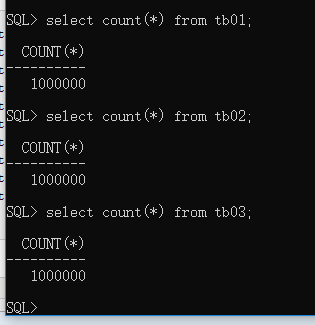
主程序稍微扩充一下就是一款性能测试的利器。
--END-- 2019年11月9日15:38:35
【Oracle/Java】向三张表各插入百万数据,共用时18分3秒,平均每张表6分钟的更多相关文章
- 【java/oralce/sql】往一张仅有id,名称,创建时间三个字段的表中插入百万数据需要多久?1分26秒
代码下载:https://files.cnblogs.com/files/xiandedanteng/fastfilltable20191222.rar 表testtb18的结构如下: CREATE ...
- 在mysql数据库中创建oracle scott用户的四个表及插入初始化数据
在mysql数据库中创建oracle scott用户的四个表及插入初始化数据 /* 功能:创建 scott 数据库中的 dept 表 */ create table dept( deptno int ...
- MySQL_(Java)使用JDBC向数据库中插入(insert)数据
MySQL_(Java)使用JDBC向数据库发起查询请求 传送门 MySQL_(Java)使用JDBC向数据库中插入(insert)数据 传送门 MySQL_(Java)使用JDBC向数据库中删除(d ...
- 【Oracle/Java】以Insert ALL方式向表中插入百万条记录,耗时9分17秒
由于按一千条一插程序长期无反应,之后改为百条一插方式,运行完发现插入百万记录需要9m17s,虽然比MySQL效率差,但比单条插入已经好不少了. 对Oracle的批量插入语法不明的请参考:https:/ ...
- 快速向表中插入大量数据Oracle中append与Nologging
来源于:http://blog.sina.com.cn/s/blog_61cd89f60102e7gi.html 当需要对一个非常大的表INSERT的时候,会消耗非常多的资源,因为update表的时候 ...
- JDBC插入百万数据,不到5秒!
java自带的批量操作,就可以很好的支持大量数据的处理.相比c#,简单很多.c#要使用oracle提供的ODP.NET,效率才很高,但是代码却很复杂.总之,在这方面,c#没得比.当然,这里的表是没加索 ...
- php操作mysql,1分钟内插入百万数据
版权声明:本文为博主原创文章,遵循 CC 4.0 by-sa 版权协议,转载请附上原文出处链接和本声明.本文链接:https://blog.csdn.net/qq_33862644/article/d ...
- JAVA中计算两个时间相差多少 天,时,分,秒
1: import java.util.Date; 2: 3: public class ShowTimeInterval{ 4: public void ShowTimeInterval(Date ...
- Oracle 生成一张测试表并插入随机数据
--生成随机表 --CREATE table scott.One_Million as ( SELECT ROWNUM AS T_ID, TRUNC(DBMS_RANDOM.VALUE(, )) 年龄 ...
随机推荐
- java中javamail收发邮件实现方法
概述 1.邮件相关的标准 厂商所提供的 JavaMail 服务程序可以有选择地实现某些邮件协议,常见的邮件协议包括: SMTP(Simple Mail Transfer Protocol) :即简单邮 ...
- windows和linux下的spice客户端使用方法
1.Linux客户端 安装spice yum install virt-viewer 连接远程虚拟机 #remote-viewer spice://IP:PORTremote-viewer spice ...
- Windows——Thinkpad 开机显示pwmtr64v.dll找不到指定的模块
解决方法:进入设备管理器,展开系统设备分页,找到Lenovo Power Manager ,右键,更新驱动程序,浏览计算机上的驱动程序, 让我从计算机上的可用驱动程序列表中选取,选择Lenovo Po ...
- linux下的缓存机制buffer、cache、swap - 运维总结 ["Cannot allocate memory"问题]
一.缓存机制介绍 在Linux系统中,为了提高文件系统性能,内核利用一部分物理内存分配出缓冲区,用于缓存系统操作和数据文件,当内核收到读写的请求时,内核先去缓存区找是否有请求的数据,有就直接返回,如果 ...
- 26.C# 文件系统
1.流的含义 流是一系列具有方向性的字节序列,比如水管中的水流,只不过现在管道中装的不是水,而是字节序列.当流是用于向外部目标比如磁盘输出数据时称为输出流,当流是用于把数据从外部目标读入程序称为输入流 ...
- VS Code 常用插件配置
Debugger for Chrome 该扩展可以在两种模式下运行--它可以启动(launch)导航到你的应用程序的Chrome实例,也可以附加(attach)到正在运行的Chrome实例.这两种模式 ...
- TCL服务器端
import socket def main(): # 创建套接字对象 tcp_server_socket = socket.socket(socket.AF_INET,socket.SOCK_STR ...
- Django后台中文乱码
无论如何,刚开始一定要写上默认编码utf8!!!!!! 第一种办法: 检查 ...\Lib\site-packages\Django-1.10.2-py2.7.egg\django\conf\loca ...
- django2.0报错Cannot import name 'urlresolvers'
刚刚从django1.1迁移到django2.0中出现一个意外的报错: google 了下,在stack.overflow上解释是说django2.0 把原来的 django.core.urlreso ...
- 如何学好java?
忻州seo:如何学好java?想必对于任何一个在学习java的朋友们,都会在学习过程中遇到一些问题.例如:Java反射机制是什么?小编也是学习java编程的,现在给大家简单介绍一下:Java反射机制就 ...
