SpringCloud介绍及入门(二)
接口的实现
在user_service_interface中添加一个User的类。 增加私有属性 id,name , 并利用快捷键Alt+Insert 实现get,set的快速生成。
实体类User
要注意要有一个无参的构造函数,否则消费者调用的时候会报错
package com.project.microservice.domain;
public class User {
private Long Id;
private String Name;
public Long getId() {
return Id;
}
public void setId(Long id) {
Id = id;
}
public String getName() {
return Name;
}
public void setName(String name) {
Name = name;
}
public User(Long id, String name) {
Id = id;
Name = name;
}
public User(){
}
@Override
public String toString() {
return "User{" +
"Id=" + Id +
", Name='" + Name + '\'' +
'}';
}
}
接口定义
package com.project.microservice.service;
import com.project.microservice.domain.User;
public interface IUserService {
User getUserInfo(Long id,String name);
}
SANPSHOP是什么
一个快照版本。这样可以不用频繁更新。
在Maven依赖管理中,唯一标识一个依赖项是由该依赖项的三个属性构成的,分别是groupId、artifactId以及version。这三个属性可以唯一确定一个组件(Jar包或者War包)
一个仓库一般分为public(Release)仓和SNAPSHOT仓,前者存放正式版本,后者存放快照版本。如果在项目配置文件中(无论是build.gradle还是pom.xml)指定的版本号带有’-SNAPSHOT’后缀,比如版本号为’Junit-4.10-SNAPSHOT’,那么打出的包就是一个快照版本。
参考:https://www.cnblogs.com/huang0925/p/5169624.html
User_service_provider_8001生产者的实现。
思路:该项目主要是提供服务,然后在Eureka注册中心中去注册,业务逻辑主要是主要是实现接口层的方法 。做为eureserver的客户端,导入client的包,导入接口的包。
provider中pom.xml的主要配置
<dependency>
<groupId>org.springframework.boot</groupId>
<artifactId>spring-boot-starter-web</artifactId>
</dependency>
<dependency>
<groupId>org.springframework.boot</groupId>
<artifactId>spring-boot-starter-test</artifactId>
<scope>test</scope>
</dependency>
<dependency>
<groupId>org.springframework.cloud</groupId>
<artifactId>spring-cloud-starter-netflix-eureka-client</artifactId>
</dependency>
provider中的启动类
import org.springframework.boot.SpringApplication;
import org.springframework.boot.autoconfigure.SpringBootApplication;
import org.springframework.cloud.netflix.eureka.EnableEurekaClient;
@SpringBootApplication
@EnableEurekaClient
public class UserProviderApplication {
public static void main(String[] args) {
SpringApplication.run(UserProviderApplication.class,args);
}
}
yml的配置
server:
port: 8001
spring:
application:
name: microservice-provider-user
eureka:
register-with-eureka: true #
fetch-registry: true #
client:
service-url:
defaultZone: http://127.0.0.1:7001/eureka/
instance:
prefer-ip-address: true
实现接口
import com.project.microservice.domain.User;
import org.springframework.web.bind.annotation.PathVariable;
import org.springframework.web.bind.annotation.RequestMapping;
import org.springframework.web.bind.annotation.RestController;
@RestController
@RequestMapping("/provider")
public class UserController {
@RequestMapping("/user/{id}")
public User getUserInfo(@PathVariable(value = "id")Long id, String name) {
return new User(id,name);
}
}
注意
register-with-eureka: true #
fetch-registry: true #
这两项配置在服务中心中要设置为false,表示不发现自身服务,但是在客户端,一定要设置为true,否则发现不了。
测试生产者调用结果:
注册中心会自动显示出生产者
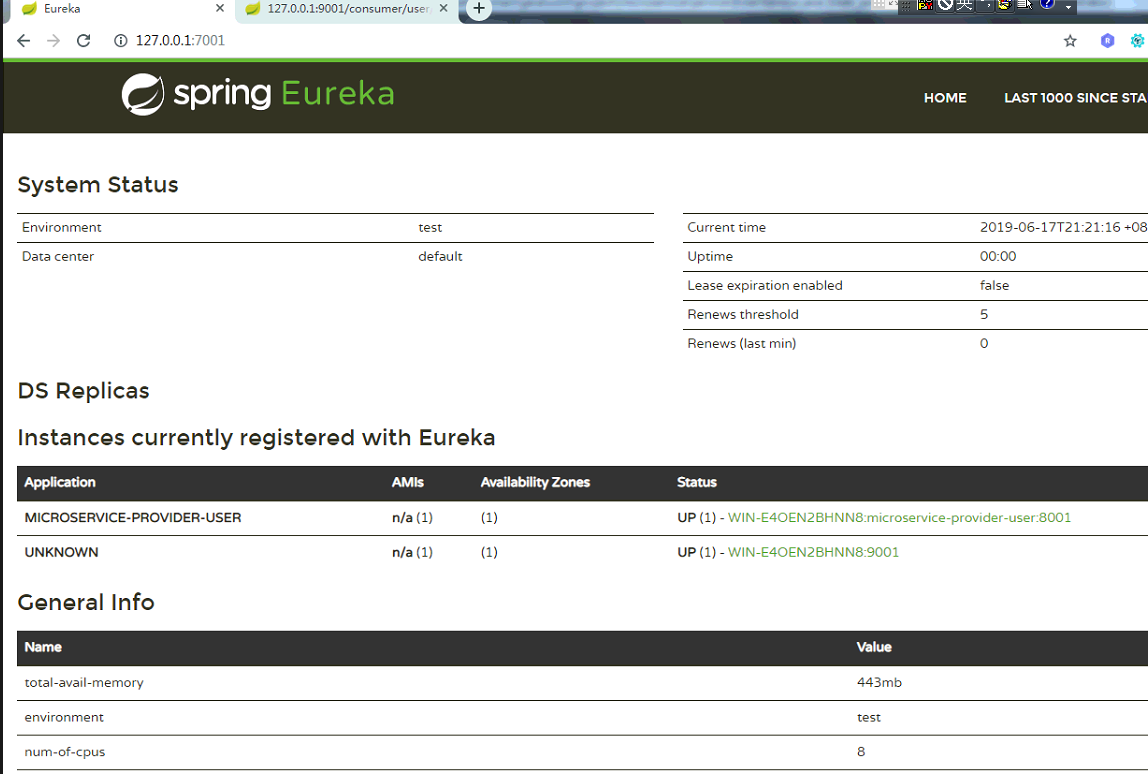
生产者直接调用结果
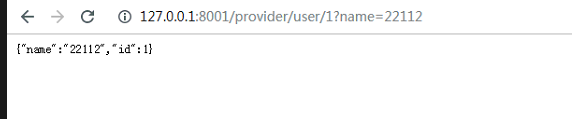
消费者代码的实现
消费者项目pom.xml中引用接口和相应的依赖,web,test,cloud
<?xml version="1.0" encoding="UTF-8"?>
<project xmlns="http://maven.apache.org/POM/4.0.0"
xmlns:xsi="http://www.w3.org/2001/XMLSchema-instance"
xsi:schemaLocation="http://maven.apache.org/POM/4.0.0 http://maven.apache.org/xsd/maven-4.0.0.xsd">
<parent>
<artifactId>microservice_paent</artifactId>
<groupId>com.project</groupId>
<version>1.0-SNAPSHOT</version>
</parent>
<modelVersion>4.0.0</modelVersion>
<artifactId>User_service_consume_9001</artifactId>
<dependencies>
<dependency>
<groupId>com.project</groupId>
<artifactId>User_service_interface</artifactId>
<version>1.0-SNAPSHOT</version>
</dependency>
<dependency>
<groupId>org.springframework.boot</groupId>
<artifactId>spring-boot-starter-web</artifactId>
</dependency>
<dependency>
<groupId>org.springframework.boot</groupId>
<artifactId>spring-boot-starter-test</artifactId>
<scope>test</scope>
</dependency>
<dependency>
<groupId>org.springframework.cloud</groupId>
<artifactId>spring-cloud-starter-netflix-eureka-client</artifactId>
</dependency>
</dependencies>
</project>
Resource的yml中进行相应的配置
server:
port: 9001
eureka:
register-with-eureka: false #
fetch-registry: false #
client:
service-url:
defaultZone: http://127.0.0.1:7001/eureka/
instance:
prefer-ip-address: true
消费者启动类的配置
引用SpringBootApplication和EnableEurekaClient两个注解。
package com.project;
import org.springframework.boot.SpringApplication;
import org.springframework.boot.autoconfigure.SpringBootApplication;
import org.springframework.cloud.netflix.eureka.EnableEurekaClient;
@SpringBootApplication
@EnableEurekaClient
public class UserConsumeApplication {
public static void main(String[] args) {
SpringApplication.run(UserConsumeApplication.class,args);
}
}
创建webcontroller实现调用生产者的代码
要注意不能直接用生产者的ip地址,因为生产才在注册中心注册以后,会变,用ip找不到。
package com.project.web.controller;
import com.project.microservice.domain.User;
import org.springframework.beans.factory.annotation.Autowired;
import org.springframework.cloud.client.loadbalancer.LoadBalancerClient;
import org.springframework.web.bind.annotation.PathVariable;
import org.springframework.web.bind.annotation.RequestMapping;
import org.springframework.web.bind.annotation.RestController;
import org.springframework.web.client.RestTemplate;
@RestController
@RequestMapping("/consumer/user")
public class UserController {
private static final String URL_PREFIX="http://MICROSERVICE-PROVIDER-USER";
@Autowired
private LoadBalancerClient loadBalancerClient;
@Autowired
private RestTemplate restTemplate;
@RequestMapping("/{id}")
public User get(@PathVariable("id") Long id, String name) {
return restTemplate.getForObject(URL_PREFIX+"/provider/user/"+id+"?name="+name,User.class);
}
}
关于RestTemplate的配置
package com.project.config;
import org.springframework.cloud.client.loadbalancer.LoadBalanced;
import org.springframework.context.annotation.Bean;
import org.springframework.context.annotation.Configuration;
import org.springframework.web.client.RestTemplate;
@Configuration
public class ConfigBean {
@Bean
@LoadBalanced
public RestTemplate getRestTemplate(){
return new RestTemplate();
}
}
启动消费者进行测试
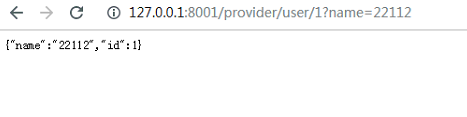
SpringCloud介绍及入门(二)的更多相关文章
- SpringCloud介绍及入门一
springcloud是什么 基于spring boot实现的服务治理工具包,管理和协微服务 把别人的东西拿来组合在一起,形成各种组件 微服务协调者[service registtry注册中心 Eur ...
- java框架之SpringCloud(1)-微服务及SpringCloud介绍
微服务概述 是什么 业界大牛 Martin Fowler 这样描述微服务: 参考[微服务(Microservices)-微服务原作者Martin Flower博客翻译]. 下面是关于上述博客中的部分重 ...
- 脑残式网络编程入门(二):我们在读写Socket时,究竟在读写什么?
1.引言 本文接上篇<脑残式网络编程入门(一):跟着动画来学TCP三次握手和四次挥手>,继续脑残式的网络编程知识学习 ^_^. 套接字socket是大多数程序员都非常熟悉的概念,它是计算机 ...
- freemarker语法介绍及其入门教程实例
# freemarker语法介绍及其入门教程实例 # ## FreeMarker标签使用 #####一.FreeMarker模板文件主要有4个部分组成</br>#### 1.文本,直接输 ...
- [转帖]脑残式网络编程入门(二):我们在读写Socket时,究竟在读写什么?
脑残式网络编程入门(二):我们在读写Socket时,究竟在读写什么? http://www.52im.net/thread-1732-1-1.html 1.引言 本文接上篇<脑残式网 ...
- springcloud+eureka简单入门案例
springcloud+eureka简单入门案例 一.服务提供者 直接提供服务,入门案例没有特别要设置的地方,注意下端口,由于要启动多个服务,可能会冲突 配置文件(src/main/resources ...
- redis入门(二)
目录 redis入门(二) 前言 持久化 RDB AOF 持久化文件加载 高可用 哨兵 流程 安装部署 配置技巧 集群 原理 集群搭建 参考文档 redis入门(二) 前言 在redis入门(一)简单 ...
- C#线程学习笔记九:async & await入门二
一.异步方法返回类型 只能返回3种类型(void.Task和Task<T>). 1.1.void返回类型:调用方法执行异步方法,但又不需要做进一步的交互. class Program { ...
- Mysql数据库的简单介绍与入门
Mysql数据库的简单介绍与入门 前言 一.下载与安装 1.下载 官网下载MYSQL5.7.21版本,链接地址https://www.mysql.com/downloads/.下载流程图如下: 找到M ...
随机推荐
- 【转载】网站配置Https证书系列(三):IIS网站设置Http链接直接跳转Https安全连接
Http链接请求是以明文的方式传输,在传输的过程中很容易被篡改数据,一个典型的例子就是运营商的网络劫持注入广告信息等,而Https请求则是安全加密的请求,报文数据以密文的形式进行传输.当IIS网站配置 ...
- 对于Element-ui分页进行再次的封装使用
这是我项目的分页的目录结构,话不多说,直接上代码. <template> <div class="pagination-container"> <el ...
- mysql把A表数据插入到B表数据的几种方法
web开发中,我们经常需要将一个表的数据插入到另外一个表,有时还需要指定导入字段,设置只需要导入目标表中不存在的记录,虽然这些都可以在程序中拆分成简单sql来实现,但是用一个sql的话,会节省大量代码 ...
- 【SpringMVC】拦截器
一.概述 1.1 拦截器的异常场合 1.2 拦截器中的方法 二.示例 2.1 定义两个拦截器 2.2 配置拦截器 2.3 执行顺序 三.拦截器应用 3.1 需求 3.2 用户登陆及退出功能开发 3.3 ...
- HttpContext & HttpRuntime
问题引出 HttpContext.Current.Cache .VS. HttpRuntime.Cache HttpRuntime.Cache:获取当前应用程序的Cache HttpContext.C ...
- layui列表表单
列表: <!DOCTYPE html> <html> <head> <meta charset="utf-8"> <title ...
- linux-centos7.6设置固定IP网络方法
两种方法设置固定IP 本文分别用了虚拟机网络模式桥接模式和Net模式,至于两者直接的区别可查看其他文档. 一.安装时设置固定IP地址 1.在系统设置界面,点击“网络和主机名”选项,可以看到默认是未连接 ...
- mysql(函数,存储过程,事务,索引)
函数 MySQL中提供了许多内置函数: 内置函数 一.数学函数 ROUND(x,y) 返回参数x的四舍五入的有y位小数的值 RAND() 返回0到1内的随机值,可以通过提供一个参数(种子)使RAND( ...
- 数据库中的Schema到底是什么
参考:http://database.guide/what-is-a-database-schema/ 在数据库中,schema(发音 “skee-muh” 或者“skee-mah”,中文叫模式)是数 ...
- iptables详解(6):iptables扩展模块之 state 扩展
为了防止恶意攻击主动连接到你的主机 我们需要通过iptables的扩展模块判断报文是为了回应我们之前发出的报文还是主动向我们发送的报文 state模块可以让iptables实现 连接追踪机制 NEW表 ...
