MySQL_(Java)提取工具类JDBCUtils
MySQL_(Java)使用JDBC向数据库发起查询请求 传送门
MySQL_(Java)使用JDBC创建用户名和密码校验查询方法 传送门
MySQL_(Java)使用preparestatement解决SQL注入的问题 传送门
使用工具类JDBCUtils意义:在做增、删除、修改、查询都需要获取Connection连接,使用完毕之后我们都需要关闭连接,这些工作是不断的重复在做的事情,所以我们可以把这些工作定义成一个工具类的方法,减少我们重复代码的编写
MySQL数据库中的数据,数据库名garysql,表名garytb

通过JDBC对MySQL中的数据进行查询
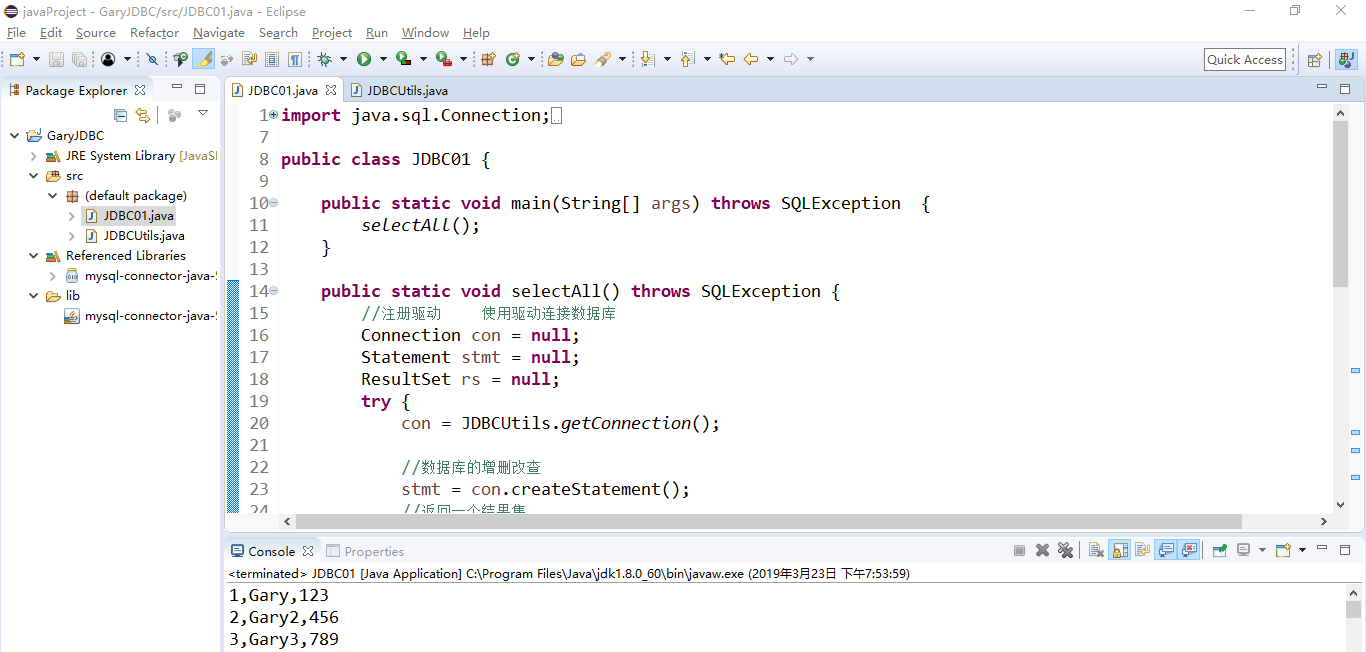
import java.sql.Connection;
import java.sql.DriverManager;
import java.sql.PreparedStatement;
import java.sql.ResultSet;
import java.sql.SQLException;
import java.sql.Statement; public class JDBC01 { public static void main(String[] args) throws SQLException {
selectAll();
} public static void selectAll() throws SQLException {
//注册驱动 使用驱动连接数据库
Connection con = null;
Statement stmt = null;
ResultSet rs = null;
try {
con = JDBCUtils.getConnection(); //数据库的增删改查
stmt = con.createStatement();
//返回一个结果集
rs =stmt.executeQuery("select * from garytb"); while(rs.next()) {
//System.out.println(rs.getString(1)+","+rs.getString(2)+","+rs.getString(3));
System.out.println(rs.getString("id")+","+rs.getString("username")+","+rs.getString("password"));
} } catch (Exception e) {
// TODO Auto-generated catch block
e.printStackTrace();
}finally {
JDBCUtils.close(rs, stmt, con);
}
} public static boolean selectByUernamePassword(String username,String password) throws SQLException {
Connection con=null;
Statement stmt = null;
ResultSet rs = null;
try {
Class.forName("com.mysql.jdbc.Driver"); String url ="jdbc:mysql://localhost:3306/garysql?useUnicode=true&characterEncoding=UTF8&useSSL=false";
con = DriverManager.getConnection(url,"root","123456");
stmt =con.createStatement();
String sql = "select * from garytb where username = '"+username+"' and password = '"+password+"'";
//System.out.println(sql);
rs = stmt.executeQuery(sql); if(rs.next()) {
return true;
}else {
return false;
} } catch (Exception e) {
// TODO Auto-generated catch block
e.printStackTrace();
}finally {
if(rs!=null)
rs.close();
if(stmt!=null)
stmt.close();
if(con!=null)
con.close();
} return false;
} public static boolean selectByUP2(String username,String password) throws SQLException{
Connection con=null;
Statement stmt = null;
ResultSet rs = null;
try {
Class.forName("com.mysql.jdbc.Driver"); String url ="jdbc:mysql://localhost:3306/garysql?useUnicode=true&characterEncoding=UTF8&useSSL=false";
con = DriverManager.getConnection(url,"root","123456"); String sql = "select * from garytb where username = ? and password = ?";
PreparedStatement pstmt = con.prepareStatement(sql);
//添加参数
pstmt.setString(1, username);
pstmt.setString(2, password);
//进行查询
rs = pstmt.executeQuery(); if(rs.next()) {
return true;
}else {
return false;
} } catch (Exception e) {
// TODO Auto-generated catch block
e.printStackTrace();
}finally {
if(rs!=null)
rs.close();
if(stmt!=null)
stmt.close();
if(con!=null)
con.close();
} return false;
} //pageNumber是页数,第几页,pageCount是每页显示多少个数据
public static void selectUserByPage(int pageNumber,int pageCount) throws SQLException {
//注册驱动 使用驱动连接数据库
Connection con = null;
PreparedStatement stmt = null;
ResultSet rs = null;
try {
Class.forName("com.mysql.jdbc.Driver"); //String url ="jdbc:mysql://localhost:3306/garysql";
//指定编码查询数据库
String url ="jdbc:mysql://localhost:3306/garysql?useUnicode=true&characterEncoding=UTF8&useSSL=false";
String user = "root";
String password = "123456";
//建立和数据库的连接
con = DriverManager.getConnection(url,user,password); stmt = con.prepareStatement("select * from garytb limit ?,?");
stmt.setInt(1, (pageNumber-1)*pageCount );
stmt.setInt(2, pageCount); rs = stmt.executeQuery(); while(rs.next()) {
//System.out.println(rs.getString(1)+","+rs.getString(2)+","+rs.getString(3));
System.out.println(rs.getString("id")+","+rs.getString("username")+","+rs.getString("password"));
} } catch (Exception e) {
// TODO Auto-generated catch block
e.printStackTrace();
}finally {
if(rs!=null)
rs.close();
if(stmt!=null)
stmt.close();
if(con!=null)
con.close();
}
}
}
JDBC01.java
import java.sql.Connection;
import java.sql.DriverManager;
import java.sql.ResultSet;
import java.sql.SQLException;
import java.sql.Statement; public class JDBCUtils { private static final String connectionURL = "jdbc:mysql://localhost:3306/garysql?useUnicode=true&characterEncoding=UTF8&useSSL=false";
private static final String username = "root";
private static final String password = "123456"; //创建数据库的连接
public static Connection getConnection() {
try {
Class.forName("com.mysql.jdbc.Driver");
return DriverManager.getConnection(connectionURL,username,password);
} catch (Exception e) { e.printStackTrace();
}
return null;
} //关闭数据库的连接
public static void close(ResultSet rs,Statement stmt,Connection con) throws SQLException {
if(rs!=null)
rs.close();
if(stmt!=null)
stmt.close();
if(con!=null)
con.close();
}
}
JDBCUtils.java
在JDBCUtils.java中实现构建对数据库的连接和关闭数据库操作
private static final String connectionURL = "jdbc:mysql://localhost:3306/garysql?useUnicode=true&characterEncoding=UTF8&useSSL=false";
private static final String username = "root";
private static final String password = "123456"; //创建数据库的连接
public static Connection getConnection() {
try {
Class.forName("com.mysql.jdbc.Driver");
return DriverManager.getConnection(connectionURL,username,password);
} catch (Exception e) { e.printStackTrace();
}
return null;
} //关闭数据库的连接
public static void close(ResultSet rs,Statement stmt,Connection con) throws SQLException {
if(rs!=null)
rs.close();
if(stmt!=null)
stmt.close();
if(con!=null)
con.close();
}
在JDBC01.java中需要对数据库中用户查询时直接调用JDBCUtils.java中方法即可
//数据库的连接
con = JDBCUtils.getConnection(); //关闭数据库
JDBCUtils.close(rs, stmt, con);
例如查询MySQL中所有用户的信息
public static void selectAll() throws SQLException {
//注册驱动 使用驱动连接数据库
Connection con = null;
Statement stmt = null;
ResultSet rs = null;
try {
//数据库的连接
con = JDBCUtils.getConnection();
//数据库的增删改查
stmt = con.createStatement();
//返回一个结果集
rs =stmt.executeQuery("select * from garytb");
while(rs.next()) {
//System.out.println(rs.getString(1)+","+rs.getString(2)+","+rs.getString(3));
System.out.println(rs.getString("id")+","+rs.getString("username")+","+rs.getString("password"));
}
} catch (Exception e) {
// TODO Auto-generated catch block
e.printStackTrace();
}finally {
JDBCUtils.close(rs, stmt, con);
}
}
MySQL_(Java)提取工具类JDBCUtils的更多相关文章
- JavaEE-实验一 Java常用工具类编程
该博客仅专为我的小伙伴提供参考而附加,没空加上代码具体解析,望各位谅解 1. 使用类String类的分割split 将字符串 “Solutions to selected exercises ca ...
- Android开发学习之路-Palette颜色提取工具类使用
视频(要FQ):https://www.youtube.com/watch?v=5u0dtzXL3PQ Palette是一个在support-v7包中的一个颜色提取工具类,用法比较简单,而且是谷歌官方 ...
- Java Properties工具类详解
1.Java Properties工具类位于java.util.Properties,该工具类的使用极其简单方便.首先该类是继承自 Hashtable<Object,Object> 这就奠 ...
- Java json工具类,jackson工具类,ObjectMapper工具类
Java json工具类,jackson工具类,ObjectMapper工具类 >>>>>>>>>>>>>>> ...
- Java日期工具类,Java时间工具类,Java时间格式化
Java日期工具类,Java时间工具类,Java时间格式化 >>>>>>>>>>>>>>>>>&g ...
- Java并发工具类 - CountDownLatch
Java并发工具类 - CountDownLatch 1.简介 CountDownLatch是Java1.5之后引入的Java并发工具类,放在java.util.concurrent包下面 http: ...
- MinerUtil.java 爬虫工具类
MinerUtil.java 爬虫工具类 package com.iteye.injavawetrust.miner; import java.io.File; import java.io.File ...
- MinerDB.java 数据库工具类
MinerDB.java 数据库工具类 package com.iteye.injavawetrust.miner; import java.sql.Connection; import java.s ...
- 小记Java时间工具类
小记Java时间工具类 废话不多说,这里主要记录以下几个工具 两个时间只差(Data) 获取时间的格式 格式化时间 返回String 两个时间只差(String) 获取两个时间之间的日期.月份.年份 ...
随机推荐
- c# winform 窗体间的传值
1.父窗体传值给子窗体: 1) 父窗体: FrmXX frm = ,); frm.Owner = this; frm.ShowDialog(); 子窗体: ; public FrmXX(int ty, ...
- java启动server时报端口无效解决方法
今天在Java里配置Tomcat服务器,启动时出现如下图报错信息 The server cannot be started because one or more of the ports are i ...
- spring配置文件定时器
在实际工作中,经常需要使用到定时任务,很多地方都会需要这种功能,比如做数据备份.同步等操作. 今天终于抽出时间总结了一下,写一个小例子: 基本使用: spring的定时任务使用起来十分方便,只需要两步 ...
- TVM设备添加以及代码生成
因为要添加的设备是一种类似于GPU的加速卡,TVM中提供了对GPU编译器的各种支持,有openCl,OpenGL和CUDA等,这里我们选取比较熟悉的CUDA进行模仿生成.从总体上来看,TVM是一个多层 ...
- Java注解【二、Java中的常见注解】
JDK自带注解 @Override 重写 @Deprecated 已过期 @Suppvisewarnings 压制警告 Demo: public interface Person { public S ...
- 6、SSH远程管理服务实战
1.SSH基本概述 SSH是一个安全协议,在进行数据传输时,会对数据包进行加密处理,加密后在进行数据传输.确保了数据传输安全.那SSH服务主要功能有哪些呢? 1.提供远程连接服务器的服务. 2.对传输 ...
- vlan linux内核数据流程
转:http://blog.sina.com.cn/s/blog_62bbc49c0100fs0n.html 一.前言 前几天做协议划分vlan的时候看了一些linux内核,了解不深,整理了下vlan ...
- 使用 jenkins 为 nginx 增加上下文
每次需要在Nginx增加上下文,都需要添加如下两段 server.conf upstream serverdownloadPage { server 10.11.19.6:3023; } ht ...
- python基础编程: 编码补充、文件操作、集合、函数参数、函数递归、二分查找、匿名函数与高阶函数
目录: 编码的补充 文件操作 集合 函数的参数 函数的递归 匿名函数与高阶函数 二分查找示例 一.编码的补充: 在python程序中,首行一般为:#-*- coding:utf-8 -*-,就是告诉p ...
- [angular2/4/8]用ng new创建项目卡住的解决办法
官方文档 英文版:https://angular.io/guide/quickstart 中文版:https://angular.cn/guide/quickstart Installing pack ...
