struts2之多文件上传与拦截器(8)
前台jsp
<s:form action="uploadAction" enctype="multipart/form-data" method="post">
<label>上传文件:</label><br/>
<s:file name="myfiles"></s:file> <br/>
<s:file name="myfiles"></s:file> <br/>
<s:file name="myfiles"></s:file> <br/>
<s:file name="myfiles"></s:file> <br/>
<s:submit value="提交"></s:submit>
</s:form>
action
public class UploadAction extends ActionSupport {
//三个全局属性注意命名规则,属性名的前半部分保持一致,不然报空值
//上传的文件(旧文件)
private File[] myfiles;
//上传的文件名(旧文件)
private String[] myfilesFileName;
//上传文件类型(旧文件)
private String[] myfilesContentType;
//封装上传方法
public void copy(File myfile,String myfileFileName,String path){
//生成新的文件名(使用uuid)
String newmyfilename = UUIDUtil.getUUID()+myfileFileName.substring(myfileFileName.lastIndexOf("."));
//上传文件的位置
String filepath = path+File.pathSeparator+newmyfilename;
System.out.println("filepath = "+filepath);
//构建新文件
File newfile = new File(filepath);
//读入写出 从旧文件读内容到新文件
FileInputStream fis = null;
FileOutputStream fos = null;
try {
//将旧文件封装到输入流
fis = new FileInputStream(myfile);
//将新文件封装到输出流
fos = new FileOutputStream(newfile);
//设置一个字节数组缓冲内容
byte [] bt = new byte[1024];
int len = 0;
/**
* 循环读取缓冲区的内容
* 输入流不断的将字节读入到缓冲区(旧文件到缓冲区)
* 输出流不断的将字节写出到新文件(缓冲区到新文件)
*/
while((len = fis.read(bt))!=-1){
fos.write(bt, 0, len);
}
fos.close();
fis.close();
} catch (FileNotFoundException e) {
// TODO Auto-generated catch block
e.printStackTrace();
} catch (IOException e) {
// TODO Auto-generated catch block
e.printStackTrace();
}
}
//处理上传请求
public String upload(){
//指定上传的位置(因为只有一个,所以不用再循环)
String path = ServletActionContext.getServletContext().getRealPath("upload");
for (int i = 0; i < myfiles.length; i++) {
copy(myfiles[i], myfilesFileName[i], path);
}
return SUCCESS;
}
public File[] getMyfiles() {
return myfiles;
}
public void setMyfiles(File[] myfiles) {
this.myfiles = myfiles;
}
public String[] getMyfilesFileName() {
return myfilesFileName;
}
public void setMyfilesFileName(String[] myfilesFileName) {
this.myfilesFileName = myfilesFileName;
}
public String[] getMyfilesContentType() {
return myfilesContentType;
}
public void setMyfilesContentType(String[] myfilesContentType) {
this.myfilesContentType = myfilesContentType;
}
}
struts.xml
<!-- struts2中文件上传拦截
struts2 的核心包下的default.properties文件里有默认的大小为struts.multipart.maxSize=2097152,也就是2M. 这是struts2默认拦截,
解决方法:在struts.xml配置文件中,添加
<constant name="struts.multipart.maxSize" value="10485760"/>
这里的value单位为B,即10485760B = 100MB。
-->
<constant name="struts.multipart.maxSize" value="104857600"/>
<!-- 该常量用于读取国际化文件
name表示国际化资源
value表示国际化文件所在位置,
注意:国际化文件不要写后缀 -->
<constant name="struts.custom.i18n.resources" value="com.oak.action.myUpload"></constant>
<package name="upload" namespace="/" extends="struts-default">
<action name="uploadAction" class="com.oak.action.UploadAction" method="upload">
<!-- fileUpload拦截器是系统拦截器,只需要引用,单词是固定的 -->
<interceptor-ref name="fileUpload">
<!-- 允许用户上传文件的大小,单位是字节 10M -->
<param name="maximumSize">10485760</param>
<!-- 允许用户上传文件的扩展名,如果不设置,则不受限,多个可以以逗号分隔 -->
<param name="allowedExtensions">.jpg,.txt,.jsp</param>
</interceptor-ref>
<!--还需要引用系统默认的拦截器-->
<interceptor-ref name="validationWorkflowStack"></interceptor-ref>
<interceptor-ref name="basicStack"></interceptor-ref>
<result>
/welcome.jsp
</result>
<!-- 用于输出错误信息到页面 -->
<result name="input">
/upload.jsp
</result>
</action>
</package>
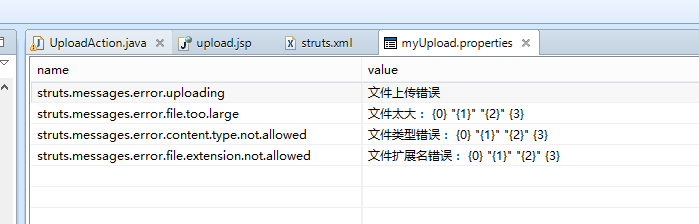
struts2之多文件上传与拦截器(8)的更多相关文章
- struts2 基础3 文件上传、拦截器
文件上传: 1.将头设置为enctype=”multipart/form-data” <form action="${pageContext.request.contextPath } ...
- 04springMVC结构,mvc模式,spring-mvc流程,spring-mvc的第一个例子,三种handlerMapping,几种控制器,springmvc基于注解的开发,文件上传,拦截器,s
1. Spring-mvc介绍 1.1市面上流行的框架 Struts2(比较多) Springmvc(比较多而且属于上升的趋势) Struts1(即将被淘汰) 其他 1.2 spring-mv ...
- springmvc文件上传和拦截器
文件上传 用到这两个包 配置视图解析器:springmvc配置文件配置 <!-- id必须要是"multipartResolver" --> <bean id=& ...
- 2017/2/12:springMVC的简单文件上传跟拦截器
1.写文件上传的界面jsp代码如下重点为文件上传标签的类型 2.写登录成功跟失败的界面:成功自己写 3.写springMVC的文件上传的controller的方法 4.最后一步配置spring-ser ...
- struts2 笔记02 文件上传、文件下载、类型转换器、国际化的支持
Struts2的上传 1. Struts2默认采用了apache commons-fileupload 2. Struts2支持三种类型的上传组件 3. 需要引入commons-fileupload ...
- [转]Struts2多个文件上传
转载至:http://blog.csdn.net/hanxiaoshuang123/article/details/7342091 Struts2多个文件上传多个文件上传分为List集合和数组,下面我 ...
- Struts2学习总结——文件上传与下载
Struts2文件上传与下载 1.1.1新建一个Maven项目(demo02) 在此添加Web构面以及 struts2 构面 1.2.1配置Maven依赖(pom.xml 文件) <?xml v ...
- Struts2 之 实现文件上传和下载
Struts2 之 实现文件上传和下载 必须要引入的jar commons-fileupload-1.3.1.jar commons-io-2.2.jar 01.文件上传需要分别在struts.xm ...
- 笨鸟先飞之Java(一)--使用struts2框架实现文件上传
无论是.net还是Java,我们最常接触到的就是文件的上传和下载功能,在Java里要实现这两个经常使用功能会有非常多种解决方案,可是struts2的框架却能给我们一个比較简单的方式,以下就一起来看吧: ...
随机推荐
- 局部内部类的final问题
局部内部类,如果希望访问所在方法的局部变量,那么这个局部变量就必须是final的(或者只赋值一次) 从Java8开始,只要局部变量事实不变那么final关键字可以省略 为什么需要保证变量为final, ...
- Docker 安装 Tomcat
查找Docker Hub上的tomcat镜像 docker search tomcat 取官方的镜像 docker pull tomcat 使用tomcat镜像 创建目录tomcat,用于存放后面的相 ...
- PTA(Advanced Level)1041.Be Unique
Being unique is so important to people on Mars that even their lottery is designed in a unique way. ...
- loback的介绍与配置-(通俗易通)
一.logback的配置介绍 Logback的配置分为三个内容:Logger.appender及layout Logger:作为日志的记录器,主要用于存放日志对象,也可以定义日志类型.级别. appe ...
- [转帖]2019-03-26 发布 深入理解 MySQL ——锁、事务与并发控制
深入理解 MySQL ——锁.事务与并发控制 https://segmentfault.com/a/1190000018658828 太长了 没看完.. 数据库 并发 mysql 639 次阅读 ...
- HanLP-朴素贝叶斯分类预测缺陷
文章整理自 baiziyu 的知乎专栏,感兴趣的朋友可以去关注下这位大神的专栏,很多关于自然语言处理的文章写的很不错.昨天看到他的分享的两篇关于朴素贝叶斯分类预测的文章,整理了一下分享给给大家,文章已 ...
- IDEA Java 源发行版 8 需要目标发行版 1.8
[问题记录] maven新建的一个项目,需要到一些java8的一些特性,但是在编译的时候就报错了,提示这样的错误. 我是在用二进制字面量出现的这个问题,二进制自变量是Java7的特性, 你可以这样写 ...
- MySQL添加、修改、撤销用户数据库操作权限的一些记录
查看MYSQL数据库中所有用户 SELECT DISTINCT CONCAT('User: ''',user,'''@''',host,''';') AS query FROM mysql.user; ...
- Centos7 添加开机启动服务
1.在/usr/lib/systemd/system/下创建服务脚本xxx.service,格式如下: [Unit] Description=Scrapyd After=syslog.target n ...
- Redis 常用命令学习一:通用的基本命令
1-链接,如果需要的 Redis 部署在远程机器上,可以通过以下命令链接,其中-h后面跟着主机名,-p后面跟端口名 redis-cli -h 233.2.2.4 -p 666 2-PING 命令用来测 ...
