Elasticsearch Java Rest Client简述
ESJavaClient的历史
JavaAPI Client
- 优势:基于transport进行数据访问,能够使用ES集群内部的性能特性,性能相对好
- 劣势:client版本需要和es集群版本一致,数据序列化通过java实现,es集群或jdk升级,客户端需要伴随升级。
REST Client
- 优势:REST风格交互,符合ES设计初衷;兼容性强;
- 劣势:性能相对API较低
Java Rest Client
{
"took": 9,
"timed_out": false,
"_shards": {
"total": 5,
"successful": 5,
"skipped": 0,
"failed": 0
},
"hits": {
"total": 2,
"max_score": 0.2876821,
"hits": [
{
"_index": "pangu",
"_type": "normal",
"_id": "2088201805281551",
"_score": 0.2876821,
"_source": {
"age": 8,
"country": "UK",
"id": "2088201805281551",
"name": "baby"
}
},
{
"_index": "pangu",
"_type": "normal",
"_id": "2088201805281552",
"_score": 0.2876821,
"_source": {
"age": 8,
"country": "UK",
"id": "2088201805281552",
"name": "baby"
}
}
]
}
}
Demo
import java.io.IOException;
import java.util.ArrayList;
import java.util.Collections;
import java.util.List; import com.alibaba.fastjson.JSON;
import com.alibaba.fastjson.JSONArray;
import com.alibaba.fastjson.JSONObject; import org.apache.http.HttpEntity;
import org.apache.http.HttpHost;
import org.apache.http.HttpStatus;
import org.apache.http.auth.AuthScope;
import org.apache.http.auth.UsernamePasswordCredentials;
import org.apache.http.client.CredentialsProvider;
import org.apache.http.entity.ContentType;
import org.apache.http.impl.client.BasicCredentialsProvider;
import org.apache.http.impl.nio.client.HttpAsyncClientBuilder;
import org.apache.http.nio.entity.NStringEntity;
import org.apache.http.util.EntityUtils;
import org.elasticsearch.client.Response;
import org.elasticsearch.client.RestClient;
import org.elasticsearch.client.RestClientBuilder.HttpClientConfigCallback;
import org.elasticsearch.index.query.QueryBuilders;
import org.elasticsearch.search.aggregations.AggregationBuilders;
import org.elasticsearch.search.builder.SearchSourceBuilder;
import org.elasticsearch.search.sort.SortOrder;
import org.slf4j.Logger;
import org.slf4j.LoggerFactory; /**
* @author yanlei
* @version $Id: RestClientDemo.java, v 0.1 2018年05月26日 下午12:27 yanlei Exp $
*/
public class RestClientDemo { private static final Logger LOGGER = LoggerFactory.getLogger(RestClientDemo.class); /**
* index 名称
*/
private static final String INDEX_NAME = "pangu"; /**
* type 名称
*/
private static final String TYPE_NAME = "normal"; private static RestClient restClient; static {
restClient = RestClient.builder(new HttpHost("search.alipay.com", 9999, "http"))
.setFailureListener(new RestClient.FailureListener() { // 连接失败策略
@Override
public void onFailure(HttpHost host) {
LOGGER.error("init client error, host:{}", host);
}
})
.setMaxRetryTimeoutMillis(10000) // 超时时间
.setHttpClientConfigCallback(new HttpClientConfigCallback() { // 认证
@Override
public HttpAsyncClientBuilder customizeHttpClient(HttpAsyncClientBuilder httpClientBuilder) {
final CredentialsProvider credentialsProvider = new BasicCredentialsProvider();
credentialsProvider.setCredentials(AuthScope.ANY, new UsernamePasswordCredentials("example", "WnhmUwjU"));
return httpClientBuilder.setDefaultCredentialsProvider(credentialsProvider);
}
})
.build();
} public boolean index(String id, String jsonString) {
String method = "PUT";
String endpoint = new StringBuilder().append("/").append(INDEX_NAME).append("/").append(TYPE_NAME).append("/").append(id)
.toString();
LOGGER.info("method={}, endpoint={}", method, endpoint); HttpEntity entity = new NStringEntity(jsonString, ContentType.APPLICATION_JSON);
Response response = null;
try {
response = restClient.performRequest(method, endpoint, Collections.emptyMap(), entity);
if (response.getStatusLine().getStatusCode() == HttpStatus.SC_CREATED
|| response.getStatusLine().getStatusCode() == HttpStatus.SC_OK) {
LOGGER.info("index success");
return true;
} else {
LOGGER.error("index error : {}", response.toString());
return false;
}
} catch (IOException e) {
LOGGER.error("system error, id={}, jsonString={}", id, jsonString, e);
return false;
}
} public <T> T search(String searchString, CallbackSearch<T> callbackSearch) {
String method = "GET";
String endpoint = new StringBuilder().append("/").append(INDEX_NAME).append("/").append(TYPE_NAME).append("/").append("_search")
.toString();
LOGGER.info("method={}, endpoint={}", method, endpoint); HttpEntity entity = new NStringEntity(searchString, ContentType.APPLICATION_JSON);
Response response = null;
try {
response = restClient.performRequest(method, endpoint, Collections.emptyMap(), entity);
if (response.getStatusLine().getStatusCode() == HttpStatus.SC_OK) {
// 提取数据
String resultString = EntityUtils.toString(response.getEntity(), "UTF-8");
return callbackSearch.get(resultString);
} else {
LOGGER.error("index false, error : {}", response);
return null;
}
} catch (IOException e) {
LOGGER.error("system error, searchString={}", searchString, e);
return null;
}
} public interface CallbackSearch<T> {
T get(String responseString);
} public static void main(String[] args) {
RestClientDemo restClientDemo = new RestClientDemo(); // 1. 索引数据
User user = new User();
user.setId("2088201805281345");
user.setName("nick");
user.setAge(16);
user.setCountry("USA");
boolean indexOK = restClientDemo.index(user.getId(), JSON.toJSONString(user));
LOGGER.info("index param={} result={}", user, indexOK); // 2. 数据检索
SearchSourceBuilder sourceBuilder = new SearchSourceBuilder()
.query(QueryBuilders.boolQuery().must(QueryBuilders.termQuery("name", "nick")))
.sort("id", SortOrder.DESC)
.from(0).size(10); List<User> searchResult = restClientDemo.search(sourceBuilder.toString(), new CallbackSearch<List<User>>() {
@Override
public List<User> get(String responseString) {
LOGGER.info("responseString={}", responseString);
List<User> result = new ArrayList<>();
JSONObject responseObj = JSON.parseObject(responseString);
JSONObject hits = responseObj.getJSONObject("hits");
if (hits.getIntValue("total") != 0) {
JSONArray innerHits = hits.getJSONArray("hits");
for (int i = 0; i < innerHits.size(); i++) {
JSONObject innerhit = innerHits.getJSONObject(i);
User user = innerhit.getObject("_source", User.class);
result.add(user);
}
}
return result;
}
});
LOGGER.info("search param={} result={}", sourceBuilder, searchResult); // 3. 聚合查询
SearchSourceBuilder aggSearchSourceBuilder = new SearchSourceBuilder()
.query(QueryBuilders.matchAllQuery())
.aggregation(AggregationBuilders.avg("age_avg").field("age")); Double aggResult = restClientDemo.search(aggSearchSourceBuilder.toString(), new CallbackSearch<Double>() { @Override
public Double get(String responseString) {
LOGGER.info("responseString={}", responseString);
JSONObject responseObj = JSON.parseObject(responseString);
JSONObject aggregations = responseObj.getJSONObject("aggregations");
Double result = aggregations.getJSONObject("age_avg").getDouble("value"); return result;
}
}); LOGGER.info("aggregation param={} result={}", aggSearchSourceBuilder, aggResult);
}
}
Java High Level REST Client
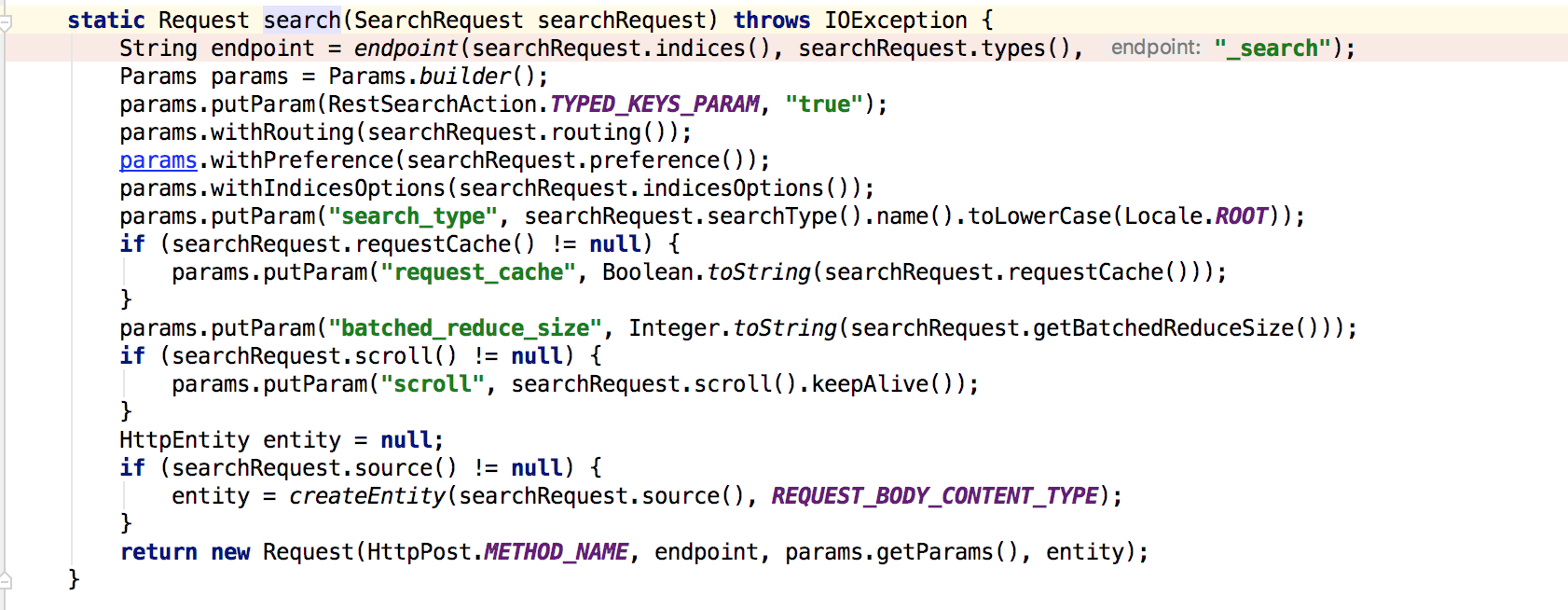
Demo
import java.io.IOException;
import java.util.ArrayList;
import java.util.List; import com.alibaba.fastjson.JSON; import org.apache.http.HttpHost;
import org.apache.http.HttpStatus;
import org.apache.http.auth.AuthScope;
import org.apache.http.auth.UsernamePasswordCredentials;
import org.apache.http.client.CredentialsProvider;
import org.apache.http.impl.client.BasicCredentialsProvider;
import org.apache.http.impl.nio.client.HttpAsyncClientBuilder;
import org.elasticsearch.action.index.IndexRequest;
import org.elasticsearch.action.index.IndexResponse;
import org.elasticsearch.action.search.SearchRequest;
import org.elasticsearch.action.search.SearchResponse;
import org.elasticsearch.client.RestClient;
import org.elasticsearch.client.RestClientBuilder;
import org.elasticsearch.client.RestClientBuilder.HttpClientConfigCallback;
import org.elasticsearch.client.RestHighLevelClient;
import org.elasticsearch.common.xcontent.XContentType;
import org.elasticsearch.index.query.QueryBuilders;
import org.elasticsearch.search.builder.SearchSourceBuilder;
import org.slf4j.Logger;
import org.slf4j.LoggerFactory; /**
* @author yanlei
* @version $Id: RestClientDemo.java, v 0.1 2018年05月26日 下午12:27 yanlei Exp $
*/
public class HighLevelRestClientDemo { private static final Logger LOGGER = LoggerFactory.getLogger(HighLevelRestClientDemo.class); private static final String INDEX_NAME = "pangu"; private static final String TYPE_NAME = "normal"; private static RestHighLevelClient client; static {
final CredentialsProvider credentialsProvider = new BasicCredentialsProvider();
credentialsProvider.setCredentials(AuthScope.ANY,
new UsernamePasswordCredentials("example", "WnhmUwjU")); RestClientBuilder builder = RestClient.builder(
new HttpHost("127.0.0.1", 9200, "http"))
.setFailureListener(new RestClient.FailureListener() { // 连接失败策略
@Override
public void onFailure(HttpHost host) {
LOGGER.error("init client error, host:{}", host);
}
})
.setMaxRetryTimeoutMillis(10000) // 超时时间
.setHttpClientConfigCallback(new HttpClientConfigCallback() { // 认证
@Override
public HttpAsyncClientBuilder customizeHttpClient(HttpAsyncClientBuilder httpClientBuilder) {
return httpClientBuilder.setDefaultCredentialsProvider(credentialsProvider);
}
}); client = new RestHighLevelClient(builder);
} public boolean index(String id, String jsonString) {
IndexRequest request = new IndexRequest(
INDEX_NAME,
TYPE_NAME,
id);
request.source(jsonString, XContentType.JSON); IndexResponse response = null;
try {
response = client.index(request);
if(response.status().getStatus() == HttpStatus.SC_CREATED || response.status().getStatus() == HttpStatus.SC_OK) {
LOGGER.info("index success");
return true;
}else {
LOGGER.error("index error : {}", response.toString());
return false;
}
} catch (IOException e) {
LOGGER.error("系统异常", e);
return false;
}
} public <T> T search(SearchSourceBuilder sourceBuilder, CallbackSearch<T> callbackSearch) {
SearchRequest searchRequest = new SearchRequest()
.indices(INDEX_NAME)
.types(TYPE_NAME)
.source(sourceBuilder); SearchResponse response = null;
try {
response = client.search(searchRequest);
if(response.status().getStatus() == HttpStatus.SC_OK) {
// 提取数据
return callbackSearch.get(response);
}else {
LOGGER.error("index false, error : {}", response);
return null;
}
} catch (IOException e) {
LOGGER.error("系统异常", e);
return null;
}
} public interface CallbackSearch<T> {
T get(SearchResponse response);
} public static void main(String[] args) {
HighLevelRestClientDemo restClientDemo = new HighLevelRestClientDemo(); // 1. 索引数据
User user = new User();
user.setId("2088201805281552");
user.setName("baby");
user.setAge(8);
user.setCountry("UK");
boolean indexOK = restClientDemo.index(user.getId(), JSON.toJSONString(user));
LOGGER.info("index param={} result={}", user, indexOK); // 2. 数据检索
SearchSourceBuilder sourceBuilder = new SearchSourceBuilder()
.query(QueryBuilders.boolQuery().must(QueryBuilders.termQuery("name", "baby")))
//.sort("age", SortOrder.DESC)
.from(0).size(10); List<User> searchResult = restClientDemo.search(sourceBuilder, new CallbackSearch<List<User>>() {
@Override
public List<User> get(SearchResponse response) {
List<User> result = new ArrayList<>();
response.getHits().forEach(hit -> {
User user = JSON.parseObject(hit.getSourceAsString(), User.class);
result.add(user);
return result;
}
});
LOGGER.info("search param={} result={}", sourceBuilder, searchResult); }
}
JestClient
DEMO
import java.io.IOException;
import java.util.ArrayList;
import java.util.List; import com.google.gson.Gson;
import com.google.gson.GsonBuilder;
import io.searchbox.client.JestClient;
import io.searchbox.client.JestClientFactory;
import io.searchbox.client.JestResult;
import io.searchbox.client.config.HttpClientConfig;
import io.searchbox.core.Index;
import io.searchbox.core.Search;
import io.searchbox.core.SearchResult;
import io.searchbox.core.SearchResult.Hit;
import io.searchbox.core.search.aggregation.MetricAggregation;
import org.elasticsearch.index.query.QueryBuilders;
import org.elasticsearch.search.aggregations.AggregationBuilders;
import org.elasticsearch.search.builder.SearchSourceBuilder;
import org.elasticsearch.search.sort.SortOrder;
import org.slf4j.Logger;
import org.slf4j.LoggerFactory; /**
* @author yanlei
* @version $Id: JestClientDemo.java, v 0.1 2018年05月23日 下午5:45 yanlei Exp $
*/
public class JestClientDemo { private static final Logger LOGGER = LoggerFactory.getLogger(JestClientDemo.class); private static final String INDEX_NAME = "pangu"; private static final String TYPE_NAME = "normal"; private static JestClient client; static {
JestClientFactory factory = new JestClientFactory(); // 定制化gson配置
Gson gson = new GsonBuilder().setDateFormat("yyyyMMdd hh:mm:ss").create(); factory.setHttpClientConfig(new HttpClientConfig
.Builder("http://search.alipay.com:9999") // 集群地址
.defaultCredentials("example", "WnhmUwjU") // 认证信息
.gson(gson) // 启用定制化gson,可使用默认
.multiThreaded(true)
.defaultMaxTotalConnectionPerRoute(2)
.maxTotalConnection(10)
.build()); client = factory.getObject();
} public boolean index(String id, Object obj) {
Index index = new Index.Builder(obj).index(INDEX_NAME).type(TYPE_NAME).id(id).build();
try {
JestResult result = client.execute(index);
if(result.isSucceeded()) {
LOGGER.info("index success");
return true;
}else {
LOGGER.error("index error : {}", result.getErrorMessage());
return false;
}
} catch (IOException e) {
LOGGER.error("系统异常", e);
return false;
}
} public boolean index(User user) {
Index index = new Index.Builder(user).index(INDEX_NAME).type(TYPE_NAME).build();
try {
JestResult result = client.execute(index);
if(result.isSucceeded()) {
LOGGER.info("index success");
return true;
}else {
LOGGER.error("index error : {}", result.getErrorMessage());
return false;
}
} catch (IOException e) {
LOGGER.error("系统异常", e);
return false;
}
} public <T> List<T> search(SearchSourceBuilder sourceBuilder, CallbackSearch<T> callbackSearch, Class<T> response) {
Search search = new Search.Builder(sourceBuilder.toString())
.addIndex(INDEX_NAME)
.addType(TYPE_NAME)
.build(); SearchResult result = null;
try {
result = client.execute(search);
if(result.isSucceeded()) {
// 提取数据
List<Hit<T, Void>> hits = result.getHits(response);
return callbackSearch.getHits(hits);
}else {
LOGGER.error("index false, error : {}", result.getErrorMessage());
return null;
}
} catch (IOException e) {
LOGGER.error("系统异常", e);
return null;
}
} public <T> T aggregation(SearchSourceBuilder sourceBuilder, CallbackAggregation<T> callbackAggregation) {
Search search = new Search.Builder(sourceBuilder.toString())
.addIndex(INDEX_NAME)
.addType(TYPE_NAME)
.build(); SearchResult result = null;
try {
result = client.execute(search);
if(result.isSucceeded()) {
return callbackAggregation.getAgg(result.getAggregations());
}else {
LOGGER.error("index false, error : {}", result.getErrorMessage());
return null;
}
} catch (IOException e) {
LOGGER.error("系统异常", e);
return null;
}
} public interface CallbackSearch<T> {
List<T> getHits(List<Hit<T, Void>> hits);
} public interface CallbackAggregation<T> {
T getAgg(MetricAggregation metricAggregation);
} public static void main(String[] args) {
JestClientDemo demo = new JestClientDemo(); // 1. 索引数据
User user = new User();
user.setId("2088201805281205");
user.setName("nick");
user.setAge(18);
user.setCountry("CHINA");
boolean indexOK = demo.index(user);
LOGGER.info("index param={} result={}", user, indexOK); // 2. 数据检索
SearchSourceBuilder sourceBuilder = new SearchSourceBuilder()
.query(QueryBuilders.boolQuery().must(QueryBuilders.termQuery("name", "nick")))
.sort("id", SortOrder.DESC)
.from(0).size(10);
List<User> searchResult = demo.search(sourceBuilder, new CallbackSearch<User>() {
@Override
public List<User> getHits(List<Hit<User, Void>> hits) {
List<User> userList = new ArrayList<>();
hits.forEach(hit -> {
userList.add(hit.source);
});
return userList;
}
}, User.class);
LOGGER.info("search param={} result={}", sourceBuilder, searchResult); // 3. 聚合查询
SearchSourceBuilder aggSearchSourceBuilder = new SearchSourceBuilder()
.query(QueryBuilders.matchAllQuery())
.aggregation(AggregationBuilders.avg("age_avg").field("age"));
double aggResult = demo.aggregation(aggSearchSourceBuilder, metricAggregation -> {
double avgAge = metricAggregation.getAvgAggregation("age_avg").getAvg();
return avgAge;
});
LOGGER.info("aggregation param={} result={}", aggSearchSourceBuilder, aggResult);
}
}
小结
Elasticsearch Java Rest Client简述的更多相关文章
- Elasticsearch Java Rest Client API 整理总结 (二) —— SearchAPI
目录 引言 Search APIs Search API Search Request 可选参数 使用 SearchSourceBuilder 构建查询条件 指定排序 高亮请求 聚合请求 建议请求 R ...
- Elasticsearch Java Rest Client API 整理总结 (三)——Building Queries
目录 上篇回顾 Building Queries 匹配所有的查询 全文查询 Full Text Queries 什么是全文查询? Match 全文查询 API 列表 基于词项的查询 Term Term ...
- Elasticsearch Java Rest Client API 整理总结 (一)——Document API
目录 引言 概述 High REST Client 起步 兼容性 Java Doc 地址 Maven 配置 依赖 初始化 文档 API Index API GET API Exists API Del ...
- Elasticsearch Java Rest Client API 整理总结 (一)
http://www.likecs.com/default/index/show?id=39549
- Elasticsearch【JAVA REST Client】客户端操作
ES系统作为集群,环境搭建非常方便简单. 现在在我们的应用中,如何对这个集群进行操作呢? 我们利用ES系统,通常都是下面的架构: 在这里,客户端的请求通过LB进行负载均衡,因为操作任何一个ES的实例, ...
- elasticsearch系列七:ES Java客户端-Elasticsearch Java client(ES Client 简介、Java REST Client、Java Client、Spring Data Elasticsearch)
一.ES Client 简介 1. ES是一个服务,采用C/S结构 2. 回顾 ES的架构 3. ES支持的客户端连接方式 3.1 REST API ,端口 9200 这种连接方式对应于架构图中的RE ...
- Elasticsearch Java client(ES Client 简介、Java REST Client、Java Client、Spring Data Elasticsearch)
elasticsearch系列七:ES Java客户端-Elasticsearch Java client(ES Client 简介.Java REST Client.Java Client.Spri ...
- springboot 配置elasticsearch Java High Rest Client
前提声明 在新版本的spring boot中逐渐放弃了对Spring Data Elasticsearch的支持,所以不推荐使用,使用ES官方推出的Java High Rest Client. 引入依 ...
- elasticsearch Java Client用户指南
这里使用的Java客户端版本是5.1.2,Elasticsearch的版本号也要是5.1.2,否则一些功能可能不支持. 之前介绍过Spring Data Elasticsearch,那里也是使用了本文 ...
随机推荐
- JavaScript数据类型和语法
第一章 类型 1.2 内置类型 使用 typeof 检测对象类型并不是非常安全的行为: // 安全的 typeof undefined // 'undefined' typeof true // 'b ...
- 英语hawkbillturtle玳瑁
玳瑁(hawkbillturtle):属爬行纲,海龟科的海洋动物.一般长约0.6米,大者可达1.6米.头顶有两对前额鳞,吻部侧扁,上颚前端钩曲呈鹰嘴状:前额鳞2对:背甲盾片呈覆瓦状排列:背面的角质板覆 ...
- Python学习日记(三十六) Mysql数据库篇 四
MySQL作业分析 五张表的增删改查: 完成所有表的关系创建 创建教师表(tid为这张表教师ID,tname为这张表教师的姓名) create table teacherTable( tid int ...
- zookeeper,及k8s基础概念
1.描述zookeeper集群中leader,follower,observer几种角色 Zookeeper: 分布式系统:是一个硬件或软件组件分布在网络中的不同的计算机之上,彼此间仅通过消息传递进行 ...
- 什么是 MFA?
Multi-Factor Authentication (MFA) 是一种简单有效的最佳安全实践方法,它能够在用户名和密码之外再额外增加一层安全保护. 启用 MFA 后,用户登录阿里云网站时,系统将要 ...
- CodeForces - 1037H: Security(SAM+线段树合并)
题意:给定字符串S: Q次询问,每次询问给出(L,R,T),让你在S[L,R]里面找一个字典序最小的子串,其字典序比T大. 没有则输出-1: 思路:比T字典序大,而且要求字典最小,显然就是在T的尾巴 ...
- 【Android Studio】Gradle
Plugin version Required Gradle version 1.0.0 - 1.1.3 2.2.1 - 2.3 1.2.0 - 1.3.1 2.2.1 - 2.9 1.5.0 2.2 ...
- GeoIP简介与资源,定位经纬度,获取用户IP
所谓GeoIP,就是通过来访者的IP,定位他的经纬度,国家/地区,省市,甚至街道等位置信息.这里面的技术不算难题,关键在于有个精准的数据库.有了准确的数据源就奇货可居赚点小钱,可是发扬合作精神,集体贡 ...
- IMP本质上是一个通用的函数指针
IMP:通用的函数指针 /// A pointer to the function of a method implementation. #if !OBJC_OLD_DISPATCH_PROTOTY ...
- 几种开放源码的TCP/IP协议栈比较
http://blog.chinaunix.net/uid-28785506-id-3828286.html 原文地址:几种开放源码的TCP/IP协议栈比较 作者:三点水兽 1.BSD TCP/IP协 ...
