使用 Git@OSC 管理代码
开源中国的 git 服务的地址是:http://git.oschina.net/
以下记录 push 本地已有的项目至 git@osc 的过程。
① 注册登录之后,创建一个自己的项目:

创建好的默认项目中包含一个 README.md 文件,用于项目的描述,使用 Markdown 编辑。
② 生成 ssh-key
在 linux 下生成 ssh 公钥:
[root@localhost ~]# ssh-keygen
公钥保存的位置是 ~/.ssh/id_rsa.pub
查看并复制公钥:
[root@localhost ~]# cat ~/.ssh/id_rsa.pub
把公钥的内容复制到 oschina 的 SSH 公钥中:

保存。
可以通过下面的命令查看公钥是否配置成功。
[root@localhost ~]# ssh -T git@git.oschina.net
输出:
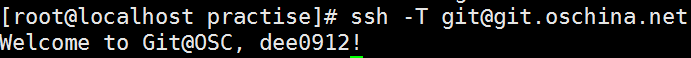
③ 提交代码
进入本地项目,将目录转化为 Git 版本库
[root@localhost practise]# git init
添加项目中所有的 file 至版本库
[root@localhost practise]# git add .
提交:
[root@localhost practise]# git commit -m 'add practise files'
添加到远程版本库,也就是 git@osc
[root@localhost practise]# git remote add origin git@git.oschina.net:dee0912/practise.git
[root@localhost practise]# git push -u origin master
如果版本库中已有文件,在使用 push 命令的时候报错:
To git@git.oschina.net:dee0912/practise.git
! [rejected] master -> master (non-fast-forward)
error: failed to push some refs to 'git@git.oschina.net:dee0912/practise.git'
To prevent you from losing history, non-fast-forward updates were rejected
Merge the remote changes before pushing again. See the 'Note about
fast-forwards' section of 'git push --help' for details.
则先要把远程仓库中的文件 fetch 到本地然后再 merge,这两步相当于 git pull
[root@localhost practise]# git fetch
[root@localhost practise]# git merge
如果出现以下信息:
[root@localhost practise]# git merge
usage: git merge [options] <remote>...
or: git merge [options] <msg> HEAD <remote>
则输入以下命令即可:
[root@localhost practise]# git config branch.master.remote origin
[root@localhost practise]# git config branch.master.merge refs/heads/master
[root@localhost practise]# git pull
说明:
1 当你处于 master branch,默认的 remote 就是 origin
2 当你在 master branch 上使用 git pull 时,没有指定 remote 和 branch,那么 git 就会采用默认的 remote(也就是origin)来 merge 在 master branch 上所有的改变
参考:
http://git.oschina.net/oschina/git-osc/wikis/home
http://git.oschina.net/wzw/git-quick-start
github上传时出现error: src refspec master does not match any解决办法
git pull 失败 ,提示:fatal: refusing to merge unrelated histories
使用 Git@OSC 管理代码的更多相关文章
- 使用GIT来管理代码的心得
使用GIT来管理代码,第一步当然就是下载一个GIT客户端(不知道是不是这么叫,但是觉得和客户端的功能差不多).电脑的操作系统是windows7的,所以下的是对应的GIT. 就是这玩意,安装的时候不停的 ...
- PyCharm 通过Github和Git上管理代码
1.最近希望通过github来管理代码,记录下pycharm上的设置,以下是针对windows版本.mac版本略有却别 如图所示 file-settings-Version Control-GitHu ...
- 使用git保存管理代码
1.git是个代码版本管理软件,类似SVN github是个网站,提供git服务,我们只需要注册个账号,就可以使用它的git服务,不需要自己部署git系统 git需要先在电脑端安装,安装完成后,讲产生 ...
- 使用git@osc管理现有项目
首先安装git和powershell集成git工具 参考 http://www.cnblogs.com/kreo/p/4685988.html 打开windows powershell,进入项目目录, ...
- windows下安装git & 在git@OSC上推送代码
第一部分 windows下安装git 1.下载最新版本的git:直接百度“git”,如图所示,点击立即下载. 也可以直接在官网下载最新版本的git:http://www.git-scm.com/dow ...
- 用开源中国(oschina)Git管理代码(整合IntelliJ 13.1.5)
简介 开源中国提供了Git服务(地址:http://git.oschina.net/),在速度上比国外的github要快很多.使用了一段时间,感觉很不错.oschina git提供了演示平台,可以运行 ...
- 如何使用Git和码云Git@OSC
1.Git简介 关于Git是什么,阅读博客Git简介 2.Git 基础 Git命令很多,常用命令如下图 Workspace:工作区 Index/Stage :暂存区 Local Repository: ...
- Git与码云(Git@OSC)入门-如何在实验室和宿舍同步你的代码(2)
4. 处理冲突 4.1 向远程仓库push时无法提交成功,提示在push前应该先pull 如图所示: 有可能是因为远程仓库的版本与本地仓库的版本不一致,所以应先git pull将远程仓库的内容合并到本 ...
- TortoiseGit客户端安装及使用(上传代码到git@osc
用TortoiseGit客户端之前要下载安装git http://git-scm.com/download/win 下载完安装完就可以了,之后好像就用不上了,全交给TortoiseGit客户端了 第一 ...
随机推荐
- A - The Moronic Cowmpouter
Description Inexperienced in the digital arts, the cows tried to build a calculating engine (yes, it ...
- Hadoop YARN资源隔离技术
YARN对内存资源和CPU资源采用了不同的资源隔离方案.对于内存资源,它是一种限制性资源,它的量的大小直接决定应用程序的死活,因为应用程序到达内存限制,会发生OOM,就会被杀死.CPU资源一般用Cgr ...
- js公有、私有、静态属性和方法的区别
现下,javascript大行其道,对于网站开发人员来说,javascript是必需掌据的一门语言,但随着jquery等框架的流行和使用,许多人对于原生javascript缺乏深入的理解, ...
- HD1847-(博弈论??)
Good Luck in CET-4 Everybody! Problem Description 大学英语四级考试就要来临了,你是不是在紧张的复习?也许紧张得连短学期的ACM都没工夫练习了,反正我知 ...
- 2014-2015 ACM-ICPC, NEERC, Moscow Subregional Contest F. Friends
F. Friends time limit per test 2 seconds memory limit per test 256 megabytes input standard input ou ...
- Java 动态代理
被代理的接口特点: 1. 不能有重复的接口,以避免动态代理类代码生成时的编译错误. 2. 这些接口对于类装载器必须可见,否则类装载器将无法链接它们,将会导致类定义失败. 3. 需被代理的所有非 pub ...
- SPFA 的两个优化
From NOCOW SPFA算法有两个优化算法 SLF 和 LLL: SLF:Small Label First 策略,设要加入的节点是j,队首元素为i,若dist(j)<dist(i),则将 ...
- [Leetcode] Permutation Sequence
The set [1,2,3,…,n] contains a total of n! unique permutations. By listing and labeling all of the p ...
- div模拟textarea
有些Weber可能没有用过contenteditable这个属性,如果想编辑一个DIV里面的内容,这个属性是一个非常不错的选择 <div contenteditable="true ...
- 《深入浅出Windows Phone 8.1 应用开发》基于Runtime框架全新升级版
<深入浅出Windows Phone 8.1 应用开发>使用WP8.1 Runtime框架最新的API重写了上一本<深入浅出Windows Phone 8应用开发>大部分的的内 ...
