linux 分区 物理卷 逻辑卷
今天我们主要说说分区、格式化、SWAP、LVM、软件RAID的创建哈~
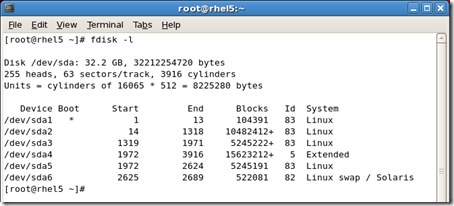
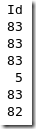
#fdisk /dev/sda
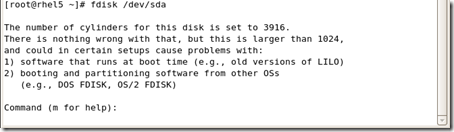
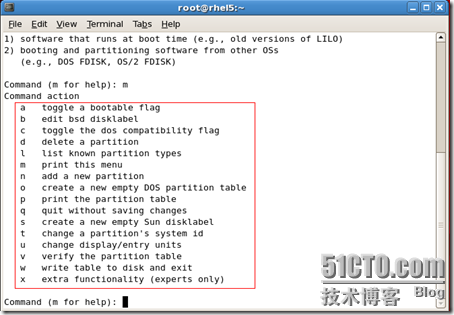
D删除一个分区
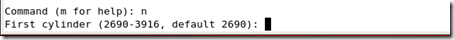
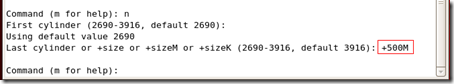
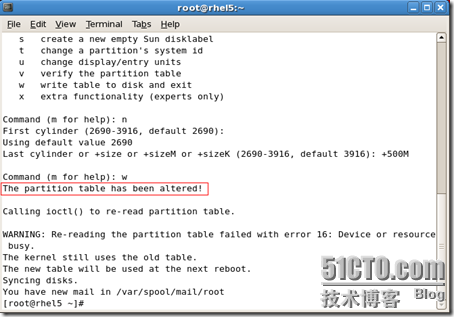
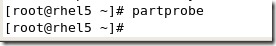
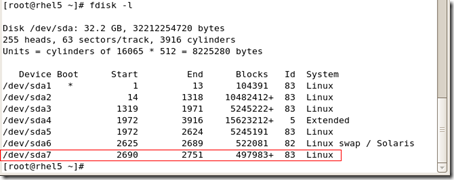
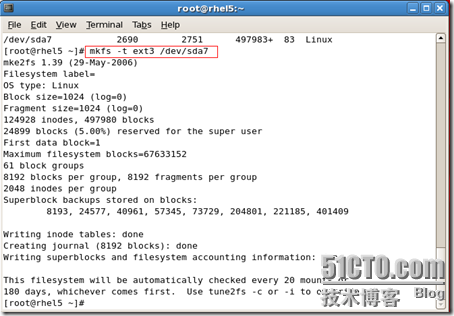

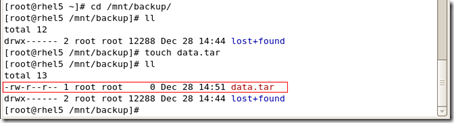
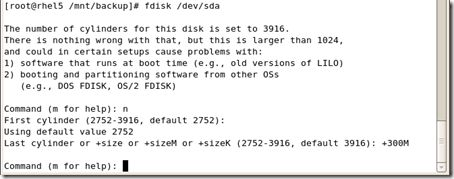
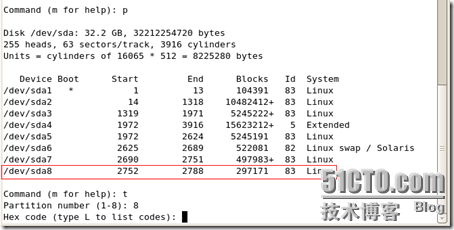

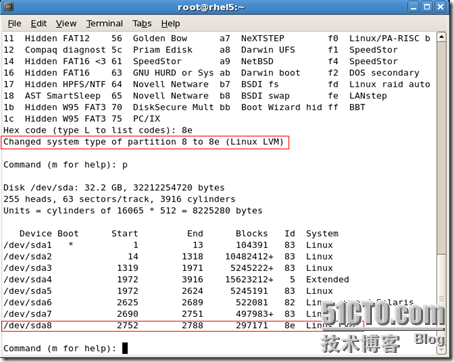
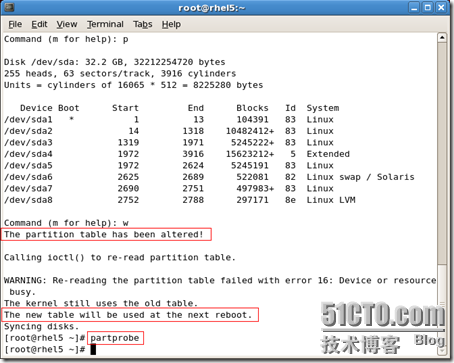
#pvcreate /dev/sdax
sdax就是你刚才创建的分区
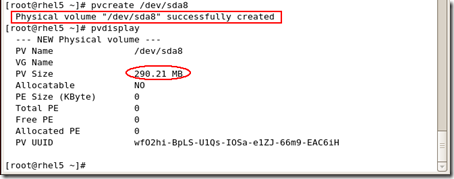
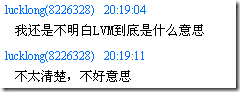
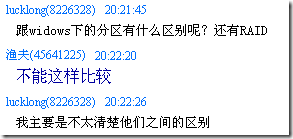
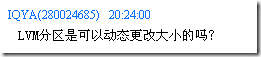
从硬盘驱动器中创建物理卷(physical volumes-PV)。
从物理卷中创建卷组(volume groups-VG)。
从卷组中创建逻辑卷(logical volumes-LV),并分派逻辑卷挂载点
其中只有逻辑卷才可以写数据
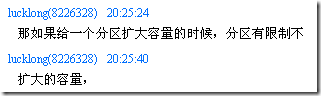
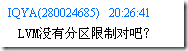
#vgcreate myvg /dev/sda8
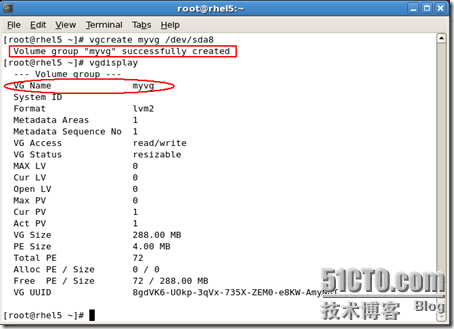
我就从卷组里面分100M出来创建一个逻辑卷
#lvcreate -L 100M myvg -n mylv1
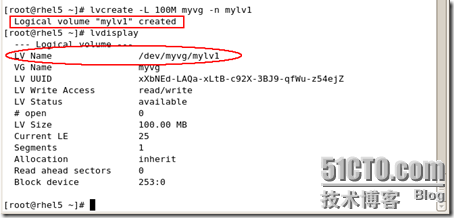
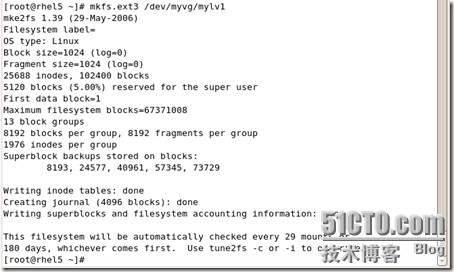
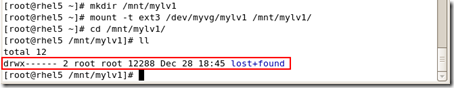
|
[root@rhel5 /mnt/mylv1]# fdisk -l
Disk /dev/sda: 32.2 GB, 32212254720 bytes
255 heads, 63 sectors/track, 3916 cylinders Units = cylinders of 16065 * 512 = 8225280 bytes Device Boot Start End Blocks Id System
/dev/sda1 * 1 13 104391 83 Linux /dev/sda2 14 1318 10482412+ 83 Linux /dev/sda3 1319 1971 5245222+ 83 Linux /dev/sda4 1972 3916 15623212+ 5 Extended /dev/sda5 1972 2624 5245191 83 Linux /dev/sda6 2625 2689 522081 82 Linux swap / Solaris /dev/sda7 2690 2751 497983+ 83 Linux /dev/sda8 2752 2788 297171 8e Linux LVM [root@rhel5 /mnt/mylv1]# lvdisplay --- Logical volume --- LV Name /dev/myvg/mylv1 VG Name myvg LV UUID xXbNEd-LAQa-xLtB-c92X-3BJ9-qfWu-z54ejZ LV Write Access read/write LV Status available # open 1 LV Size 100.00 MB Current LE 25 Segments 1 Allocation inherit Read ahead sectors 0 Block device 253:0 [root@rhel5 /mnt/mylv1]# |
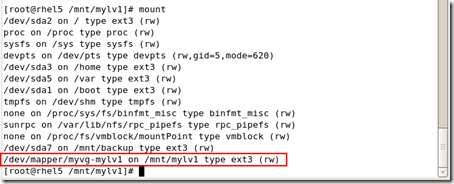
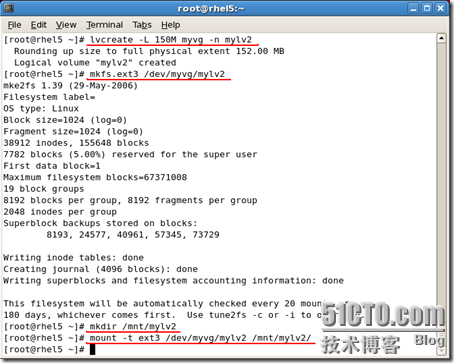
#lvresize -L 绝对大小 对象
#lvresize -L 100M /dev/myvg/mylv2

resize2fs /dev/myvg/mylv2
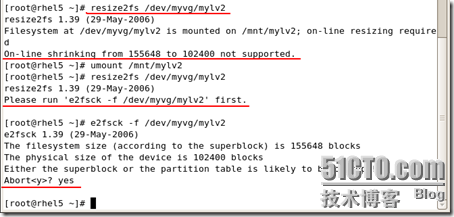
1:不要进行对该分区的任何写入操作,最好是也不read
2:用lvresize2fs重新扩大该分区,且扩大的容量是刚刚缩小的容量(数字一定要和刚刚的一致哈~)。
3:缩小文件系统
4:最后缩小逻辑卷哈。
5:确认文件系统和逻辑卷大小一致。
|
[root@rhel5 ~]# umount /mnt/mylv2
[root@rhel5 ~]# lvresize -L 150M /dev/myvg/mylv2 Rounding up size to full physical extent 152.00 MB Extending logical volume mylv2 to 152.00 MB Logical volume mylv2 successfully resized [root@rhel5 ~]# e2fsck -f /dev/myvg/mylv2 e2fsck 1.39 (29-May-2006) Pass 1: Checking inodes, blocks, and sizes Pass 2: Checking directory structure Pass 3: Checking directory connectivity Pass 4: Checking reference counts Pass 5: Checking group summary information /dev/myvg/mylv2: 12/38912 files (8.3% non-contiguous), 10580/155648 blocks [root@rhel5 ~]# resize2fs /dev/myvg/mylv2 100M resize2fs 1.39 (29-May-2006) Resizing the filesystem on /dev/myvg/mylv2 to 102400 (1k) blocks. The filesystem on /dev/myvg/mylv2 is now 102400 blocks long. [root@rhel5 ~]# lvresize -L 100M /dev/myvg/mylv2
WARNING: Reducing active logical volume to 100.00 MB THIS MAY DESTROY YOUR DATA (filesystem etc.) Do you really want to reduce mylv2? [y/n]: y Reducing logical volume mylv2 to 100.00 MB Logical volume mylv2 successfully resized [root@rhel5 ~]# e2fsck -f /dev/myvg/mylv2 e2fsck 1.39 (29-May-2006) Pass 1: Checking inodes, blocks, and sizes Pass 2: Checking directory structure Pass 3: Checking directory connectivity Pass 4: Checking reference counts Pass 5: Checking group summary information /dev/myvg/mylv2: 12/26624 files (8.3% non-contiguous), 9032/102400 blocks [root@rhel5 ~]# mount -t ext3 /dev/myvg/mylv2 /mnt/mylv2 [root@rhel5 ~]# |
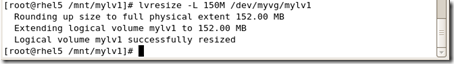
#resize2fs /dev/myvg/mylv1
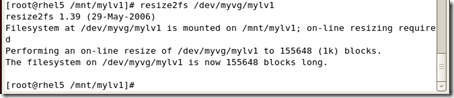
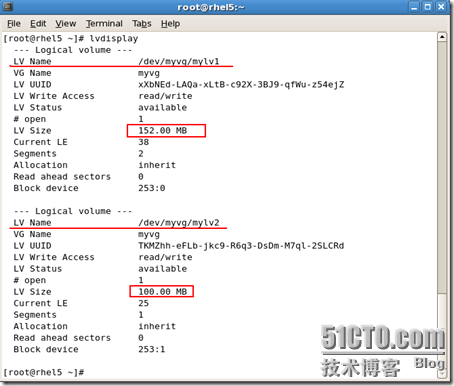
|
[root@rhel5 /mnt/mylv1]# fdisk /dev/sda
The number of cylinders for this disk is set to 3916.
There is nothing wrong with that, but this is larger than 1024, and could in certain setups cause problems with: 1) software that runs at boot time (e.g., old versions of LILO) 2) booting and partitioning software from other OSs (e.g., DOS FDISK, OS/2 FDISK) Command (m for help): n
First cylinder (2789-3916, default 2789): Using default value 2789 Last cylinder or +size or +sizeM or +sizeK (2789-3916, default 3916): +500M Command (m for help): p
Disk /dev/sda: 32.2 GB, 32212254720 bytes
255 heads, 63 sectors/track, 3916 cylinders Units = cylinders of 16065 * 512 = 8225280 bytes Device Boot Start End Blocks Id System
/dev/sda1 * 1 13 104391 83 Linux /dev/sda2 14 1318 10482412+ 83 Linux /dev/sda3 1319 1971 5245222+ 83 Linux /dev/sda4 1972 3916 15623212+ 5 Extended /dev/sda5 1972 2624 5245191 83 Linux /dev/sda6 2625 2689 522081 82 Linux swap / Solaris /dev/sda7 2690 2751 497983+ 83 Linux /dev/sda8 2752 2788 297171 8e Linux LVM /dev/sda9 2789 2850 497983+ 83 Linux Command (m for help): t
Partition number (1-9): 9 Hex code (type L to list codes): 8e Changed system type of partition 9 to 8e (Linux LVM) Command (m for help): p
Disk /dev/sda: 32.2 GB, 32212254720 bytes
255 heads, 63 sectors/track, 3916 cylinders Units = cylinders of 16065 * 512 = 8225280 bytes Device Boot Start End Blocks Id System
/dev/sda1 * 1 13 104391 83 Linux /dev/sda2 14 1318 10482412+ 83 Linux /dev/sda3 1319 1971 5245222+ 83 Linux /dev/sda4 1972 3916 15623212+ 5 Extended /dev/sda5 1972 2624 5245191 83 Linux /dev/sda6 2625 2689 522081 82 Linux swap / Solaris /dev/sda7 2690 2751 497983+ 83 Linux /dev/sda8 2752 2788 297171 8e Linux LVM /dev/sda9 2789 2850 497983+ 8e Linux LVM Command (m for help): w
The partition table has been altered! Calling ioctl() to re-read partition table.
WARNING: Re-reading the partition table failed with error 16: Device or resource busy.
The kernel still uses the old table. The new table will be used at the next reboot. Syncing disks. [root@rhel5 /mnt/mylv1]# |
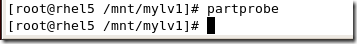
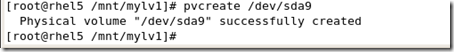
#vgedtend myvg /dev/sda9
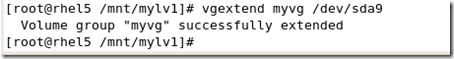
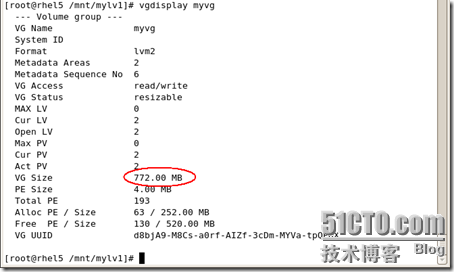
#umount /mnt/mylv1
#umount /mnt/mylv2
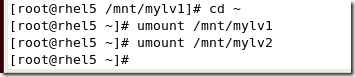
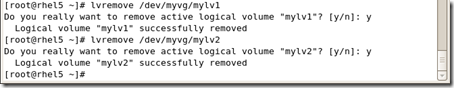
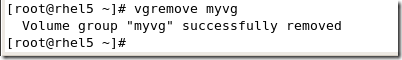
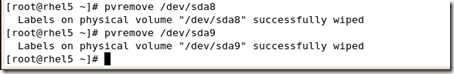
|
[root@rhel5 ~]# fdisk /dev/sda
The number of cylinders for this disk is set to 3916.
There is nothing wrong with that, but this is larger than 1024, and could in certain setups cause problems with: 1) software that runs at boot time (e.g., old versions of LILO) 2) booting and partitioning software from other OSs (e.g., DOS FDISK, OS/2 FDISK) Command (m for help): p
Disk /dev/sda: 32.2 GB, 32212254720 bytes
255 heads, 63 sectors/track, 3916 cylinders Units = cylinders of 16065 * 512 = 8225280 bytes Device Boot Start End Blocks Id System
/dev/sda1 * 1 13 104391 83 Linux /dev/sda2 14 1318 10482412+ 83 Linux /dev/sda3 1319 1971 5245222+ 83 Linux /dev/sda4 1972 3916 15623212+ 5 Extended /dev/sda5 1972 2624 5245191 83 Linux /dev/sda6 2625 2689 522081 82 Linux swap / Solaris /dev/sda7 2690 2751 497983+ 83 Linux /dev/sda8 2752 2788 297171 8e Linux LVM /dev/sda9 2789 2850 497983+ 8e Linux LVM Command (m for help): d
Partition number (1-9): 9 Command (m for help): p
Disk /dev/sda: 32.2 GB, 32212254720 bytes
255 heads, 63 sectors/track, 3916 cylinders Units = cylinders of 16065 * 512 = 8225280 bytes Device Boot Start End Blocks Id System
/dev/sda1 * 1 13 104391 83 Linux /dev/sda2 14 1318 10482412+ 83 Linux /dev/sda3 1319 1971 5245222+ 83 Linux /dev/sda4 1972 3916 15623212+ 5 Extended /dev/sda5 1972 2624 5245191 83 Linux /dev/sda6 2625 2689 522081 82 Linux swap / Solaris /dev/sda7 2690 2751 497983+ 83 Linux /dev/sda8 2752 2788 297171 8e Linux LVM Command (m for help): d
Partition number (1-8): 8 Command (m for help): p
Disk /dev/sda: 32.2 GB, 32212254720 bytes
255 heads, 63 sectors/track, 3916 cylinders Units = cylinders of 16065 * 512 = 8225280 bytes Device Boot Start End Blocks Id System
/dev/sda1 * 1 13 104391 83 Linux /dev/sda2 14 1318 10482412+ 83 Linux /dev/sda3 1319 1971 5245222+ 83 Linux /dev/sda4 1972 3916 15623212+ 5 Extended /dev/sda5 1972 2624 5245191 83 Linux /dev/sda6 2625 2689 522081 82 Linux swap / Solaris /dev/sda7 2690 2751 497983+ 83 Linux Command (m for help): w
The partition table has been altered! Calling ioctl() to re-read partition table.
WARNING: Re-reading the partition table failed with error 16: Device or resource busy.
The kernel still uses the old table. The new table will be used at the next reboot. Syncing disks. [root@rhel5 ~]# partprobe [root@rhel5 ~]# |
RAID0
RAID1
RAID5
优点:廉价
缺点:不稳定,如果系统坏了,RAID整列也就损坏,容易造成数据丢失
相对于软件RAID
优点:可靠性高,易管理。稳定
缺点:成本过高
因为RAID5至少需要3个或者更多的硬盘,我们就要分3个分区,然后再加一个热备份的分区,就是4个分区
the new table will be used at the next reboot
warning: unable to open /dev/h dc read-wirte ( read-only file system)
|
[root@rhel5 ~]# fdisk -l
Disk /dev/sda: 32.2 GB, 32212254720 bytes
255 heads, 63 sectors/track, 3916 cylinders Units = cylinders of 16065 * 512 = 8225280 bytes Device Boot Start End Blocks Id System
/dev/sda1 * 1 13 104391 83 Linux /dev/sda2 14 1318 10482412+ 83 Linux /dev/sda3 1319 1971 5245222+ 83 Linux /dev/sda4 1972 3916 15623212+ 5 Extended /dev/sda5 1972 2624 5245191 83 Linux /dev/sda6 2625 2689 522081 82 Linux swap / Solaris [root@rhel5 ~]# fdisk /dev/sda The number of cylinders for this disk is set to 3916.
There is nothing wrong with that, but this is larger than 1024, and could in certain setups cause problems with: 1) software that runs at boot time (e.g., old versions of LILO) 2) booting and partitioning software from other OSs (e.g., DOS FDISK, OS/2 FDISK) Command (m for help): n
First cylinder (2690-3916, default 2690): Using default value 2690 Last cylinder or +size or +sizeM or +sizeK (2690-3916, default 3916): +100M Command (m for help): n
First cylinder (2703-3916, default 2703): Using default value 2703 Last cylinder or +size or +sizeM or +sizeK (2703-3916, default 3916): +100M Command (m for help): n
First cylinder (2716-3916, default 2716): Using default value 2716 Last cylinder or +size or +sizeM or +sizeK (2716-3916, default 3916): +100M Command (m for help): n
First cylinder (2729-3916, default 2729): Using default value 2729 Last cylinder or +size or +sizeM or +sizeK (2729-3916, default 3916): +100M Command (m for help): p
Disk /dev/sda: 32.2 GB, 32212254720 bytes
255 heads, 63 sectors/track, 3916 cylinders Units = cylinders of 16065 * 512 = 8225280 bytes Device Boot Start End Blocks Id System
/dev/sda1 * 1 13 104391 83 Linux /dev/sda2 14 1318 10482412+ 83 Linux /dev/sda3 1319 1971 5245222+ 83 Linux /dev/sda4 1972 3916 15623212+ 5 Extended /dev/sda5 1972 2624 5245191 83 Linux /dev/sda6 2625 2689 522081 82 Linux swap / Solaris /dev/sda7 2690 2702 104391 83 Linux /dev/sda8 2703 2715 104391 83 Linux /dev/sda9 2716 2728 104391 83 Linux /dev/sda10 2729 2741 104391 83 Linux Command (m for help): t
Partition number (1-10): 7 Hex code (type L to list codes): fd Changed system type of partition 7 to fd (Linux raid autodetect) Command (m for help): t
Partition number (1-10): 8 Hex code (type L to list codes): fd Changed system type of partition 8 to fd (Linux raid autodetect) Command (m for help): t
Partition number (1-10): 9 Hex code (type L to list codes): fd Changed system type of partition 9 to fd (Linux raid autodetect) Command (m for help): t
Partition number (1-10): 10 Hex code (type L to list codes): fd Changed system type of partition 10 to fd (Linux raid autodetect) Command (m for help): p
Disk /dev/sda: 32.2 GB, 32212254720 bytes
255 heads, 63 sectors/track, 3916 cylinders Units = cylinders of 16065 * 512 = 8225280 bytes Device Boot Start End Blocks Id System
/dev/sda1 * 1 13 104391 83 Linux /dev/sda2 14 1318 10482412+ 83 Linux /dev/sda3 1319 1971 5245222+ 83 Linux /dev/sda4 1972 3916 15623212+ 5 Extended /dev/sda5 1972 2624 5245191 83 Linux /dev/sda6 2625 2689 522081 82 Linux swap / Solaris /dev/sda7 2690 2702 104391 fd Linux raid autodetect /dev/sda8 2703 2715 104391 fd Linux raid autodetect /dev/sda9 2716 2728 104391 fd Linux raid autodetect /dev/sda10 2729 2741 104391 fd Linux raid autodetect Command (m for help): w
The partition table has been altered! Calling ioctl() to re-read partition table.
WARNING: Re-reading the partition table failed with error 16: Device or resource busy.
The kernel still uses the old table. The new table will be used at the next reboot. Syncing disks. [root@rhel5 ~]# partprobe Warning: Unable to open /dev/hdc read-write (Read-only file system). /dev/hdc has been opened read-only. [root@rhel5 ~]# partprobe [root@rhel5 ~]# |
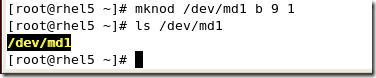
#mdadm --detail /dev/md1
查看RAID状态
|
[root@rhel5 ~]# mdadm -C /dev/md1 -l 5 -n 3 -x 1 /dev/sda7 /dev/sda8 /dev/sda9 /dev/sda10
mdadm: array /dev/md1 started. [root@rhel5 ~]# mdadm --detail /dev/md1 /dev/md1: Version : 00.90.03 Creation Time : Mon Dec 29 17:25:41 2008 Raid Level : raid5 Array Size : 208640 (203.78 MiB 213.65 MB) Device Size : 104320 (101.89 MiB 106.82 MB) Raid Devices : 3 Total Devices : 4 Preferred Minor : 1 Persistence : Superblock is persistent Update Time : Mon Dec 29 17:25:44 2008
State : clean Active Devices : 3 Working Devices : 4 Failed Devices : 0 Spare Devices : 1 Layout : left-symmetric
Chunk Size : 64K UUID : 2f7e30d2:f3f54047:e22d6b9f:16f2b256
Events : 0.2 Number Major Minor RaidDevice State
0 8 7 0 active sync /dev/sda7 1 8 8 1 active sync /dev/sda8 2 8 9 2 active sync /dev/sda9 3 8 10 - spare /dev/sda10
[root@rhel5 ~]# |
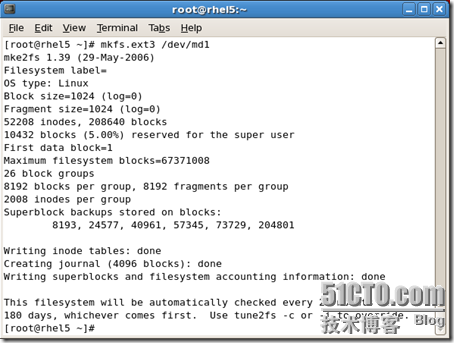
#mount -t ext3 /dev/md1 /mnt/raid
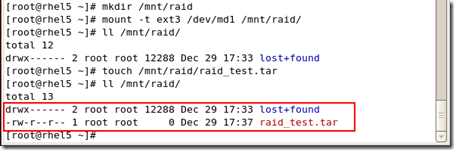
- 顶
- 0
- 踩
linux 分区 物理卷 逻辑卷的更多相关文章
- linux运维基础知识-系统分区及LVM逻辑卷的创建
系统分区及LVM逻辑卷的创建 分区 创建逻辑卷 LVM简介:逻辑卷管理器(LogicalVolumeManager)本质上是一个虚拟设备驱动,是在内核中块设备和物理设备之间添加的一个新的抽象层次,如图 ...
- Linux下对lvm逻辑卷分区大小的调整(针对xfs和ext4不同文件系统)
当我们在安装系统的时候,由于没有合理分配分区空间,在后续维护过程中,发现有些分区空间不够使用,而有的分区空间却有很多剩余空间.如果这些分区在装系统的时候使用了lvm(前提是这些分区要是lvm逻辑卷分区 ...
- 1.4 Linux下对lvm逻辑卷分区大小的调整(针对xfs和ext4不同文件系统)
当我们在安装系统的时候,由于没有合理分配分区空间,在后续维护过程中,发现有些分区空间不够使用,而有的分区空间却有很多剩余空间.如果这些分区在装系统的时候使用了lvm(前提是这些分区要是lvm逻辑卷 ...
- Linux增加LV(逻辑卷)容量
Linux增加LV(逻辑卷)容量 2017-09-29-17:34:13 个人原创博客,转载请注明出处. 查看逻辑卷的相关命令: lvs vgs 命令: [root@arch ~]# vgs VG # ...
- aliyun添加数据盘后的物理分区和lvm逻辑卷两种挂载方式
一.普通磁盘分区管理方式 1.对磁盘进行分区 列出磁盘 # fdisk -l # fdisk /dev/vdb Welcome to fdisk (util-linux 2.23.2). Change ...
- linux LVM:物理卷逻辑卷
逻辑卷管理器,当分区不够用的时候,可以新建一个更大的分区再复制进去,但是浪费时间.Lvm可以弹性调整分区大小,可以动态组合分区.分区大小固定了就无法调整, apt-get update & a ...
- Linux磁盘分区与lvm逻辑卷
硬盘接口的种类分四类:(价格由低到高) IDE SATA硬盘:别名串口硬盘,具有较强的纠错能力. SCSI硬盘:即采用SCSI接口的硬盘,SCSI接口具有应用范围广,多任务,带宽大,CPU占用率低. ...
- 管理员技术(六): 硬盘分区及格式化、 新建一个逻辑卷、调整现有磁盘的分区、扩展逻辑卷的大小、添加一个swap分区
一.硬盘分区及格式化 问题: 本例要求熟悉硬盘分区结构,使用fdisk分区工具在磁盘 /dev/vdb 上按以下要求建立分区: 1> 采用默认的 msdos 分区模式 2> ...
- Linux基础学习-LVM逻辑卷管理遇到的问题
LVM学习逻辑卷管理创建逻辑卷遇到的问题 1 实验环境 系统 内核 发行版本 CentOS 2.6.32-754.2.1.el6.x86_64 CentOS release 6.10 (Final) ...
随机推荐
- TreeSet集合深入了解--------攻击原理
Set接口Set不允许包含相同的元素,如果试图把两个相同元素加入同一个集合中,add方法返回false.(无序,不可重复 )Set判断两个对象相同不是使用==运算符,而是根据equals方法.也就是说 ...
- Redis-持久化
Redis 持久化 Redis 提供了不同持久化范围的选项: RDB 持久化以指定的时间间隔执行数据集的即时点(point-in-time)快照. AOF 持久化在服务端记录每次收到的写操作,在服务器 ...
- linux常用命令之文件管理
LS ls:list directory contents 默认情况 默认情况下显示的是mtime 选项 -a 列出全部文件及目录包括隐藏的 -l 列出详细信息,包括文件类型.权限.节点.owner. ...
- (原) 1.1 Zookeeper单机安装
本文为原创文章,转载请注明出处,谢谢 zookeeper 单机安装配置 1.安装前准备 linux系统(此文环境为Centos6.5) Zookeeper安装包,官网https://zookeeper ...
- (1)RGB-D SLAM系列- 工具篇(硬件+关键技术)
/*************************************************************************************************** ...
- ubuntu 安装配置ssh
1.安装ssh-server sudo apt-get install openssh-server 2.设置管理员密码访问 sudo vim /etc/ssh/sshd_config 将“Permi ...
- jQuery.swatches – 把 Div 变成可爱的调色板
jQuery.swatches 是一款开源的 jQuery 插件,能够把一个 Div 转换成漂亮的调色板.您可以自定义你想要的类,使用不同的类可以生成不同的调色板.这个功能能够帮助设计师方便的挑选设计 ...
- (转)轻松学习JavaScript三:JavaScript与HTML的结合
摘自:http://blog.csdn.net/erlian1992 HTML中的JavaScript脚本必须位于<script>与</script>标签之间,JavaScri ...
- Angularjs 的 ngInfiniteScroll 的使用方法
Angularjs 的 ngInfiniteScroll 的使用方法 一.介绍 ngInfiniteScroll 是一个 AngularJS 的扩展指令,实现了网页的无限滚动的功能,也就是相当于页面滚 ...
- windows10 网络热点
(1)快捷键 :win + x (2)判断自己的电脑是否支持无线接口,输入以下命令,会出现提示是否支持无线接口,如果不支持,请不要往下看了.. netsh wlan show drivers (3)若 ...
