Asp.net Core2.0 缓存 MemoryCache 和 Redis
自从使用Asp.net Core2.0 以来,不停摸索,查阅资料,这方面的资料是真的少,因此,在前人的基础上,摸索出了Asp.net Core2.0 缓存 MemoryCache 和 Redis的用法,并实现了简单的封装
那么,先给出几个参考资料吧
关于两种缓存:https://www.cnblogs.com/yuangang/p/5800113.html
关于redis持久化:https://blog.csdn.net/u010785685/article/details/52366977
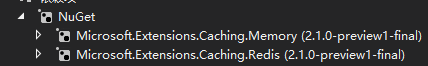
两个nuget包,不用多说
接下来,贴出代码
首先在startup,我读取了appstting.json的数据,作为redis的配置
- using System;
- using System.Collections.Generic;
- using System.Linq;
- using System.Threading.Tasks;
- using Application.Common;
- using Application.Common.CommonObject;
- using Application.CoreWork;
- using Application.DAL;
- using Microsoft.AspNetCore.Builder;
- using Microsoft.AspNetCore.Hosting;
- using Microsoft.Extensions.Configuration;
- using Microsoft.Extensions.DependencyInjection;
- namespace Application.web
- {
- public class Startup
- {
- public Startup(IConfiguration configuration)
- {
- Configuration = configuration;
- }
- public IConfiguration Configuration { get; }
- // This method gets called by the runtime. Use this method to add services to the container.
- public void ConfigureServices(IServiceCollection services)
- {
- Connection.MySqlConnection = Configuration.GetConnectionString("MySqlConnection");
- Connection.SqlConnection = Configuration.GetConnectionString("SqlConnection");
- RedisConfig.Connection = Configuration.GetSection("RedisConfig")["Connection"];
- RedisConfig.DefaultDatabase =Convert.ToInt32( Configuration.GetSection("RedisConfig")["DefaultDatabase"]);
- RedisConfig.InstanceName = Configuration.GetSection("RedisConfig")["InstanceName"];
- CommonManager.CacheObj.GetMessage<RedisCacheHelper>();
- services.AddMvc();
- }
- // This method gets called by the runtime. Use this method to configure the HTTP request pipeline.
- public void Configure(IApplicationBuilder app, IHostingEnvironment env)
- {
- if (env.IsDevelopment())
- {
- app.UseBrowserLink();
- app.UseDeveloperExceptionPage();
- }
- else
- {
- app.UseExceptionHandler("/Home/Error");
- }
- app.UseStaticFiles();
- app.UseMvc(routes =>
- {
- routes.MapRoute(
- name: "default",
- template: "{controller=Home}/{action=Index}/{id?}");
- });
- }
- }
- }
再贴上配置
- "RedisConfig": {
- "Connection": "127.0.0.1:6379",
- "DefaultDatabase": 0,
- "InstanceName": "Redis1"
- },
用来放配置信息的静态类
- using System;
- using System.Collections.Generic;
- using System.Text;
- namespace Application.Common
- {
- public static class RedisConfig
- {
- public static string configname { get; set; }
- public static string Connection { get; set; }
- public static int DefaultDatabase { get; set; }
- public static string InstanceName { get; set; }
- }
- }
然后ICacheHelper.cs,这个类是两种缓存通用的接口,让使用更方便
- using System;
- using System.Collections.Generic;
- using System.Net;
- using System.Text;
- namespace Application.Common.CommonObject
- {
- public interface ICacheHelper
- {
- bool Exists(string key);
- T GetCache<T>(string key) where T : class;
- void SetCache(string key, object value);
- void SetCache(string key, object value, DateTimeOffset expiressAbsoulte);//设置绝对时间过期
- void SetSlidingCache(string key, object value, TimeSpan t); //设置滑动过期, 因redis暂未找到自带的滑动过期类的API,暂无需实现该接口
- void RemoveCache(string key);
- void KeyMigrate(string key, EndPoint endPoint,int database,int timeountseconds);
- void Dispose();
- void GetMssages();
- void Publish(string msg);
- }
- }
然后,实现接口,首先是MemoryCacheHelper
- using Microsoft.Extensions.Caching.Memory;
- using System;
- using System.Collections.Generic;
- using System.Net;
- using System.Text;
- namespace Application.Common.CommonObject
- {
- public class MemoryCacheHelper : ICacheHelper
- {
- //public MemoryCacheHelper(/*MemoryCacheOptions options*/)//这里可以做成依赖注入,但没打算做成通用类库,所以直接把选项直接封在帮助类里边
- //{
- // //this._cache = new MemoryCache(options);
- // //this._cache = new MemoryCache(new MemoryCacheOptions());
- //}
- //public MemoryCacheHelper(MemoryCacheOptions options)//这里可以做成依赖注入,但没打算做成通用类库,所以直接把选项直接封在帮助类里边
- //{
- // this._cache = new MemoryCache(options);
- //}
- public static IMemoryCache _cache=new MemoryCache(new MemoryCacheOptions());
- /// <summary>
- /// 是否存在此缓存
- /// </summary>
- /// <param name="key"></param>
- /// <returns></returns>
- public bool Exists(string key)
- {
- if (string.IsNullOrWhiteSpace(key))
- throw new ArgumentNullException(nameof(key));
- object v = null;
- return _cache.TryGetValue<object>(key, out v);
- }
- /// <summary>
- /// 取得缓存数据
- /// </summary>
- /// <typeparam name="T"></typeparam>
- /// <param name="key"></param>
- /// <returns></returns>
- public T GetCache<T>(string key) where T : class
- {
- if (string.IsNullOrWhiteSpace(key))
- throw new ArgumentNullException(nameof(key));
- T v = null;
- _cache.TryGetValue<T>(key, out v);
- return v;
- }
- /// <summary>
- /// 设置缓存
- /// </summary>
- /// <param name="key"></param>
- /// <param name="value"></param>
- public void SetCache(string key, object value)
- {
- if (string.IsNullOrWhiteSpace(key))
- throw new ArgumentNullException(nameof(key));
- if (value == null)
- throw new ArgumentNullException(nameof(value));
- object v = null;
- if (_cache.TryGetValue(key, out v))
- _cache.Remove(key);
- _cache.Set<object>(key, value);
- }
- /// <summary>
- /// 设置缓存,绝对过期
- /// </summary>
- /// <param name="key"></param>
- /// <param name="value"></param>
- /// <param name="expirationMinute">间隔分钟</param>
- /// CommonManager.CacheObj.Save<RedisCacheHelper>("test", "RedisCache works!", 30);
- public void SetCache(string key, object value, double expirationMinute)
- {
- if (string.IsNullOrWhiteSpace(key))
- throw new ArgumentNullException(nameof(key));
- if (value == null)
- throw new ArgumentNullException(nameof(value));
- object v = null;
- if (_cache.TryGetValue(key, out v))
- _cache.Remove(key);
- DateTime now = DateTime.Now;
- TimeSpan ts = now.AddMinutes(expirationMinute) - DateTime.Now;
- _cache.Set<object>(key, value, ts);
- }
- /// <summary>
- /// 设置缓存,绝对过期
- /// </summary>
- /// <param name="key"></param>
- /// <param name="value"></param>
- /// <param name="expirationTime">DateTimeOffset 结束时间</param>
- /// CommonManager.CacheObj.Save<RedisCacheHelper>("test", "RedisCache works!", DateTimeOffset.Now.AddSeconds(30));
- public void SetCache(string key, object value, DateTimeOffset expirationTime)
- {
- if (string.IsNullOrWhiteSpace(key))
- throw new ArgumentNullException(nameof(key));
- if (value == null)
- throw new ArgumentNullException(nameof(value));
- object v = null;
- if (_cache.TryGetValue(key, out v))
- _cache.Remove(key);
- _cache.Set<object>(key, value, expirationTime);
- }
- /// <summary>
- /// 设置缓存,相对过期时间
- /// </summary>
- /// <param name="key"></param>
- /// <param name="value"></param>
- /// <param name="t"></param>
- /// CommonManager.CacheObj.SaveSlidingCache<MemoryCacheHelper>("test", "MemoryCache works!",TimeSpan.FromSeconds(30));
- public void SetSlidingCache(string key,object value,TimeSpan t)
- {
- if (string.IsNullOrWhiteSpace(key))
- throw new ArgumentNullException(nameof(key));
- if (value == null)
- throw new ArgumentNullException(nameof(value));
- object v = null;
- if (_cache.TryGetValue(key, out v))
- _cache.Remove(key);
- _cache.Set(key, value, new MemoryCacheEntryOptions()
- {
- SlidingExpiration=t
- });
- }
- /// <summary>
- /// 移除缓存
- /// </summary>
- /// <param name="key"></param>
- public void RemoveCache(string key)
- {
- if (string.IsNullOrWhiteSpace(key))
- throw new ArgumentNullException(nameof(key));
- _cache.Remove(key);
- }
- /// <summary>
- /// 释放
- /// </summary>
- public void Dispose()
- {
- if (_cache != null)
- _cache.Dispose();
- GC.SuppressFinalize(this);
- }
- public void KeyMigrate(string key, EndPoint endPoint, int database, int timeountseconds)
- {
- throw new NotImplementedException();
- }
- public void GetMssages()
- {
- throw new NotImplementedException();
- }
- public void Publish(string msg)
- {
- throw new NotImplementedException();
- }
- }
- }
然后是RedisCacheHelper
- using Microsoft.Extensions.Caching.Redis;
- using Newtonsoft.Json;
- using StackExchange.Redis;
- using System;
- using System.Collections.Generic;
- using System.Net;
- using System.Text;
- namespace Application.Common.CommonObject
- {
- public class RedisCacheHelper : ICacheHelper
- {
- public RedisCacheHelper(/*RedisCacheOptions options, int database = 0*/)//这里可以做成依赖注入,但没打算做成通用类库,所以直接把连接信息直接写在帮助类里
- {
- options = new RedisCacheOptions();
- options.Configuration = "127.0.0.1:6379";//RedisConfig.Connection;
- options.InstanceName = RedisConfig.InstanceName;
- int database = RedisConfig.DefaultDatabase;
- _connection = ConnectionMultiplexer.Connect(options.Configuration);
- _cache = _connection.GetDatabase(database);
- _instanceName = options.InstanceName;
- _sub = _connection.GetSubscriber();
- }
- public static RedisCacheOptions options;
- public static IDatabase _cache;
- public static ConnectionMultiplexer _connection;
- public static string _instanceName;
- public static ISubscriber _sub;
- /// <summary>
- /// 取得redis的Key名称
- /// </summary>
- /// <param name="key"></param>
- /// <returns></returns>
- private string GetKeyForRedis(string key)
- {
- return _instanceName + key;
- }
- /// <summary>
- /// 判断当前Key是否存在数据
- /// </summary>
- /// <param name="key"></param>
- /// <returns></returns>
- public bool Exists(string key)
- {
- if (string.IsNullOrWhiteSpace(key))
- throw new ArgumentNullException(nameof(key));
- return _cache.KeyExists(GetKeyForRedis(key));
- }
- /// <summary>
- /// 取得缓存数据
- /// </summary>
- /// <typeparam name="T"></typeparam>
- /// <param name="key"></param>
- /// <returns></returns>
- public T GetCache<T>(string key) where T : class
- {
- if (string.IsNullOrWhiteSpace(key))
- throw new ArgumentNullException(nameof(key));
- var value = _cache.StringGet(GetKeyForRedis(key));
- if (!value.HasValue)
- return default(T);
- return JsonConvert.DeserializeObject<T>(value);
- }
- /// <summary>
- /// 设置缓存数据
- /// </summary>
- /// <param name="key"></param>
- /// <param name="value"></param>
- public void SetCache(string key, object value)
- {
- if (string.IsNullOrWhiteSpace(key))
- throw new ArgumentNullException(nameof(key));
- if (value == null)
- throw new ArgumentNullException(nameof(value));
- if (Exists(GetKeyForRedis(key)))
- RemoveCache(GetKeyForRedis(key));
- _cache.StringSet(GetKeyForRedis(key), JsonConvert.SerializeObject(value));
- }
- /// <summary>
- /// 设置绝对过期时间
- /// </summary>
- /// <param name="key"></param>
- /// <param name="value"></param>
- /// <param name="expiressAbsoulte"></param>
- public void SetCache(string key, object value, DateTimeOffset expiressAbsoulte)
- {
- if (string.IsNullOrWhiteSpace(key))
- throw new ArgumentNullException(nameof(key));
- if (value == null)
- throw new ArgumentNullException(nameof(value));
- if (Exists(GetKeyForRedis(key)))
- RemoveCache(GetKeyForRedis(key));
- TimeSpan t = expiressAbsoulte - DateTimeOffset.Now;
- _cache.StringSet(GetKeyForRedis(key), JsonConvert.SerializeObject(value), t);
- }
- /// <summary>
- /// 设置相对过期时间
- /// </summary>
- /// <param name="key"></param>
- /// <param name="value"></param>
- /// <param name="expirationMinute"></param>
- public void SetCache(string key, object value, double expirationMinute)
- {
- if (Exists(GetKeyForRedis(key)))
- RemoveCache(GetKeyForRedis(key));
- DateTime now = DateTime.Now;
- TimeSpan ts = now.AddMinutes(expirationMinute) - now;
- _cache.StringSet(GetKeyForRedis(key), JsonConvert.SerializeObject(value), ts);
- }
- /// <summary>
- ///
- /// </summary>
- /// <param name="key"></param>
- /// <param name="endPoint"></param>
- /// <param name="database"></param>
- /// <param name="timeountseconds"></param>
- public void KeyMigrate(string key, EndPoint endPoint, int database, int timeountseconds) {
- if (string.IsNullOrWhiteSpace(key))
- throw new ArgumentNullException(nameof(key));
- _cache.KeyMigrate(GetKeyForRedis(key), endPoint, database, timeountseconds);
- }
- /// <summary>
- /// 移除redis
- /// </summary>
- /// <param name="key"></param>
- public void RemoveCache(string key)
- {
- if (string.IsNullOrWhiteSpace(key))
- throw new ArgumentNullException(nameof(key));
- _cache.KeyDelete(GetKeyForRedis(key));
- }
- /// <summary>
- /// 销毁连接
- /// </summary>
- public void Dispose()
- {
- if (_connection != null)
- _connection.Dispose();
- GC.SuppressFinalize(this);
- }
- public void SetSlidingCache(string key, object value, TimeSpan t)
- {
- throw new NotImplementedException();
- }
- public void GetMssages()
- {
- using (_connection = ConnectionMultiplexer.Connect(options.Configuration))
- _sub.Subscribe("msg", (channel, message) =>
- {
- string result = message;
- });
- }
- public void Publish(string msg)
- {
- using (_connection=ConnectionMultiplexer.Connect(options.Configuration))
- _sub.Publish("msg", msg);
- }
- }
- }
然后是Cache.cs,用来实例化,此处用单例模式,保证项目使用的是一个缓存实例,博主吃过亏,由于redis实例过多,构造函数运行太多次,导致client连接数过大,内存不够跑,速度卡慢
- using System;
- using System.Collections.Generic;
- using System.Text;
- namespace Application.Common.CommonObject
- {
- public sealed class Cache
- {
- internal Cache() { }
- public static ICacheHelper cache;
- /// <summary>
- /// 判断缓存是否存在
- /// </summary>
- /// <typeparam name="CacheType">缓存类型</typeparam>
- /// <param name="key">键名</param>
- /// <returns></returns>
- public bool Exists<CacheType>(string key) where CacheType : ICacheHelper, new()
- {
- if (cache!=null&& typeof(CacheType).Equals(cache.GetType()))
- return cache.Exists(key);
- else
- {
- cache = new CacheType();
- return cache.Exists(key);
- }
- }
- /// <summary>
- /// 获取缓存
- /// </summary>
- /// <typeparam name="T">转换的类</typeparam>
- /// <typeparam name="CacheType">缓存类型</typeparam>
- /// <param name="key">键名</param>
- /// <returns>转换为T类型的值</returns>
- public T GetCache<T,CacheType>(string key)
- where T:class
- where CacheType : ICacheHelper, new()
- {
- if (cache != null && typeof(CacheType).Equals(cache.GetType()))
- return cache.GetCache<T>(key);
- else
- {
- cache = new CacheType();
- return cache.GetCache<T>(key);
- }
- }
- /// <summary>
- /// 保存缓存
- /// </summary>
- /// <typeparam name="CacheType">缓存类型</typeparam>
- /// <param name="key">键名</param>
- /// <param name="value">值</param>
- public void Save<CacheType>(string key,object value) where CacheType : ICacheHelper, new()
- {
- if (cache != null && typeof(CacheType).Equals(cache.GetType()))
- cache.SetCache(key, value);
- else
- {
- cache = new CacheType();
- cache.SetCache(key, value);
- }
- }
- /// <summary>
- /// 保存缓存并设置绝对过期时间
- /// </summary>
- /// <typeparam name="CacheType">缓存类型</typeparam>
- /// <param name="key">键名</param>
- /// <param name="value">值</param>
- /// <param name="expiressAbsoulte">绝对过期时间</param>
- public void Save<CacheType>(string key, object value, DateTimeOffset expiressAbsoulte) where CacheType : ICacheHelper, new()
- {
- if (cache != null && typeof(CacheType).Equals(cache.GetType()))
- cache.SetCache(key, value, expiressAbsoulte);
- else
- {
- cache = new CacheType();
- cache.SetCache(key, value, expiressAbsoulte);
- }
- }
- /// <summary>
- /// 保存滑动缓存
- /// </summary>
- /// <typeparam name="CacheType">只能用memorycache,redis暂不实现</typeparam>
- /// <param name="key"></param>
- /// <param name="value"></param>
- /// <param name="t">间隔时间</param>
- public void SaveSlidingCache<CacheType>(string key, object value,TimeSpan t) where CacheType : MemoryCacheHelper, new()
- {
- if (cache != null && typeof(CacheType).Equals(cache.GetType()))
- cache.SetSlidingCache(key, value, t);
- else
- {
- cache = new CacheType();
- cache.SetSlidingCache(key, value, t);
- }
- }
- /// <summary>
- /// 删除一个缓存
- /// </summary>
- /// <typeparam name="CacheType">缓存类型</typeparam>
- /// <param name="key">要删除的key</param>
- public void Delete<CacheType>(string key)where CacheType : ICacheHelper, new()
- {
- if (cache != null && typeof(CacheType).Equals(cache.GetType()))
- cache.RemoveCache(key);
- else
- {
- cache = new CacheType();
- cache.RemoveCache(key);
- }
- }
- /// <summary>
- /// 释放
- /// </summary>
- /// <typeparam name="CacheType"></typeparam>
- public void Dispose<CacheType>() where CacheType : ICacheHelper, new()
- {
- if (cache != null && typeof(CacheType).Equals(cache.GetType()))
- cache.Dispose();
- else
- {
- cache = new CacheType();
- cache.Dispose();
- }
- }
- public void GetMessage<CacheType>() where CacheType:RedisCacheHelper,new()
- {
- if (cache != null && typeof(CacheType).Equals(cache.GetType()))
- cache.GetMssages();
- else
- {
- cache = new CacheType();
- cache.GetMssages();
- }
- }
- public void Publish<CacheType>(string msg)where CacheType : RedisCacheHelper, new()
- {
- if (cache != null && typeof(CacheType).Equals(cache.GetType()))
- cache.Publish(msg);
- else
- {
- cache = new CacheType();
- cache.Publish(msg);
- }
- }
- }
- }
接下来,CommonManager.cs,该类主要是为了作为一个静态类调用缓存,由于Cache.cs并非静态类,方便调用
- using Application.Common.CommonObject;
- using System;
- using System.Collections.Generic;
- using System.Text;
- namespace Application.Common
- {
- public class CommonManager
- {
- private static readonly object lockobj = new object();
- private static volatile Cache _cache = null;
- /// <summary>
- /// Cache
- /// </summary>
- public static Cache CacheObj
- {
- get
- {
- if (_cache == null)
- {
- lock (lockobj)
- {
- if (_cache == null)
- _cache = new Cache();
- }
- }
- return _cache;
- }
- }
- }
- }
最后呢就是使用啦随便建的一个控制器
- using System;
- using System.Collections.Generic;
- using System.Linq;
- using System.Net;
- using System.Threading;
- using System.Threading.Tasks;
- using Application.Common;
- using Application.Common.CommonObject;
- using Application.CoreWork;
- using Microsoft.AspNetCore.Mvc;
- namespace Application.web.Controllers
- {
- public class DefaultController : BaseController
- {
- public IActionResult Index()
- {
- for (int i = ; i < ; i++)
- {
- CommonManager.CacheObj.Save<RedisCacheHelper>("key" + i, "key" + i + " works!");
- }
- return View();
- }
- public IActionResult GetStrin(int index)
- {
- string res = "已经过期了";
- if (CommonManager.CacheObj.Exists<RedisCacheHelper>("key" + index))
- {
- res = CommonManager.CacheObj.GetCache<String, RedisCacheHelper>("key" + index);
- }
- return Json(new ExtJson { success = true, code = , msg = "成功", jsonresult = res });
- }
- public IActionResult Publish(string msg)
- {
- try
- {
- CommonManager.CacheObj.Publish<RedisCacheHelper>(msg);
- return Json(new ExtJson { success = true, code = , msg = "成功", jsonresult = msg });
- }
- catch
- {
- return Json(new ExtJson
- {
- success = true,
- code = ,
- msg = "失败",
- jsonresult = msg
- });
- }
- }
- }
- }
那么,有的朋友在json处可能会报错,自己封装下,或者用原来的json吧
如果有不懂的地方,可以在评论中提问,有更好的改进方式,也请联系我,共同进步,感谢阅读
2019-5-23更新
在实际运行过程中,发现大量用户请求,并且两种缓存混合使用时,redis和memory的单例会多次创建,导致redis连接数达到上限,下面贴出修改后的cache.cs
- using System;
- using System.Collections.Generic;
- using System.Diagnostics;
- using System.Text;
- namespace Application.Common.CommonObject
- {
- public sealed class Cache
- {
- internal Cache() { }
- public static ICacheHelper cache;
- public static RedisCacheHelper redis;
- public static MemoryCacheHelper memory;
- public ICacheHelper Getcachehelper<CacheType>()
- {
- if (typeof(CacheType).Equals(typeof(RedisCacheHelper)))
- {
- if (redis == null)
- {
- redis = new RedisCacheHelper();
- Process pc = Process.GetCurrentProcess();
- CommonManager.TxtObj.Log4netError("进程ID:"+pc.Id+";redis为null,创建一个新的实例",typeof(Cache),null);
- }
- return redis;
- }
- else if (typeof(CacheType).Equals(typeof(MemoryCacheHelper)))
- {
- if (memory == null)
- memory = new MemoryCacheHelper();
- return memory;
- }
- else
- return null;
- }
- /// <summary>
- /// 判断缓存是否存在
- /// </summary>
- /// <typeparam name="CacheType">缓存类型</typeparam>
- /// <param name="key">键名</param>
- /// <returns></returns>
- public bool Exists<CacheType>(string key) where CacheType : ICacheHelper, new()
- {
- cache = Getcachehelper<CacheType>();
- return cache.Exists(key);
- }
- /// <summary>
- /// 获取缓存
- /// </summary>
- /// <typeparam name="T">转换的类</typeparam>
- /// <typeparam name="CacheType">缓存类型</typeparam>
- /// <param name="key">键名</param>
- /// <returns>转换为T类型的值</returns>
- public T GetCache<T, CacheType>(string key)
- where T : class
- where CacheType : ICacheHelper, new()
- {
- cache = Getcachehelper<CacheType>();
- return cache.GetCache<T>(key);
- }
- /// <summary>
- /// 保存缓存
- /// </summary>
- /// <typeparam name="CacheType">缓存类型</typeparam>
- /// <param name="key">键名</param>
- /// <param name="value">值</param>
- public void Save<CacheType>(string key, object value) where CacheType : ICacheHelper, new()
- {
- cache = Getcachehelper<CacheType>();
- cache.SetCache(key, value);
- }
- /// <summary>
- /// 保存缓存并设置绝对过期时间
- /// </summary>
- /// <typeparam name="CacheType">缓存类型</typeparam>
- /// <param name="key">键名</param>
- /// <param name="value">值</param>
- /// <param name="expiressAbsoulte">绝对过期时间</param>
- public void Save<CacheType>(string key, object value, DateTimeOffset expiressAbsoulte) where CacheType : ICacheHelper, new()
- {
- cache = Getcachehelper<CacheType>();
- cache.SetCache(key, value, expiressAbsoulte);
- }
- /// <summary>
- /// 保存滑动缓存
- /// </summary>
- /// <typeparam name="CacheType">只能用memorycache,redis暂不实现</typeparam>
- /// <param name="key"></param>
- /// <param name="value"></param>
- /// <param name="t">间隔时间</param>
- public void SaveSlidingCache<CacheType>(string key, object value, TimeSpan t) where CacheType : MemoryCacheHelper, new()
- {
- cache = Getcachehelper<CacheType>();
- cache.SetSlidingCache(key, value, t);
- }
- /// <summary>
- /// 删除一个缓存
- /// </summary>
- /// <typeparam name="CacheType">缓存类型</typeparam>
- /// <param name="key">要删除的key</param>
- public void Delete<CacheType>(string key) where CacheType : ICacheHelper, new()
- {
- cache = Getcachehelper<CacheType>();
- cache.RemoveCache(key);
- }
- /// <summary>
- /// 释放
- /// </summary>
- /// <typeparam name="CacheType"></typeparam>
- public void Dispose<CacheType>() where CacheType : ICacheHelper, new()
- {
- cache = Getcachehelper<CacheType>();
- cache.Dispose();
- }
- public List<string> GetCacheKeys<CacheType>() where CacheType : ICacheHelper, new()
- {
- cache = Getcachehelper<CacheType>();
- return cache.GetCacheKeys();
- }
- public void GetMessage<CacheType>() where CacheType : RedisCacheHelper, new()
- {
- cache = Getcachehelper<CacheType>();
- cache.GetMssages();
- }
- public void Publish<CacheType>(string msg) where CacheType : RedisCacheHelper, new()
- {
- cache = Getcachehelper<CacheType>();
- cache.Publish(msg);
- }
- }
- }
Asp.net Core2.0 缓存 MemoryCache 和 Redis的更多相关文章
- Asp.net Core 缓存 MemoryCache 和 Redis
Asp.net Core 缓存 MemoryCache 和 Redis 目录索引 [无私分享:ASP.NET CORE 项目实战]目录索引 简介 经过 N 久反复的尝试,翻阅了网上无数的资料,GitH ...
- 一步一步带你做WebApi迁移ASP.NET Core2.0
随着ASP.NET Core 2.0发布之后,原先运行在Windows IIS中的ASP.NET WebApi站点,就可以跨平台运行在Linux中.我们有必要先说一下ASP.NET Core. ASP ...
- 【翻译】asp.net core2.0中的token认证
原文地址:https://developer.okta.com/blog/2018/03/23/token-authentication-aspnetcore-complete-guide token ...
- 【转】Asp.Net Core2.0获取客户IP地址,及解决发布到Ubuntu服务器获取不到正确IP解决办法
1.获取客户端IP地址实现方法(扩展类) using Microsoft.AspNetCore.Http; using Microsoft.AspNetCore.Mvc.ModelBinding; u ...
- [翻译]在asp.net core2.0 OpenID Connect Handler中丢失了声明(CLaims)?
注:这是一篇翻译,来自这里.这篇文章讲述了在asp.net core2.0中使用openid connect handler的过程中解析不到你想要的claim时,你可以参考这篇文章. Missing ...
- Asp.Net Core2.0获取客户IP地址,及解决发布到Ubuntu服务器获取不到正确IP解决办法
1.获取客户端IP地址实现方法(扩展类) using Microsoft.AspNetCore.Http; using Microsoft.AspNetCore.Mvc.ModelBinding; u ...
- VS2017创建一个 ASP.NET Core2.0 应用,并搭建 MVC 框架
https://testerhome.com/topics/11747 1.使用最新版本的VS2017,并安装.NET Core2.0中相关开发工具 2.打开VS2017,点击文件-新建-项目,选 ...
- 在阿里云Windows Server 上部署ASP .NET CORE2.0项目
近期使用ASP.NET Core2.0对博客进行了重写,在部署到服务器时遇到了一些问题,来记录一下留用. 配置环境 安装 .Net Framework3.5 在IIS管理器上直接开启,这里总是失败,上 ...
- 通过Mysql连接ASP.Net Core2.0(Code First模式)
ASP.NET Core2.0连接Mysql,首先新建项目 选择Web应用程序 选择需要身份验证: 通过Nuget安装Mysql驱动,这里推荐>Pomelo.EntityFrameworkCor ...
随机推荐
- C++中输出流的刷新问题和 endl和 \n的区别
<C++ Primer>第5版 P6中提到endl具有换行和刷新输出流两个作用,那么没有 endl是否还会将输出流中的内容输出到设备中,再刷新输出流呢? cout << &qu ...
- 集大1513 & 1514班 软件工程第二次作业评分与点评
谢谢按时完成作业的同学. 请大家在今后的作业中多思考,认真完成并注意作业的原创性. 学号 作业标题 作业地址 提交日期 分数 201521121087 微信APP简要分析 http://www.cnb ...
- C语言博客作业—数据类型
一.PTA实验作业 题目1: 1. 本题PTA提交列表 2. 设计思路 (2)if(输入的n为奇数){ for(行数小于n/2+1时){ for(空格数等于n-2*k+1) printf(" ...
- github上传时出现error: src refspec master does not match any解决办法
github上传时出现error: src refspec master does not match any解决办法 这个问题,我之前也遇到过,这次又遇到了只是时间间隔比较长了,为了防止以后再遇到类 ...
- scrapy 数据存储mysql
#spider.pyfrom scrapy.linkextractors import LinkExtractor from scrapy.spiders import CrawlSpider, Ru ...
- C++中文件的读写
C++中文件的读写 在C++中如何实现文件的读写? 一.ASCII 输出 为了使用下面的方法, 你必须包含头文件<fstream.h>(译者注:在标准C++中,已经使用<fstrea ...
- 【iOS】swift-ObjectC 在iOS 8中使用UIAlertController
iOS 8的新特性之一就是让接口更有适应性.更灵活,因此许多视图控制器的实现方式发生了巨大的变化.全新的UIPresentationController在实现视图控制器间的过渡动画效果和自适应设备尺寸 ...
- java利用iTextWorker生成pdf
使用itext生成pdf,在linux环境下,中文全部失踪,因为itext要在linux下支持中文字体需要引入itext-asian, 并添加一个字体类. public static class Pd ...
- MYSQL中group_concat有长度限制!默认1024
在mysql中,有个函数叫"group_concat",平常使用可能发现不了问题,在处理大数据的时候,会发现内容被截取了,其实MYSQL内部对这个是有设置的,默认不设置的长度是10 ...
- 用Vue.js开发微信小程序:开源框架mpvue解析
前言 mpvue 是一款使用 Vue.js 开发微信小程序的前端框架.使用此框架,开发者将得到完整的 Vue.js 开发体验,同时为 H5 和小程序提供了代码复用的能力.如果想将 H5 项目改造为小程 ...
