python---内置模块
时间模块
时间分为三种类型:时间戳,结构化时间,格式化时间
#时间模块,time
import time
#时间戳
x = time.time()
time.gmtime() #将时间戳转换成UTC时间元组
y = time.localtime() #将时间戳转换成本地时区的时间元组
print(y)
#结构化数据,为元组的形式
y = time.mktime(y) #将结构化数据转换成时间戳
print(y) #格式化数据
z = time.strftime("%Y-%m-%d %H:%M:%S",y) #将结构化数据转换成格式化数据
#time.strftime("格式","结构化的时间数据(元组)") --->将结构化时间数据转化成格式化时间数据
#time.strptime("格式化时间字符串","格式") ----->按着给定的格式进行匹配格式化时间字符串,并转换成格式化时间数据 示例
# >>> x = time.localtime()
# >>> print(x)
# time.struct_time(tm_year=2017, tm_mon=7, tm_mday=9, tm_hour=23, tm_min=11, tm_se
# c=32, tm_wday=6, tm_yday=190, tm_isdst=0)
# >>> time.strftime("%Y-%m-%d %H:%M:%S",x) #即%Y去匹配tm_year,%m匹配tm_mon,无须注意顺序
# '2017-07-09 23:11:32'
# >>>
# >>> time.strptime('2017-07-09 23:11:32',"%Y-%m-%d %H:%M:%S") %Y 匹配2017,必须注意顺序
# time.struct_time(tm_year=2017, tm_mon=7, tm_mday=9, tm_hour=23, tm_min=11, tm_se
# c=32, tm_wday=6, tm_yday=190, tm_isdst=-1)
#
# time.ctime(x) #将时间戳数据转换成特定格式
# >>> time.ctime(x)
# 'Mon Jul 10 19:26:16 2017'
# >>> time.asctime(y) #将结构化数据转换成特定格式
# 'Mon Jul 10 19:26:45 2017'
时间模块
时间加减
import datetime
print(datetime.datetime.now()) #返回 2016-08-19 12:47:03.941925
print(datetime.date.fromtimestamp(time.time()) ) # 时间戳直接转成日期格式 2016-08-19
print(datetime.datetime.now() )
print(datetime.datetime.now() + datetime.timedelta(3)) #当前时间+3天
print(datetime.datetime.now() + datetime.timedelta(-3)) #当前时间-3天
print(datetime.datetime.now() + datetime.timedelta(hours=3)) #当前时间+3小时
print(datetime.datetime.now() + datetime.timedelta(minutes=30)) #当前时间+30分
c_time = datetime.datetime.now()
print(c_time.replace(minute=3,hour=2)) #时间替换
时间转换图
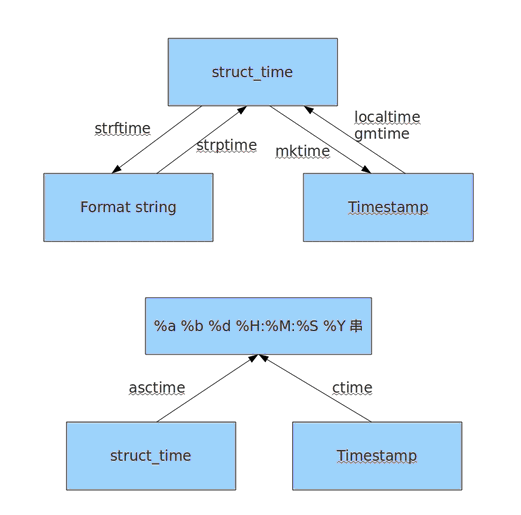
随机模块
import random
# print(random.randint(1,9))
# print(random.random())
#
# print(random.randrange(2,10,4))
# print(random.sample('chenglv',2))
# print(random.randrange(0,99,2))
# print(random.uniform(1,10))
生成验证码
checkcode = ""
for i in range(4):
x = random.randint(0, 9)
y = random.choice("adbcdefglikopnm")
if i == random.randint(0,3):
tmp = x
else:
tmp = y
checkcode += str(tmp) print(checkcode)
os 模块
import os
os.getcwd() #获取当前工作目录,即当前python脚本工作的目录路径
os.chdir("dirname") #改变当前脚本工作目录;相当于shell下cd
os.curdir #返回当前目录: ('.')
os.pardir #获取当前目录的父目录字符串名:('..')
os.makedirs('dirname1/dirname2') #可生成多层递归目录
os.removedirs('dirname1') #若目录为空,则删除,并递归到上一级目录,如若也为空,则删除,依此类推
os.mkdir('dirname') #生成单级目录;相当于shell中mkdir dirname
os.rmdir('dirname') #删除单级空目录,若目录不为空则无法删除,报错;相当于shell中rmdir dirname
os.listdir('dirname') #列出指定目录下的所有文件和子目录,包括隐藏文件,并以列表方式打印
os.remove() #删除一个文件
os.rename("oldname","newname") #重命名文件/目录
os.stat('path/filename') # 获取文件/目录信息
os.sep #输出操作系统特定的路径分隔符,win下为"\\",Linux下为"/"
os.linesep #输出当前平台使用的行终止符,win下为"\t\n",Linux下为"\n"
os.pathsep #输出用于分割文件路径的字符串
os.name #输出字符串指示当前使用平台。win->'nt'; Linux->'posix'
os.system("bash command") #运行shell命令,直接显示
os.environ #获取系统环境变量
os.path.abspath('dirname') #返回path规范化的绝对路径
os.path.split('dirname') #将path分割成目录和文件名二元组返回
os.path.dirname('dirname') #返回path的目录。其实就是os.path.split(path)的第一个元素
os.path.basename('dirname') #返回path最后的文件名。如何path以/或\结尾,那么就会返回空值。即os.path.split(path)的第二个元素
os.path.exists('dirname') #如果path存在,返回True;如果path不存在,返回False
os.path.isabs('dirname') #如果path是绝对路径,返回True
os.path.isfile('dirname') #如果path是一个存在的文件,返回True。否则返回False
os.path.isdir('dirname') #如果path是一个存在的目录,则返回True。否则返回False
os.path.join('dirname'[, 'dirname'[, ...]]) #将多个路径组合后返回,第一个绝对路径之前的参数将被忽略
os.path.getatime('dirname') #返回path所指向的文件或者目录的最后存取时间
os.path.getmtime('dirname') #返回path所指向的文件或者目录的最后修改时间
os 模块
sys模块
import sys
# print(sys.argv[1]) #可以处理传递的参数
# F:\python\oldboy\day5>python os_module.py 1 2 3
#
#
# sys.argv
# F:\python\oldboy\day5>python os_module.py 1 2 3 #1,2,3是参数
# ['os_module.py', '1', '2', '3']
# import time
# for i in range(100):
# time.sleep(0.1)
# sys.stdout.flush() #在控制台输出,flush是立刻输出
# sys.stdout.write('!') #write是输出内容 # print(sys.path)
# print(sys.platform)
print(sys.version) #输出python版本信息
配置更改 模块 configparser
config = configparser.ConfigParser()
# config["DEFAULT"] ={'ServerAliveInterval':'45',
# 'Compression':'yes',
# 'CompressionLevel':'9'
#
# }
# config['bitbucket.org'] = {}
# config['bitbucket.org']['User'] = 'LC'
# config['topsecret.server.com'] = {}
# topsecret = config['topsecret.server.com']
# topsecret['Host Port'] = '80'
# topsecret['ForwardX11'] = 'no'
# config['DEFAULT']['USER'] = 'LC'
# with open('example.ini','w') as f:
# config.write(f)
config.read('example.txt')
# sec = config.remove_section('bitbucket.org')
# config.write(open('example.txt','w')) # config.add_section('XMMMMMM')
# config.write(open('example.txt','w'))
a = config.has_section('XMMMMMM')
config.set("XMMMMMM","server",'10.1.1.2')
config.write(open('example.txt','w'))
configparser
运行效果,根据需求,可以保存成文件,并通过调用configparser进行修改
[DEFAULT]
serveraliveinterval = 45
compression = yes
compressionlevel = 9
user = LC [bitbucket.org]
user = LC [topsecret.server.com]
host port = 80
forwardx11 = no [XMMMMMM]
server = 10.1.1.2
文件压缩,复制模块shutil
import shutil
# f1 = open("file1",encoding="utf-8")
# f2 = open("file2","w",encoding="utf-8")
# shutil.copyfileobj(f1,f2)
# shutil.copy("file2","file3") #复制文件和权限
# shutil.copystat("file3","file2") #复制权限信息,但是内容不拷贝
# shutil.copyfile() #复制文件
# shutil.copytree() #递归复制,即复制整一个目录,包含内容
# shutil.rmtree() #递归删除,即将目录所有内容删除
# shutil.copymode() #仅拷贝权限,内容,组,用户均不变
# shutil.move() #移动目录
# shutil.make_archive("shutil_archive_test","zip","F:\python\oldboy\day5") #压缩文件名,压缩类型,要压缩的文件目录 import zipfile
z = zipfile.ZipFile("day5.zip","w")
z.write("file2")
z.write("file1")
xml模块
import xml.etree.ElementTree as ET
tree = ET.parse("xmltest.xml")
root = tree.getroot()
print(root.tag)
# 遍历xml文档
# for child in root:
# print(child.tag, child.attrib)
# for i in child:
# print(i.tag, i.text,i.attrib)
#
# # 只遍历year 节点
# for node in root.iter('year'):
# print(node.tag, node.text)
#修改xml
# for node in root.iter('year'):
# new_year = int(node.text) +1
# node.text = str(new_year)
# node.set("update_by","LC")
# tree.write("xmltest.xml")
#删除node
# for country in root.findall('country'):
# rank = int(country.find('rank').text)
# if rank > 50:
# root.remove(country)
# tree.write("output.xml")
new_xml = ET.Element("namelist")
name = ET.SubElement(new_xml, "name", attrib={"enrolled": "yes"})
name.text = "XMM"
age = ET.SubElement(name, "age", attrib={"checked": "no"})
sex = ET.SubElement(name, "sex")
sex.text = ''
name2 = ET.SubElement(new_xml, "name", attrib={"enrolled": "no"})
age = ET.SubElement(name2, "age")
age.text = ''
name2.text = "Huang Dou"
et = ET.ElementTree(new_xml) # 生成文档对象
et.write("test.xml", encoding="utf-8", xml_declaration=True)
ET.dump(new_xml) # 打印生成的格式
xml模块运行效果
<data>
<country name="Liechtenstein">
<rank updated="yes">2</rank>
<year update_by="LC">2009</year>
<gdppc>141100</gdppc>
<neighbor direction="E" name="Austria" />
<neighbor direction="W" name="Switzerland" />
<info>
<hello1>what1</hello1>
<hello2>what2</hello2>
</info> </country>
<country name="Singapore">
<rank updated="yes">5</rank>
<year update_by="LC">2012</year>
<gdppc>59900</gdppc>
<neighbor direction="N" name="Malaysia" />
</country>
<country name="Panama">
<rank updated="yes">69</rank>
<year update_by="LC">2012</year>
<gdppc>13600</gdppc>
<neighbor direction="W" name="Costa Rica" />
<neighbor direction="E" name="Colombia" />
</country>
</data>
shelve模块:通过shelve模块,实现key,value的存储,即通过shelve模块,可以将k,v的值直接存入文件中,并可以通过shelve直接通过key调用
import shelve
import datetime
d = shelve.open('shelve_test')
info = {'age':22,'job':'it'}
name = ['alex','rain','test']
d['name'] = name #将name信息存入文件中
d['info'] = info
d['date'] = datetime.datetime.now()
d.close() ======
print(d.get('name')) #可以直接获取
print(d.get('info'))
print(d.get('date'))
python---内置模块的更多相关文章
- python内置模块(4)
这一部分是python内置模块系列的最后一部分,介绍了一些小巧有用的内置模块. 目录: 1.random 2.shelve 3.getpass 4.zipfile 5.tarfile 6.bisect ...
- Python学习笔记【第八篇】:Python内置模块
什么时模块 Python中的模块其实就是XXX.py 文件 模块分类 Python内置模块(标准库) 自定义模块 第三方模块 使用方法 import 模块名 form 模块名 import 方法名 说 ...
- Python内置模块与标准库
Python内置模块就是标准库(模块)吗?或者说Python的自带string模块是内置模块吗? 答案是:string不是内置模块,它是标准库.也就是说Python内置模块和标准库并不是同一种东西. ...
- python内置模块[re]
python内置模块[re] re模块: python的re模块(Regular Expression正则表达式)提供各种正则表达式的匹配操作,在文本解析.复杂字符串分析和信息提取时是一个非常有用的工 ...
- python内置模块[sys,os,os.path,stat]
python内置模块[sys,os,os.path,stat] 内置模块是python自带功能,在使用内置模块时,需要遵循 先导入在 使用 一.sys 对象 描述 sys.argv 命令行参数获取,返 ...
- Python内置模块和第三方模块
1.Python内置模块和第三方模块 内置模块: Python中,安装好了Python后,本身就带有的库,就叫做Python的内置的库. 内置模块,也被称为Python的标准库. Python 2.x ...
- python内置模块collections介绍
目录 python内置模块collections介绍 1.namedtuple 2.deque 3.defaultdict 4.OrderedDict 5.ChainMap 6.Counter 7.小 ...
- python内置模块介绍(一)
本文主要介绍模块列表如下: os sys re time datetime random shutil subprocess os模块 os.getcwd() ...
- python内置模块(time模块)
常用的python内置模块 一.time模块 在python的三种时间表现形式: 1.时间戳,给电脑看的. - 自1970-01-01 00:00:00到当前时间,按秒计算,计算了多少秒. impor ...
- python 内置模块续(二)
目录 python 内置模块补充 1.hashlib模块 简易使用: 高级使用: 进阶使用: 加盐处理: 校验文件一致性 2.logging日志模块 日志等级 常用处理 "四大天王" ...
随机推荐
- ubuntu14.04使用root用户登录桌面
ubuntu安装好之后,默认是不能用root用户登录桌面的,只能使用普通用户或者访客登录.怎样开启root用户登录桌面呢? 先用普通用户登录,然后切换到root用户,然后执行如下命令: vi /usr ...
- java同步synchronized
java同步synchronized volatile仅仅用来保证该变量对所有线程的可见性,但不保证原子性. 看下面的这段代码: /** * * @author InJavaWeTrust * */ ...
- MariaDB存储引擎
MariaDB存储引擎 存储引擎就是指表的类型.数据库的存储引擎决定了表在计算机中的存储方式.存储引擎的概念是MariaDB的特点,而且是一种插入式的存储引擎概念.这决定了MariaDB数据库中的表可 ...
- Java多种方式读文件,追加文件内容,等对文件的各种操作
一.多种方式读文件内容. 1.按字节读取文件内容 2.按字符读取文件内容 3.按行读取文件内容 4.随机读取文件内容 import java.io.BufferedReader; import jav ...
- JAVA之旅(十三)——线程的安全性,synchronized关键字,多线程同步代码块,同步函数,同步函数的锁是this
JAVA之旅(十三)--线程的安全性,synchronized关键字,多线程同步代码块,同步函数,同步函数的锁是this 我们继续上个篇幅接着讲线程的知识点 一.线程的安全性 当我们开启四个窗口(线程 ...
- Gradle 1.12翻译——第二十章. 构建环境
有关其他已翻译的章节请关注Github上的项目:https://github.com/msdx/gradledoc/tree/1.12,或访问:http://gradledoc.qiniudn.com ...
- WebView 简介
WebView 简介 日期: 2013年10月29日 注意: API可能有演进,所以需要看当前时间决定是否有用 继承结构: public class WebView extends AbsoluteL ...
- Device tree customization
Step 1: OEMs can create their own device tree by adding "qcom,msm-id/qcom,board-id" entry ...
- 《java入门第一季》之Character类小案例
/* * Character 类在对象中包装一个基本类型 char 的值 * 此外,该类提供了几种方法,以确定字符的类别小写字母,数字,等等,并将字符从大写转换成小写,反之亦然 * */ 下面通 ...
- Java进阶(七)Java加密技术之非对称加密算法RSA
Java加密技术(四)--非对称加密算法RSA 非对称加密算法--RSA 基本概念 非对称加密算法是一种密钥的保密方法. 非对称加密算法需要两个密钥:公开密钥(publickey)和私有密钥(priv ...
