svg制作风车旋转
首先用ai画一个简单的风车
例如:
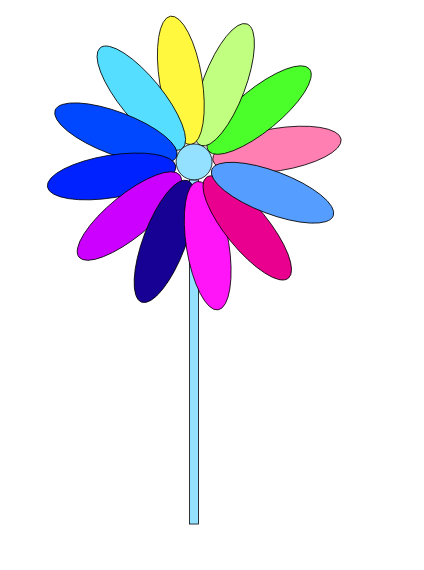
svg代码:
<animateTransform
attributeName="transform"
begin="0s"
dur="2s"
type="rotate"
from="0 305 225.5"
to="360 305 225.5"
repeatCount="indefinite"
/>
接下来看完整的代码:
<!DOCTYPE html>
<html>
<head>
<meta charset="utf-8">
<title></title>
<style>
svg{
width: 500px;
height: 800px;
border: 1px solid #ccc;
display: block;
margin: 0 auto;
}
</style>
</head>
<body>
<?xml version="1.0" encoding="utf-8"?>
<!-- Generator: Adobe Illustrator 19.0.0, SVG Export Plug-In . SVG Version: 6.00 Build 0) -->
<svg version="1.1" id="图层_1" xmlns="http://www.w3.org/2000/svg" xmlns:xlink="http://www.w3.org/1999/xlink" x="0px" y="0px"
viewBox="0 0 640 782.8" style="enable-background:new 0 0 640 782.8;" xml:space="preserve">
<style type="text/css">
.st0{fill:#94E1FF;stroke:#000000;stroke-miterlimit:10;}
.st1{fill:#FF7FB3;stroke:#000000;stroke-miterlimit:10;}
.st2{fill:#4BFF2A;stroke:#000000;stroke-miterlimit:10;}
.st3{fill:#C0FF7F;stroke:#000000;stroke-miterlimit:10;}
.st4{fill:#FFF83F;stroke:#000000;stroke-miterlimit:10;}
.st5{fill:#55DEFF;stroke:#000000;stroke-miterlimit:10;}
.st6{fill:#0048FF;stroke:#000000;stroke-miterlimit:10;}
.st7{fill:#0022FF;stroke:#000000;stroke-miterlimit:10;}
.st8{fill:#CB00FF;stroke:#000000;stroke-miterlimit:10;}
.st9{fill:#170094;stroke:#000000;stroke-miterlimit:10;}
.st10{fill:#FF15F7;stroke:#000000;stroke-miterlimit:10;}
.st11{fill:#E9008F;stroke:#000000;stroke-miterlimit:10;}
.st12{fill:#559DFF;stroke:#000000;stroke-miterlimit:10;}
</style>
<rect id="XMLID_27_" x="300.2" y="247.9" class="st0" width="11.6" height="440.5"/>
<g>
<ellipse id="XMLID_1_" class="st1" cx="306" cy="117.2" rx="27.2" ry="83.2"/>
<ellipse id="XMLID_3_" transform="matrix(0.866 -0.5 0.5 0.866 -31.9659 143.826)" class="st2" cx="252.4" cy="131.6" rx="27.2" ry="83.2"/>
<ellipse id="XMLID_4_" transform="matrix(0.5 -0.866 0.866 0.5 -41.3361 270.0038)" class="st3" cx="213.2" cy="170.8" rx="27.2" ry="83.2"/>
<ellipse id="XMLID_5_" class="st4" cx="198.8" cy="224.4" rx="83.2" ry="27.2"/>
<ellipse id="XMLID_6_" transform="matrix(-0.5 -0.866 0.866 -0.5 78.9881 601.6038)" class="st5" cx="213.2" cy="278" rx="27.2" ry="83.2"/>
<ellipse id="XMLID_7_" transform="matrix(-0.866 -0.5 0.5 -0.866 312.3658 718.174)" class="st6" cx="252.4" cy="317.2" rx="27.2" ry="83.2"/>
<ellipse id="XMLID_8_" class="st7" cx="306" cy="331.6" rx="27.2" ry="83.2"/>
<ellipse id="XMLID_9_" transform="matrix(-0.866 0.5 -0.5 -0.866 829.6417 412.174)" class="st8" cx="359.6" cy="317.2" rx="27.2" ry="83.2"/>
<ellipse id="XMLID_10_" transform="matrix(-0.5 0.866 -0.866 -0.5 839.012 71.5962)" class="st9" cx="398.8" cy="278" rx="27.2" ry="83.2"/>
<ellipse id="XMLID_11_" class="st10" cx="413.2" cy="224.4" rx="83.2" ry="27.2"/>
<ellipse id="XMLID_12_" transform="matrix(0.5 0.866 -0.866 0.5 347.3361 -260.0038)" class="st11" cx="398.8" cy="170.8" rx="27.2" ry="83.2"/>
<ellipse id="XMLID_13_" transform="matrix(0.866 0.5 -0.5 0.866 113.9583 -162.174)" class="st12" cx="359.6" cy="131.6" rx="27.2" ry="83.2"/>
<animateTransform
attributeName="transform"
begin="0s"
dur="2s"
type="rotate"
from="0 305 225.5"
to="360 305 225.5"
repeatCount="indefinite"
/>
</g>
<circle id="XMLID_2_" class="st0" cx="306" cy="224.9" r="23"/>
</svg>
</body>
</html>
效果图:
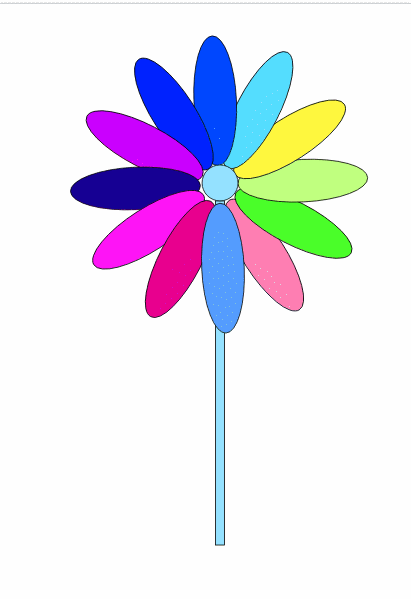
svg制作风车旋转的更多相关文章
- CSS3特效----制作3D旋转导航
大致思路:首先给 three-d-box 设置一个 transition是不可少的 然后每个 a 标签里面有两个 span 一个叫 font 一个叫 back,默认状态下 font 旋转0度,也就是没 ...
- 使用 SVG 制作单选和多选框动画【附源码】
通过 JavaScript 实现 SVG 路径动画,我们可以做很多花哨的东西.今天我们要为您介绍一些复选框和单选按钮效果.实现的主要思路是隐藏原生的输入框,使用伪元素创造更具吸引力的样式,输入框被选中 ...
- 太可爱了!CSS3 & SVG 制作的米老鼠钟表
米老鼠是大家非常熟悉的迪斯尼动画形象.这是一个可爱的效果,结合 CSS & SVG 图形实现的米老鼠钟表效果.Web 技术让很多生活中的事物都能搬到网上去,后面的推荐阅读也有很多的效果,感兴趣 ...
- 用CSS3制作的旋转六面体动画
这是用CSS3制作的旋转的六面体 请用火狐或谷歌浏览器预览,有些旋转角度做的不够好,请大神指教 top bottom left right front back
- css3+jquery制作3d旋转相册
首先来看一下今天的炫酷效果: 首先分析一下这张图片: 1.每张图片都有倒影 2.这11张图片呈圆形均匀排列 3.可旋转,上下移动(当然这是效果做出来以后,图片是分析不出来的) 那下面就开始吧. 一.准 ...
- Snap.svg中transform旋转值的“r+数组”表现形式
Snap.svg中transform的值还可以写为类似以下这种形式: transform:'r'+[100,[50,50]]; 这种写法的意思是,让元素以(50,50)为旋转中心点,然后旋转100度. ...
- toolTip(用svg制作出富有动态的对话框)
昨晚看了用svg如何制作富有动态的tooltip,于是今天就心血来潮学着做一下,于是也成功做出来,也明白其中的原理,收获颇多阿!接下来要多去学习svg,这是个好东西. 这其中也注意了一些平时纠结的细节 ...
- 用svg制作loading动画
首先说明:由于各浏览器对svg动画事件支持不统一,此loading动画在Firefox,Opera,Chrome中均没有问题,IE和Safari中有问题,可能是不支持SIML写动画的语法, 但是用Ca ...
- css3制作3d旋转相册
此处只是记录,解析可见原文:http://www.cnblogs.com/skyblue-li/p/6092799.html <!DOCTYPE html> <html xmlns= ...
随机推荐
- ucenter 单点登录,终极版
一 ,discuz ecshop 两边登陆都可以同步登陆到另一程序上,但退出则无法实现同步登陆.顺着 Ecshop 的退出流程,顺藤摸瓜找到了 lib_common.php 文件中的 uc_ca ...
- 《Android进阶》之第五篇 Fragment 的使用
http://blog.csdn.net/lmj623565791/article/details/37970961 1.Fragment的产生与介绍 Android运行在各种各样的设备中,有小屏幕的 ...
- 《安卓网络编程》之第三篇 使用Apache接口
在Android系统中,提供了一下三种通信接口: 标准的Java 接口:java.net Apache接口:org.apache.http Android网络接口:android.net.http 在 ...
- 刨根究底字符编码之四——EASCII及ISO 8859字符编码方案
EASCII及ISO 8859字符编码方案 1. 计算机出现之后,从美国发展到欧洲,由于欧洲很多国家中所用到的字符中,除了基本的美国也用的那128个ASCII字符之外,还有很多衍生的拉丁字母等字符 ...
- Nginx教程(二) Nginx虚拟主机配置
Nginx教程(二) Nginx虚拟主机配置 1 虚拟主机管理 1.1 Nginx管理虚拟主机 虚拟主机使用的是特殊的软硬件技术,它把一台运行在因特网上的服务器主机分成一台台“虚拟”的主机,每台虚拟主 ...
- java集合(1)- 类底层数据结构分析
Java 集合类图 参考:http://www.cnblogs.com/xwdreamer/archive/2012/05/30/2526822.html
- 如何通过 WebP 兼容减少图片资源大小
作者:学军又拍云 CDN 服务公测 WebP 自适应功能,为客户减少图片资源大小.本文我们将一起来阐述WebP兼容的来龙去脉. 前言我们知道,理想的网页应该在 1 秒内打开,而在页面的整体大小中,图片 ...
- JS Event事件流(冒泡机制、捕获机制、事件绑定)
1.事件流 事件流:从页面中接收事件的顺序.也就是说当一个事件产生时,这个事件的传播过程,就是事件流. IE的事件流 IE中的事件流叫事件冒泡:事件冒泡:事件开始时由最具体的元素接收,然后逐级向上传播 ...
- 通过demo学python
链接 Github项目地址 软件安装包(pycharm.注册码.解析器等) Python 一切皆对象 Python 编码规范 The Python Standard Library The Pytho ...
- webApi签名验证
还是一如既往先上结构图如下: 上一讲说明了redis,也谢谢心态的建议.这里经过改进后的redis的地址 当然这里是加密了的,具体实现如下图: 这里提供的解密. 先把加密解密的帮助类放上来. usin ...
