微信小程序部署问题总结
1、微信小程序免费SSL证书Https 申请(阿里云申请)
进入阿里云控制台后,选择
CA证书服务

选择
购买证书

但是阿里云的免费SSL证书藏得比较深,得这样操作才能显示出免费证书
点击Symantec->点击增强型OV SSL->点击免费型DV SSL->支付即可
步骤1:
步骤2:

步骤3:
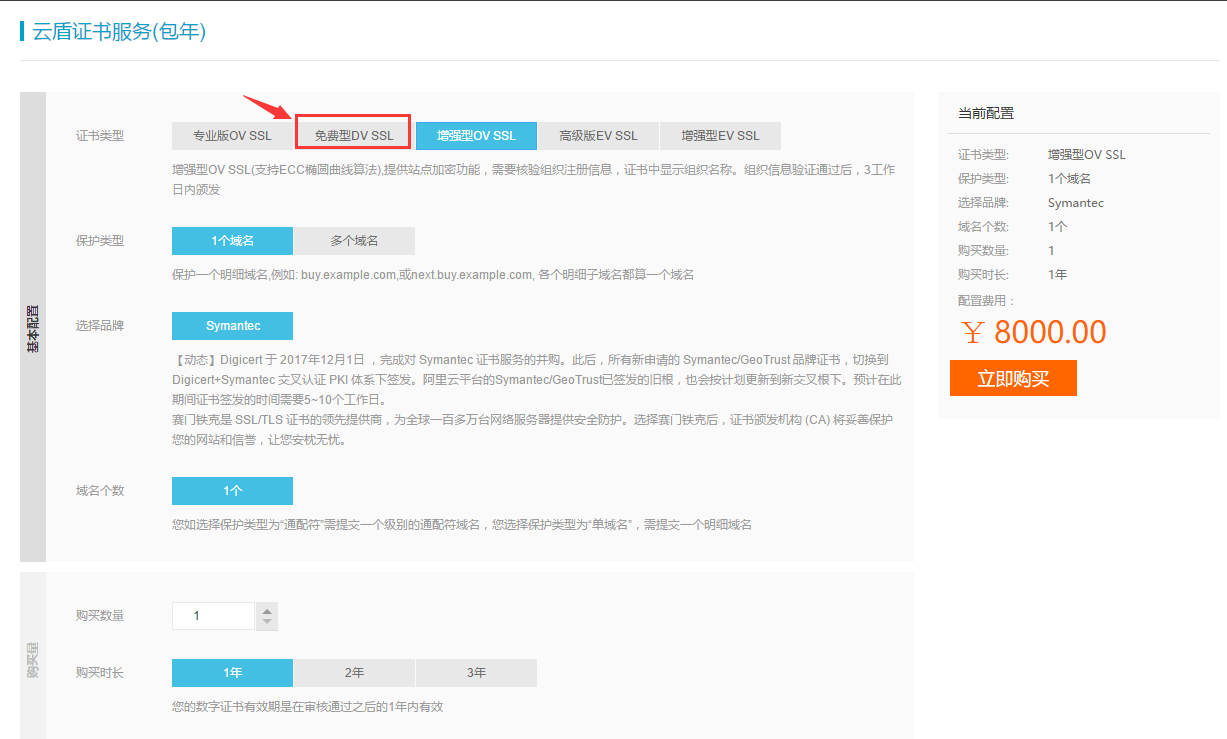
步骤4:

步骤5:

- 进入证书控制台

补全证书信息,由于是免费证书,因此只能填写一个域名,而且无法使用通配符
步骤1:填写域名
步骤2:补全信息

2、小程序要求的 TLS 版本必须大于等于1.2
问题环境
服务器:Windows 2008 Server、IIS7问题描述
微信小程序使用wx.request时,调试报错:小程序要求的TLS版本必须大于等于1.2.
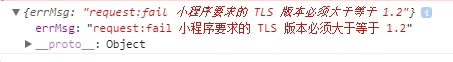
问题原因
Windows 服务器默认没有启用支持TLS 1.2及以上版本。前提
Windows 系统 TLS 支持情况

备注:如果操作系统不支持相应TLS则无法使用以下解决方案
也可以通过该网址判断是否已支持TLS
https://www.ssllabs.com/ssltest/index.html
通过以下内容可判断是否已支持相应TLS
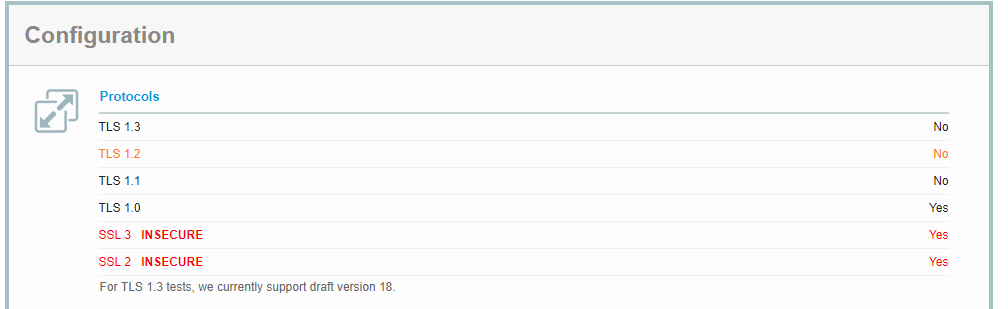
- 解决方案
首先:开始->运行->PowerShell
然后:复制一下命令在PowerShell中执行完成后,直接回车即可。
# Enables TLS 1.2 on windows Server 2008 R2 and Windows 7
# These keys do not exist so they need to be created prior to setting values.
md "HKLM:\SYSTEM\CurrentControlSet\Control\SecurityProviders\SCHANNEL\Protocols\TLS 1.2"
md "HKLM:\SYSTEM\CurrentControlSet\Control\SecurityProviders\SCHANNEL\Protocols\TLS 1.2\Server"
md "HKLM:\SYSTEM\CurrentControlSet\Control\SecurityProviders\SCHANNEL\Protocols\TLS 1.2\Client"
# Enable TLS 1.2 for client and server SCHANNEL communications
new-itemproperty -path "HKLM:\SYSTEM\CurrentControlSet\Control\SecurityProviders\SCHANNEL\Protocols\TLS 1.2\Server" -name "Enabled" -value 1 -PropertyType "DWord"
new-itemproperty -path "HKLM:\SYSTEM\CurrentControlSet\Control\SecurityProviders\SCHANNEL\Protocols\TLS 1.2\Server" -name "DisabledByDefault" -value 0 -PropertyType "DWord"
new-itemproperty -path "HKLM:\SYSTEM\CurrentControlSet\Control\SecurityProviders\SCHANNEL\Protocols\TLS 1.2\Client" -name "Enabled" -value 1 -PropertyType "DWord"
new-itemproperty -path "HKLM:\SYSTEM\CurrentControlSet\Control\SecurityProviders\SCHANNEL\Protocols\TLS 1.2\Client" -name "DisabledByDefault" -value 0 -PropertyType "DWord"
# Disable SSL 2.0 (PCI Compliance)
md "HKLM:\SYSTEM\CurrentControlSet\Control\SecurityProviders\SCHANNEL\Protocols\SSL 2.0\Server"
new-itemproperty -path "HKLM:\SYSTEM\CurrentControlSet\Control\SecurityProviders\SCHANNEL\Protocols\SSL 2.0\Server" -name Enabled -value 0 -PropertyType "DWord"
# Enables TLS 1.2 on Windows Server 2008 R2 and Windows 7 # These keys do not exist so they need to be created prior to setting values. md "HKLM:\SYSTEM\CurrentControlSet\Control\SecurityProviders\SCHANNEL\Protocols\TLS 1.2" md "HKLM:\SYSTEM\CurrentControlSet\Control\SecurityProviders\SCHANNEL\Protocols\TLS 1.2\Server" md "HKLM:\SYSTEM\CurrentControlSet\Control\SecurityProviders\SCHANNEL\Protocols\TLS 1.2\Client" # Enable TLS 1.2 for client and server SCHANNEL communications new-itemproperty -path "HKLM:\SYSTEM\CurrentControlSet\Control\SecurityProviders\SCHANNEL\Protocols\TLS 1.2\Server" -name "Enabled" -value 1 -PropertyType "DWord" new-itemproperty -path "HKLM:\SYSTEM\CurrentControlSet\Control\SecurityProviders\SCHANNEL\Protocols\TLS 1.2\Server" -name "DisabledByDefault" -value 0 -PropertyType "DWord" new-itemproperty -path "HKLM:\SYSTEM\CurrentControlSet\Control\SecurityProviders\SCHANNEL\Protocols\TLS 1.2\Client" -name "Enabled" -value 1 -PropertyType "DWord" new-itemproperty -path "HKLM:\SYSTEM\CurrentControlSet\Control\SecurityProviders\SCHANNEL\Protocols\TLS 1.2\Client" -name "DisabledByDefault" -value 0 -PropertyType "DWord" # Disable SSL 2.0 (PCI Compliance) md "HKLM:\SYSTEM\CurrentControlSet\Control\SecurityProviders\SCHANNEL\Protocols\SSL 2.0\Server" new-itemproperty -path "HKLM:\SYSTEM\CurrentControlSet\Control\SecurityProviders\SCHANNEL\Protocols\SSL 2.0\Server" -name Enabled -value 0 -PropertyType "DWord"
最后:重启服务器(必须步骤)后就可以了,再进行wx.request请求
3、未显示页面,因为请求实体过大
- 问题描述
在IIS上部署一个可以接受文件上传的Post WebApi,使用Http验证时没有任何问题,使用SSL后;通过微信小程序Post文件流,就会导致异常:未显示页面 因为请求实体过大的413 错误;但是在 Chrome 内核的微信小程序编辑工具中,则不存在该问题。 - 问题原因
客户端发起一个请求后,IIS会收到足以解析请求标头的数据,但不会收到整个请求实体正文,如果发现需要客户端证书时,将尝试重新协商连接;但此时客户端正等待向IIS发送请求中的其余数据。因此,如果让客户端能接受重新协商,则必须使用SSL预加载功能预加载请求实体正文,此时则可能引起默认设置值UploadReadAheadSize长度太小的问题。 - 解决方案
进入cd C:\Windows\System32\Inetsrv目录执行命令行
appcmd.exe list config -section:system.webServer/serverRuntime // 查看当前设置的 UploadReadAheadSize 大小(byte)
appcmd.exe set config -section:system.webServer/serverruntime /uploadreadaheadsize:204800 /commit:apphost // 根据需要调整大小;
微信小程序部署问题总结的更多相关文章
- 微信小程序 部署(后台是springboot项目 前后台分流)
微信小程序的部署需要https 和证书: https 需要反向代理: 这里用 nginx,无论linux,windows 系统都可以安装: 1.安装nginx ,这步自己去做: linux 安装ngi ...
- 微信小程序——部署云函数【三】
部署login云函数 不部署的话,点击获取openid会报错,报错如下 解决方案呢,很明显的已经告诉我们了 搭建云环境 开通 同意协议 新建环境 每个小程序账号可以创建两个免费环境 确定 部署后再次请 ...
- 微信小程序测试方法总结
最近的新项目是小程序加web端后台管理 主要找了些文章方便自己使用也分享给大家: 小程序官方文档 https://developers.weixin.qq.com/miniprogram/design ...
- 微信小程序初体验,入门练手项目--通讯录,部署上线(二)
接上一篇<微信小程序初体验,入门练手项目--通讯录,后台是阿里云服务器>:https://www.cnblogs.com/chengxs/p/9898670.html 开发微信小程序最尴尬 ...
- 微信小程序——豆瓣电影——(2):小程序运行部署
Demo 预览 演示视频(流量预警 2.64MB) GitHub Repo 地址 仓库地址:https://github.com/zce/weapp-demo 使用步骤 将仓库克隆到本地: bash ...
- 微信小程序详细图文教程-10分钟完成微信小程序开发部署发布
很多朋友都认为微信小程序申请.部署.发布很难,需要很长时间. 实际上,微信和腾讯云同是腾讯产品,已经提供了10分钟(根据准备资源情况,已完成小程序申请认证)完成小程序开发.部署.发布的方式.当然,实现 ...
- 微信小程序框架部署:mpvue+typescript
开发前提: 1.在微信公众平台注册申请 AppID 2.安装开发者工具https://developers.weixin.qq.com/miniprogram/dev/devtools/downloa ...
- 微信小程序底部导航栏部署
在微信小程序开发app.json(app.json它是定义全局页面) 只是用来部署微信底部的图标,最多不能大于五个 "tabBar":{ "selectedColor&q ...
- CentOS 7.3 下部署基于 Node.js的微信小程序商城
本文档为微信小程序商城NideShop项目的安装部署教程,欢迎star NideShop商城api服务:https://github.com/tumobi/nideshop NideShop微信小程序 ...
随机推荐
- struct 类型指针技巧
此类型对于两种结构的查找和删除都十分方便,实际项目中也常常用到.
- 解决tomcat部署包错误
Context namespace element 'annotation-config' and its parser class [org.springframework.context.anno ...
- WinForm下的loading框实现
前言:在项目使用C/S模式情况下,由于需要经常进行数据的刷新,如果直接进行刷新,会有一个等待控件重画的过程,非常的不友好,因此在这里添加一个loading框进行等待显示. 实现:在经过多方面查询资料, ...
- 完整教程--idea使用git进行项目管理
第一部分: 安装 1. 下载地址: https://git-scm.com/download/win; 如果速度慢, 使用 迅雷下载; 2. 点击安装, 然后下一步, 直到下面这个页面: 建议: 按 ...
- ssm开发使用redis作为缓存,使用步骤
1.关于spring配置文件中对于redis的配置 <!-- redis配置 --> <bean id="jedisPoolConfig" class=" ...
- setTimeout和setInterval和单线程
我们知道,js是单线程执行的(单线程j就是说在程序执行时,所走的程序路径按照连续顺序排下来,前面的必须处理好,后面的才会执行).所以其实setTimeout和setInterval所谓的"异 ...
- javaweb学习总结(五)——Servlet开发(一)(转)
转载自 http://www.cnblogs.com/xdp-gacl/p/3760336.html 一.Servlet简介 Servlet是sun公司提供的一门用于开发动态web资源的技术. Sun ...
- OJ随笔——【1088-N!】——同余定理
题目如下: Description 请求N!(N<=10000),输出结果对10007取余输入每行一个整数n,遇到-1结束.输出每行一个整数,为对应n的运算结果. Sample Input ...
- 二叉排序树(BST)构造与应用
二叉排序树(BST)构造与应用 本文取自<数据结构与算法>(C语言版)(第三版).出版社是清华大学出版社. 本博文作为学习资料整理. 源码是VC+ ...
- POJ 1469(裸二分匹配)
COURSES Time Limit: 1000MS Memory Limit: 10000K Total Submissions: 18993 Accepted: 7486 Descript ...


