winform socket编程之TCPListener
运行结果:
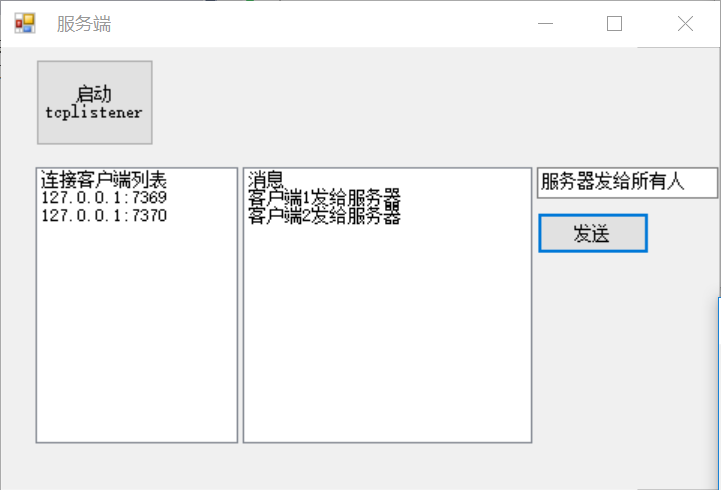


服务端代码
using System;
using System.Collections.Generic;
using System.ComponentModel;
using System.Data;
using System.Drawing;
using System.Linq;
using System.Net;
using System.Net.Sockets;
using System.Text;
using System.Threading;
using System.Threading.Tasks;
using System.Windows.Forms; namespace SocketServer
{
public partial class Form1 : Form
{
private List<TcpClient> clientList=new List<TcpClient>();///保存客户连接socket
private TcpListener tcpListener;///监听类 public Form1()
{
InitializeComponent();
} private void button3_Click(object sender, EventArgs e)
{
tcpListener = new TcpListener(IPAddress.Any, );//监听3000端口
tcpListener.Start();//开始监听
Thread listenThread = new Thread(new ThreadStart(ListenForClients));///新建线程来处理新的客户端连接
listenThread.Start(); } /// <summary>
/// 处理客户端连接线程
/// </summary>
private void ListenForClients()
{
while (true)
{
//blocks until a client has connected to the server
TcpClient client = this.tcpListener.AcceptTcpClient();
clientList.Add(client);
listBox2.BeginInvoke(new Action(()=>{listBox2.Items.Add(client.Client.RemoteEndPoint.ToString());}));
//create a thread to handle communication
//with connected client
Thread clientThread = new Thread(new ParameterizedThreadStart(HandleClientComm));
clientThread.Start(client); }
} /// <summary>
/// 读客户端数据
/// </summary>
/// <param name="client"></param>
private void HandleClientComm(object client)
{
TcpClient tcpClient = (TcpClient)client;
NetworkStream clientStream = tcpClient.GetStream();
byte[] message = new byte[];
int bytesRead;
while (true)
{
bytesRead = ;
try
{
//blocks until a client sends a message,每个线程在这一句时会中断一下,等待客户端有数据传进来后再往下执行
bytesRead = clientStream.Read(message, , );
}
catch
{
//a socket error has occured
break;
}
if (bytesRead == )
{
//the client has disconnected from the server
break;
} //message has successfully been received
UTF8Encoding utf8 = new UTF8Encoding();
System.Diagnostics.Debug.WriteLine(utf8.GetString(message, , bytesRead));
///线程里修改UI界面的内容要用invoke方法和委托
listBox1.Invoke(new Action(() => { listBox1.Items.Add(utf8.GetString(message, , bytesRead)); }));
} //tcpClient.Close();//不要关闭
} /// <summary>
/// 向所有客户端发送
/// </summary>
/// <param name="sender"></param>
/// <param name="e"></param>
private void button4_Click(object sender, EventArgs e)
{
foreach (var item in clientList)
{
NetworkStream stream=item.GetStream();
stream.Write(UTF8Encoding.UTF8.GetBytes(this.textBox1.Text), , UTF8Encoding.UTF8.GetBytes(this.textBox1.Text).Length);
}
}
}
}
客户端代码
using System;
using System.Collections.Generic;
using System.ComponentModel;
using System.Data;
using System.Drawing;
using System.Linq;
using System.Net;
using System.Net.Sockets;
using System.Text;
using System.Threading;
using System.Threading.Tasks;
using System.Windows.Forms; namespace EdoecSpeaker
{
public partial class Form1 : Form
{
TcpClient client;
public Form1()
{
InitializeComponent();
} /// <summary>
/// 连接服务器
/// </summary>
/// <param name="sender"></param>
/// <param name="e"></param>
private void button3_Click(object sender, EventArgs e)
{
if (client==null)
{
client = new TcpClient();
IPEndPoint serverEndPoint = new IPEndPoint(IPAddress.Parse("127.0.0.1"), );
client.Connect(serverEndPoint);
Thread clientThread = new Thread(new ParameterizedThreadStart(HandleClientComm));
clientThread.Start(client);
}
//clientStream.Flush();
} /// <summary>
/// 接收消息
/// </summary>
/// <param name="client"></param>
private void HandleClientComm(object client)
{
TcpClient tcpClient = (TcpClient)client;
NetworkStream clientStream = tcpClient.GetStream(); byte[] message = new byte[];
int bytesRead; while (true)
{
bytesRead = ; try
{
//blocks until a client sends a message
bytesRead = clientStream.Read(message, , );
}
catch
{
//a socket error has occured
break;
} if (bytesRead == )
{
//the client has disconnected from the server
break;
} //message has successfully been received
UTF8Encoding utf8 = new UTF8Encoding();
System.Diagnostics.Debug.WriteLine(utf8.GetString(message, , bytesRead));
listBox1.Invoke(new Action(() => { listBox1.Items.Add(utf8.GetString(message, , bytesRead)); }));
}
//tcpClient.Close();
} /// <summary>
/// 发送消息
/// </summary>
/// <param name="sender"></param>
/// <param name="e"></param>
private void button4_Click(object sender, EventArgs e)
{
NetworkStream clientStream = client.GetStream();
clientStream.Write(UTF8Encoding.UTF8.GetBytes(this.textBox1.Text), , UTF8Encoding.UTF8.GetBytes(this.textBox1.Text).Length);
}
}
}
winform socket编程之TCPListener的更多相关文章
- [深入浅出WP8.1(Runtime)]Socket编程之UDP协议
13.3 Socket编程之UDP协议 UDP协议和TCP协议都是Socket编程的协议,但是与TCP协议不同,UDP协议并不提供超时重传,出错重传等功能,也就是说其是不可靠的协议.UDP适用于一次只 ...
- iPhone socket 编程之BSD Socket篇
iPhone socket 编程之BSD Socket篇 收藏在进行iPhone网络通讯程序的开发中,不可避免的要利用Socket套接字.iPhone提供了Socket网络编程的接口CFSocket, ...
- 老雷socket编程之websocket实现
老雷socket编程之websocket实现 我们主要实现私聊和群聊两个功能,要在web端实现想微信QQ那样的即时通讯的功能,我们需要了解一下websocket.websocket是一种可以双向通讯的 ...
- 老雷socket编程之PHP利用socket扩展实现聊天服务
老雷socket编程之PHP利用socket扩展实现聊天服务 socket聊天服务原理 PHP有两个socket的扩展 sockets和streamssockets socket_create(AF_ ...
- PHP Socket 编程之9个主要函数的使用之测试案例
php的socket编程算是比较难以理解的东西吧,不过,我们只要理解socket几个函数之间的关系,以及它们所扮演的角色,那么理解起来应该不是很难了,在笔者看来,socket编程,其实就是建立一个网络 ...
- C#编程 socket编程之TcpClient,TcpListener,UdpClient
应用程序可以通过 TCPClient.TCPListener 和 UDPClient 类使用传输控制协议 (TCP) 和用户数据文报协议 (UDP) 服务.这些协议类建立在 System.Net.So ...
- winform网络编程之TcpClient类,TcpListener类和UdpClient类
TcpClient类和TcpListener类 (1)TcpClient的用途: 用于在同步阻止模式下通过网络来链接.发送和接受流数据,在此情况下,必须有侦听此连接的请求,而侦听的任务就交给TcpLi ...
- Python socket编程之二:【struct.pack】&【struct.unpack】
import struct """通过 socket 的 send 和 recv 只能传输 str 格式的数据""" "" ...
- Linux系统编程(37)—— socket编程之UDP服务器与客户端
典型的UDP客户端/服务器通讯过程: 编写UDP Client程序的步骤 1.初始化sockaddr_in结构的变量,并赋值.这里使用"8888"作为连接的服务程序的端口,从命令行 ...
随机推荐
- 剑指Offer_5_替换空格
题目描述 请实现一个函数,将一个字符串中的空格替换成"%20". 例如,当字符串为We Are Happy.则经过替换之后的字符串为 We%20Are%20Happy. 在网络编程 ...
- 如何做更好的Android驱动project师
随着智能手机的飞跃发展,特别是Android智能机的爆炸性发展,Android驱动project师是越来越受欢迎的一个职位,并且是一个非常值得人期待的职位,由于可能你參与研发的一款手机就能改变 ...
- Linux批量杀死包括某个keyword的进程
ps -ef|grep ./amplxe-gui|grep -v grep|cut -c 9-15|xargs kill -9 批量杀死包括keyword"./amplxe-gui" ...
- leetcode第一刷_Populating Next Right Pointers in Each Node II
很自然的推广,假设去掉全然二叉树的条件呢?由于这个条件不是关键,因此不会影响整体的思路.做法依旧是每次找到一层的起点,然后一层一层的走. 假设是全然二叉树的话,每层的起点就是上一层起点的左孩子,兄弟之 ...
- Execution default of goal org.springframework.boot:spring-boot-maven-plugin:1.5.6.RELEASE:repackage failed: Unable to find main class
异常 [INFO] --- spring-boot-maven-plugin:1.5.6.RELEASE:repackage (default) @ spring-boot-starter-log - ...
- eclipse中JPA插件的安装与使用
说明 上周实验室学习了数据库设计相关的内容,其中涉及到将数据库实体化的问题,JPA是一个很好的实现工具,便开始着手于JPA的学习.因为JPA涉及到的知识还是挺多的,需要学习许多新的知识,所以对于JPA ...
- 【java】多线程同步生产者消费者问题
package 多线程; class Producer implements Runnable{ private Data data; public Producer(Data data){ this ...
- ios单独的页面支持横竖屏的状态调整,HTML5加载下(更新2)
单独的页面支持横竖屏的状态调整,HTML5加载下 工程中设置只支持竖屏状态,在加载HTML5的界面可以是横竖屏的,在不对工程其他界面/设置做调整的同时,可以这样去 #import "View ...
- 开源一个上架 App Store 的相机 App
Osho 相机是我独立开发上架的一个相机 App,App Store地址:https://itunes.apple.com/cn/app/osho/id1203312279?mt=8.它支持1:1,4 ...
- class_copyIvarList方法获取实例变量问题引发的思考
在runtime.h中,你可以通过其中的一个方法来获取实例变量,那就是class_copyIvarList方法,具体的实现如下: - (NSArray *)ivarArray:(Class)cls { ...
