Spring(十三)之SQL存储过程
SimpleJdbcCall 类可以被用于调用一个包含 IN 和 OUT 参数的存储过程。你可以在处理任何一个 RDBMS 时使用这个方法,就像 Apache Derby, DB2, MySQL, Microsoft SQL Server, Oracle,和 Sybase。
还是基于Spring之JDBC框架这个例子继续
(1)基于Test库创建对应的存储过程
DELIMITER $$
DROP PROCEDURE IF EXISTS `test`.`getRecord` $$
CREATE PROCEDURE `test`.`getRecord` (
IN in_id INTEGER,
OUT out_name VARCHAR(20),
OUT out_age INTEGER)
BEGIN
SELECT NAME, age
INTO out_name, out_age
FROM Student WHERE id = in_id;
END $$
DELIMITER ;
(2)创建实体
package com.tutorialspoint;
public class Student {
private Integer age;
private String name;
private Integer id;
public void setAge(Integer age) {
this.age = age;
}
public Integer getAge() {
return age;
}
public void setName(String name) {
this.name = name;
}
public String getName() {
return name;
}
public void setId(Integer id) {
this.id = id;
}
public Integer getId() {
return id;
}
}
(3)编写StudentDAO
package com.tutorialspoint;
import java.util.List;
import javax.sql.DataSource;
public interface StudentDAO {
/**
* This is the method to be used to initialize
* database resources ie. connection.
*/
public void setDataSource(DataSource ds);
/**
* This is the method to be used to create
* a record in the Student table.
*/
public void create(String name, Integer age);
/**
* This is the method to be used to list down
* a record from the Student table corresponding
* to a passed student id.
*/
public Student getStudent(Integer id);
/**
* This is the method to be used to list down
* all the records from the Student table.
*/
public List<Student> listStudents();
}
(4)编写StudentMapper.java
package com.tutorialspoint;
import java.sql.ResultSet;
import java.sql.SQLException;
import org.springframework.jdbc.core.RowMapper;
public class StudentMapper implements RowMapper<Student> {
public Student mapRow(ResultSet rs, int rowNum) throws SQLException {
Student student = new Student();
student.setId(rs.getInt("id"));
student.setName(rs.getString("name"));
student.setAge(rs.getInt("age"));
return student;
}
}
(5)编写StudentJDBCTemplate .java
package com.tutorialspoint;
import java.util.List;
import java.util.Map;
import javax.sql.DataSource;
import org.springframework.jdbc.core.JdbcTemplate;
import org.springframework.jdbc.core.namedparam.MapSqlParameterSource;
import org.springframework.jdbc.core.namedparam.SqlParameterSource;
import org.springframework.jdbc.core.simple.SimpleJdbcCall;
public class StudentJDBCTemplate implements StudentDAO {
private DataSource dataSource;
private SimpleJdbcCall jdbcCall; public void setDataSource(DataSource dataSource) {
this.dataSource = dataSource;
this.jdbcCall = new SimpleJdbcCall(dataSource).
withProcedureName("getRecord");
}
public void create(String name, Integer age) {
JdbcTemplate jdbcTemplateObject = new JdbcTemplate(dataSource);
String SQL = "insert into Student (name, age) values (?, ?)";
jdbcTemplateObject.update( SQL, name, age);
System.out.println("Created Record Name = " + name + " Age = " + age);
return;
}
public Student getStudent(Integer id) {
SqlParameterSource in = new MapSqlParameterSource().
addValue("in_id", id);
Map<String, Object> out = jdbcCall.execute(in);
Student student = new Student();
student.setId(id);
student.setName((String) out.get("out_name"));
student.setAge((Integer) out.get("out_age"));
return student;
}
public List<Student> listStudents() {
JdbcTemplate jdbcTemplateObject = new JdbcTemplate(dataSource);
String SQL = "select * from Student"; List <Student> students = jdbcTemplateObject.query(SQL,
new StudentMapper());
return students;
}
}
(6)编写对应的MainApp.java
package com.tutorialspoint;
import java.util.List;
import org.springframework.context.ApplicationContext;
import org.springframework.context.support.ClassPathXmlApplicationContext;
import com.tutorialspoint.StudentJDBCTemplate;
public class MainApp {
public static void main(String[] args) {
ApplicationContext context =
new ClassPathXmlApplicationContext("Beans.xml");
StudentJDBCTemplate studentJDBCTemplate =
(StudentJDBCTemplate)context.getBean("studentJDBCTemplate");
System.out.println("------Records Creation--------" );
studentJDBCTemplate.create("Zara", 11);
studentJDBCTemplate.create("Nuha", 2);
studentJDBCTemplate.create("Ayan", 15);
System.out.println("------Listing Multiple Records--------" );
List<Student> students = studentJDBCTemplate.listStudents();
for (Student record : students) {
System.out.print("ID : " + record.getId() );
System.out.print(", Name : " + record.getName() );
System.out.println(", Age : " + record.getAge());
}
System.out.println("----Listing Record with ID = 2 -----" );
Student student = studentJDBCTemplate.getStudent(2);
System.out.print("ID : " + student.getId() );
System.out.print(", Name : " + student.getName() );
System.out.println(", Age : " + student.getAge());
}
}
(7)编写Beans.xml
<?xml version="1.0" encoding="UTF-8"?>
<beans xmlns="http://www.springframework.org/schema/beans"
xmlns:xsi="http://www.w3.org/2001/XMLSchema-instance"
xsi:schemaLocation="http://www.springframework.org/schema/beans
http://www.springframework.org/schema/beans/spring-beans-3.0.xsd "> <!-- Initialization for data source -->
<bean id="dataSource"
class="org.springframework.jdbc.datasource.DriverManagerDataSource">
<property name="driverClassName" value="com.mysql.jdbc.Driver"/>
<property name="url" value="jdbc:mysql://localhost:3306/TEST"/>
<property name="username" value="root"/>
<property name="password" value="1234"/>
</bean> <!-- Definition for studentJDBCTemplate bean -->
<bean id="studentJDBCTemplate"
class="com.tutorialspoint.StudentJDBCTemplate">
<property name="dataSource" ref="dataSource" />
</bean> </beans>
(8)运行MainApp.java中的main方法
结果如图:
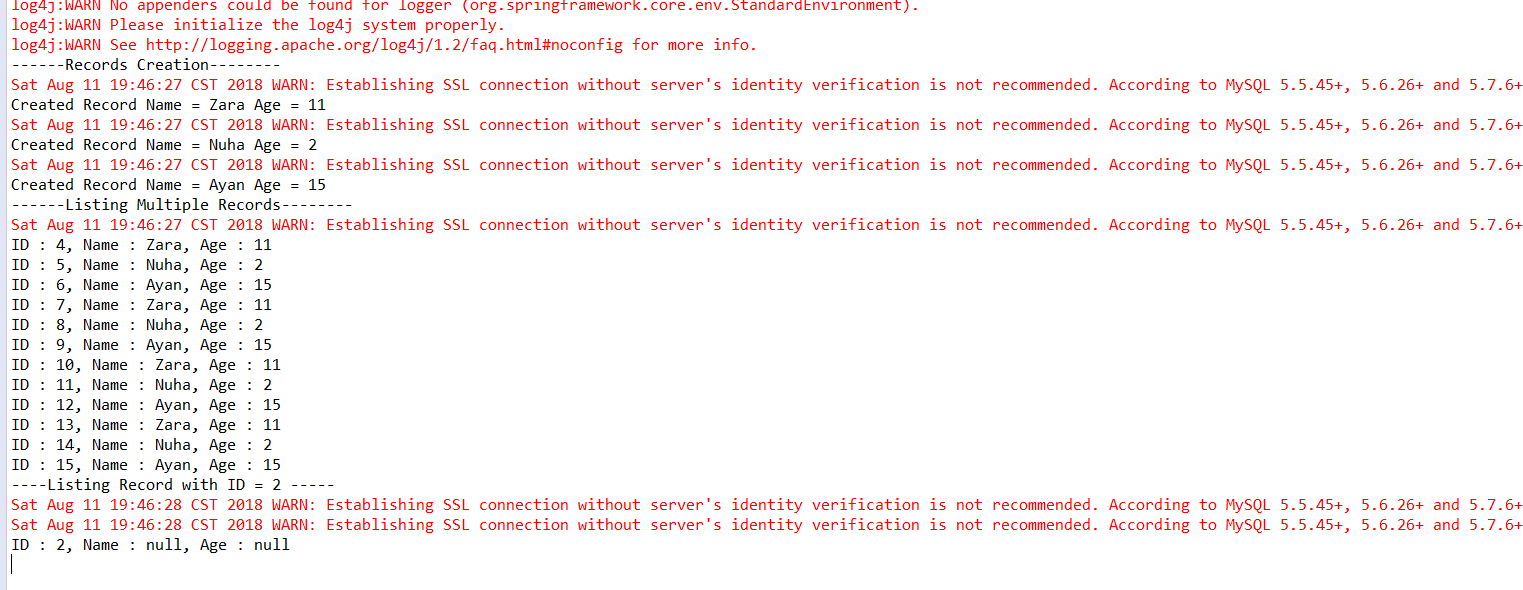
Spring(十三)之SQL存储过程的更多相关文章
- spring data jpa 调用存储过程
网上这方面的例子不是很多,研究了一下,列出几个调用的方法. 假如我们有一个mysql的存储过程 CREATE DEFINER=`root`@`localhost` PROCEDURE `plus1in ...
- PL/SQL存储过程编程
PL/SQL存储过程编程 /**author huangchaobiao *Email:huangchaobiao111@163.com */ PL/SQL存储过程编程(上) 1. Oracle应用编 ...
- SQL存储过程分页(通用的拼接SQL语句思路实现)
多表通用的SQL存储过程分页 案例一: USE [Community] GO /****** Object: StoredProcedure [dbo].[Common_PageList] Scrip ...
- SQL存储过程的调用及写法
调用函数: public class SqlProcess { ; public DataSet ReturnSet = null; public SqlDataAdapter adapter = n ...
- sql存储过程几个简单例子
导读:sql存储是数据库操作过程中比较重要的一个环节,对于一些初学者来说也是比较抽象难理解的,本文我将通过几个实例来解析数据库中的sql存储过程,这样就将抽象的事物形象化,比较容易理解. 例1: cr ...
- SQL存储过程生成顺序编码
一.第一种方式 USE [WJKC]GO/****** Object: StoredProcedure [dbo].[Address_GetCode1] Script Date: 2016/3 ...
- SQL 存储过程入门(事务)(四)
SQL 存储过程入门(事务)(四) 本篇我们来讲一下事务处理技术. 为什么要使用事务呢,事务有什么用呢,举个例子. 假设我们现在有个业务,当做成功某件事情的时候要向2张表中插入数据,A表,B表,我 ...
- 在SQL存储过程中给条件变量加上单引号
在SQL存储过程中给条件变量加上单引号,不加语句就会出问题,以下就是在存储过程中将条件where设置成了动态变化的,给where赋完值再和前面的语句拼接,再execute(SQL) ), )), )+ ...
- SQL存储过程概念剖析
一.SQL存储过程的概念,优点及语法 定义:将常用的或很复杂的工作,预先用SQL语句写好并用一个指定的名称存储起来, 那么以后要叫数据库提供与已定义好的存储过程的功能相同的服务时,只需调用execut ...
随机推荐
- sublime text3 JS语法检测插件
首先ctrl+shift+P用包管理器安装sublimeLinter和sublimeLinter-jshint 前往node官网下载nodejs并安装 安装完node后打开命令行输入npm insta ...
- 用JavaScript将数字转换为大写金额(收藏)
(非原创, 来自网络,仅作收藏) var digitUppercase = function(n) { var fraction = ['角', '分']; var digit = [ '零', '壹 ...
- zoj 3747 (DP)(连续至多,连续至少)
http://acm.zju.edu.cn/onlinejudge/showProblem.do?problemId=5170 参考: http://blog.csdn.net/cc_again/ar ...
- 工作经验:Java 系统记录调用日志,并且记录错误堆栈
前言:现在有一个系统,主要是为了给其他系统提供数据查询接口的,这个系统上线不会轻易更新,更不会跟随业务系统的更新而更新(这也是有一个数据查询接口系统的原因,解耦).这时,这个系统就需要有一定的方便的线 ...
- 在弹框中获取foreach中遍历的id值,并传递给地址栏(方法2)
1.php有时候我们需要再弹框中获取foreach中遍历的数据(例如id),在弹框中点击按钮并传递给地址栏跳转.那么应该怎么做呢.第二种方法. 2. 可以在弹框中给出一个input hidden 点击 ...
- WinFrom折线图
using System; using System.Collections.Generic; using System.ComponentModel; using System.Data; usin ...
- 新年开篇-ERP和OA集成步骤
1.备份要升级帐套的数据库 6点 - 6点10分完成 重启 服务器 2.升级数据库 6点30 - 7点 3.配置ERP电子表单和EasyFlow表单 7点 - 7点30分 录入多公司信息(电子签核), ...
- 【转】PHP如何快速读取大文件
在PHP中,对于文件的读取时,最快捷的方式莫过于使用一些诸如file.file_get_contents之类的函数,简简单单的几行代码就能 很漂亮的完成我们所需要的功能.但当所操作的文件是一个比较大的 ...
- 使用@Value进行静态常量的值注入
@Component public class ExpressConstant { public static String URL; @Value("${express.url}" ...
- postman trigger xdebug session in phpstorm
phpstorm是一款非常棒的php开发调试工具,一般情况下我们使用firefox/chrome的bookmark,开启phpstorm debug侦听,随后点击start debugger, 我们就 ...
