eclipse 更改背景颜色字体
切一个自己的图:
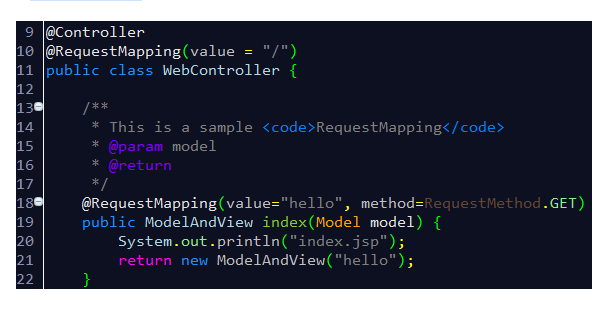
废话不说,直接入题。
方式一:替换Eclipse的配置文件
其实Eclipse的各种配置都是在文件设置里的,因此只要用一个配置好的模版来替换默认的配置文件,即可将所有配置克隆到新的Eclipse环境中。这些配置文件在workspace\.metadata\.plugins\org.eclipse.core.runtime\.settings文件夹下。
懒人直接上代码:文件org.eclipse.ui.editors.prefs:
AbstractTextEditor.Color.Background.SystemDefault=false
AbstractTextEditor.Color.Foreground.SystemDefault=false
lineNumberRuler=true
AbstractTextEditor.Color.Foreground=,,
AbstractTextEditor.Color.SelectionBackground=,,
currentLineColor=,,
printMargin=true
AbstractTextEditor.Color.Background=,,
lineNumberColor=,,
AbstractTextEditor.Color.SelectionBackground.SystemDefault=false
printMarginColor=,,
eclipse.preferences.version=
breakpointIndicationInOverviewRuler=true
occurrenceIndicationColor=,,
overviewRuler_migration=migrated_3.
文件org.eclipse.jdt.ui.prefs:
content_assist_disabled_computers=org.eclipse.jdt.ui.templateProposalCategory\u0000org.eclipse.jdt.ui.javaNoTypeProposalCategory\u0000org.eclipse.jdt.ui.javaTypeProposalCategory\u0000org.eclipse.jdt.ui.textProposalCategory\u0000
content_assist_lru_history=<?xml version\="1.0" encoding\="UTF-8" standalone\="no"?><history maxLHS\="" maxRHS\=""/>
content_assist_number_of_computers=
content_assist_parameters_background=,,
content_assist_parameters_foreground=,,
content_assist_proposals_background=,,
content_assist_proposals_foreground=,,
eclipse.preferences.version=
fontPropagated=true
java_bracket=,,
java_comment_task_tag=,,
java_default=,,
java_doc_default=,,
java_doc_keyword=,,
java_doc_keyword_bold=false
java_doc_link=,,
java_doc_tag=,,
java_keyword=,,
java_keyword_bold=false
java_keyword_return=,,
java_keyword_return_bold=false
java_multi_line_comment=,,
java_operator=,,
java_single_line_comment=,,
java_string=,,
org.eclipse.jdt.ui.editor.tab.width=
org.eclipse.jdt.ui.formatterprofiles.version=
org.eclipse.jdt.ui.javadoclocations.migrated=true
org.eclipse.jdt.ui.text.code_templates_migrated=true
org.eclipse.jdt.ui.text.custom_code_templates=<?xml version\="1.0" encoding\="UTF-8" standalone\="no"?><templates/>
org.eclipse.jdt.ui.text.custom_templates=<?xml version\="1.0" encoding\="UTF-8" standalone\="no"?><templates/>
org.eclipse.jdt.ui.text.templates_migrated=true
org.eclipse.jface.textfont=|Consolas|12.0||WINDOWS||-|||||||||||||Consolas;
proposalOrderMigrated=true
semanticHighlighting.abstractMethodInvocation.color=,,
semanticHighlighting.abstractMethodInvocation.enabled=true
semanticHighlighting.annotation.color=,,
semanticHighlighting.annotationElementReference.color=,,
semanticHighlighting.annotationElementReference.enabled=true
semanticHighlighting.autoboxing.color=,,
semanticHighlighting.autoboxing.enabled=true
semanticHighlighting.class.color=,,
semanticHighlighting.class.enabled=true
semanticHighlighting.deprecatedMember.color=,,
semanticHighlighting.enum.enabled=true
semanticHighlighting.field.color=,,
semanticHighlighting.inheritedMethodInvocation.color=,,
semanticHighlighting.inheritedMethodInvocation.enabled=true
semanticHighlighting.interface.color=,,
semanticHighlighting.interface.enabled=true
semanticHighlighting.localVariable.color=,,
semanticHighlighting.localVariable.enabled=true
semanticHighlighting.localVariableDeclaration.color=,,
semanticHighlighting.localVariableDeclaration.enabled=true
semanticHighlighting.method.color=,,
semanticHighlighting.method.enabled=true
semanticHighlighting.methodDeclarationName.bold=false
semanticHighlighting.methodDeclarationName.color=,,
semanticHighlighting.methodDeclarationName.enabled=true
semanticHighlighting.number.color=,,
semanticHighlighting.number.enabled=true
semanticHighlighting.parameterVariable.color=,,
semanticHighlighting.parameterVariable.enabled=true
semanticHighlighting.staticField.color=,,
semanticHighlighting.staticFinalField.color=,,
semanticHighlighting.staticFinalField.enabled=true
semanticHighlighting.staticMethodInvocation.color=,,
semanticHighlighting.typeArgument.enabled=true
semanticHighlighting.typeParameter.color=,,
semanticHighlighting.typeParameter.enabled=true
sourceHoverBackgroundColor=,,
sourceHoverBackgroundColor.SystemDefault=false
sp_cleanup.add_default_serial_version_id=true
sp_cleanup.add_generated_serial_version_id=false
sp_cleanup.add_missing_annotations=true
sp_cleanup.add_missing_deprecated_annotations=true
sp_cleanup.add_missing_methods=false
sp_cleanup.add_missing_nls_tags=false
sp_cleanup.add_missing_override_annotations=true
sp_cleanup.add_serial_version_id=false
sp_cleanup.always_use_blocks=true
sp_cleanup.always_use_parentheses_in_expressions=false
sp_cleanup.always_use_this_for_non_static_field_access=false
sp_cleanup.always_use_this_for_non_static_method_access=false
sp_cleanup.convert_to_enhanced_for_loop=false
sp_cleanup.correct_indentation=false
sp_cleanup.format_source_code=false
sp_cleanup.format_source_code_changes_only=false
sp_cleanup.make_local_variable_final=false
sp_cleanup.make_parameters_final=false
sp_cleanup.make_private_fields_final=true
sp_cleanup.make_type_abstract_if_missing_method=false
sp_cleanup.make_variable_declarations_final=true
sp_cleanup.never_use_blocks=false
sp_cleanup.never_use_parentheses_in_expressions=true
sp_cleanup.on_save_use_additional_actions=false
sp_cleanup.organize_imports=true
sp_cleanup.qualify_static_field_accesses_with_declaring_class=false
sp_cleanup.qualify_static_member_accesses_through_instances_with_declaring_class=true
sp_cleanup.qualify_static_member_accesses_through_subtypes_with_declaring_class=true
sp_cleanup.qualify_static_member_accesses_with_declaring_class=false
sp_cleanup.qualify_static_method_accesses_with_declaring_class=false
sp_cleanup.remove_private_constructors=true
sp_cleanup.remove_trailing_whitespaces=false
sp_cleanup.remove_trailing_whitespaces_all=true
sp_cleanup.remove_trailing_whitespaces_ignore_empty=false
sp_cleanup.remove_unnecessary_casts=true
sp_cleanup.remove_unnecessary_nls_tags=false
sp_cleanup.remove_unused_imports=false
sp_cleanup.remove_unused_local_variables=false
sp_cleanup.remove_unused_private_fields=true
sp_cleanup.remove_unused_private_members=false
sp_cleanup.remove_unused_private_methods=true
sp_cleanup.remove_unused_private_types=true
sp_cleanup.sort_members=false
sp_cleanup.sort_members_all=false
sp_cleanup.use_blocks=false
sp_cleanup.use_blocks_only_for_return_and_throw=false
sp_cleanup.use_parentheses_in_expressions=false
sp_cleanup.use_this_for_non_static_field_access=false
sp_cleanup.use_this_for_non_static_field_access_only_if_necessary=true
sp_cleanup.use_this_for_non_static_method_access=false
sp_cleanup.use_this_for_non_static_method_access_only_if_necessary=true
spelling_locale_initialized=true
tabWidthPropagated=true
useAnnotationsPrefPage=true
useQuickDiffPrefPage=true
eclipse 更改背景颜色字体的更多相关文章
- NotePad++更改背景颜色
白色的编辑框看得眼睛不舒服,怎么样更改NotePad++的背景颜色使眼睛更舒服些? 1.设置--语言格式设置 2.设置背景色 “背景色”一栏,选择背景色颜色 “使用全局背景色”一栏要打上√,否则无 ...
- echo -e "\033[字背景颜色;字体颜色m字符串\033[0m
格式: echo -e "\033[字背景颜色;字体颜色m字符串\033[0m" 例如: echo -e "\033[41;36m something here \033 ...
- Eclipse修改背景颜色(豆沙绿)
操作界面默认颜色为白色.对于我们长期使用电脑编程的人来说,白色很刺激我们的眼睛,所以我经常会改变workspace的背景色,使眼睛舒服一些.设置方法如下: 1.打开window->Prefere ...
- ActionBar更改背景颜色(主题)
1.默认是黑色的背景, 2.更改主题theme为Theme.AppCompat.Light即可,清单文件主题如下: <application android:name="com.ith ...
- table tr列 鼠标经过时更改背景颜色
<html> <head> <meta http-equiv="Content-Type" content="text/html; char ...
- Eclipse修改背景颜色
windows->peferences->General->Editors->Text EditorAppearance color options:选择Background ...
- Android Studio 中的 button 无法使用 background 更改背景颜色
•解决方案 res/values/themes.xml下的 <style name="Theme.HelloWorld" parent="Theme.Materi ...
- [转]如何在Windows 10中更改文件夹背景颜色
ini文件.我们甚至可以使用相同的技术将图片设置为文件夹背景. 已有工具可以更改Windows 7中Windows资源管理器背景的颜色,并将图像设置为Windows 7中的文件夹背景,但这些工具与Wi ...
- []如何在Windows 10中更改文件夹背景颜色
ini文件.我们甚至可以使用相同的技术将图片设置为文件夹背景. 已有工具可以更改Windows 7中Windows资源管理器背景的颜色,并将图像设置为Windows 7中的文件夹背景,但这些工具与Wi ...
随机推荐
- kinect 2(ubuntu16.04)
安装libfreenect2 参考 https://github.com/OpenKinect/libfreenect2/blob/master/README.md#linux 如果安装后找不到有关库 ...
- 【vim】搜索与替换
1. 搜索 命令 功能 备注 * 向下搜索光标所在处的词 n下一个,N上一个 # 向上搜索光标所在处的词 同上 [+<Ctrl>+i 跳转到光标所在处的变量的声明 使用tag [+< ...
- 利用Python爬取电影网站
#!/usr/bin/env python #coding = utf-8 ''' 本爬虫是用来爬取6V电影网站上的电影资源的一个小脚本程序,爬取到的电影链接会通过网页的形式显示出来 ''' impo ...
- 如果你最近在考虑OCR的问题,请进来~~~
本文主要是python方面各类ocr的api对比问题,至于app推荐几款:合合信息(扫面全能王),TextGrabber,白描等等等等 工作需要,搞文字识别技术,对比了几家 百度的OCR: #!/us ...
- 语言模型预训练方法(ELMo、GPT和BERT)——自然语言处理(NLP)
1. 引言 在介绍论文之前,我将先简单介绍一些相关背景知识.首先是语言模型(Language Model),语言模型简单来说就是一串词序列的概率分布.具体来说,语言模型的作用是为一个长度为m的文本确定 ...
- 9. Javascript学习笔记——表单处理
9. 表单处理 9.1 表单的基础知识 ///表单用 <form> 元素表示,对应的是 HTMLFormElement 类型,继承自 HTMLElement. //属性:action.me ...
- PHP获取时间比实际时间少8小时的问题
有两方法 1.我们写PHP程序在获取时间时,人为加上8小时(这种方法是最实用也是最土的方法) 2.如果直接获取正确时间,也可修改PHP的配置文件,即查找php.ini文件 修改方法:在php.ini文 ...
- OPENERP 拓展 res.partner 对象,添加QQ号
公司最近在导入开业物品资料,根据同事的需求,需要在供应商资料中添加QQ号一项,根据前段时间自己摸索的经验,准备自己尝试通过继承完成这一需求. 模块名定义为rainsoft_partner 创建__in ...
- 在MVC程序中使用MongoDB数据库
.net项目中混搭数据库 安装和部署 C#中使用MongoDB MongoDb与关系型数据库区别 开机自启动 关系型数据库和非关系型数据口可以混搭 MongoDB是一个高性能,开源,无模式的,基于分布 ...
- 《LeetBook》leetcode题解(5):Longest Palindromic [M]——回文串判断
我现在在做一个叫<leetbook>的免费开源书项目,力求提供最易懂的中文思路,目前把解题思路都同步更新到gitbook上了,需要的同学可以去看看 书的地址:https://hk029.g ...
