wpf自定义带刻度的柱状图控件
效果图:
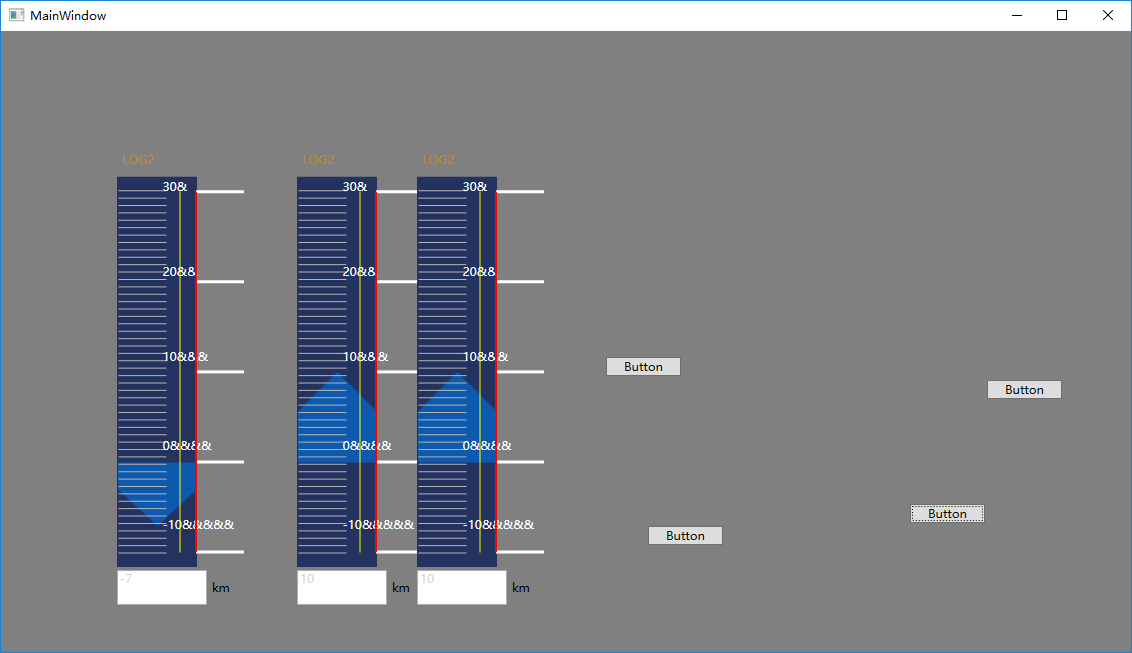
主要代码xaml:
<UserControl x:Class="INSControls._01Conning.Steer.ConningSpeedBar"
xmlns="http://schemas.microsoft.com/winfx/2006/xaml/presentation"
xmlns:x="http://schemas.microsoft.com/winfx/2006/xaml"
xmlns:mc="http://schemas.openxmlformats.org/markup-compatibility/2006"
xmlns:d="http://schemas.microsoft.com/expression/blend/2008"
xmlns:ec="http://schemas.microsoft.com/expression/2010/controls"
xmlns:ed="http://schemas.microsoft.com/expression/2010/drawing"
mc:Ignorable="d"
d:DesignHeight="300"
d:DesignWidth="80" Focusable="False" FocusVisualStyle="{x:Null}" Loaded="UserControl_Loaded">
<Grid>
<Grid.RowDefinitions>
<RowDefinition Height="Auto" />
<RowDefinition Height="Auto" />
<RowDefinition Height="*" />
<RowDefinition Height="40" />
</Grid.RowDefinitions>
<Label HorizontalAlignment="Left"
VerticalAlignment="Center"
Content="{Binding Title, RelativeSource={RelativeSource AncestorType=UserControl}}"
Foreground="{Binding LabelColor, RelativeSource={RelativeSource AncestorType=UserControl} }"
FontFamily="微软雅黑"></Label>
<Label HorizontalAlignment="Left"
VerticalAlignment="Center"
Margin="0,0,0,5"
Foreground="#cc8800"
FontFamily="微软雅黑"
Content="LOG2"
Grid.Row="1" />
<Border Width="80"
HorizontalAlignment="Left"
Grid.Row="2"
Background="#24325f">
<Grid Margin="1,14,0,14"
x:Name="mainGrid">
<!--具体的值填充的柱状图形-->
<Grid x:Name="graphicGrid"
Height="10"
VerticalAlignment="Top" RenderTransformOrigin="0.5,0.5">
<Grid.RowDefinitions>
<RowDefinition Height="Auto" />
<RowDefinition Height="*" />
</Grid.RowDefinitions> <Path Data="M40,0 L80,40 L0,40 z"
Fill="#cc0663c2" Stretch="Fill" x:Name="path" /> <Border Grid.Row="1"
Background="#cc0663c2" />
<Grid.RenderTransform>
<RotateTransform Angle="0" x:Name="polygonRotateAngel" />
</Grid.RenderTransform>
</Grid>
<!--短刻度-->
<ec:PathListBox Background="Transparent"
x:Name="shortTicks"
ItemsSource="{Binding ShortTicks,RelativeSource={RelativeSource AncestorType=UserControl}}"
Focusable="False"
FocusVisualStyle="{x:Null}">
<ec:PathListBox.ItemTemplate>
<DataTemplate>
<Rectangle Width="1"
Height="48"
Margin="0,0,0,49"
Fill="#b5b5b5"
Focusable="False"
FocusVisualStyle="{x:Null}" />
<!--<Border Width="1"
Height="48"
Background="#b5b5b5"
UseLayoutRounding="True"
Margin="0,0,0,49" />-->
</DataTemplate>
</ec:PathListBox.ItemTemplate>
<ec:PathListBox.LayoutPaths>
<ec:LayoutPath Distribution="Even"
Orientation="OrientToPath"
SourceElement="{Binding ElementName=ShortTickPath}" > </ec:LayoutPath>
</ec:PathListBox.LayoutPaths>
</ec:PathListBox>
<!-- 长刻度 -->
<ec:PathListBox x:Name="LongTick"
IsHitTestVisible="False"
ItemsSource="{Binding LongTicks, RelativeSource={RelativeSource AncestorType=UserControl}}"
Focusable="False"
FocusVisualStyle="{x:Null}" >
<ec:PathListBox.ItemTemplate>
<DataTemplate>
<Rectangle Width="48"
Height="3"
Margin="48,0,0,0"
Fill="White"
Focusable="False"
FocusVisualStyle="{x:Null}" />
<!--<Border Width="3"
Height="48"
Background="White"
SnapsToDevicePixels="True"
UseLayoutRounding="True"
Margin="0,0,0,49"> </Border>-->
</DataTemplate>
</ec:PathListBox.ItemTemplate>
<ec:PathListBox.LayoutPaths>
<ec:LayoutPath Distribution="Even"
Orientation="None"
SourceElement="{Binding ElementName=LongTickPath}" />
</ec:PathListBox.LayoutPaths>
</ec:PathListBox> <!-- 刻度上显示的数字 -->
<ec:PathListBox IsHitTestVisible="False"
ItemsSource="{Binding TickMarks,RelativeSource={RelativeSource AncestorType=UserControl}}"> <ec:PathListBox.ItemTemplate>
<DataTemplate>
<TextBlock x:Name="tb" HorizontalAlignment="Left" Foreground="White"
Text="{Binding}" RenderTransformOrigin="0,0" Margin="0,50,0,0">
<TextBlock.RenderTransform>
<RotateTransform Angle="-90"/>
</TextBlock.RenderTransform>
</TextBlock>
</DataTemplate>
</ec:PathListBox.ItemTemplate>
<ec:PathListBox.LayoutPaths>
<ec:LayoutPath Distribution="Even"
Orientation="OrientToPath"
SourceElement="{Binding ElementName=NumberPath}" />
</ec:PathListBox.LayoutPaths>
</ec:PathListBox> <Path x:Name="LongTickPath"
Data="M0,0 v1"
VerticalAlignment="Top"
HorizontalAlignment="Right"
Stretch="Fill" Fill="Red" Stroke="Red" StrokeThickness="2"
Grid.RowSpan="2"
Margin="0,0"
Focusable="False"
FocusVisualStyle="{x:Null}" />
<Path x:Name="ShortTickPath"
Data="M0,0 V1"
VerticalAlignment="Top"
HorizontalAlignment="Left"
Stretch="Fill"
Grid.RowSpan="2"
Margin="0,0"
Focusable="False"
FocusVisualStyle="{x:Null}" /> <Path x:Name="NumberPath"
Data="M0,0 V1"
Margin="45,0,0,0"
VerticalAlignment="Top"
HorizontalAlignment="Center"
Stretch="Fill"
Grid.RowSpan="2"
Focusable="False"
FocusVisualStyle="{x:Null}" Stroke="Yellow" StrokeThickness="1"/> </Grid>
</Border> <StackPanel Grid.Row="3"
Orientation="Horizontal">
<TextBox Width="90"
Height="35"
IsReadOnly="True"
Foreground="{Binding TextboxColor,RelativeSource={RelativeSource AncestorType=UserControl}}"
VerticalAlignment="Center"
Text="{ Binding CurrentValue, RelativeSource={RelativeSource Mode=FindAncestor, AncestorType=Control}}" />
<Label VerticalAlignment="Center"
Content="km"
Foreground="{Binding LabelColor, RelativeSource={RelativeSource AncestorType=UserControl}}"></Label>
</StackPanel> </Grid>
</UserControl>
.cs文件:
using System;
using System.Collections.Generic;
using System.Linq;
using System.Text;
using System.Windows;
using System.Windows.Controls;
using System.Windows.Data;
using System.Windows.Documents;
using System.Windows.Input;
using System.Windows.Media;
using System.Windows.Media.Imaging;
using System.Windows.Navigation;
using System.Windows.Shapes; namespace INSControls._01Conning.Steer
{
/// <summary>
/// ConningSpeedBar.xaml 的交互逻辑
/// </summary>
public partial class ConningSpeedBar : UserControl
{
public ConningSpeedBar()
{
InitializeComponent();
} public List<string> TickMarks
{
get { return (List<string>)GetValue(TickMarksProperty); }
set { SetValue(TickMarksProperty, value); }
} // Using a DependencyProperty as the backing store for TickMarks. This enables animation, styling, binding, etc...
public static readonly DependencyProperty TickMarksProperty =
DependencyProperty.Register("TickMarks", typeof(List<string>), typeof(ConningSpeedBar), new PropertyMetadata(null)); public List<object> LongTicks
{
get { return (List<object>)GetValue(LongTicksProperty); }
set { SetValue(LongTicksProperty, value); }
} // Using a DependencyProperty as the backing store for LongTicks. This enables animation, styling, binding, etc...
public static readonly DependencyProperty LongTicksProperty =
DependencyProperty.Register("LongTicks", typeof(List<object>), typeof(ConningSpeedBar), new PropertyMetadata(null)); public List<object> ShortTicks
{
get { return (List<object>)GetValue(ShortTicksProperty); }
set { SetValue(ShortTicksProperty, value); }
} // Using a DependencyProperty as the backing store for ShortTicks. This enables animation, styling, binding, etc...
public static readonly DependencyProperty ShortTicksProperty =
DependencyProperty.Register("ShortTicks", typeof(List<object>), typeof(ConningSpeedBar), new PropertyMetadata(null)); public double CurrentValue
{
get { return (double)GetValue(CurrentValueProperty); }
set { SetValue(CurrentValueProperty, value); }
} // Using a DependencyProperty as the backing store for CurrentValue. This enables animation, styling, binding, etc...
public static readonly DependencyProperty CurrentValueProperty =
DependencyProperty.Register("CurrentValue", typeof(double), typeof(ConningSpeedBar), new PropertyMetadata(0.0, CurrentValueChangeCallback)); private static void CurrentValueChangeCallback(DependencyObject d, DependencyPropertyChangedEventArgs e)
{
ConningSpeedBar c = d as ConningSpeedBar;
UpdateUICurrentvalue((double)e.NewValue, c);
} private static void UpdateUICurrentvalue(double currentValue, ConningSpeedBar c)
{
if (c.mainGrid.ActualHeight==0)
{
return;
}
if (currentValue > 0)
{
c.polygonRotateAngel.Angle = 0;
double totalValue = c.MaxValue - c.MinValue;
//计算显示图形位置
double top = (c.MaxValue - currentValue) * c.mainGrid.ActualHeight / totalValue;
//计算显示图形大小
double height = currentValue * c.mainGrid.ActualHeight / totalValue;
c.graphicGrid.Margin = new Thickness(0, top, 0, 0);
if (height > 40)
{
c.graphicGrid.Height = height;
}
else
{
c.graphicGrid.Height = c.path.Height = height;
} }
else
{
c.polygonRotateAngel.Angle = 180;
double totalValue = c.MaxValue - c.MinValue;
//计算显示图形位置
double top = (c.MaxValue) * c.mainGrid.ActualHeight / totalValue;
//计算显示图形大小
double height = -currentValue * c.mainGrid.ActualHeight / totalValue;
c.graphicGrid.Margin = new Thickness(0, top, 0, 0);
if (height > 40)
{
c.graphicGrid.Height = height;
}
else
{
c.graphicGrid.Height = c.path.Height = height;
}
} } public SolidColorBrush LabelColor
{
get { return (SolidColorBrush)GetValue(LabelColorProperty); }
set { SetValue(LabelColorProperty, value); }
} // Using a DependencyProperty as the backing store for LabelColor. This enables animation, styling, binding, etc...
public static readonly DependencyProperty LabelColorProperty =
DependencyProperty.Register("LabelColor", typeof(SolidColorBrush), typeof(ConningSpeedBar), new PropertyMetadata(Brushes.Black)); public SolidColorBrush TextboxColor
{
get { return (SolidColorBrush)GetValue(TextboxColorProperty); }
set { SetValue(TextboxColorProperty, value); }
} // Using a DependencyProperty as the backing store for TextboxColor. This enables animation, styling, binding, etc...
public static readonly DependencyProperty TextboxColorProperty =
DependencyProperty.Register("TextboxColor", typeof(SolidColorBrush), typeof(ConningSpeedBar), new PropertyMetadata(new SolidColorBrush(Color.FromRgb(214, 214, 214)))); public string Title
{
get { return (string)GetValue(TitleProperty); }
set { SetValue(TitleProperty, value); }
} // Using a DependencyProperty as the backing store for Title. This enables animation, styling, binding, etc...
public static readonly DependencyProperty TitleProperty =
DependencyProperty.Register("Title", typeof(string), typeof(ConningSpeedBar), new PropertyMetadata("")); public double MaxValue
{
get { return (double)GetValue(MaxValueProperty); }
set { SetValue(MaxValueProperty, value); }
} // Using a DependencyProperty as the backing store for MaxValue. This enables animation, styling, binding, etc...
public static readonly DependencyProperty MaxValueProperty =
DependencyProperty.Register("MaxValue", typeof(double), typeof(ConningSpeedBar), new PropertyMetadata(30d)); public double MinValue
{
get { return (double)GetValue(MinValueProperty); }
set { SetValue(MinValueProperty, value); }
} // Using a DependencyProperty as the backing store for MinValue. This enables animation, styling, binding, etc...
public static readonly DependencyProperty MinValueProperty =
DependencyProperty.Register("MinValue", typeof(double), typeof(ConningSpeedBar), new PropertyMetadata(-10d)); private void UserControl_Loaded(object sender, RoutedEventArgs e)
{
//短刻度
List<object> shortticks = new List<object>();
for (int i = 0; i < 50; i++)
{
shortticks.Add(new object());
}
ShortTicks = shortticks;
//显示刻度文字
List<string> numbers = new List<string>();
//长刻度
List<object> longticks = new List<object>();
for (int i = 0; i < 5; i++)
{
//计算长度信息,等比例地减去间隔值
string tickInfo = (MaxValue - i * (MaxValue - MinValue) / 4).ToString();
numbers.Add(tickInfo+new string('&',i+1));
longticks.Add(new object());
}
LongTicks = longticks;
TickMarks = numbers;
UpdateUICurrentvalue(CurrentValue, this) ;
} }
}
源码地址:
https://files.cnblogs.com/files/chlm/%E5%88%BB%E5%BA%A6%E7%BA%BF.rar
wpf自定义带刻度的柱状图控件的更多相关文章
- WPF自学入门(六)WPF带标题的内容控件简单介绍
在WPF自学入门(二)WPF-XAML布局控件的文章中分别介绍StackPanel,WarpPanel,DockPanel,Grid,Canvas五种布局容器的使用,可以让我们大致了解容器可以使用在什 ...
- WPF自定义控件与样式(10)-进度控件ProcessBar自定义样
一.前言 申明:WPF自定义控件与样式是一个系列文章,前后是有些关联的,但大多是按照由简到繁的顺序逐步发布的等,若有不明白的地方可以参考本系列前面的文章,文末附有部分文章链接. 本文主要内容: Pro ...
- WPF中自定义的DataTemplate中的控件,在Window_Loaded事件中加载机制初探
原文:WPF中自定义的DataTemplate中的控件,在Window_Loaded事件中加载机制初探 最近因为项目需要,开始学习如何使用WPF开发桌面程序.使用WPF一段时间之后,感 ...
- Android 自定义带刻度的seekbar
自定义带刻度的seekbar 1.布局 <span style="font-family:SimHei;font-size:18px;"><com.imibaby ...
- 封装:WPF中可以绑定的BindPassWord控件
原文:封装:WPF中可以绑定的BindPassWord控件 一.目的:本身自带的PassWord不支持绑定 二.Xaml部分 <UserControl x:Class="HeBianG ...
- WPF自定义控件与样式(9)-树控件TreeView与菜单Menu-ContextMenu
一.前言 申明:WPF自定义控件与样式是一个系列文章,前后是有些关联的,但大多是按照由简到繁的顺序逐步发布的等,若有不明白的地方可以参考本系列前面的文章,文末附有部分文章链接. 本文主要内容: 菜单M ...
- 创建一个带模版的用户控件 V.3
再重构此篇<创建一个带模版的用户控件 V.2>http://www.cnblogs.com/insus/p/4164149.html 让其它动态实现header,Item和Footer. ...
- 创建一个带模版的用户控件 V.2
前面有做练习<创建一个带模版的用户控件>http://www.cnblogs.com/insus/p/4161544.html .过于简化.通常使用数据控件Repeater会有网页写好He ...
- WPF中不规则窗体与WebBrowser控件的兼容问题解决办法
原文:WPF中不规则窗体与WebBrowser控件的兼容问题解决办法 引言 这几天受委托开发一个网络电视项目,要求初步先使用内嵌网页形式实现视频播放和选单,以后再考虑将网页中的所有功能整合进桌面程序. ...
随机推荐
- springmvc使用和经验总结(长沙师说网络科技有限公司)
springmvc 先分析下代码,高速学习.先要把配置文件写好, 给上2个类详细看看 package com.shishuo.studio.action; import org.apache.log4 ...
- Scrapy系列教程(1)------命令行工具
默认的Scrapy项目结构 在開始对命令行工具以及子命令的探索前,让我们首先了解一下Scrapy的项目的文件夹结构. 尽管能够被改动,但全部的Scrapy项目默认有类似于下边的文件结构: scrapy ...
- Android自定义控件View(一)
虽然Android API给我们提供了众多控件View来使用,但是鉴于Android的开发性,自然少不了根据需求自定义控件View了.比如说QQ头像是圆形的,但是纵观整个Android控件也找不到一个 ...
- js如何遍历表单所有控件
js如何遍历表单所有控件 一.总结 一句话总结: 1.获取form表单里面的的所有元素:通过formelement.elements,这里form元素通过name属性直接定位 var fele=for ...
- MKNetworkKit的断点续传SIDownloader下载
comefrom:http://cache.baiducontent.com/c?m=9f65cb4a8c8507ed4fece763105392230e54f73d6f8b9042238fce098 ...
- HDU 1422 重温世界杯 - 贪心
传送门 题目大意: 给一串数,又正有负,求每一个前缀都大于0的最长子串长度. 题目分析: 直接贪心:每次左端点向右推1,不断延伸右端点,更新答案. code #include<bits/stdc ...
- 使用Akka、Kafka和ElasticSearch等构建分析引擎 -- good
本文翻译自Building Analytics Engine Using Akka, Kafka & ElasticSearch,已获得原作者Satendra Kumar和网站授权. 在这篇文 ...
- SQL server添加链接服务器脚本
---恢复内容开始--- exec sp_addlinkedserver 'ZZSJK','','SQLOLEDB','192.168.10.22' --链接服务器名称 ‘’ ip地址exec s ...
- Delphi 中的字符串(还解释了shortstring)good
一.Delphi 2009 之前的字符串(不支持 Unicode): Delphi 2009 之前的字符串分为 3 种:ShortString.AnsiString.WideString. [Shor ...
- 关于easyui-accordion的添加以及显示隐藏菜单的使用
<script type="text/javascript"> $(function() { leftMenus(); }); function leftMenus() ...
