centos7 部署 seafile
===============================================
2018/5/13_第1次修改 ccb_warlock
===============================================
最早接触seafile还是在1年多前,当时是为了能够搭建私有开源、具有同步目录功能的文件系统供员工使用,seafile的功能恰好满足这几点需求。但是考虑到需要占用服务器资源,从成本角度最后这个方案被砍掉了。最近由于工作需要,重新整理了seafile的部署内容。
一、准备工作
1.1 安装wget、vim
yum install -y wget vim
1.2 关闭防火墙
systemctl stop firewalld
systemctl disable firewalld
1.3 安装epel、Nux Dextop
# 安装epel源
rpm -ivh http://mirrors.ustc.edu.cn/epel/7/x86_64/Packages/e/epel-release-7-11.noarch.rpm
# 安装Nux Dextop源
rpm --import http://li.nux.ro/download/nux/RPM-GPG-KEY-nux.ro
rpm -Uvh http://li.nux.ro/download/nux/dextop/el7/x86_64/nux-dextop-release-0-5.el7.nux.noarch.rpm
二、部署seafile
2.1 安装mysql/mariadb
# 选择安装mariadb
yum -y install mariadb mariadb-server
# 启动、开机启动
systemctl start mariadb
systemctl enable mariadb
# 安全设置
mysql_secure_installation
# 根据下面的内容进行设置
# 第一次运行密码为空,回车。
Enter current password for root (enter for none): # 需要设置root密码,输入y后回车。
Set root password? [Y/n] y
接着输入两次新密码。 # 是否删除匿名用户,回车。
Remove anonymous users? [Y/n] # 是否禁止root远程登录,回车。
Disallow root login remotely? [Y/n] # 是否删除test数据库,回车。
Remove test database and access to it? [Y/n] # 是否重新加载权限表,回车。
Reload privilege tables now? [Y/n]
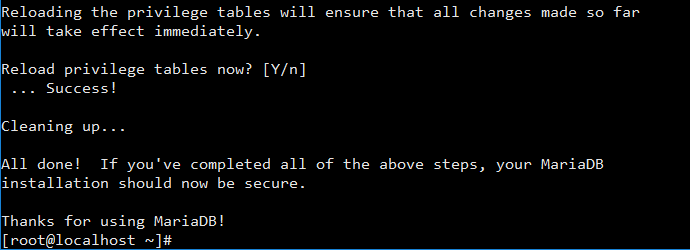
# 使用root账户登录mariadb
mysql -uroot -p
# 能连得进去说明刚才的设置已经生效
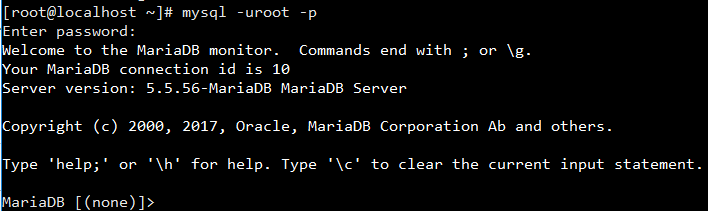
# 退出mariadb
exit
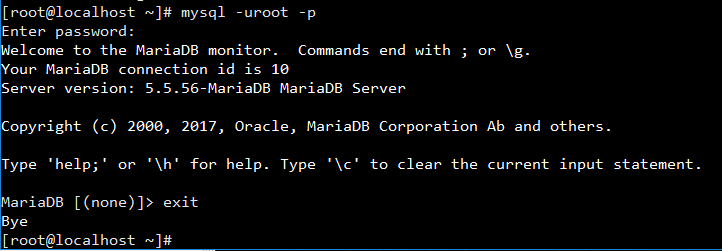
PS.如果需要远程连接,可以用下面的内容设置。
# 允许任意ip使用root远程连接
create user 'root'@'%' identified by 'root远程登录的密码';
# 添加权限给该root
grant all privileges on *.* to 'root'@'%' identified by 'root远程登录的密码';
# 配置立即生效
flush privileges;
2.2 安装依赖项
yum install -y python-memcached \
python-ldap \
python-urllib3 \
python-imaging \
MySQL-python \
python-distribute \
ffmpeg \
ffmpeg-devel
2.3 安装seafile
# 获取安装包
cd
wget http://seafile-downloads.oss-cn-shanghai.aliyuncs.com/seafile-server_6.2.5_x86-64.tar.gz
# 解压
tar zxf seafile-server_6.2.5_x86-64.tar.gz
# 运行shell脚本安装
cd seafile-server-*
./setup-seafile-mysql.sh
# 根据下面的内容进行设置
# 显示给客户端的服务名,输入服务名后回车。
What is the name of the server? It will be displayed on the client.
3 - 15 letters or digits
[ server name ] OpsBakPE # 输入ip或域名,由于内部使用直接ip,输入ip后回车。
What is the ip or domain of the server?
For example: www.mycompany.com, 192.168.1.101
[ This server's ip or domain ] 192.168.16.203 # 使用默认,将数据文件放在/root/seafile-data下,回车。
Where do you want to put your seafile data?
Please use a volume with enough free space
[ default "/root/seafile-data" ] # 使用默认的文件服务端口8082,回车。
Which port do you want to use for the seafile fileserver?
[ default "" ] # 使用新的seahub数据库,输入1后回车。
-------------------------------------------------------
Please choose a way to initialize seafile databases:
------------------------------------------------------- [1] Create new ccnet/seafile/seahub databases
[2] Use existing ccnet/seafile/seahub databases [ 1 or 2 ] 1 # 由于刚才装了mariadb,使用默认本地,回车。
What is the host of mysql server?
[ default "localhost" ] # mariadb的默认端口就是3306,回车。
What is the port of mysql server?
[ default "" ] # 使用默认的seafile作为seafile使用mariadb的用户,回车。
Enter the name for mysql user of seafile. It would be created if not exists.
[ default "seafile" ] # 输入mariadb的用户seafile的密码,回车。
Enter the password for mysql user "seafile":
[ password for seafile ] # 使用默认ccnet-db作为ccnet-server使用的数据库名,回车。
Enter the database name for ccnet-server:
[ default "ccnet-db" ] # 使用默认seafile-db作为seafile-server使用的数据库名,回车。
Enter the database name for seafile-server:
[ default "seafile-db" ] # 使用默认seahub-db作为seahub使用的数据库名,回车。
Enter the database name for seahub:
[ default "seahub-db" ]
# 检查配置项,没有问题回车安装。

# 等待片刻,安装完成。
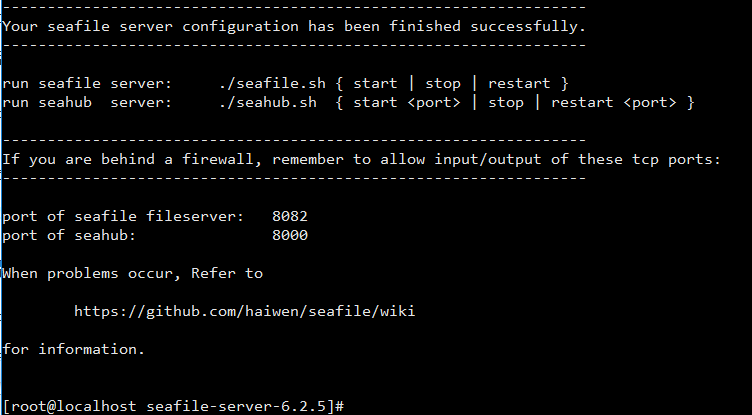
2.4 启动seafile、seahub
# 启动seafile服务
./seafile.sh start
# 启动seahub网站(这里加了80端口,不加端口的情况下默认运行在8000端口上)
./seahub.sh start 80
PS.第一次启动 seahub 时,seahub.sh脚本会提示创建seafile管理员帐号(邮箱名)。
2.5 访问seafile
浏览器访问http://部署seafile的虚拟机IP,使用刚才创建的管理员账号登录。

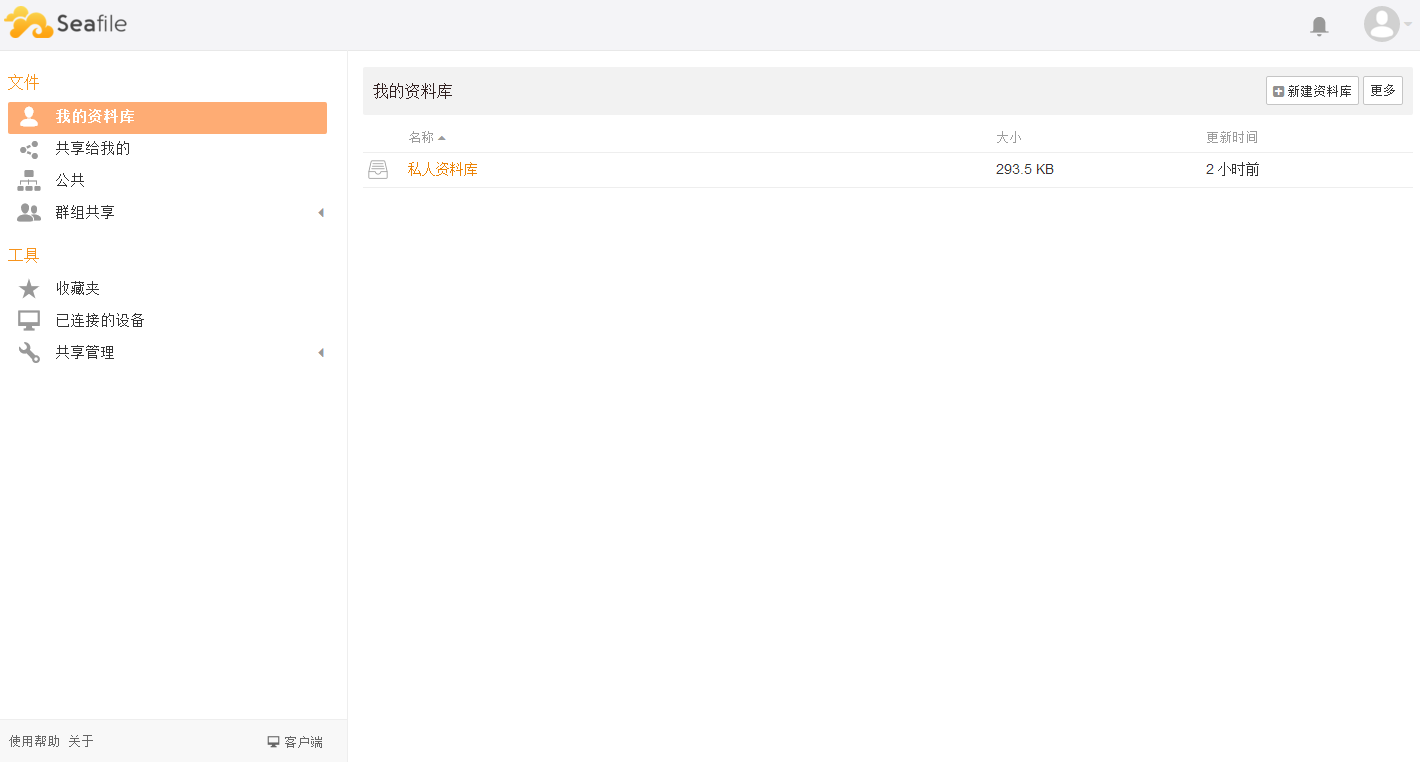
三、设置开机启动
3.1 首先停止seafile、seahub服务
cd /root/seafile-server-*
./seafile.sh stop
./seahub.sh stop
3.2 创建seafile.service
vim /etc/systemd/system/seafile.service
# 添加下面的内容,wq保存。
[Unit]
Description=Seafile
After=mariadb.service [Service]
Type=oneshot
ExecStart=/root/seafile-server-6.2.5/seafile.sh start
ExecStop=/root/seafile-server-6.2.5/seafile.sh stop
RemainAfterExit=yes [Install]
WantedBy=multi-user.target
3.3 创建seahub.service
vim /etc/systemd/system/seahub.service
# 添加下面的内容,wq保存。
[Unit]
Description=Seafile hub
After=network.target seafile.service [Service]
ExecStart=/root/seafile-server-6.2.5/seahub.sh start 80
ExecStop=/root/seafile-server-6.2.5/seahub.sh stop
Type=oneshot
RemainAfterExit=yes [Install]
WantedBy=multi-user.target
3.4 启动、开机启动seafile、seahub
systemctl start seafile
systemctl enable seafile
systemctl start seahub
systemctl enable seahub
centos7 部署 seafile的更多相关文章
- [原]CentOS7部署osm2pgsql
转载请注明原作者(think8848)和出处(http://think8848.cnblogs.com) 部署Postgresql和部署PostGis请参考前两篇文章 本文主要参考GitHub上osm ...
- centos7 部署ssserver
centos7 部署shadowsocks服务端 为什么要选centos7? 以后centos7 肯定是主流,在不重要的环境还是尽量使用新系统吧 centos7 的坑 默认可能会有firewall 或 ...
- centos7 部署 docker compose
=============================================== 2019/4/10_第1次修改 ccb_warlock == ...
- centos7 部署 docker ce
=============================================== 2019/4/9_第1次修改 ccb_warlock === ...
- centos7 部署 open-falcon 0.2.0
=============================================== 2019/4/29_第3次修改 ccb_warlock 更新 ...
- centos7 部署 docker、shipyard
=============================================== 2019/4/9_第3次修改 ccb_warlock 更新说 ...
- centos7 部署 docker swarm
=============================================== 2019/4/9_第3次修改 ccb_warlock 更新说 ...
- docker stack 部署 seafile(http)
=============================================== 2018/5/13_第1次修改 ccb_warlock == ...
- CentOS7部署Nginx
CentOS7部署Nginx 1.准备工作 Nginx的安装依赖于以下三个包,意思就是在安装Nginx之前首先必须安装一下的三个包,注意安装顺序如下: 1 SSL功能需要openssl库,直接通过yu ...
随机推荐
- 【POJ2411】Mondriaan's Dream(轮廓线DP)
[POJ2411]Mondriaan's Dream(轮廓线DP) 题面 Vjudge 题解 这题我会大力状压!!! 时间复杂度大概是\(O(2^{2n}n^2)\),设\(f[i][S]\)表示当前 ...
- BZOJ 2458 最小三角形 | 平面分治
BZOJ 2458 最小三角形 题面 一个平面上有很多点,求他们中的点组成的周长最小的三角形的周长. 题解 跟平面最近点对差不多,也是先把区间内的点按x坐标从中间分开,递归处理,然后再处理横跨中线的三 ...
- AC自动机【萌新文章】
我这个蒟蒻第一次写博客,有点小激动呢. 主要是最近刚学了AC自动机,学得糟糟糕糕,记录一下,看到dalao们都在写博客,决定自己也写一波[我好水的啦,写的也不好] AC自动机大概就是 Trie+ ...
- XML外部实体(XXE)注入详解
###XML与xxe注入基础知识 1.XMl定义 XML由3个部分构成,它们分别是:文档类型定义(Document Type Definition,DTD),即XML的布局语言:可扩展的样式语言(Ex ...
- linux内核分析 第六周 分析Linux内核创建一个新进程的过程
进程的描述 操作系统的三大管理功能:进程管理.内存管理.文件系统 为了管理进程,内核必须对每个进程进行清晰的描述,进程描述符提供了内核所需了解的进程信息. 进程控制块PCB task_struct:进 ...
- Android O 正式版新功能
ref: Android O新特性和行为变更总结zzhttp://www.cnblogs.com/bluestorm/p/7148134.html Android O正式版带来了诸多新功能,如Tens ...
- android:shape的使用(+圆角ListView)(转)
http://dev.10086.cn/cmdn/wiki/index.php?doc-view-6087.html Android中常常使用shape来定义控件的一些显示属性,今天看了一些shape ...
- Codeforces Educational Round 57
这场出题人好像特别喜欢998244353,每个题里都放一个 A.Find Divisible 考察选手对输入输出的掌握 输出l 2*l即可(为啥你要放这个题,凑字数吗 #include<cstd ...
- C#线程篇---解答线程之惑(2)
我们都知道,在这个行业,追求的就是用最少的时间学最多的知识,这是我写这个系列最想达到的目标,在最快的时间内,帮助更多的人学习更多的线程知识. 前一篇,讲述了线程基础,给大家铺垫了一个基础,这一篇着重介 ...
- shell 中的流程控制关键字
if...else if [ $1x == "ab"x ]; then echo "you had enter ab" elif [ $1x == " ...
