QNX下进程间通信
https://blog.csdn.net/dh314552189/article/details/87879016
server.cpp
#include <stdlib.h>
#include <stdio.h>
#include <errno.h>
#include <sys/neutrino.h>
#include <sys/dispatch.h>
#include <string.h> #define ATTACH_POINT "percent" #define VERSION "V1.2.0" int rcvid = ; struct version_message
{
int type;
char data[];
}; int main(int argc, char *argv[]) {
name_attach_t *attach;
struct version_message rmsg;
struct version_message smsg;
int rcvid; /* Create a local name (/dev/name/local/...) */
if ((attach = name_attach(NULL, ATTACH_POINT, )) == NULL) {
printf("name_attach error!\n");
return EXIT_FAILURE;
} while()
{
rcvid = MsgReceive(attach->chid, &rmsg, sizeof(rmsg), NULL);
if(rcvid > )
{
/* name_open() sends a connect message, must EOK this */
if (rmsg.type == _IO_CONNECT ) {
printf("connect received!\n");
MsgReply( rcvid, EOK, NULL, );
continue;
} /* Some other QNX IO message was received; reject it */
if (rmsg.type > _IO_BASE && rmsg.type <= _IO_MAX ) {
printf("wrong msg type received!\n");
MsgError( rcvid, ENOSYS );
continue;
} /* reply the bsp version */ if(0x1 == rmsg.type)
{
printf("version request received!\n");
printf("version request received data = %s \n",rmsg.data);
MsgReply( rcvid, EOK, NULL, );
}
}
else if( == rcvid)
{
printf("pulse msg received!\n");
}
} /* Remove the name from the space */
name_detach(attach, ); return EXIT_SUCCESS;
}
client.cpp
#include <stdio.h>
#include <string.h>
#include <fcntl.h>
#include <errno.h>
#include <stdlib.h>
#include <unistd.h>
#include <limits.h>
#include <sys/mman.h> #include <sys/iofunc.h>
#include <sys/dispatch.h>
#define ATTACH_POINT "percent" struct version_message
{
int type;
char data[];
}; int main(int argc, char *argv[]) {
struct version_message smsg;
struct version_message rmsg;
int server_coid;
int rcvid; if ((server_coid = name_open(ATTACH_POINT, )) == -) {
printf("name_open error!");
return EXIT_FAILURE;
} /* We would have pre-defined data to stuff here */
smsg.type = 0x01;
strcpy(smsg.data,"ygy"); /* Do whatever work you wanted with server connection */
printf("Client sending %d \n", smsg.type);
if (MsgSend(server_coid, &smsg, sizeof(smsg), &rmsg, sizeof(rmsg)) == -) {
printf("MsgSend error!");
name_close(server_coid);
return EXIT_FAILURE;
} /* Close the connection */
name_close(server_coid);
}
cmakelist
# . Project Name project(test.IPC) # . Project Env (Include/Lib Path, C/CXX/LD FLAGS) include_directories(
) link_directories(
${COMMONAPI_LIBDIR}
) # . Project Build #set(TEST_NAME "svp.test.client")
set(TEST_NAME "svp.test.server")
set(TEST_SRC_FILES # client.cpp
server.cpp
) add_executable(${TEST_NAME} ${TEST_SRC_FILES}) target_link_libraries(${TEST_NAME}
svp_basic ${upgrade_CAPI_GEN_LIB}
CommonAPI m ) # . Project Install install(TARGETS ${TEST_NAME}
RUNTIME DESTINATION ${CMAKE_INSTALL_BINDIR}
LIBRARY DESTINATION ${CMAKE_INSTALL_LIBDIR}
ARCHIVE DESTINATION ${CMAKE_INSTALL_LIBDIR})
其实是有fifo也是可行的。
#include <stdlib.h>
#include <stdio.h>
#include <errno.h>
#include <sys/neutrino.h>
#include <sys/dispatch.h>
#include <string.h> #include <sys/types.h>
#include <sys/stat.h>
#include <stdlib.h>
#include <unistd.h>
#include <fcntl.h> int main(int argc, char *argv[]) { if (access("/aaa", F_OK) == -) {
if (mkfifo("/aaa", S_IRUSR|S_IWUSR) != ) {
printf("mkfifo error!\n");
return ;
}
}
int fd = open("/aaa",O_WRONLY);
if (fd == -) {
printf("open error!\n");
return ;
}
while(){
write(fd, "ygy\n", );
sleep();
} return EXIT_SUCCESS;
}
#include <stdio.h>
#include <string.h>
#include <fcntl.h>
#include <errno.h>
#include <stdlib.h>
#include <unistd.h>
#include <limits.h>
#include <sys/mman.h> #include <sys/iofunc.h>
#include <sys/dispatch.h> #include <unistd.h>
#include <fcntl.h> int main(int argc, char *argv[]) { int res = ;
int fd = open("/aaa", O_RDONLY);
char buffer[];
if (fd != -) {
printf("open ok\n");
while ((res = read(fd, buffer, )) > ) {
printf(">>>>>>>>>>>%s", buffer);
}
} }
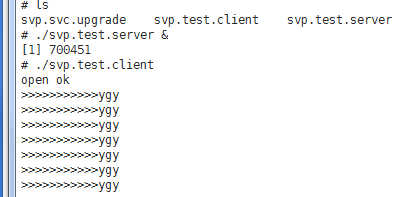
QNX下进程间通信的更多相关文章
- 浅析Linux下进程间通信:共享内存
浅析Linux下进程间通信:共享内存 共享内存允许两个或多个进程共享一给定的存储区.因为数据不需要在客户进程和服务器进程之间复制,所以它是最快的一种IPC.使用共享内存要注意的是,多个进程之间对一给定 ...
- WINCE下进程间通信(二)
WINCE下进程间通信(二) 接着前面的文章<WINCE下进程间通信(一)>,现在介绍进程间通信的另一种方法. 三.管道(消息队列) WINCE并不支持类似于PC机上匿名管道.命名管道的通 ...
- WINCE下进程间通信(一)
WINCE下进程间通信(一) 在WINCE开发中经常需要在不同的进程之间传递.共享数据,总结了一下,WINCE下进程间通信常用的方式有:Windows消息,共享内存,socket通信,管道,全局原子, ...
- Linux下进程间通信的六种机制详解
linux下进程间通信的几种主要手段: 1.管道(Pipe)及有名管道(named pipe):管道可用于具有亲缘关系进程间的通信,有名管道克服了管道没有名字的限制,因此,除具有管道所具 ...
- Windows下进程间通信及数据共享
进程是装入内存并准备执行的程序,每个进程都有私有的虚拟地址空间,由代码.数据以及它可利用的系统资源(如文件.管道等)组成. 多进程/多线程是Windows操作系统的一个基本特征.Microsoft W ...
- Linux下进程间通信--消息队列
消息队列的定义遍地都是,不想移驾,请看下文: 一.定义: 消息队列提供了一种从一个进程向另一个进程发送一个数据块的方法. 每个数据块都被认 为是有一个类型,接收者进程接收的数据块可以有不同的类型值.我 ...
- windows下进程间通信与线程间通信
进程间通信: 1.文件映射(Memory-Mapped Files) 文件映射(Memory-Mapped Files)能使进程把文件内容当作进程地址区间一块内存那样来对待.因此,进程不必使用文件I/ ...
- windows下进程间通信(转)
摘 要 随着人们对应用程序的要求越来越高,单进程应用在许多场合已不能满足人们的要求.编写多进程/多线程程序成为现代程序设计的一个重要特点,在多进程程序设计中,进程间的通信是不可避免的.Microsof ...
- windows下进程间通信的(13种方法)
转自:http://blog.csdn.NET/shiqz/article/details/5862936 摘 要 随着人们对应用程序的要求越来越高,单进程应用在许多场合已不能满足人们的要求.编写多进 ...
随机推荐
- SQL ser 进行表中的插入操作时,变量字段名,导致报错时解决办法 :动态SQL
标题不能描述的很清楚,下面具体说所我要描述的问题,和解决的办法. 作为SQL小白一枚,近日在写一段代码,代码如下: 报错显示 变量@vv附近错误. 后来经过了解,原来是因为,这样需要使用 动态SQL去 ...
- runlevel 命令详解
基础命令学习目录首页 原文链接:https://blog.csdn.net/PecoVio/article/details/82428883 runlevel 知识扩展 linux操作系统自从开始启动 ...
- 网页调起App之应用实践
声明:本文由入驻搜狐公众平台的作者撰写,除搜狐官方账号外,观点仅代表作者本人,不代表搜狐立场.举报 新春佳节即将到来,北京的上地&西二旗.望京&国贸.五道口&中关村地区等程序员 ...
- linux 常用命令-配置登陆方式
使用阿里云服务器,启动实例(ubuntu 7.4,密码登录)后,通过xshell登陆,但是发现xshell中密码登录是灰色禁用的,很惆怅啊,明明设置的就是密码登录,在xshell中找了一通设置发现并没 ...
- bata6
目录 组员情况 组员2:胡青元 组员3:庄卉 组员4:家灿 组员5:恺琳 组员6:翟丹丹 组员7:何家伟 组员8:政演 组员9:黄鸿杰 组员10:刘一好 组员11:何宇恒 展示组内最新成果 团队签入记 ...
- 项目Beta冲刺(团队)第四天
1.昨天的困难 返回提问者昵称的时候返回信息不全,个别信息没有返回过去 一开始ProgressBar控件的显示有问题 需要实现类似聊天的功能,采用listview承载聊天内容,对于自定义适配器的构建使 ...
- object-oriented first work
前言:在星期三的第一次面向对象程序设计课,遇见我们的栋哥,初次见面,发现老师的幽默.....下课后,就给我们一道作业题目... 作业要求:Create a program that asks for ...
- Codeforces Round #258 (Div. 2) 容斥+Lucas
题目链接: http://codeforces.com/problemset/problem/451/E E. Devu and Flowers time limit per test4 second ...
- 四则运算App--大总结(已完成)
1. 贡献分分配(20分) 欧泽波:14分,Android的学习,代码的编写,等等 杨洁华:1分,提供学习资料,框架的设计等等 赵泽嘉:3分,提供学习资料,框架的设计等等 林扬滨:2分,提供学习资料, ...
- 【TCP/IP详解 卷一:协议】第六章:DHCP 和自动配置
简介 为了使用 TCP/IP 协议族,每台主机or路由器都需要一定的配置信息: IP地址 子网掩码 广播地址 路由或转发表 DNS 协议配置方法: 手动 通过使用网络服务来获得 使用一些算法来自动确定 ...
