ASP.NEt MVC5--创建下拉列表
Adding Search by Genre
If you added the HttpPost version of the Index method, delete it now.
Next, you'll add a feature to let users search for movies by genre. Replace the Index method with the following code:
现在我们来改写Index方法,
public ActionResult Index(string movieGenre,string searchString)
{
var GenreLst = new List<string>(); var GenreQry = from d in db.Movies
orderby d.Genre
select d.Genre;
GenreLst.AddRange(GenreQry.Distinct());
//SelectList生成列表
ViewBag.movieGenre = new SelectList(GenreLst); //Linq查询
var movies = from m in db.Movies select m; if (!string.IsNullOrEmpty(searchString))
{
movies = movies.Where(s => s.Title.Contains(searchString));
}
if (string.IsNullOrEmpty(movieGenre))
{
movies = movies.Where(x => x.Genre == movieGenre);
}
return View(movies); }
var GenreQry = from d in db.Movies
orderby d.Genre
select d.Genre;
当执行完这句代码之后,SQL(GenreQry)为:
SELECT
[Extent1].[Genre] AS [Genre]
FROM [dbo].[Movies] AS [Extent1]
ORDER BY [Extent1].[Genre] ASC
var movies = from m in db.Movies select m;
执行完这句代码之后,SQL(Movies)为:
SELECT
[Extent1].[ID] AS [ID],
[Extent1].[Title] AS [Title],
[Extent1].[ReleaseDate] AS [ReleaseDate],
[Extent1].[Genre] AS [Genre],
[Extent1].[Price] AS [Price]
FROM [dbo].[Movies] AS [Extent1]
现在先让我们,在Index视图页面中,添加一个实现下拉框的代码吧:
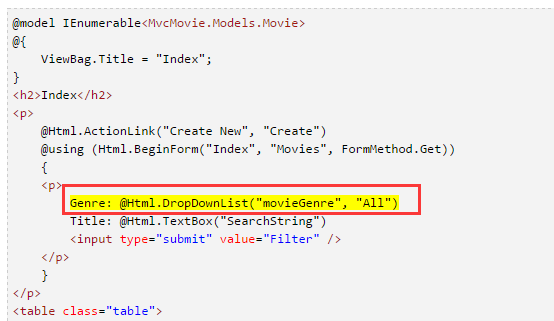
In the following code:
@Html.DropDownList("movieGenre", "All")
The parameter "movieGenre" provides the key for the DropDownList helper to find a IEnumerable<SelectListItem > in the ViewBag. The ViewBag was populated in the action method:
这句话的意思是:moviegenre参数,为DropDownList方法,提供了主键,去找到在控制器中定义的Viewbag.movieGenre
The parameter "All" provides the item in the list to be preselected. Had we used the following code:
这句话的意思是:All参数,提供了默认选择项
 效果图:
效果图:
 In this section you created a search action method and view that let users search by movie title and genre. In the next section, you'll look at how to add a property to the
In this section you created a search action method and view that let users search by movie title and genre. In the next section, you'll look at how to add a property to the Movie model and how to add an initializer that will automatically create a test database.
通过下拉列表,来搜索:
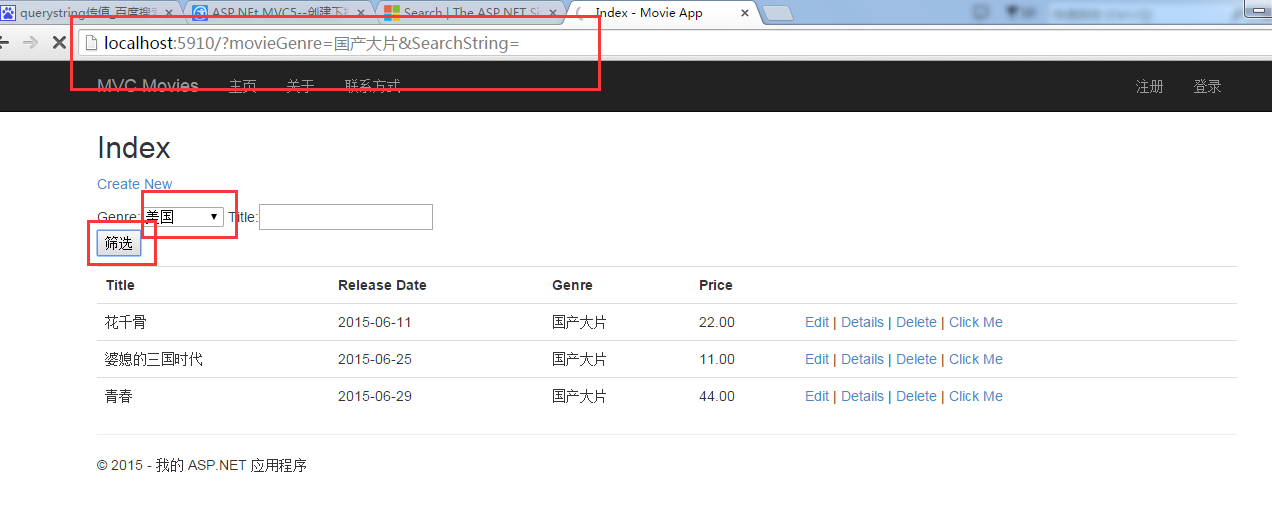 通过下拉列表和title输入框搜索:
通过下拉列表和title输入框搜索:
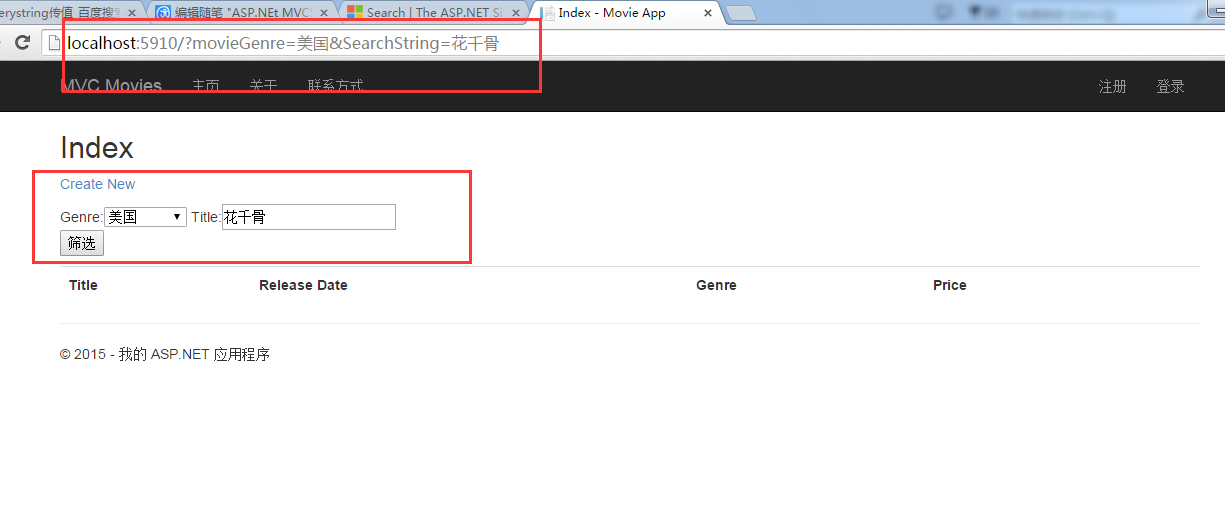
ASP.NEt MVC5--创建下拉列表的更多相关文章
- 五、 创建连接串连接本地数据库(ASP.NET MVC5 系列)
1. 创建连接串连接本地SQLServer数据库 上节讲到MovieDBContext类,这个类的作用是连接数据库并将Movie对象迁移到数据库记录中.不过你会问一个问题:如何知道这个对象将连接哪个数 ...
- 一步一步创建ASP.NET MVC5程序[Repository+Autofac+Automapper+SqlSugar](一)
前言 大家好,我是Rector 从今天开始,Rector将为大家推出一个关于创建ASP.NET MVC5程序[Repository+Autofac+Automapper+SqlSugar]的文章系列, ...
- 一步一步创建ASP.NET MVC5程序[Repository+Autofac+Automapper+SqlSugar](五)
前言 Hi,大家好,我是Rector 时间飞逝,一个星期又过去了,今天还是星期五,Rector在图享网继续跟大家分享系列文本:一步一步创建ASP.NET MVC5程序[Repository+Autof ...
- 一步一步创建ASP.NET MVC5程序[Repository+Autofac+Automapper+SqlSugar](四)
前言 上一篇<一步一步创建ASP.NET MVC5程序[Repository+Autofac+Automapper+SqlSugar](三)>,我们完成了: * 引用SqlSugar * ...
- 一步一步创建ASP.NET MVC5程序[Repository+Autofac+Automapper+SqlSugar](三)
前言 上一篇<一步一步创建ASP.NET MVC5程序[Repository+Autofac+Automapper+SqlSugar](二)>我们通过如下操作: 创建实体及工具类 创建Re ...
- 一步一步创建ASP.NET MVC5程序[Repository+Autofac+Automapper+SqlSugar](二)
前言: 在本系列第一篇<一步一步创建ASP.NET MVC5程序[Repository+Autofac+Automapper+SqlSugar](一)>中,我为大家介绍了搭建空白解决方案以 ...
- 一步一步创建ASP.NET MVC5程序[Repository+Autofac+Automapper+SqlSugar](六)
前言 大家好,我是Rector 又是星期五,很兴奋,很高兴,很high...啦啦啦... Rector在图享网又和大家见面啦!!!上一篇<一步一步创建ASP.NET MVC5程序[Reposit ...
- 一步一步创建ASP.NET MVC5程序[Repository+Autofac+Automapper+SqlSugar](七)
前言 大家好,我依旧是你们的老朋友Rector,很高兴又在周五的时候准时和大家见面. Rector的系列文章[一步一步创建ASP.NET MVC5程序[Repository+Autofac+Autom ...
- 一步一步创建ASP.NET MVC5程序[Repository+Autofac+Automapper+SqlSugar](八)
前言 Hi, 大家好,还是星期五,还是Rector,又在图享网准时和大家见面了. 今天给大家带来系列教程<一步一步创建ASP.NET MVC5程序[Repository+Autofac+Auto ...
- 一步一步创建ASP.NET MVC5程序[Repository+Autofac+Automapper+SqlSugar](九)
前言 童鞋们,大家好 我是专注.NET开发者社区建设的实践者Rector. 首先,为自己间隔了两个星期五再更新本系列文章找个不充分的理由:Rector最近工作,家庭的各种事务所致,希望大家谅解. 本文 ...
随机推荐
- RS开发中的一些小技巧[不定期更新]
从9月份一直忙到了现在,项目整体的改版工作也完成了十有八九了,有些事情只有你自己真正的做了,你才能明白:哦,原来还可以这个样子,这样做真的好了很多呢,接下来我就分享一些最近遇到的RS开发的一些小技巧, ...
- Android 5.0 双卡信息管理分析
首先,如前面的博文所讲的,Android5.0开始支持双卡了.另外,对于双卡的卡信息的管理,也有了实现,尽管还不是完全彻底完整,如卡的slot id, display name,iccid,color ...
- Android SDK在线更新镜像服务器大全
http://www.androiddevtools.cn/ 原文:http://www.jb51.net/article/73732.htm 由于一些原因,Google相关很多服务都无法访问,所以在 ...
- Apache+PHP+Mysql OS X 10.9 Mavericks WEB 服务器配置
在 OS X 10.9 上基本没有什么特别大的差异. 为了新系统用户方便小弟重新整理了一下,因为在 OSX 10.9 下的 Server 软件进行了不少升级,有些步骤不太一样了. 硬件方面就不在详细描 ...
- 学习之路三十六:SQL知识总结 - [游标||字符串分割]
好久没有写文章了,今天把前不久项目用到的SQL知识总结一下. 一丶字符串分割 SQL内置函数中是没有Split分割函数的,所以需要自己去实现,不多说,上代码: )) RETURNS @result T ...
- android 抓包 使用 tcpdmp + Wireshark
下载地址tcpdump: http://www.androidtcpdump.com/ 使用su用户, 给/system/可写的权限 mount -o remount,rw -t ...
- IOS开发 图形绘制,绘制线条,矩形,和垂直和居中绘制文字
概述 吐槽下IOS下 的图形绘图,代码冗长,不得不自己重新封装方法.整理形成本文. 绘制线 // 绘制直线 + (void)toDrawLineFromX:(CGFloat)x1 Y:(CGFloat ...
- Git简记
1. 如何在GitHub上下载资源? 有2种方法: (1)直接在WebBrowser中下载. 比如要下载 https://github.com/numbbbbb/progit-zh-pdf-epub- ...
- Office 2013 Excel 转换 Word
最新文章:Virson's Blog 参考文章:百度百科 1.使用Excel打开需要转换的Excel文档: 2.采用另存为*.htm的方式将该Excel文档另存为网页,如下图: 3.找到保存的htm网 ...
- Log4j配置说明及样例
一般的应用都会记录日志,Java圈里面用得最多就属log4j了,比较规范一点就是使用log4j.xml进行配置Log输出.这里就比较有疑问,多数情况是使用log4j.properties文件呐,前面也 ...
