How to copy files between sites using JavaScript REST in Office365 / SharePoint 2013
http://techmikael.blogspot.in/2013/07/how-to-copy-files-between-sites-using.html
I’m currently playing with a POC for an App, and wanted to try to do the App as a SharePoint hosted one, only using JavaScript and REST.
The starting point was to call _vti_bin/ExcelRest.asmx on the host web from my app web, but this end-point does neither support CORS nor JSONP, so it can’t be used directly. My next thought was; Ok, let’s copy the file from the host web over to my app web, then call ExcelRest locally. Easier said than done!
While the final solution seems easy enough, the research, trial and error have taken me about 3 days. I’m now sharing this with you so you can spend your valuable time increasing the international GDP instead.
Note: If you want to copy files between two libraries on the same level, then you can use the copyTo method. http://server/site/_api/web/folders/GetByUrl('/site/srclib')/Files/getbyurl('madcow.xlsx')/copyTo(strNewUrl = '/site/targetlib/madcow.xlsx,bOverWrite = true)
Problem
Copy a file from a document library in one site to a document library in a different site using JavaScript and REST.
The code samples have URL’s using the App web proxy, but it’s easily modifiable for non-app work as well.
Step 1 – Reading the file
1
2
3
4
5
6
7
8
9
10
11
12
13
14
15
16
17
18
19
var hostweburl = decodeURIComponent(getParameterByName('SPHostUrl'));
var appweburl = decodeURIComponent(getParameterByName('SPAppWebUrl'));
var fileContentUrl = "_api/SP.AppContextSite(@target)/web/GetFileByServerRelativeUrl('/site/library/madcow.xlsx')/$value?@target='" + hostweburl + "'";
var executor = new SP.RequestExecutor(appweburl);
var info = {
url: fileContentUrl,
method: "GET",
binaryStringResponseBody: true,
success: function (data) {
//binary data available in data.body
var result = data.body;
},
error: function (err) {
alert(JSON.stringify(err));
}
};
executor.executeAsync(info);
The important parameter here is setting binaryStringResponseBody to true. Without this parameter the response is being decoded as UTF-8 and the result in the success callback is garbled data, which leads to a corrupt file on save.
The binaryStringResponseBody parameter is not documented anywhere, but I stumbled upon binaryStringRequestbody in an msdn article which was used when uploading a file, and I figured it was worth a shot. Opening SP.RequestExecutor.debug.js I indeed found this parameter.
Step 2 – Patching SP.RequestExecutor.debug.js
Adding binaryStringResponseBody will upon return of the call cause a script error as seen in the figure below. 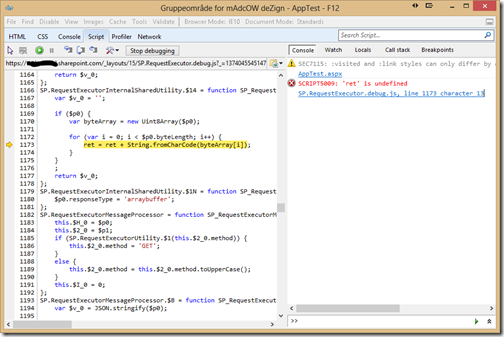
The method in question is reading over the response byte-by-byte from an Uint8Array, building a correctly encoded string. The issue is that it tries to concatenate to a variable named ret, which is not defined. The defined variable is named $v_0, and here we have a real bug in the script. The bug is there both in Office365 and SharePoint 2013 on-premise.
Luckily for us patching JavaScript is super easy. You merely override the methods involved somewhere in your own code before it’s being called. In the below sample it’s being called once the SP.RequestExecutor.js library has been loaded. The method named BinaryDecode is the one with the error, but you have to override more methods as the originator called is internalProcessXMLHttpRequestOnreadystatechange, and it cascades to calling other internal functions which can be renamed at random as the method names are autogenerated. (This happened for me today and I had to change just overrinding the first function).
1
2
3
4
5
6
7
8
9
10
11
12
13
14
15
16
17
18
19
20
21
22
23
24
25
26
27
28
29
30
31
32
33
34
35
36
37
38
39
40
41
42
43
44
45
46
47
48
49
50
51
52
53
54
55
56
57
58
59
60
61
62
63
64
65
66
67
68
69
70
71
72
73
74
75
76
77
78
79
80
81
82
83
84
85
$.getScript(scriptbase + "SP.RequestExecutor.js", function(){
SP.RequestExecutorInternalSharedUtility.BinaryDecode = function SP_RequestExecutorInternalSharedUtility$BinaryDecode(data) {
var ret = '';
if (data) {
var byteArray = new Uint8Array(data);
for (var i = 0; i < data.byteLength; i++) {
ret = ret + String.fromCharCode(byteArray[i]);
}
}
;
return ret;
};
SP.RequestExecutorUtility.IsDefined = function SP_RequestExecutorUtility$$1(data) {
var nullValue = null;
return data === nullValue || typeof data === 'undefined' || !data.length;
};
SP.RequestExecutor.ParseHeaders = function SP_RequestExecutor$ParseHeaders(headers) {
if (SP.RequestExecutorUtility.IsDefined(headers)) {
return null;
}
var result = {};
var reSplit = new RegExp('\r?\n');
var headerArray = headers.split(reSplit);
for (var i = 0; i < headerArray.length; i++) {
var currentHeader = headerArray[i];
if (!SP.RequestExecutorUtility.IsDefined(currentHeader)) {
var splitPos = currentHeader.indexOf(':');
if (splitPos > 0) {
var key = currentHeader.substr(0, splitPos);
var value = currentHeader.substr(splitPos + 1);
key = SP.RequestExecutorNative.trim(key);
value = SP.RequestExecutorNative.trim(value);
result[key.toUpperCase()] = value;
}
}
}
return result;
};
SP.RequestExecutor.internalProcessXMLHttpRequestOnreadystatechange = function SP_RequestExecutor$internalProcessXMLHttpRequestOnreadystatechange(xhr, requestInfo, timeoutId) {
if (xhr.readyState === 4) {
if (timeoutId) {
window.clearTimeout(timeoutId);
}
xhr.onreadystatechange = SP.RequestExecutorNative.emptyCallback;
var responseInfo = new SP.ResponseInfo();
responseInfo.state = requestInfo.state;
responseInfo.responseAvailable = true;
if (requestInfo.binaryStringResponseBody) {
responseInfo.body = SP.RequestExecutorInternalSharedUtility.BinaryDecode(xhr.response);
}
else {
responseInfo.body = xhr.responseText;
}
responseInfo.statusCode = xhr.status;
responseInfo.statusText = xhr.statusText;
responseInfo.contentType = xhr.getResponseHeader('content-type');
responseInfo.allResponseHeaders = xhr.getAllResponseHeaders();
responseInfo.headers = SP.RequestExecutor.ParseHeaders(responseInfo.allResponseHeaders);
if (xhr.status >= 200 && xhr.status < 300 || xhr.status === 1223) {
if (requestInfo.success) {
requestInfo.success(responseInfo);
}
}
else {
var error = SP.RequestExecutorErrors.httpError;
var statusText = xhr.statusText;
if (requestInfo.error) {
requestInfo.error(responseInfo, error, statusText);
}
}
}
};
});
Step 3 – Uploading the file
The next step is to save the file in a library on my app web. The crucial part again is to make sure the data is being treated as binary, this time withbinaryStringRequestBody set to true. Make a note of the digest variable as well. On a page inheriting the SP masterpage you can get this value with $("#__REQUESTDIGEST").val(). If not then you have to execute a separate call to _api/contextinfo. The code for that is at the bottom of this post.
1
2
3
4
5
6
7
8
9
10
11
12
13
14
15
16
17
18
19
20
var appweburl = decodeURIComponent(getParameterByName('SPAppWebUrl'));
var executor = new SP.RequestExecutor(appweburl);
var info = {
url: "_api/web/GetFolderByServerRelativeUrl('/appWebtargetFolder')/Files/Add(url='madcow.xlsx', overwrite=true)",
method: "POST",
headers: {
"Accept": "application/json; odata=verbose",
"X-RequestDigest": digest
},
contentType: "application/json;odata=verbose",
binaryStringRequestBody: true,
body: arrayBuffer,
success: function(data) {
alert("Success! Your file was uploaded to SharePoint.");
},
error: function (err) {
alert("Oooooops... it looks like something went wrong uploading your file.");
}
};
executor.executeAsync(info);
Journey
I started out using jQuery.ajax for my REST calls, but I did not manage to get the encoding right no matter how many posts I read on this. I read through a lot on the following links which led me to the final solution:
- http://social.msdn.microsoft.com/Forums/sharepoint/en-US/02bfbcdc-73c8-4fa5-8967-cfd903a0d72e/javascript-client-object-model-openbinary-method – which got me started on reading files, but the encoding was wrong
- http://www.shillier.com/archive/2013/03/26/uploading-files-in-sharepoint-2013-using-csom-and-rest.aspx – which has good code and samples on uploading files with CSOM and REST, also mentioning that CSOM has a limit on files being 1.5mb, which is why I went for REST.
- http://msdn.microsoft.com/en-us/library/jj164022.aspx – General REST information
- http://blogs.msdn.com/b/uksharepoint/archive/2013/04/20/uploading-files-using-the-rest-api-and-client-side-techniques.aspx – Sample code for uploading using binaryStringRequestBody
Get the digest value
1
2
3
4
5
6
7
8
9
10
11
12
13
14
15
16
17
$.ajax({
url: "_api/contextinfo",
type: "POST",
contentType: "application/x-www-url-encoded",
dataType: "json",
headers: {
"Accept": "application/json; odata=verbose",
},
success: function (data) {
if (data.d) {
var digest = data.d.GetContextWebInformation.FormDigestValue;
}
},
error: function (err) {
alert(JSON.stringify(err));
}
});
How to copy files between sites using JavaScript REST in Office365 / SharePoint 2013的更多相关文章
- 关于在SharePoint 2013(2010)中Javascript如何实现批量批准的自定义操作功能?
1.概述: SharePoint 2013(包括SharePoint 2010)提供了很方便的,多选的界面,但是很多操作还是不能批量进行,比如:批准的功能.如果您要解决方案不关心代码,那么请直接联系作 ...
- Xcode6 ADD Copy Files Build Phase 是灰色的
在学习的怎样写frameWork的时候,查看一个教程How to Create a Framework for iOS [一个中文翻译 创建自己的framework] 其中一个步骤就是添加一个Cop ...
- How do I copy files that need root access with scp
server - How do I copy files that need root access with scp? - Ask Ubuntuhttps://askubuntu.com/quest ...
- Gradle Goodness: Copy Files with Filtering
Gradle Goodness: Copy Files with Filtering Gradle's copy task is very powerful and includes filterin ...
- [MSDN] 使用 SharePoint 2013 中的 JavaScript 库代码完成基本操作
MSDN:http://msdn.microsoft.com/zh-cn/library/jj163201.aspx 了解如何编写代码以在 SharePoint 2013 中使用 JavaScript ...
- SharePoint 2013 中使用 JavaScript Like 和Unlike list item/page/document
SharePoint 2013中新增了很多社交功能,比如用户可以like/unlike 任何一个 list item/page/document,这是一个非常不错的功能. 但有时觉得like/unli ...
- [Forward]Visual Guide: Setting up My Sites in SharePoint 2013
from http://blog.sharedove.com/adisjugo/index.php/2012/07/25/visual-guide-setting-up-my-sites-in-sh ...
- [Bash] Move and Copy Files and Folders with Bash
In this lesson we’ll learn how to move and rename files (mv) and copy (cp) them. Move index.html to ...
- VS Copy Files after build
<Import Project="$(MSBuildToolsPath)\Microsoft.CSharp.targets" /> <ItemGroup> ...
随机推荐
- 【Android学习】四种布局方式
一.LinearLayout 线性布局,即一行展开或者一列展开,也可以嵌套,需要注意的属性如下: android:orentation //对齐方式 二.FrameLayout 帧布局,即一层层叠起 ...
- [原]如何在Android用FFmpeg+SDL2.0解码显示图像
如何在Android上使用FFmpeg解码图像参考文章[原]如何在Android用FFmpeg解码图像 ,如何在Android上使用SDL2.0来显示图像参考[原]零基础学习SDL开发之在Androi ...
- 【转载】linux tail命令的使用方法详解
本文介绍Linux下tail命令的使用方法.linux tail命令用途是依照要求将指定的文件的最后部分输出到标准设备,通常是终端,通俗讲来,就是把某个档案文件的最后几行显示到终端上,假设该档案有更新 ...
- JS获取跨域的cookie实例
如果说JS能实现跨域cookie,你可能觉得不太可能实现,不过事实上,这个还是可以搞定的,不过需要一定的条件才行的哦!具体方案如下: 一共需要3个文件,第一个文件为需要获取cookie的页面,在这个页 ...
- ArcGIS“一个或多个ActiveX控件无法显示...”问题的解决方案
ArcMap启动时的一个警告信息“一个或多个ActiveX控件无法显示...”,如图 出现这种情况,有可能的原因是IE浏览器的安全选项设置被修改了.比如被手动修改过,或者被第三方系统杀毒优化软件修改了 ...
- 谈mvc开发中gzip压缩的应用
压缩view的内容,可加过滤器 public class GzipFilter : ActionFilterAttribute { public override void O ...
- java io系列01之 "目录"
java io 系列目录如下: 01. java io系列01之 "目录" 02. java io系列02之 ByteArrayInputStream的简介,源码分析和示例(包括 ...
- webapp开发之需要知道的css细节
引言 首先说明一下,本文分享对象是涉世未深的移动开发者,至于有经验的开发者可以自行绕道. 说来惭愧,做了几年pc端的前端开发,很少接触到webapp的移动端开发.如今有机会参与webapp的开发,发现 ...
- Python+Selenium进行UI自动化测试项目中,常用的小技巧3:写入excel表(python,xlsxwriter)
我们在项目中可能用到excel表生成,下面的代码就是对excel表的操作: import xlsxwriter import datetime class write_excel(): def __i ...
- mysql修改definer方法
-- 函数.存储过程 select definer from mysql.proc; update mysql.proc set definer='billing@%'; -- 定时事件 sele ...
