SpringBoot(三)thymeleaf+JPA+MySql
接着上一节的
第一步:在pom文件中加入以下代码:
<!--JPA-->
<dependency>
<groupId>org.springframework.boot</groupId>
<artifactId>spring-boot-starter-data-jpa</artifactId>
</dependency> <!-- MySql-->
<dependency>
<groupId>mysql</groupId>
<artifactId>mysql-connector-java</artifactId>
</dependency>
第二步:在application.yml文件中加入以下代码
spring:
datasource:
driver-class-name: com.mysql.jdbc.Driver
#useUnicode=true&characterEncoding=utf-8:这个代表允许用户自己设定数据库编码,而且设置成UTF-8
#&useSSL=false:
url: jdbc:mysql://localhost:3306/test1?useUnicode=true&characterEncoding=utf-8&useSSL=false
username: root
password: root jpa:
hibernate:
ddl-auto: update
#ddl-auto:有五个值可选,create:是每次都是先检查表是否存在,如果存在删除再新建;update:不会新建只是更新;
# create-drop:新建但是一旦sessionFactory停止就自动销毁;none:什么都不做;validate:验证表结构 show-sql: true
#show-sql:是否显示sql语句
第三步:在bean包选新建User类
package com.oda.springboot.bean; import org.springframework.stereotype.Component; import javax.persistence.Entity;
import javax.persistence.GeneratedValue;
import javax.persistence.Id; //@Component
@Entity
//@Entity说明这个class是实体类,并且使用默认的orm规则,即class名即数据库表中表名,class字段名即表中的字段名
//如果想改变这种默认的orm规则,就要使用@Table来改变class名与数据库中表名的映射规则,@Column来改变class中字段名与db中表的字段名的映射规则
public class User {
@Id
@GeneratedValue
private int id;
private String name;
private int age; public User() {
} public User(int id, String name, int age) {
this.id = id;
this.name = name;
this.age = age;
} public int getId() {
return id;
} public void setId(int id) {
this.id = id;
} public String getName() {
return name;
} public void setName(String name) {
this.name = name;
} public int getAge() {
return age;
} public void setAge(int age) {
this.age = age;
}
}
第四步:新建dao包,在其下面新建UserMapper接口
package com.oda.springboot.dao; import com.oda.springboot.bean.User;
import org.springframework.data.jpa.repository.JpaRepository;
import org.springframework.stereotype.Repository; public interface UserMapper extends JpaRepository<User,Integer> {
}
第五步:新建service包,在其下面新建Userservice类
package com.oda.springboot.service; import com.oda.springboot.bean.User;
import com.oda.springboot.dao.UserMapper;
import org.springframework.beans.factory.annotation.Autowired;
import org.springframework.stereotype.Service; import javax.annotation.Resource;
import java.util.List; @Service
public class UserService {
@Autowired
private UserMapper userMapper; public List<User> users() {
return userMapper.findAll();
}
}
第六步:在controller包下新建UserController
package com.oda.springboot.controller; import com.oda.springboot.bean.User;
import com.oda.springboot.service.UserService;
import org.springframework.beans.factory.annotation.Autowired;
import org.springframework.stereotype.Controller;
import org.springframework.ui.Model;
import org.springframework.web.bind.annotation.RequestMapping; import javax.annotation.Resource;
import java.util.List; @Controller
public class UserController { @Resource
private UserService userService; @RequestMapping("/users")
public String uses(){
return "redirect:/select";
} @RequestMapping("/select")
public String select(Model model){
List<User> users = userService.users();
model.addAttribute("users",users);
return "users/index";
}
}
第七步:在templates包下,新建users包,在其下新建index.html
<!DOCTYPE html>
<html lang="en" xmlns:th="http://www.thymeleaf.org"><!--这里引入thymeleaf命名空间-->
<head>
<meta charset="UTF-8">
<title>thymeleaf模板的应用</title>
</head>
<body>
<table>
<tr>
<td>序号</td>
<td>名字</td>
<td>年龄</td>
</tr>
<tr th:each="user,count:${users}">
<td th:text="${count.count}"></td>
<td th:text="${user.name}"></td>
<td th:text="${user.age}"></td>
</tr>
</table> </body>
</html>
然后启动,访问http://localhost:8080/zm/users
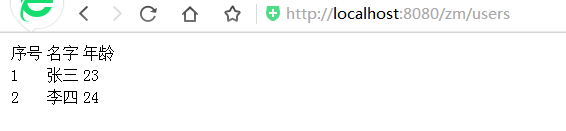
项目结构:

注意:application.yml文件中的
url: jdbc:mysql://localhost:3306/test1?useUnicode=true&characterEncoding=utf-8&useSSL=false
SpringBoot(三)thymeleaf+JPA+MySql的更多相关文章
- SpringBoot 使用JPA+MySQL+Thymeleaf 总结 二
SpringBoot 使用JPA+MySQL+Thymeleaf 总结 一 SpringBoot 使用JPA+MySQL+Thymeleaf 总结 二 方法一 使用原生sql查询 或者 为方法名增加 ...
- SpringBoot 使用JPA+MySQL+Thymeleaf 总结 一
SpringBoot 使用JPA+MySQL+Thymeleaf 总结 一 SpringBoot 使用JPA+MySQL+Thymeleaf 总结 二 pom引用 <?xml version=& ...
- springboot+jpa+mysql+redis+swagger整合步骤
springboot+jpa+MySQL+swagger框架搭建好之上再整合redis: 在电脑上先安装redis: 一.在pom.xml中引入redis 二.在application.yml里配置r ...
- springboot+jpa+mysql+swagger整合
Springboot+jpa+MySQL+swagger整合 创建一个springboot web项目 <dependencies> <dependency> < ...
- Springboot+Atomikos+Jpa+Mysql实现JTA分布式事务
1 前言 之前整理了一个spring+jotm实现的分布式事务实现,但是听说spring3.X后不再支持jotm了,jotm也有好几年没更新了,所以今天整理springboot+Atomikos+jp ...
- SpringBoot+Jpa+MySql学习
上一篇介绍了springboot简单整合mybatis的教程.这一篇是介绍springboot简单整合jpa的教程. 由于jpa的功能强大,后续会继续写关于jpa的介绍已经使用,本文只是简单介绍一下它 ...
- spring-boot jpa mysql emoji utfmb4 异常处理
spring-boot jpa mysql utf8mb4 emoji 写入失败 mysql database,table,column 默认为utf8mb4 Caused by: java.sql. ...
- IDEA SpringBoot+JPA+MySql+Redis+RabbitMQ 秒杀系统
先放上github地址:spike-system,可以直接下载完整项目运行测试 SpringBoot+JPA+MySql+Redis+RabbitMQ 秒杀系统 技术栈:SpringBoot, MyS ...
- 三、SpringBoot整合Thymeleaf视图
目录 3.1 Thymeleaf视图介绍 3.2 创建SpringBoot项目 3.2 配置Thymeleaf 3.3 编写Demo 3.4 小结 3.1 Thymeleaf视图介绍 先看下官网的介绍 ...
随机推荐
- 【awk】提取文件第一列
生信数据文件一般是按列分开的,如果我们只想简单的提取一列而不是费尽周折写个程序提取哪一列的话,awk作为一个非常好用的文档处理工具,我们现在来简单看一下他的一些功能: awk '{print $1}' ...
- jQuery安装和语法
jQuery是一个JavaScript函数库,可实现HTML元素选取及操作.CSS 操作.HTML事件函数.JavaScript特效和动画.HTML DOM遍历和修改.AJAX等功能. 在html中引 ...
- Docker Kubernetes 命令行创建容器
Docker Kubernetes 命令行创建容器 环境: 系统:Centos 7.4 x64 Docker版本:18.09.0 Kubernetes版本:v1.8 管理节点:192.168.1.79 ...
- [c/c++] programming之路(17)、高级指针
一.二级指针 二级指针的作用:1.函数改变外部变量指针2.外挂改变一个指针的值 #include<stdio.h> #include<stdlib.h> void main() ...
- vue的环境配置
在vue越来越火的情况下,本人也开始加入到大军当中. 首先,列举下我们需要的东西: node.js 环境(npm包管理器) vue-cli 脚手架构建工具 cnpm npm的淘宝镜像 安装node.j ...
- hdu 1895 Sum Zero hash
Sum Zero Time Limit: 10000/5000 MS (Java/Others) Memory Limit: 65535/32768 K (Java/Others) Proble ...
- POJ 1088 滑雪(模板题 DFS+记忆化)
Description Michael喜欢滑雪百这并不奇怪, 因为滑雪的确很刺激.可是为了获得速度,滑的区域必须向下倾斜,而且当你滑到坡底,你不得不再次走上坡或者等待升降机来载你.Michael想知道 ...
- Go语言开发Prometheus Exporter示例
一.Prometheus中的基本概念 Prometheus将所有数据存储为时间序列,这里先来了解一下prometheus中的一些基本概念 指标名和标签每个时间序列都由指标名和一组键值对(也称为标签)唯 ...
- GeoServer服务器环境的搭建
.java 的安装 下载地址:http://www.oracle.com/technetwork/java/javase/downloads/index.html 我下载的java 1.8版本 1. ...
- eclipse 对 hadoop1.2.1 hdfs 文件操作
package com.hdfs; import java.io.FileInputStream;import java.io.FileNotFoundException;import java.io ...
