新建一个self hosted Owin+ SignalR Project(1)
OWIN是Open Web Server Interface for .Net 的首字母缩写,他的定义如下:
OWIN在.NET Web Server 与Web Application之间定义了一套标准接口,OWIN的目标是用于解耦Web Server和Web Application.基于此标准,鼓励开发者开发简单,灵活的模块,从而推进.Net Web Development开源生态系统的发展.之前.net开发的所有webSite和Web Application不得不和IIS绑定到一起部署,对于部署,相当笨重.而OWIN正好是为了解决这个问题!
1.新建一个Console项目
2.添加Owin self host 引用,打开NuGet 程序包管理平台,输入如下代码:
>install-package Microsoft.Aspnet.WebApi.OwinSelfHost
3.新建一个名字为StartUp.cs的类,添加如下代码:
using Owin;
using System;
using System.Collections.Generic;
using System.Linq;
using System.Text;
using System.Threading.Tasks;
using System.Web.Http; namespace TestProgram
{
public class Startup
{
public void Configuration(IAppBuilder app)
{
//模仿站点配置
HttpConfiguration config = new HttpConfiguration();
//添加站点路由
config.Routes.MapHttpRoute(
name: "DefaultApi",
routeTemplate: "api/{controller}/{action}/{id}", //这里为了类MVC特别加入了{action}
defaults: new { id = RouteParameter.Optional });
app.UseWebApi(config);
}
}
}
4.添加Controller,新建文件夹Controller,添加IndexController.cs,添加如下代码:
using System;
using System.Collections.Generic;
using System.IO;
using System.Linq;
using System.Net.Http;
using System.Net.Http.Headers;
using System.Text;
using System.Threading.Tasks;
using System.Web.Http; namespace TestProgram.Controller
{
public class IndexController:ApiController
{
public string Get(string name)
{
return name;
}
}
}
5.将Owin站点启动,修改Program.cs,如下:
using Microsoft.Owin.Hosting;
using System;
using System.Collections.Generic;
using System.Linq;
using System.Net.Http;
using System.Text;
using System.Threading.Tasks; namespace TestProgram
{
class Program
{
static void Main(string[] args)
{
//此入口是Owin站点的宿主
string baseAddress = "http://localhost:9009/";//站点启动地址
using (WebApp.Start<Startup>(baseAddress))
{
HttpClient client = new HttpClient();
//var response = client.GetAsync(baseAddress + "api/index").Result;
//Console.WriteLine(response);
//Console.WriteLine(response.Content.ReadAsStreamAsync().Result);
Console.ReadLine();//不让宿主程序结束
}
}
}
}
6.运行程序,打开浏览器输入 http://localhost:9009/index/index?name="RemiHoston"

由于没有设置返回的数据类型,所以默认返回XMl格式,但是,只是返回字符串并不能满足要求;但是Owin self hosted 程序宿主于Console没有提供文件下载访问,所以我们要自己提供接口支持文件访问
7.添加静态文件访问的接口
修改IndexController.cs添加如下两个方法:
[HttpGet]
public HttpResponseMessage Index()
{
//构造文件路径,代码重构的时候可以把这一块代码封装成公用方法
var currentRunPath = AppDomain.CurrentDomain.BaseDirectory;
var substringBin = currentRunPath.IndexOf("bin");
//返回Index.html文件
var path = currentRunPath.Substring(, substringBin) + "Index.html";
var httpResponseMessage = new HttpResponseMessage();
httpResponseMessage.Content = new StringContent(File.ReadAllText(path), Encoding.UTF8);
httpResponseMessage.Content.Headers.ContentType = new MediaTypeHeaderValue("text/html");
//把文件内容读出来,以HttpResponseMessage的形式返回客户端
return httpResponseMessage;
}
/// <summary>
/// 获取静态文件,比如css,javascript
/// </summary>
/// <param name="fileName"></param>
/// <returns></returns>
[HttpGet]
public HttpResponseMessage GetResource(string fileName)
{
//构造文件路径,代码重构的时候可以把这一块代码封装成公用方法
var currentRunPath = AppDomain.CurrentDomain.BaseDirectory;
var substringBin = currentRunPath.IndexOf("bin");
var path = currentRunPath.Substring(, substringBin) + fileName; var httpResponseMessage = new HttpResponseMessage();
if (!File.Exists(path))
{
httpResponseMessage.StatusCode = System.Net.HttpStatusCode.NotFound;
return httpResponseMessage;
}
httpResponseMessage.Content = new StringContent(File.ReadAllText(path), Encoding.UTF8);
httpResponseMessage.Content.Headers.ContentType = new MediaTypeHeaderValue("text/html");
return httpResponseMessage;
}
8.新建站点页面
站点根目录下新建Script文件夹,下载添加query-1.6.4.min.js,新建Index.html,添加如下代码:
<!DOCTYPE html>
<html lang="en" xmlns="http://www.w3.org/1999/xhtml">
<head>
<meta charset="utf-8" />
<title>Owin默认页</title>
<!--通过站点接口,下载Jquery-->
<script src="getresource?filename=scripts/jquery-1.6.4.min.js"></script>
<script type="text/javascript">
$(function () {$('body').append("<h1>Hello Owin!</h1>") })
</script>
</head>
<body>
</body>
</html>
运行重新刷新,页面
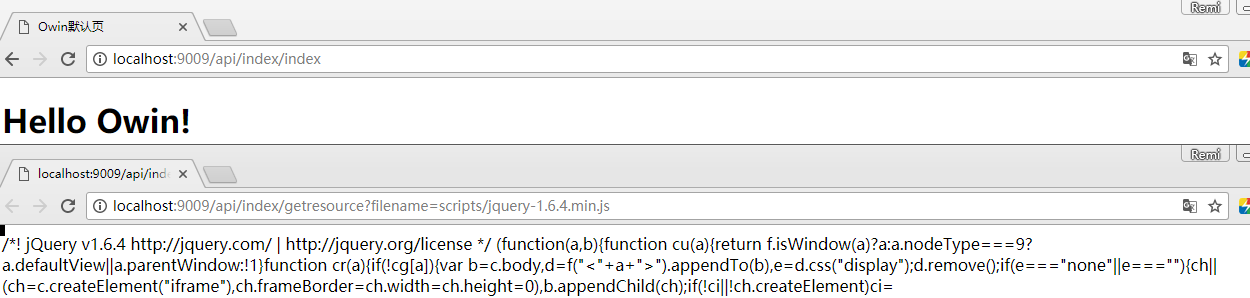
至此,解决了Owin Self Hosted Console 程序加载页面的问题,下一篇将在此基础上新建SignalR程序!
新建一个self hosted Owin+ SignalR Project(1)的更多相关文章
- 新建一个self hosted Owin+ SignalR Project(2)
ASPNET SignalR是为ASP.NET开发人员提供的一个库,可以简化开发人员将实时Web功能添加到应用程序的过程.实时Web功能是指这样一种功能:当所连接的客户端变得可用时服务器代码可以立即向 ...
- Eclipse中在android项目中出现新建一个Activity后,出现整个project的报错以及包导入以后无法执行等等情况分析。
今天用Eclipse去写android项目,然后后面须要建一个Blank Activity后,非常正常的建立的.然后那个Activity是基于ActionBarAtivity,要导入v7,结果由于这 ...
- 18 12 30 新建一个 django project
1. 新建一个 django project 1 2 django-admin.py startproject project_name 特别是在 windows 上,如果报错,尝试用 django- ...
- android studio 导入一个已有的android studio project作为lib使用
android studio 导入一个已有的android studio project作为lib使用 新项目来了. 需要搭建框架. android studio对我来说还是很陌生,之前一个项目在同事 ...
- zynq学习01 新建一个Helloworld工程
1,好早买了块FPGA板,zynq 7010 .终极目标是完成相机图像采集及处理.一个Window C++程序猿才开始学FPGA,一个小菜鸟,准备转行. 2,关于这块板,卖家的官方资料学起来没劲.推荐 ...
- Android学习笔记(一)——新建一个项目
//此系列博文是<第一行Android代码>的学习笔记,如有错漏,欢迎指正! 1.打开Android Studio时出现以下界面,点击”start a new Android Studio ...
- 第一次使用Android Studio时你应该知道的一切配置(二):新建一个属于自己的工程并安装Genymotion模拟器
[声明] 欢迎转载,但请保留文章原始出处→_→ 生命壹号:http://www.cnblogs.com/smyhvae/ 文章来源:http://www.cnblogs.com/smyhvae/p/4 ...
- 新建一个mybatis HelloWorld
1.下载mybatis https://github.com/mybatis/mybatis-3/ 没有梯子好像打不开 下载一个最新版本,我这里下载的是mybatis-3.4.1.zip 里面有myb ...
- Intellij IDEA 新建一个EJB工程(三)
之前都是用IDEA启动JBoss服务器,并在启动的同时将EJB项目部署上去.在构建 artifacts 时遇到很多问题,明明是EJB项目却不能用EJB导出,真是奇怪~~ 后来用Web Applicat ...
随机推荐
- Lucene的深入
Lucene创建索引 第一.创建文档对象 第二.创建Field对象(各种类型)整数String.Text.Long.Float.Double等... Field对象 包含三大属性:是否分词,是否索引, ...
- docker安装openwrt镜像(不完美案例)
镜像从http://downloads.openwrt.org/releases下载 注意选择generic-rootfs.tar.gz这种类型的镜像 使用docker import导入镜像,导入后可 ...
- JS设计模式(9)享元模式
什么是享元模式? 定义:享元模式是一种优化程序性能的模式,本质为减少对象创建的个数. 主要解决:在有大量对象时,有可能会造成内存溢出,我们把其中共同的部分抽象出来,如果有相同的业务请求,直接返回在内存 ...
- element-ui checkbox传默认值的问题
新入职一家公司了,准备把项目中遇到的问题随时记录下来.以前遇到的问题解决了没有记录,导致面试的时候问项目中遇到那些问题时,好多都忘了. 今天记录一下element-ui 的 checkbox 传递默认 ...
- #python计算结果百位500向下取整,(0-499取000,500-999取500)
!/usr/bin/env python coding:utf-8 计算结果百位500向下取整,(0-499取000,500-999取500) import math calc_Amount = fl ...
- url接收传参
下面是接收传参的代码: 方法一: function getQueryString(name) { var reg = new RegExp("(^|&)" + name + ...
- win8外包公司——技术分享:参数传递
页面之间传递参数 windows phone 的参数传递和web 差不多.用“?”号传递 多个参数的时候用 “&”做分隔. 我接着昨天的项目继续添加一个FourPage.xaml 在昨天的Th ...
- redis-server 使用
redis.conf ################################## NETWORK ##################################### bind 127 ...
- 一、Beego介绍与项目创建及启动
一.beego 简介 beego 是一个快速开发 Go 应用的 HTTP 框架,他可以用来快速开发 API.Web 及后端服务等各种应用,是一个 RESTful 的框架,主要设计灵感来源于 torna ...
- SQL Server数据归档的解决方案
SQL Server数据归档的解决方案 最近新接到的一项工作是把SQL Server中保存了四五年的陈年数据(合同,付款,报销等等单据)进行归档,原因是每天的数据增量很大,而历史数据又不经常使用, ...
