oracle in和exist的区别 not in 和not exist的区别
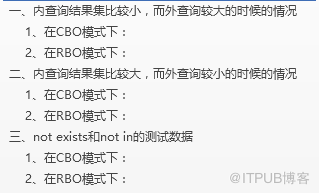
in 是把外表和内表作hash join,而exists是对外表作loop,每次loop再对内表进行查询。一般大家都认为exists比in语句的效率要高,这种说法其实是不准确的,这个是要区分环境的。
exists对外表用loop逐条查询,每次查询都会查看exists的条件语句,当 exists里的条件语句能够返回记录行时(无论记录行是的多少,只要能返回),条件就为真,返回当前loop到的这条记录,反之如果exists里的条件语句不能返回记录行,则当前loop到的这条记录被丢弃,exists的条件就像一个bool条件,当能返回结果集则为true,不能返回结果集则为 false。
例如:
select * from user where exists (select 1);
对user表的记录逐条取出,由于子条件中的select 1永远能返回记录行,那么user表的所有记录都将被加入结果集,所以与 select * from user;是一样的
又如下
select * from user where exists (select * from user where userId = 0);
可以知道对user表进行loop时,检查条件语句(select * from user where userId = 0),由于userId永远不为0,所以条件语句永远返回空集,条件永远为false,那么user表的所有记录都将被丢弃
not exists与exists相反,也就是当exists条件有结果集返回时,loop到的记录将被丢弃,否则将loop到的记录加入结果集
总的来说,如果A表有n条记录,那么exists查询就是将这n条记录逐条取出,然后判断n遍exists条件
in查询相当于多个or条件的叠加,这个比较好理解,比如下面的查询
select * from user where userId in (1, 2, 3);
等效于
select * from user where userId = 1 or userId = 2 or userId = 3;
not in与in相反,如下
select * from user where userId not in (1, 2, 3);
等效于
select * from user where userId != 1 and userId != 2 and userId != 3;
总的来说,in查询就是先将子查询条件的记录全都查出来,假设结果集为B,共有m条记录,然后在将子查询条件的结果集分解成m个,再进行m次查询
值得一提的是,in查询的子条件返回结果必须只有一个字段,例如
select * from user where userId in (select id from B);
而不能是
select * from user where userId in (select id, age from B);
而exists就没有这个限制
下面来考虑exists和in的性能:
对于以上两种情况,in是在内存里遍历比较,而exists需要查询数据库,所以当B表数据量较大时,exists效率优于in。
考虑如下SQL语句
select * from A where exists (select * from B where B.id = A.id);
select * from A where A.id in (select id from B);
1、select * from A where exists (select * from B where B.id = A.id);
exists()会执行A.length次,它并不缓存exists()结果集,因为exists()结果集的内容并不重要,重要的是其内查询语句的结果集空或者非空,空则返回false,非空则返回true。
它的查询过程类似于以下过程:
for ($i = 0; $i < count(A); $i++) {
$a = get_record(A, $i); #从A表逐条获取记录
if (B.id = $a[id]) #如果子条件成立
$result[] = $a;
}
return $result;
当B表比A表数据大时适合使用exists(),因为它没有那么多遍历操作,只需要再执行一次查询就行。
如:A表有10000条记录,B表有1000000条记录,那么exists()会执行10000次去判断A表中的id是否与B表中的id相等。
如:A表有10000条记录,B表有100000000条记录,那么exists()还是执行10000次,因为它只执行A.length次,可见B表数据越多,越适合exists()发挥效果。
再如:A表有10000条记录,B表有100条记录,那么exists()还是执行10000次,还不如使用in()遍历10000*100次,因为in()是在内存里遍历比较,而exists()需要查询数据库,我们都知道查询数据库所消耗的性能更高,而内存比较很快。
结论:exists()适合B表比A表数据大的情况
2、select * from A where id in (select id from B);
in()只执行一次,它查出B表中的所有id字段并缓存起来。之后,检查A表的id是否与B表中的id相等,如果相等则将A表的记录加入结果集中,直到遍历完A表的所有记录。
它的查询过程类似于以下过程:
Array A=(select * from A);
Array B=(select id from B);
for(int i=0;i<a.length;i++) { </a.length;i++) { <>
for(int j=0;j<b.length;j++) { </b.length;j++) { <>
if(A[i].id==B[j].id) {
resultSet.add(A[i]);
break;
}
}
}
return resultSet;
可以看出,当B表数据较大时不适合使用in(),因为它会B表数据全部遍历一次
如:A表有10000条记录,B表有1000000条记录,那么最多有可能遍历10000*1000000次,效率很差。
再如:A表有10000条记录,B表有100条记录,那么最多有可能遍历10000*100次,遍历次数大大减少,效率大大提升。
结论:in()适合B表比A表数据小的情况
当A表数据与B表数据一样大时,in与exists效率差不多,可任选一个使用。
在插入记录前,需要检查这条记录是否已经存在,只有当记录不存在时才执行插入操作,可以通过使用 EXISTS 条件句防止插入重复记录。
insert into A (name,age) select name,age from B where not exists (select 1 from A where A.id=B.id);
EXISTS与IN的使用效率的问题,通常情况下采用exists要比in效率高,因为IN不走索引。但要看实际情况具体使用:IN适合于外表大而内表小的情况;EXISTS适合于外表小而内表大的情况。
下面再看not exists 和 not in
1、select * from A where not exists (select * from B where B.id = A.id);
2、select * from A where A.id not in (select id from B);
看查询1,还是和上面一样,用了B的索引;而对于查询2,可以转化成如下语句
select * from A where A.id != 1 and A.id != 2 and A.id != 3;
可以知道not in是个范围查询,这种!=的范围查询无法使用任何索引,等于说A表的每条记录,都要在B表里遍历一次,查看B表里是否存在这条记录
not in 和not exists:如果查询语句使用了not in 那么内外表都进行全表扫描,没有用到索引;而not extsts 的子查询依然能用到表上的索引。所以无论那个表大,用not exists都比not in要快,故not exists比not in效率高。
in 与 =的区别
select name from student where name in ('zhang','wang','li','zhao');
与
select name from student where name='zhang' or name='li' or name='wang' or name='zhao'
的结果是相同的。
在我们一般的观点中,总是认为使用EXISTS(或NOT EXISTS)通常将提高查询的效率,所以一般推荐使用exists来代替in。但实际情况是不是这个样子呢?我们分别在两种不同的优化器模式下用实际的例子来看一下:
SEIANG@seiang11g>create table wjq1 as select * from dba_objects;
Table created.
SEIANG@seiang11g>create table wjq2 as select * from dba_tables ;
Table created.
SEIANG@seiang11g>create index idx_object_name on wjq1(object_name);
Index created.
SEIANG@seiang11g>create index idx_table_name on wjq2(table_name);
Index created.
SEIANG@seiang11g>select count(*) from wjq1;
COUNT(*)
----------
86976
SEIANG@seiang11g>select count(*) from wjq2;
COUNT(*)
----------
2868
一、内查询结果集比较小,而外查询较大的时候的情况
1、在CBO模式下:
SEIANG@seiang11g>select * from wjq1 where object_name in (select table_name from wjq2 where table_name like 'M%');
815 rows selected.
Execution Plan
----------------------------------------------------------
Plan hash value: 1638414738
---------------------------------------------------------------------------------------
| Id | Operation | Name | Rows | Bytes | Cost (%CPU)| Time |
---------------------------------------------------------------------------------------
| 0 | SELECT STATEMENT | | 1238 | 270K| 354 (1)| 00:00:05 |
|* 1 | HASH JOIN RIGHT SEMI| | 1238 | 270K| 354 (1)| 00:00:05 |
|* 2 | INDEX RANGE SCAN | IDX_TABLE_NAME | 772 | 13124 | 7 (0)| 00:00:01 |
|* 3 | TABLE ACCESS FULL | WJQ1 | 5503 | 1112K| 347 (1)| 00:00:05 |
---------------------------------------------------------------------------------------
Predicate Information (identified by operation id):
---------------------------------------------------
1 - access("OBJECT_NAME"="TABLE_NAME")
2 - access("TABLE_NAME" LIKE 'M%')
filter("TABLE_NAME" LIKE 'M%')
3 - filter("OBJECT_NAME" LIKE 'M%')
Note
-----
- dynamic sampling used for this statement (level=2)
Statistics
----------------------------------------------------------
17 recursive calls
0 db block gets
1462 consistent gets
1256 physical reads
0 redo size
46140 bytes sent via SQL*Net to client
1117 bytes received via SQL*Net from client
56 SQL*Net roundtrips to/from client
0 sorts (memory)
0 sorts (disk)
815 rows processed
SEIANG@seiang11g>select * from wjq1 where exists (select 1 from wjq2 where wjq1.object_name=wjq2.table_name and wjq2.table_name like 'M%');
815 rows selected.
Execution Plan
----------------------------------------------------------
Plan hash value: 1638414738
---------------------------------------------------------------------------------------
| Id | Operation | Name | Rows | Bytes | Cost (%CPU)| Time |
---------------------------------------------------------------------------------------
| 0 | SELECT STATEMENT | | 1238 | 270K| 354 (1)| 00:00:05 |
|* 1 | HASH JOIN RIGHT SEMI| | 1238 | 270K| 354 (1)| 00:00:05 |
|* 2 | INDEX RANGE SCAN | IDX_TABLE_NAME | 772 | 13124 | 7 (0)| 00:00:01 |
|* 3 | TABLE ACCESS FULL | WJQ1 | 5503 | 1112K| 347 (1)| 00:00:05 |
---------------------------------------------------------------------------------------
Predicate Information (identified by operation id):
---------------------------------------------------
1 - access("WJQ1"."OBJECT_NAME"="WJQ2"."TABLE_NAME")
2 - access("WJQ2"."TABLE_NAME" LIKE 'M%')
filter("WJQ2"."TABLE_NAME" LIKE 'M%')
3 - filter("WJQ1"."OBJECT_NAME" LIKE 'M%')
Note
-----
- dynamic sampling used for this statement (level=2)
Statistics
----------------------------------------------------------
13 recursive calls
0 db block gets
1462 consistent gets
1242 physical reads
0 redo size
46140 bytes sent via SQL*Net to client
1117 bytes received via SQL*Net from client
56 SQL*Net roundtrips to/from client
0 sorts (memory)
0 sorts (disk)
815 rows processed
通过上面执行计划对比发现:
在CBO模式下,我们可以看到这两者的执行计划完全相同,统计数据也相同。
我们再来看一下RBO模式下的情况,这种情况相对复杂一些。
2、在RBO模式下:
SEIANG@seiang11g>select /*+ rule*/ * from wjq1 where object_name in (select table_name from wjq2 where table_name like 'M%');
815 rows selected.
Elapsed: 00:00:00.01
Execution Plan
----------------------------------------------------------
Plan hash value: 144941173
--------------------------------------------------------
| Id | Operation | Name |
--------------------------------------------------------
| 0 | SELECT STATEMENT | |
| 1 | NESTED LOOPS | |
| 2 | NESTED LOOPS | |
| 3 | VIEW | VW_NSO_1 |
| 4 | SORT UNIQUE | |
|* 5 | INDEX RANGE SCAN | IDX_TABLE_NAME |
|* 6 | INDEX RANGE SCAN | IDX_OBJECT_NAME |
| 7 | TABLE ACCESS BY INDEX ROWID| WJQ1 |
--------------------------------------------------------
Predicate Information (identified by operation id):
---------------------------------------------------
5 - access("TABLE_NAME" LIKE 'M%')
filter("TABLE_NAME" LIKE 'M%')
6 - access("OBJECT_NAME"="TABLE_NAME")
Note
-----
- rule based optimizer used (consider using cbo)
Statistics
----------------------------------------------------------
0 recursive calls
0 db block gets
698 consistent gets
0 physical reads
0 redo size
55187 bytes sent via SQL*Net to client
1117 bytes received via SQL*Net from client
56 SQL*Net roundtrips to/from client
1 sorts (memory)
0 sorts (disk)
815 rows processed
SEIANG@seiang11g>select /*+ rule*/ * from wjq1 where exists (select 1 from wjq2 where wjq1.object_name=wjq2.table_name and wjq2.table_name like 'M%');
815 rows selected.
Elapsed: 00:00:00.15
Execution Plan
----------------------------------------------------------
Plan hash value: 3545670754
---------------------------------------------
| Id | Operation | Name |
---------------------------------------------
| 0 | SELECT STATEMENT | |
|* 1 | FILTER | |
| 2 | TABLE ACCESS FULL| WJQ1 |
|* 3 | INDEX RANGE SCAN | IDX_TABLE_NAME |
---------------------------------------------
Predicate Information (identified by operation id):
---------------------------------------------------
1 - filter( EXISTS (SELECT 0 FROM "WJQ2" "WJQ2" WHERE
"WJQ2"."TABLE_NAME"=:B1 AND "WJQ2"."TABLE_NAME" LIKE 'M%'))
3 - access("WJQ2"."TABLE_NAME"=:B1)
filter("WJQ2"."TABLE_NAME" LIKE 'M%')
Note
-----
- rule based optimizer used (consider using cbo)
Statistics
----------------------------------------------------------
0 recursive calls
0 db block gets
91002 consistent gets
1242 physical reads
0 redo size
46140 bytes sent via SQL*Net to client
1117 bytes received via SQL*Net from client
56 SQL*Net roundtrips to/from client
0 sorts (memory)
0 sorts (disk)
815 rows processed
通过上面两个执行计划的对比发现:
在这里,我们可以看到实际上,使用in效率比exists效率更高。我们可以这样来理解这种情况:
对于in,RBO优化器选择的内存查询的结果作为驱动表来进行nest loops连接,所以当内存查询的结果集比较小的时候,这个in的效率还是比较高的。
对于exists,RBO优化器则是利用外查询表的全表扫描结果集过滤内查询的结果集,当外查询的表比较大的时候,相对效率比较低。
二、内查询结果集比较大,而外查询较小的时候的情况
1、在CBO模式下:
SEIANG@seiang11g>select * from wjq2 where table_name in (select object_name from wjq1 where object_name like 'S%');
278 rows selected.
Elapsed: 00:00:00.03
Execution Plan
----------------------------------------------------------
Plan hash value: 1807911610
--------------------------------------------------------------------------------------
| Id | Operation | Name | Rows | Bytes | Cost (%CPU)| Time |
--------------------------------------------------------------------------------------
| 0 | SELECT STATEMENT | | 278 | 164K| 55 (0)| 00:00:01 |
|* 1 | HASH JOIN SEMI | | 278 | 164K| 55 (0)| 00:00:01 |
|* 2 | TABLE ACCESS FULL| WJQ2 | 278 | 146K| 31 (0)| 00:00:01 |
|* 3 | INDEX RANGE SCAN | IDX_OBJECT_NAME | 4435 | 285K| 24 (0)| 00:00:01 |
--------------------------------------------------------------------------------------
Predicate Information (identified by operation id):
---------------------------------------------------
1 - access("TABLE_NAME"="OBJECT_NAME")
2 - filter("TABLE_NAME" LIKE 'S%')
3 - access("OBJECT_NAME" LIKE 'S%')
filter("OBJECT_NAME" LIKE 'S%')
Note
-----
- dynamic sampling used for this statement (level=2)
Statistics
----------------------------------------------------------
67 recursive calls
0 db block gets
403 consistent gets
446 physical reads
0 redo size
22852 bytes sent via SQL*Net to client
721 bytes received via SQL*Net from client
20 SQL*Net roundtrips to/from client
0 sorts (memory)
0 sorts (disk)
278 rows processed
SEIANG@seiang11g>
SEIANG@seiang11g>select * from wjq2 where exists (select 1 from wjq1 where wjq1.object_name=wjq2.table_name and wjq1.object_name like 'S%');
278 rows selected.
Elapsed: 00:00:00.02
Execution Plan
----------------------------------------------------------
Plan hash value: 1807911610
--------------------------------------------------------------------------------------
| Id | Operation | Name | Rows | Bytes | Cost (%CPU)| Time |
--------------------------------------------------------------------------------------
| 0 | SELECT STATEMENT | | 278 | 164K| 55 (0)| 00:00:01 |
|* 1 | HASH JOIN SEMI | | 278 | 164K| 55 (0)| 00:00:01 |
|* 2 | TABLE ACCESS FULL| WJQ2 | 278 | 146K| 31 (0)| 00:00:01 |
|* 3 | INDEX RANGE SCAN | IDX_OBJECT_NAME | 4435 | 285K| 24 (0)| 00:00:01 |
--------------------------------------------------------------------------------------
Predicate Information (identified by operation id):
---------------------------------------------------
1 - access("WJQ1"."OBJECT_NAME"="WJQ2"."TABLE_NAME")
2 - filter("WJQ2"."TABLE_NAME" LIKE 'S%')
3 - access("WJQ1"."OBJECT_NAME" LIKE 'S%')
filter("WJQ1"."OBJECT_NAME" LIKE 'S%')
Note
-----
- dynamic sampling used for this statement (level=2)
Statistics
----------------------------------------------------------
13 recursive calls
0 db block gets
295 consistent gets
2 physical reads
0 redo size
22852 bytes sent via SQL*Net to client
721 bytes received via SQL*Net from client
20 SQL*Net roundtrips to/from client
0 sorts (memory)
0 sorts (disk)
278 rows processed
通过上面两个执行计划的对比发现:
虽然他们的执行计划相同,但是使用exists比使用in的物理读和逻辑读明显小很多,所以使用exists效率更高一下
oracle in和exist的区别 not in 和not exist的区别的更多相关文章
- error和exception的区别,RuntimeException和非RuntimeException的区别
error和exception的区别,RuntimeException和非RuntimeException的区别 1. 异常机制 异常机制是指当程序出现错误后,程序如何处理.具体来说, ...
- java 标准输出与标准错误 out与 err 区别 用法 联系 java中的out与err区别 System.out和System.err的区别 System.out.println和System.err.println的区别 Java重定向System.out和System.err
本文关键词: java 标准输出与标准错误 out与 err 区别 用法 联系 java中的out与err区别 System.out和System.err的区别 System.out.pri ...
- web app与app的区别,即html5与app的区别
公司准备要做一个项目,是p2p配资的app.在网上问了一些人后,发现有的是直接有html5做好后,用软件封装的.之前我学过app的开发,当时Android版本的,知道开发Android app时写的代 ...
- oracle group by中cube和rollup字句的使用方法及区别
oracle group by中rollup和cube的区别: Oracle的GROUP BY语句除了最基本的语法外,还支持ROLLUP和CUBE语句. 如果是ROLLUP(A, B, C)的话,先 ...
- Oracle主键约束、唯一键约束、唯一索引的区别
一般,我们看到术语“索引”和“键”交换使用,但实际上这两个是不同的.索引是存储在数据库中的一个物理结构,键纯粹是一个逻辑概念.键代表创建来实施业务规则的完整性约束.索引和键的混淆通常是由于数据库使用索 ...
- 【转载】Oracle的方案(Schema)和用户(User)的区别
免责声明: 本文转自网络文章,转载此文章仅为个人收藏,分享知识,如有侵权,请联系博主进行删除. 原文作者:立正_敬礼_喊志哥 原文地址:http://my.oschina.ne ...
- oracle创建函数和调用存储过程和调用函数的例子(区别)
创建函数: 格式:create or replace function func(参数 参数类型) Return number Is Begin --------业务逻辑--------- End; ...
- Oracle 单实例数据库安装和real application clusters数据库安装的区别
在想了解Oracle单实例数据可和RAC数据库前,请确保你已经知道了数据库和实例的关系,如果不了解,请参考Oracle 数据库实例和数据库. 单实例数据库模式 单实例模式下,一个数据库只能通过一个实例 ...
- Oracle中ROWNUM伪列和ROWID伪列的用法与区别
做过Oracle分页的人都知道由于Oracle中没有像MySql中limit函数以及SQLServer中的top关键字等,所以只能通过伪列的方式去满足分页功能,在此,不谈分页方法,只从根本上去介绍这两 ...
随机推荐
- Javascript 2.8
声明函数声明参数 function multiply(A,B,...N){}; 用return可以返回一个值/字符串/数组/布尔值 变量命名的Camel记号:从第二个单词开始把每个单词的首字母大写,其 ...
- 使用maven-tomcat7-plugins时调试出现source not found解决
直接看下面的步骤: 步骤1: 步骤2: 步骤3: 步骤4:
- (转)python logging模块
python logging模块 原文:http://www.cnblogs.com/dahu-daqing/p/7040764.html 1 logging模块简介 logging模块是Python ...
- 装系统时 System clock uses UTC 问题
装系统也装了至少不下50次了,每次都是傻瓜一样的按照第一印象在弄,从未想过为啥,装到这里的时候,System clock uses UTC 勾不勾呢,每次都是百度,然后装完这一次下一次又忘了,这是没有 ...
- 搭建自己的Docker registry(五)
弄了一天,在网上查了很多资料,感觉都好复杂好复杂,一步一步踩坑踩出来就好了. 服务器:阿里云(香港) 环境:CentOS Linux release 7.4.1708 (Core) Docker:1. ...
- Hbase Filter过滤器查询详解
过滤器查询 引言:过滤器的类型很多,但是可以分为两大类——比较过滤器,专用过滤器 过滤器的作用是在服务端判断数据是否满足条件,然后只将满足条件的数据返回给客户端: hbase过滤器的比较运算符: LE ...
- 对于HTML页面中CSS, JS, HTML的加载与执行过程的简单分析
来自 https://blog.csdn.net/u011088260/article/details/79563315 最近在研究HTML页面中JavaScript的执行顺序问题.在Java ...
- Linux下的文件操作——基于文件指针的文件操作(缓冲)
目录操作 创建和删除目录: 原型为: #include <sys/stat.h> #include <sys/types.h> #include <unistd.h> ...
- C语言数据结构基础学习笔记——基础线性表
线性表是指具有相同数据类型的n(n>=0)个数据元素的有限序列,它具有一个表头元素和一个表尾元素,并且每一个数据元素最多只有一个直接前驱和一个直接后继. 线性表的顺序存储也叫作顺序表,它的特性是 ...
- kubernetes学习笔记之七: Ingress-nginx 部署使用
一.Ingress 简介 在Kubernetes中,服务和Pod的IP地址仅可以在集群网络内部使用,对于集群外的应用是不可见的.为了使外部的应用能够访问集群内的服务,在Kubernetes 目前 提供 ...
