《DSP using MATLAB》Problem 7.13
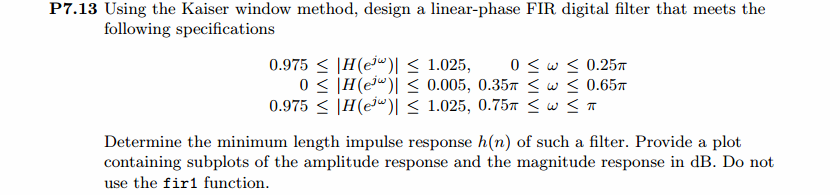
代码:
%% ++++++++++++++++++++++++++++++++++++++++++++++++++++++++++++++++++++++++++++++++
%% Output Info about this m-file
fprintf('\n***********************************************************\n');
fprintf(' <DSP using MATLAB> Problem 7.13 \n\n'); banner();
%% ++++++++++++++++++++++++++++++++++++++++++++++++++++++++++++++++++++++++++++++++ % bandstop
wp1 = 0.25*pi; ws1 = 0.35*pi; ws2=0.65*pi; wp2=0.75*pi; delta1 = 0.025; delta2 = 0.005;
tr_width = min(ws1-wp1, wp2-ws2);
f = [wp1, ws1, ws2, wp2]/pi; [Rp, As] = delta2db(delta1, delta2) M = ceil((As-7.95)/(2.285*tr_width)) + 1; % Kaiser Window
if As > 21 || As < 50
beta = 0.5842*(As-21)^0.4 + 0.07886*(As-21);
else
beta = 0.1102*(As-8.7);
end fprintf('\nKaiser Window method, Filter Length: M = %d. beta = %.4f\n', M, beta); n = [0:1:M-1]; wc1 = (ws1+wp1)/2; wc2 = (ws2+wp2)/2; %wc = (ws + wp)/2, % ideal LPF cutoff frequency hd = ideal_lp(wc1, M) + ideal_lp(pi, M) - ideal_lp(wc2, M);
w_kai = (kaiser(M, beta))'; h = hd .* w_kai;
[db, mag, pha, grd, w] = freqz_m(h, [1]); delta_w = 2*pi/1000;
[Hr,ww,P,L] = ampl_res(h); Rp = -(min(db(1 :1: floor(wp1/delta_w)+1))); % Actual Passband Ripple
fprintf('\nActual Passband Ripple is %.4f dB.\n', Rp); As = -round(max(db(ws1/delta_w+1 : 1 : ws2/delta_w ))); % Min Stopband attenuation
fprintf('\nMin Stopband attenuation is %.4f dB.\n', As); [delta1, delta2] = db2delta(Rp, As) %% ----------------------------------
%% Increse M
%% ----------------------------------
M = M+2
hd = ideal_lp(wc1, M) + ideal_lp(pi, M) - ideal_lp(wc2, M);
w_kai = (kaiser(M, beta))'; h = hd .* w_kai;
[db, mag, pha, grd, w] = freqz_m(h, [1]); delta_w = 2*pi/1000;
[Hr,ww,P,L] = ampl_res(h); Rp = -(min(db(1 :1: floor(wp1/delta_w)+1))); % Actual Passband Ripple
fprintf('\nActual Passband Ripple is %.4f dB.\n', Rp); As = -round(max(db(ws1/delta_w+1 : 1 : ws2/delta_w ))); % Min Stopband attenuation
fprintf('\nMin Stopband attenuation is %.4f dB.\n', As); [delta1, delta2] = db2delta(Rp, As) n = [0:1:M-1]; % Plot figure('NumberTitle', 'off', 'Name', 'Problem 7.13 ideal_lp Method')
set(gcf,'Color','white'); subplot(2,2,1); stem(n, hd); axis([0 M-1 -0.2 0.6]); grid on;
xlabel('n'); ylabel('hd(n)'); title('Ideal Impulse Response'); subplot(2,2,2); stem(n, w_kai); axis([0 M-1 0 1.1]); grid on;
xlabel('n'); ylabel('w(n)'); title('Kaiser Window'); subplot(2,2,3); stem(n, h); axis([0 M-1 -0.2 0.6]); grid on;
xlabel('n'); ylabel('h(n)'); title('Actual Impulse Response'); subplot(2,2,4); plot(w/pi, db); axis([0 1 -100 10]); grid on;
set(gca,'YTickMode','manual','YTick',[-90,-49,0]);
set(gca,'YTickLabelMode','manual','YTickLabel',['90';'49';' 0']);
set(gca,'XTickMode','manual','XTick',[0,f,1]);
xlabel('frequency in \pi units'); ylabel('Decibels'); title('Magnitude Response in dB'); figure('NumberTitle', 'off', 'Name', 'Problem 7.13 h(n) ideal_lp Method')
set(gcf,'Color','white'); subplot(2,2,1); plot(w/pi, db); grid on; axis([0 2 -100 10]);
xlabel('frequency in \pi units'); ylabel('Decibels'); title('Magnitude Response in dB');
set(gca,'YTickMode','manual','YTick',[-90,-49,0])
set(gca,'YTickLabelMode','manual','YTickLabel',['90';'49';' 0']);
set(gca,'XTickMode','manual','XTick',[0,f,1+f,2]); subplot(2,2,3); plot(w/pi, mag); grid on; %axis([0 2 -100 10]);
xlabel('frequency in \pi units'); ylabel('Absolute'); title('Magnitude Response in absolute');
set(gca,'XTickMode','manual','XTick',[0,f,1+f,2]);
set(gca,'YTickMode','manual','YTick',[0.0,0.5,1.0]) subplot(2,2,2); plot(w/pi, pha); grid on; %axis([0 1 -100 10]);
xlabel('frequency in \pi units'); ylabel('Rad'); title('Phase Response in Radians');
subplot(2,2,4); plot(w/pi, grd*pi/180); grid on; %axis([0 1 -100 10]);
xlabel('frequency in \pi units'); ylabel('Rad'); title('Group Delay'); figure('NumberTitle', 'off', 'Name', 'Problem 7.13 h(n)')
set(gcf,'Color','white'); plot(ww/pi, Hr); grid on; %axis([0 1 -100 10]);
xlabel('frequency in \pi units'); ylabel('Hr'); title('Amplitude Response');
set(gca,'YTickMode','manual','YTick',[-delta2,0,delta2,1 - delta1,1, 1 + delta1])
%set(gca,'YTickLabelMode','manual','YTickLabel',['90';'45';' 0']);
set(gca,'XTickMode','manual','XTick',[0,f,2]); %% +++++++++++++++++++++++++++++++++++++++++
%% fir1 function method
%% +++++++++++++++++++++++++++++++++++++++++
f = [wp1, ws1, ws2, wp2]/pi;
m = [1 0 1];
ripple = [0.025 0.005 0.025];
[N, wc, beta, ftype] = kaiserord(f,m,ripple);
fprintf('\n------------ kaiserord function: START---------------\n');
fprintf('\n--------- results used by fir1 function ---------\n');
N
wc
beta
ftype
fprintf('------------- kaiserord function: FINISH---------------\n'); %h_check = fir1(M-1, [wc1 wc2]/pi, 'stop', window(@kaiser, M));
%h_check = fir1(N, wc, ftype, window(@kaiser, N+1));
h_check = fir1(N, wc, ftype, kaiser(N+1, beta)); [db, mag, pha, grd, w] = freqz_m(h_check, [1]);
[Hr,ww,P,L] = ampl_res(h_check); Rp = -(min(db(1 :1: floor(wp1/delta_w)+1))); % Actual Passband Ripple
fprintf('\nActual Passband Ripple is %.4f dB.\n', Rp); As = -round(max(db(ws1/delta_w+1 : 1 : ws2/delta_w ))); % Min Stopband attenuation
fprintf('\nMin Stopband attenuation is %.4f dB.\n', As); %% ----------------------------------
%% Increse N
%% ----------------------------------
N = N+2
h_check = fir1(N, wc, ftype, kaiser(N+1, beta)); [db, mag, pha, grd, w] = freqz_m(h_check, [1]);
[Hr,ww,P,L] = ampl_res(h_check); As = -round(max(db(ws1/delta_w+1 : 1 : ws2/delta_w ))); % Min Stopband attenuation
fprintf('\nMin Stopband attenuation is %.4f dB.\n', As); figure('NumberTitle', 'off', 'Name', 'Problem 7.13 fir1 Method')
set(gcf,'Color','white'); subplot(2,2,1); stem(n, hd); axis([0 M-1 -0.2 0.6]); grid on;
xlabel('n'); ylabel('hd(n)'); title('Ideal Impulse Response'); subplot(2,2,2); stem(n, w_kai); axis([0 M-1 0 1.1]); grid on;
xlabel('n'); ylabel('w(n)'); title('Kaiser Window'); subplot(2,2,3); stem([0:N], h_check); axis([0 M -0.2 0.7]); grid on;
xlabel('n'); ylabel('h\_check(n)'); title('Actual Impulse Response'); subplot(2,2,4); plot(w/pi, db); axis([0 1 -100 10]); grid on;
set(gca,'YTickMode','manual','YTick',[-90,-49,0])
set(gca,'YTickLabelMode','manual','YTickLabel',['90';'49';' 0']);
set(gca,'XTickMode','manual','XTick',[0,f,1]);
xlabel('frequency in \pi units'); ylabel('Decibels'); title('Magnitude Response in dB'); figure('NumberTitle', 'off', 'Name', 'Problem 7.13 h(n) fir1 Method')
set(gcf,'Color','white'); subplot(2,2,1); plot(w/pi, db); grid on; axis([0 2 -100 10]);
xlabel('frequency in \pi units'); ylabel('Decibels'); title('Magnitude Response in dB');
set(gca,'YTickMode','manual','YTick',[-90,-49,0])
set(gca,'YTickLabelMode','manual','YTickLabel',['90';'49';' 0']);
set(gca,'XTickMode','manual','XTick',[0,f,1+f,2]); subplot(2,2,3); plot(w/pi, mag); grid on; %axis([0 1 -100 10]);
xlabel('frequency in \pi units'); ylabel('Absolute'); title('Magnitude Response in absolute');
set(gca,'XTickMode','manual','XTick',[0,f,1+f,2]);
set(gca,'YTickMode','manual','YTick',[0.0,0.5,1.0]) subplot(2,2,2); plot(w/pi, pha); grid on; %axis([0 1 -100 10]);
xlabel('frequency in \pi units'); ylabel('Rad'); title('Phase Response in Radians');
subplot(2,2,4); plot(w/pi, grd*pi/180); grid on; %axis([0 1 -100 10]);
xlabel('frequency in \pi units'); ylabel('Rad'); title('Group Delay');
运行结果:
最小阻带衰减设计是46.2351dB,kaiser窗长度M=57时满足要求。
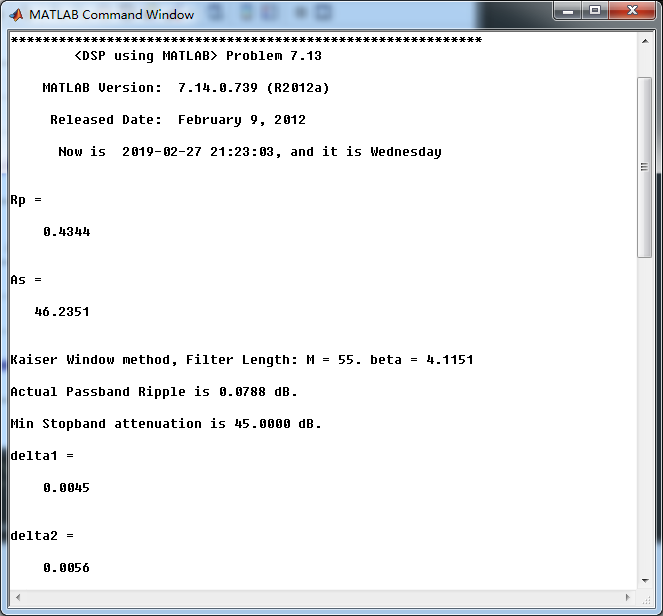
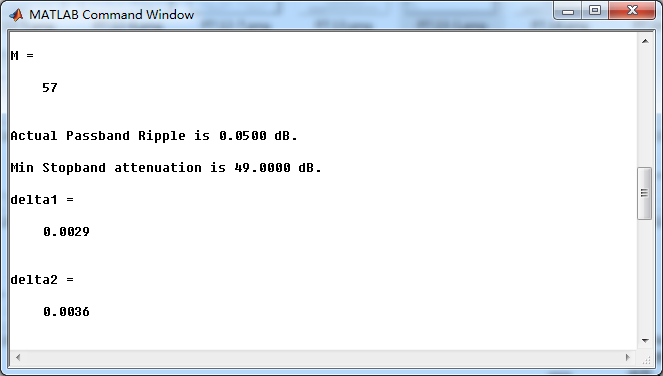
利用Kaiser窗得到的脉冲响应,计算其幅度响应(dB和Absolute单位)、相位响应和群延迟响应。
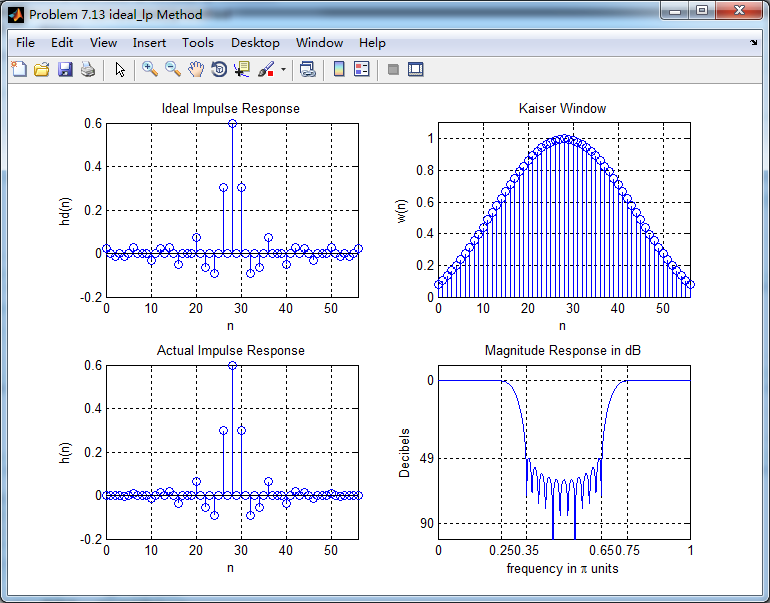
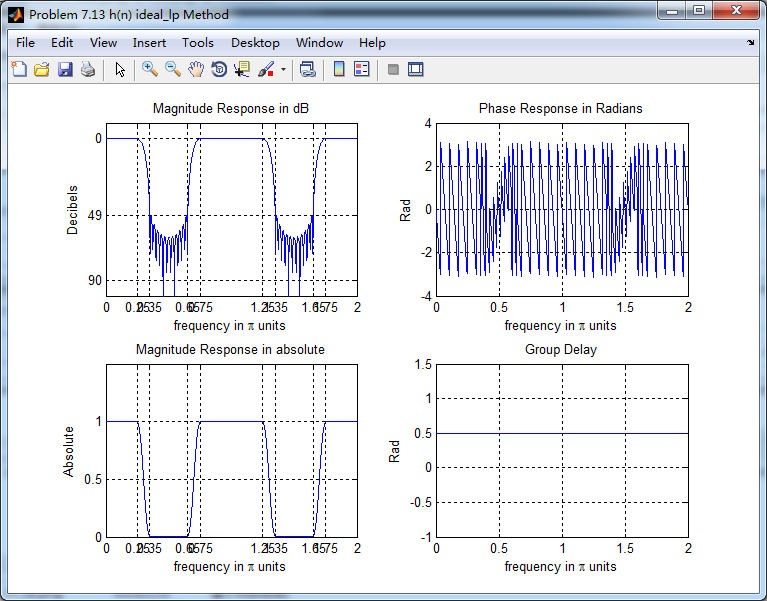
振幅响应
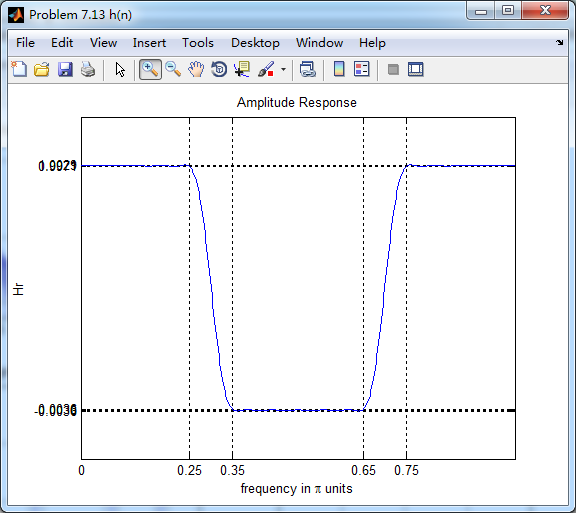
通带部分
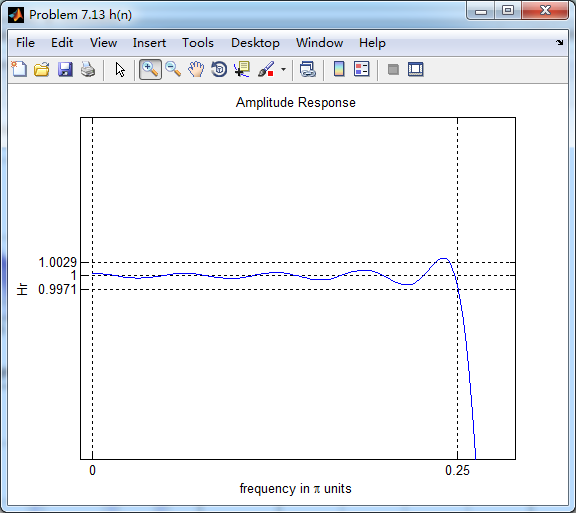
阻带部分
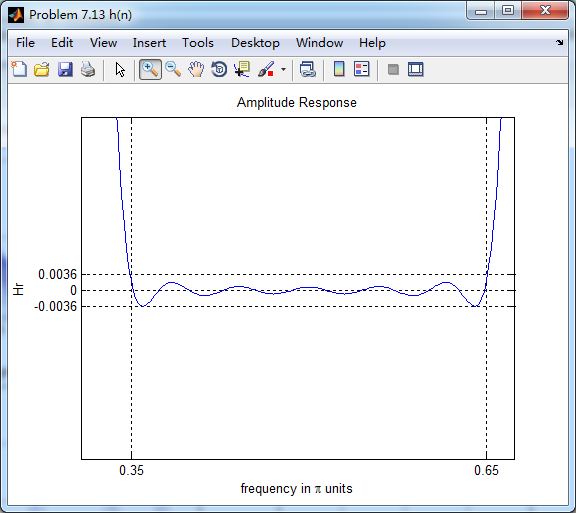
利用fir1函数得到脉冲响应,和前面进行对比


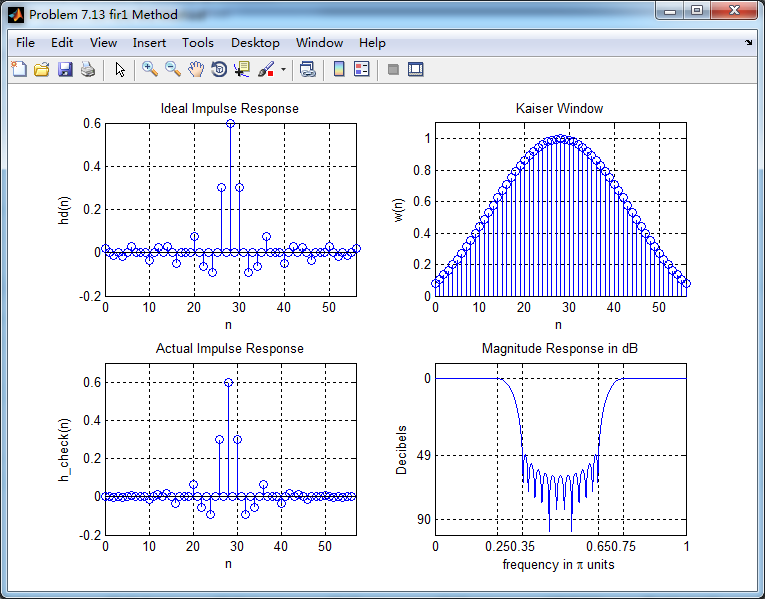
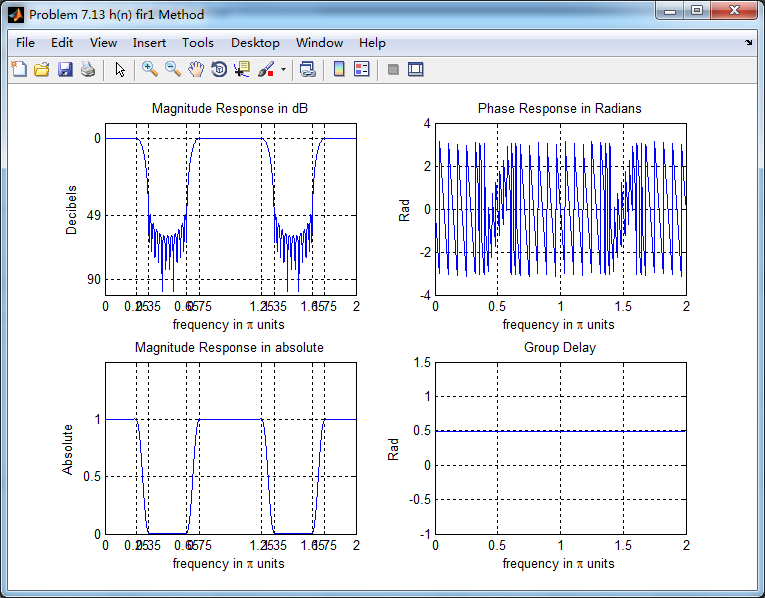
两种方法,区别不大。
《DSP using MATLAB》Problem 7.13的更多相关文章
- 《DSP using MATLAB》Problem 6.13
代码: %% ++++++++++++++++++++++++++++++++++++++++++++++++++++++++++++++++++++++++++++++++ %% Output In ...
- 《DSP using MATLAB》Problem 5.13
1. 代码: %% ++++++++++++++++++++++++++++++++++++++++++++++++++++++++++++++++++++++++++++++++ %% Output ...
- 《DSP using MATLAB》Problem 4.13
代码: %% ---------------------------------------------------------------------------- %% Output Info a ...
- 《DSP using MATLAB》Problem 8.13
代码: %% ------------------------------------------------------------------------ %% Output Info about ...
- 《DSP using MATLAB》Problem 6.12
代码: %% ++++++++++++++++++++++++++++++++++++++++++++++++++++++++++++++++++++++++++++++++ %% Output In ...
- 《DSP using MATLAB》Problem 6.10
代码: %% ++++++++++++++++++++++++++++++++++++++++++++++++++++++++++++++++++++++++++++++++ %% Output In ...
- 《DSP using MATLAB》Problem 4.11
代码: %% ---------------------------------------------------------------------------- %% Output Info a ...
- 《DSP using MATLAB》Problem 3.3
按照题目的意思需要利用DTFT的性质,得到序列的DTFT结果(公式表示),本人数学功底太差,就不写了,直接用 书中的方法计算并画图. 代码: %% -------------------------- ...
- 《DSP using MATLAB》Problem 3.1
先写DTFT子函数: function [X] = dtft(x, n, w) %% --------------------------------------------------------- ...
随机推荐
- Windows Update Medic Service 拒绝访问
修改注册表:HEKY_LOCAL_MACHINE\SYSTEM\CurrentControlSet\Services\WaaSMedicSvc 中Start的值改为4.
- oracle substr函数
//截取下划线后的字符串 select substr('GY_272',instr('GY_272', '_', -1, 1)+1) from dual select substr('GY_272 ...
- SpringBoot执行定时任务
1.在启动类中加入@EnableScheduling来开启定时任务. package com.example.demo; import org.springframework.boot.SpringA ...
- MG90S 舵机 使用方法 树莓派
来源 舵机的控制信号为周期是 20ms 的脉宽调制(PWM)信号,其中脉冲宽度从 0.5ms-2.5ms,相对应舵盘的位置为 0-180 度,呈线性变化. 也就是说,给它提供一定的脉宽,它的输出轴就会 ...
- 【Python】【自动化测试】【pytest】
https://docs.pytest.org/en/latest/getting-started.html#create-your-first-test http://www.testclass.n ...
- 【BZOJ】 4813: [Cqoi2017]小Q的棋盘
题目链接:http://www.lydsy.com/JudgeOnline/problem.php?id=4813 暴力转移就好,考虑以某一个点为根的子树分为是否走回来两种情况 ${f_{i,j}}$ ...
- 最接近的三数之和(java实现)
题目: 给定一个包括 n 个整数的数组 nums 和 一个目标值 target.找出 nums 中的三个整数,使得它们的和与 target 最接近.返回这三个数的和.假定每组输入只存在唯一答案. 例如 ...
- guxh的python笔记六:类的属性
1,私有属性 class Foo: def __init__(self, x): self.x = x 类的属性在实例化之后是可以更改的: f = Foo(1) print(f.x) # 1 f.x ...
- 『Python CoolBook』使用ctypes访问C代码_上_用法讲解
一.动态库文件生成 源文件hello.c #include "hello.h" #include <stdio.h> void hello(const char *na ...
- html 存放PDF文档
<object classid="clsid:CA8A9780-280D-11CF-A24D-444553540000" width="100%" hei ...
