Spring boot集成Swagger2,并配置多个扫描路径,添加swagger-ui-layer
Spring boot集成Swagger,并配置多个扫描路径
1:认识Swagger
Swagger 是一个规范和完整的框架,用于生成、描述、调用和可视化 RESTful 风格的 Web 服务。总体目标是使客户端和文件系统作为服务器以同样的速度来更新。文件的方法,参数和模型紧密集成到服务器端的代码,允许API来始终保持同步。
作用:
1. 接口的文档在线自动生成。
2. 功能测试。
Swagger是一组开源项目,其中主要要项目如下:
Swagger-tools:提供各种与Swagger进行集成和交互的工具。例如模式检验、Swagger 1.2文档转换成Swagger 2.0文档等功能。
Swagger-core: 用于Java/Scala的的Swagger实现。与JAX-RS(Jersey、Resteasy、CXF...)、Servlets和Play框架进行集成。
Swagger-js: 用于JavaScript的Swagger实现。
Swagger-node-express: Swagger模块,用于node.js的Express web应用框架。
Swagger-ui:一个无依赖的HTML、JS和CSS集合,可以为Swagger兼容API动态生成优雅文档。
Swagger-codegen:一个模板驱动引擎,通过分析用户Swagger资源声明以各种语言生成客户端代码。
2:spring boot 集成 swagger
2.1 引入POM
<!-- swagger2 -->
<dependency>
<groupId>io.springfox</groupId>
<artifactId>springfox-swagger2</artifactId>
<version>2.9.2</version>
</dependency>
<dependency>
<groupId>io.springfox</groupId>
<artifactId>springfox-swagger-ui</artifactId>
<version>2.9.2</version>
</dependency>
<dependency>
<groupId>com.github.caspar-chen</groupId>
<artifactId>swagger-ui-layer</artifactId>
<version>1.1.3</version>
</dependency>
2.2 配置swagger
在Application.java同级或子包中创建SwaggerConfig.java
package com.example.demo.swagger; import org.springframework.context.annotation.Bean;
import springfox.documentation.builders.ApiInfoBuilder;
import springfox.documentation.builders.PathSelectors;
import springfox.documentation.builders.RequestHandlerSelectors;
import springfox.documentation.service.ApiInfo;
import springfox.documentation.spi.DocumentationType;
import springfox.documentation.spring.web.plugins.Docket; @Configuration
@EnableSwagger2
public class SwaggerConfig { /**
* 创建API应用
* apiInfo() 增加API相关信息
* 通过select()函数返回一个ApiSelectorBuilder实例,用来控制哪些接口暴露给Swagger来展现,
* 本例采用指定扫描的包路径来定义指定要建立API的目录。
*
* @return
*/
@Bean
public Docket createRestApi() {
return new Docket(DocumentationType.SWAGGER_2)
.apiInfo(apiInfo())
.select()
.apis(RequestHandlerSelectors.basePackage("com.example.demo.controller"))
.paths(PathSelectors.any())
.build();
} /**
* 创建该API的基本信息(这些基本信息会展现在文档页面中)
* 访问地址:http://项目实际地址/swagger-ui.html
*
* @return
*/
private ApiInfo apiInfo() {
return new ApiInfoBuilder()
.title("测试 APIs")
.description("测试api接口文档")
.termsOfServiceUrl("http://www.baidu.com")
.version("1.0")
.build();
}
}
2.3 添加文档内容
在完成了上述配置后,其实已经可以生产文档内容,我们访问http://localhost:8080/swagger-ui.html。如图

但是这样的文档主要针对请求本身,描述的主要来源是函数的命名,对用户并不友好,我们通常需要自己增加一些说明来丰富文档内容。
Swagger使用的注解及其说明:
@Api:用在类上,说明该类的作用。
@ApiOperation:注解来给API增加方法说明。
@ApiImplicitParams : 用在方法上包含一组参数说明。
@ApiImplicitParam:用来注解来给方法入参增加说明。
@ApiResponses:用于表示一组响应
@ApiResponse:用在@ApiResponses中,一般用于表达一个错误的响应信息
l code:数字,例如400
l message:信息,例如"请求参数没填好"
l response:抛出异常的类
@ApiModel:描述一个Model的信息(一般用在请求参数无法使用@ApiImplicitParam注解进行描述的时候)
l @ApiModelProperty:描述一个model的属性
例如:
package com.example.demo.controller; import com.example.demo.entity.User;
import com.example.demo.service.UserService;
import io.swagger.annotations.Api;
import io.swagger.annotations.ApiOperation;
import org.springframework.beans.factory.annotation.Autowired;
import org.springframework.web.bind.annotation.GetMapping;
import org.springframework.web.bind.annotation.RequestMapping;
import org.springframework.web.bind.annotation.RestController; @RestController
@RequestMapping("/user")
@Api(tags="用户系统-用户管理")
public class UserController { @Autowired
private UserService userService; @GetMapping("updateMoblie")
@ApiOperation(value="更新手机号", notes = "更新手机号接口")
public String updateMoblie(Long userId){
userService.updateMobile(userId);
return "success";
} }
结果如图

以上我们完成了spring boot与swagger的集成,但是使用springfox中的 RequestHandlerSelectors.basePackage("com.xxx") 只能支持单个包路径的扫描匹配,如果我们业务中分了多个包,swagger怎么能扫描到呢?
3: swagger 多包扫描配置
要解决这个问题,我们可以参考一下RequestHandlerSelectors.basePackage的源码
public class RequestHandlerSelectors {
private RequestHandlerSelectors() {
throw new UnsupportedOperationException();
}
/**
* Any RequestHandler satisfies this condition
*
* @return predicate that is always true
*/
public static Predicate<RequestHandler> any() {
return Predicates.alwaysTrue();
}
/**
* No RequestHandler satisfies this condition
*
* @return predicate that is always false
*/
public static Predicate<RequestHandler> none() {
return Predicates.alwaysFalse();
}
/**
* Predicate that matches RequestHandler with handlers methods annotated with given annotation
*
* @param annotation - annotation to check
* @return this
*/
public static Predicate<RequestHandler> withMethodAnnotation(final Class<? extends Annotation> annotation) {
return new Predicate<RequestHandler>() {
@Override
public boolean apply(RequestHandler input) {
return input.isAnnotatedWith(annotation);
}
};
}
/**
* Predicate that matches RequestHandler with given annotation on the declaring class of the handler method
*
* @param annotation - annotation to check
* @return this
*/
public static Predicate<RequestHandler> withClassAnnotation(final Class<? extends Annotation> annotation) {
return new Predicate<RequestHandler>() {
@Override
public boolean apply(RequestHandler input) {
return declaringClass(input).transform(annotationPresent(annotation)).or(false);
}
};
}
private static Function<Class<?>, Boolean> annotationPresent(final Class<? extends Annotation> annotation) {
return new Function<Class<?>, Boolean>() {
@Override
public Boolean apply(Class<?> input) {
return input.isAnnotationPresent(annotation);
}
};
}
private static Function<Class<?>, Boolean> handlerPackage(final String basePackage) {
return new Function<Class<?>, Boolean>() {
@Override
public Boolean apply(Class<?> input) {
return ClassUtils.getPackageName(input).startsWith(basePackage);
}
};
}
/**
* Predicate 匹配RequestHandler,并为处理程序方法的类提供基本包名.
* predicate 包括与所提供的basePackage匹配的所有请求处理程序
*
* @param basePackage - base package of the classes
* @return this
*/
public static Predicate<RequestHandler> basePackage(final String basePackage) {
return new Predicate<RequestHandler>() {
@Override
public boolean apply(RequestHandler input) {
return declaringClass(input).transform(handlerPackage(basePackage)).or(true);
}
};
}
private static Optional<? extends Class<?>> declaringClass(RequestHandler input) {
return Optional.fromNullable(input.declaringClass());
}
}
我们看到 swagger 是通过Predicate 的apply 方法的返回值来判断是非匹配的 我们可以通过改造basePackage方法来实现多包扫描,改造 SwaggerConfig 如下
package com.hzcominfo.sinopec.pos; import com.google.common.base.Function;
import com.google.common.base.Optional;
import com.google.common.base.Predicate;
import org.springframework.context.annotation.Bean;
import org.springframework.context.annotation.Configuration;
import springfox.documentation.RequestHandler;
import springfox.documentation.builders.ApiInfoBuilder;
import springfox.documentation.builders.PathSelectors;
import springfox.documentation.service.ApiInfo;
import springfox.documentation.service.Contact;
import springfox.documentation.spi.DocumentationType;
import springfox.documentation.spring.web.plugins.Docket;
import springfox.documentation.swagger2.annotations.EnableSwagger2; @Configuration
@EnableSwagger2
public class Swagger2 { // 定义分隔符
private static final String splitor = ";"; /**
* 创建API应用
* api() 增加API相关信息
* 通过select()函数返回一个ApiSelectorBuilder实例,用来控制哪些接口暴露给Swagger来展现,
* 本例采用指定扫描的包路径来定义指定要建立API的目录。
*
* @return
*/
@Bean
public Docket api() {
return new Docket(DocumentationType.SWAGGER_2)
.apiInfo(apiInfo())
.select()
.apis(basePackage("com.hzcominfo.sinopec.pos.web.controller.mobilev1"
+ splitor
+ "com.hzcominfo.sinopec.pos.web.controller.mobilev2.api"))
.paths(PathSelectors.any())
.build();
} //构建 api文档的详细信息函数,注意这里的注解引用的是哪个
private ApiInfo apiInfo() {
return new ApiInfoBuilder()
//页面标题
.title("XXX项目接口")
//创建人
.contact(new Contact("userName", "", "linzp@hzcominfo.com"))
//版本号
.version("1.0.0-SNAPSHOT")
//描述
.description("")
.build();
} public static Predicate<RequestHandler> basePackage(final String basePackage) {
return input -> declaringClass(input).transform(handlerPackage(basePackage)).or(true);
} private static Function<Class<?>, Boolean> handlerPackage(final String basePackage) {
return input -> {
// 循环判断匹配
for (String strPackage : basePackage.split(splitor)) {
boolean isMatch = input.getPackage().getName().startsWith(strPackage);
if (isMatch) {
return true;
}
}
return false;
};
} private static Optional<? extends Class<?>> declaringClass(RequestHandler input) {
return Optional.fromNullable(input.declaringClass());
} /**
* swagger2原始ui
* http://localhost:8080/swagger-ui.html
*
* swagger-ui-layer访问ui
* http://localhost:8080/docs.html
*/
}
swagger2:

swagger-ui-layer:
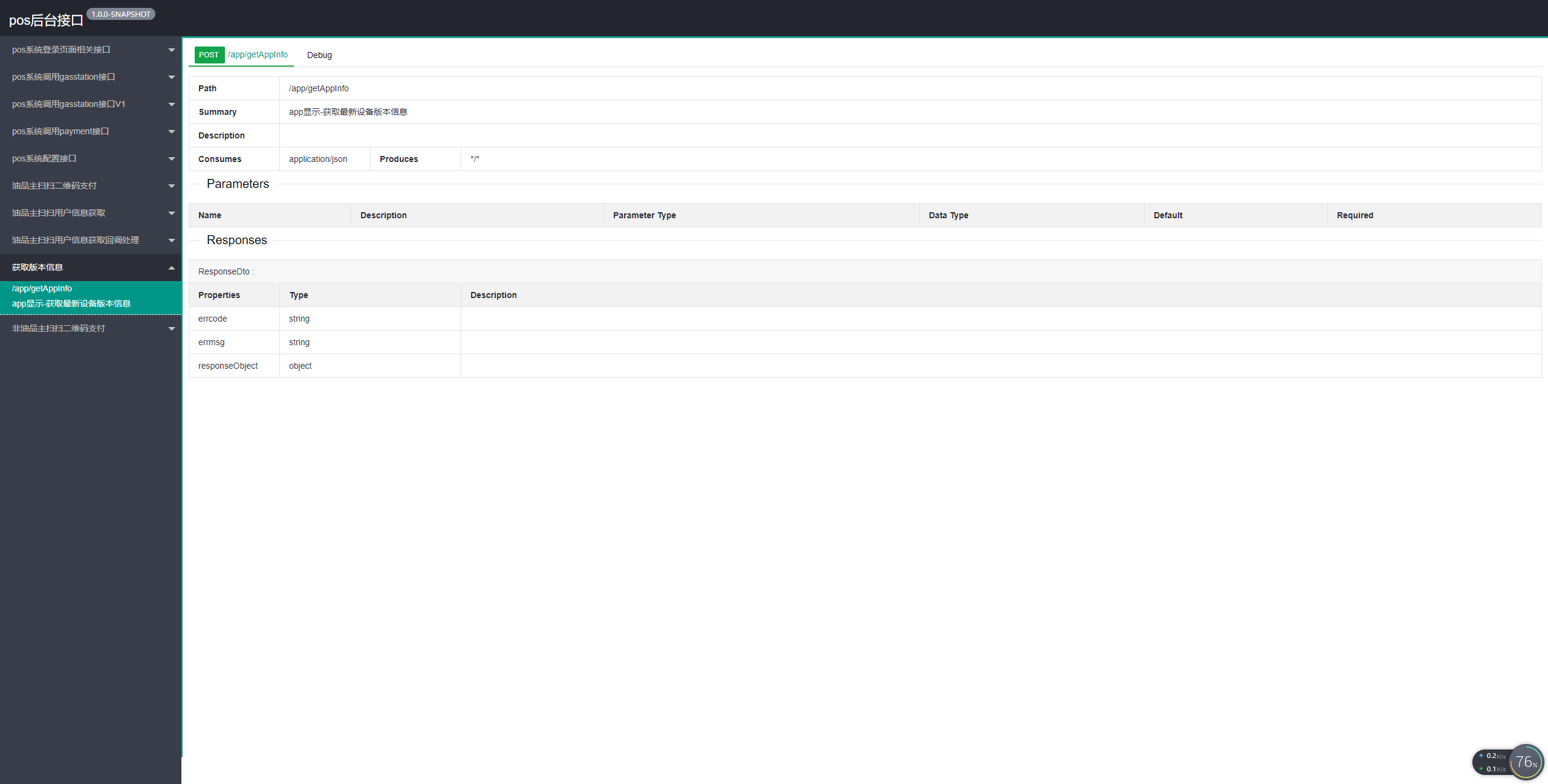
Spring boot集成Swagger2,并配置多个扫描路径,添加swagger-ui-layer的更多相关文章
- Spring Boot 集成 Swagger2 与配置 OAuth2.0 授权
Spring Boot 集成 Swagger2 很简单,由于接口采用了OAuth2.0 & JWT 协议做了安全验证,使用过程中也遇到了很多小的问题,多次尝试下述配置可以正常使用. Maven ...
- SpringBoot集成Swagger2并配置多个包路径扫描
1. 简介 随着现在主流的前后端分离模式开发越来越成熟,接口文档的编写和规范是一件非常重要的事.简单的项目来说,对应的controller在一个包路径下,因此在Swagger配置参数时只需要配置一 ...
- Spring boot集成swagger2
一.Swagger2是什么? Swagger 是一款RESTFUL接口的文档在线自动生成+功能测试功能软件. Swagger 是一个规范和完整的框架,用于生成.描述.调用和可视化 RESTful 风格 ...
- 解决Spring Boot集成Shiro,配置类使用Autowired无法注入Bean问题
如题,最近使用spring boot集成shiro,在shiroFilter要使用数据库动态给URL赋权限的时候,发现 @Autowired 注入的bean都是null,无法注入mapper.搜了半天 ...
- Spring Boot 集成Swagger2生成RESTful API文档
Swagger2可以在写代码的同时生成对应的RESTful API文档,方便开发人员参考,另外Swagger2也提供了强大的页面测试功能来调试每个RESTful API. 使用Spring Boot可 ...
- Spring Boot 集成 Swagger2 教程
上篇讲过 Spring Boot RESTful api ,这篇简单介绍下 SwaggerUI 在 Spring Boot 中的应用. Swagger 是一个规范和完整的框架,用于生成.描述.调用和可 ...
- spring boot 集成swagger2
1 在pom.xml中加入Swagger2的依赖 <dependency> <groupId>io.springfox</groupId> <artifac ...
- Spring Boot之Swagger2集成
一.Swagger2简单介绍 Swagger2,它可以轻松的整合到Spring Boot中,并与Spring MVC程序配合组织出强大RESTful API文档.它既可以减少我们创建文档的工作量,同时 ...
- spring boot集成redis基础入门
redis 支持持久化数据,不仅支持key-value类型的数据,还拥有list,set,zset,hash等数据结构的存储. 可以进行master-slave模式的数据备份 更多redis相关文档请 ...
随机推荐
- QQ联合登录(基于Oauth2.0协议)
1. 获取授权码Authorization Code https://graph.qq.com/oauth2.0/authorize?response_type=code&client_id= ...
- 数论 - 同余 + BFS (Find The Multiple)
Find The Multiple Time Limit: 1000MS Memory Limit: 10000K Total Submissions: 16995 Accepted: 692 ...
- Codeforces Round #604
Beautiful Regional Contest 题意 题解 代码 Beautiful Sequence 题意 题解 代码 一个思路不够清晰的代码 Beautiful Mirrors with q ...
- POJ 1321 棋盘问题(C)回溯
Emmm,我又来 POJ 了,这题感觉比上次做的简单点.类似皇后问题.但是稍微做了一点变形,比如棋子数量是不定的.棋盘形状不在是方形等等. 题目链接:POJ 1321 棋盘问题 解题思路 基本思路:从 ...
- SQL语句报错:Incorrect string value: '\xE9\x98\xBF\xE6\x96\xAF...'
很明显是编码的问题.检查了一下$conn->query("set names utf8");已经加在代码里了.那莫非是数据库编码不是utf8? 看了一下 还真不是 于是右键要 ...
- 如何获取图片上传OSS后的缩略图 超简单
OSS是使用通过URL尾部的参数指定图片的缩放大小 图片路径后面拼接如下路径: ?x-oss-process=image/[处理类型],x_100,y_50[宽高等参数] ?x-oss-pro ...
- linux 压力测试工具之ab
简介 Apache Benchmark(简称ab) 是Apache安装包中自带的压力测试工具 ,简单易用 在此提供 ab 在 centOS7 下的安装和使用方法注:个人发现,之前安装的centos6. ...
- linux 流量监控利器:iftop
在类Unix系统中可以使用top查看系统资源.进程.内存占用等信息. 查看网络状态可以使用netstat.nmap等工具. 若要查看实时的网络流量,监控TCP/IP连接等,则可以使用iftop. if ...
- 2019 家居云java面试笔试题 (含面试题解析)
本人5年开发经验.18年年底开始跑路找工作,在互联网寒冬下成功拿到阿里巴巴.今日头条.家居云等公司offer,岗位是Java后端开发,因为发展原因最终选择去了家居云,入职一年时间了,也成为了面试官 ...
- 【转载】WPS通过设置密码的方式对Excel文件加密
有时候Excel文件中可能包含一些敏感数据,此时希望对Excel文件进行加入密码的形式进行加密保护,在WPS软件和Office Excel软件中都支持对Excel文件进行密码保护,设置了密码保护的Ex ...
