kubernetes-subpath用法(把文件挂载在已存在的目录下,不覆盖原目录)
以ngxin的配置文件为例子:
nginx-deployment.yaml : apiVersion: v1
kind: ConfigMap
metadata:
name: nginx-cm
data:
nginx.conf: |
user nginx;
worker_processes 4;
worker_rlimit_nofile 48127;
error_log /var/log/nginx/error.log warn;
pid /var/run/nginx.pid;
events {
multi_accept on;
worker_connections 16384;
use epoll;
}
http {
include /etc/nginx/mime.types;
default_type application/octet-stream; log_format main '$remote_addr - $remote_user [$time_local] "$request" '
'$status $body_bytes_sent "$http_referer" '
'"$http_user_agent" "$http_x_forwarded_for"';
access_log /var/log/nginx/access.log main;
sendfile on;
#tcp_nopush on;
keepalive_timeout 65;
#gzip on;
#include /etc/nginx/conf.d/*.conf;
server {
listen 80;
server_name localhost;
location / {
root /usr/share/nginx/html;
index index.html index.htm;
}
error_page 500 502 503 504 /50x.html;
location = /50x.html {
root /usr/share/nginx/html;
}
location /nginx_status {
#allow 127.0.0.1;
#deny all;
access_log off;
stub_status on;
}
}
} --- apiVersion: extensions/v1beta1
kind: Deployment
metadata:
name: nginx
spec:
replicas: 1
template:
metadata:
labels:
app: nginx
spec:
nodeSelector:
kubernetes.io/hostname: 192.168.5.86
containers:
- name: nginx
image: nginx:latest
imagePullPolicy: IfNotPresent
volumeMounts:
- mountPath: /etc/nginx/nginx.conf
name: nginx-config
subPath: etc/nginx/nginx.conf
ports:
- containerPort: 80
volumes:
- name: nginx-config
configMap:
name: nginx-cm
items:
- key: nginx.conf
path: etc/nginx/nginx.conf
创建pod:
kubectl create -f ./nginx-deployment.yaml
查看nginx的目录的旧文件是否还在:
$ kubectl exec -it nginx-6b76cd9c54-fb2q8 -- ls /etc/nginx/
conf.d koi-utf mime.types nginx.conf uwsgi_params
fastcgi_params koi-win modules scgi_params win-utf
查看nginx.conf是否被更新了:
$ kubectl exec -it nginx-6b76cd9c54-fb2q8 -- cat /etc/nginx/nginx.conf
user nginx;
worker_processes 4;
worker_rlimit_nofile 48127;
error_log /var/log/nginx/error.log warn;
pid /var/run/nginx.pid;
events {
multi_accept on;
worker_connections 16384;
use epoll;
}
http {
include /etc/nginx/mime.types;
default_type application/octet-stream; log_format main '$remote_addr - $remote_user [$time_local] "$request" '
'$status $body_bytes_sent "$http_referer" '
'"$http_user_agent" "$http_x_forwarded_for"';
access_log /var/log/nginx/access.log main;
sendfile on;
#tcp_nopush on;
keepalive_timeout 65;
#gzip on;
#include /etc/nginx/conf.d/*.conf;
server {
listen 80;
server_name localhost;
location / {
root /usr/share/nginx/html;
index index.html index.htm;
}
error_page 500 502 503 504 /50x.html;
location = /50x.html {
root /usr/share/nginx/html;
}
location /nginx_status {
#allow 127.0.0.1;
#deny all;
access_log off;
stub_status on;
}
}
}
实例配置:

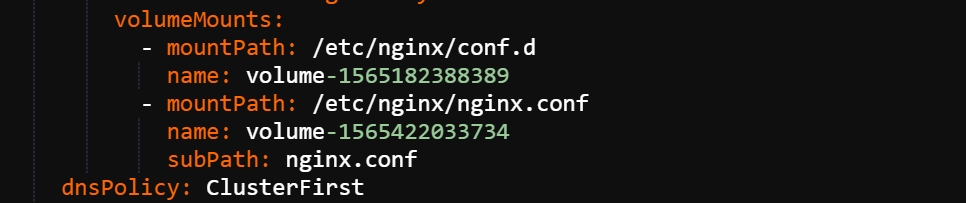
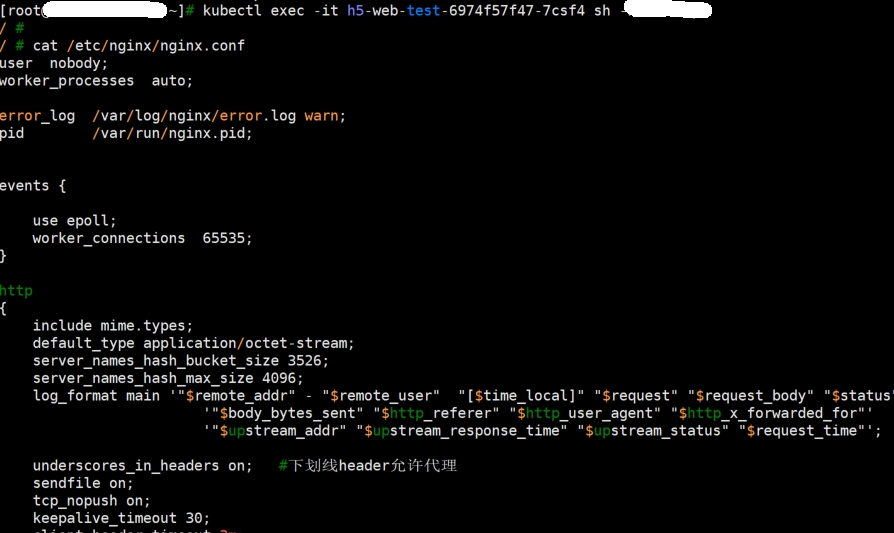
kubernetes-subpath用法(把文件挂载在已存在的目录下,不覆盖原目录)的更多相关文章
- linux下cp覆盖原so文件时引起的段错误原因确定
原创作品,转载请注明出处http://www.cnblogs.com/leo0000/p/5694416.html 最近因为一个很有意思的段错误学习了一些新的东西. 当时现象是这样的,程序正在运行,系 ...
- uboot各种目录下的文件作用
uboot下载地址:http://ftp.denx.de/pub/u-boot/ 1.目录分布 2.目录结构变化: u-boot-2010.03及以前版本├── api ...
- uboot——详解各目录下的文件作用
uboot下载地址:http://ftp.denx.de/pub/u-boot/ 1.目录分布 2.目录结构变化: u-boot-2010.03及以前版本 ├── api ...
- Qt编译目录下exe文件执行报错问题的解决办法
使用Qt5.9.3+vs2017环境,编译项目生成Debug目录,运行其中的exe文件,出现以下错误(qt creator调试状态下或出安装包后是可以运行的): 经过查阅资料,发现是我重新配置Qt开发 ...
- QT工程构建目录下,将生成的中间文件和可执行文件分离
在QT工程中,当我们选择了构建目录后,编译生成程序后,总会发现在debug目录下会有混淆着各类文件,如下图 很多时候,我们又仅仅只需要可执行文件或者自定义的动态链接库.如下图 当然,如果不觉得麻烦,有 ...
- Linux文件挂载命令mount
在linux系统中硬盘.u盘.光驱等其他设备都需要挂载后才能正常使用.下面是对挂载命令mount使用方法的一些总结. 文件挂载命令mountmount [-t 文件系统类型][-L卷标名][-o特殊选 ...
- [置顶]
kubernetes创建资源yaml文件例子--pod
kubernetes创建pod的yaml文件,参数说明 apiVersion: v1 #指定api版本,此值必须在kubectl apiversion中 kind: Pod #指定创建资源的角色/类型 ...
- [CentOS7] 挂载iso镜像文件到/media目录下
声明:本文主要总结自:鸟哥的Linux私房菜-第七章.Linux 磁碟與檔案系統管理,如有侵权,请通知博主 首先,设置虚拟机让它加载iso镜像文件到CD/DVD设备中,这个设备对应于Linux下的/d ...
- Linux不同机器文件挂载
由于此前发布项目应用时,需要对两台文件服务器进行文件挂载,所以才实际第一次接触到这个名词,但由于一直以来自己没有真正的去操作过,只是停留在一些理论层次,所以今天记录一下这个实现过程,以备后用. 使用设 ...
随机推荐
- springboot,eclipse打包出错处理
打jar包报错 [WARNING] The POM for org.apache.maven.plugins:maven-clean-plugin:jar:3.1.0 is invalid, tran ...
- 记一次用pip安装docker-compose报错及解决方法
Docker-Compose 的安装 方法一 # 下载1.25.0 docker compose sudo curl -L "https://github.com/docker/compos ...
- less-4
首先来了解语句构造方法: 输入id=1’显示正确,输入id=1”显示错误(如下图),可以看到后面有个),说明这里跟前面less-3一样,也是用)来闭合,只不过这里从单引号变成了双引号 输入id=1”) ...
- NPM——npm|cnpm如何升级
前言 手动更新了node.js版本后,想要升级下npm的版本 步骤 其实无论npm还是cnpm升级的命令都是一样的,除了需要指定包名. 升级npm $ npm install -g npm 查看npm ...
- postgres linux系统下连接方法
psql -U 用户名 -h ip -p 端口号 -w 库名称 查询实例下的数据结构 语法:select 字段名 from 实例名“.”表名(account.tb_user) 如: selec ...
- WinDbg常用命令系列---!peb
!peb 简介 !peb显示进程环境块(PEB)中信息的格式化视图. 使用形式 !peb [PEB-Address] 参数 PEB-Address要检查其PEB的进程的十六进制地址.(这不是从进程的内 ...
- SIGIR2018 Paper Abstract Reading Notes (1)
1.A Click Sequence Model for Web Search(日志分析) 更好的理解用户行为对于推动信息检索系统来说是非常重要的.已有的研究工作仅仅关注于建模和预测一次交互行为,例如 ...
- 【loj2339】【WC2018】通道
题目 三棵带边权的树,求 \[ dis1(u,v) + dis2(u,v) + dis3(u,v) \] 的最大值 \(1 \le n \le 10^5\) 题解 对\(T_1\)做边分治,把分治边的 ...
- HTML5之contenteditable可编辑属性
运用contenteditable实现输入框高度自动增加,输入框标题name相对高度自动居中,代码如下: <!DOCTYPE html> <html> <head> ...
- 【数据结构】Java版
有趣有内涵的文章第一时间送达! 喝酒I创作I分享 生活中总有些东西值得分享 @醉翁猫咪 想你吴亦凡;赵丽颖 - 想你 你是程序猿对吗?会写代码的那种? 我是打字猿?会打代码的那种? 现在告诉大家一个很 ...
