learning java AWT widowEvent and MouseEvent
import java.awt.*;
import java.awt.event.MouseEvent;
import java.awt.event.MouseListener;
import java.awt.event.WindowEvent;
import java.awt.event.WindowListener; public class WindowListenerTest { private Frame f = new Frame();
private TextArea ta = new TextArea(,);
private Button bt = new Button("bt");
public void init(){
f.addWindowListener(new MyListener());
bt.addMouseListener(new MyMouseListener());
f.add(bt,BorderLayout.NORTH);
f.add(ta);
f.pack();
f.setVisible(true);
}
class MyListener implements WindowListener{
public void windowOpened(WindowEvent e){
ta.append("window first be opened" + "\n");
} public void windowClosed(WindowEvent e){
ta.append("window closed " + "\n");
System.exit();
} public void windowClosing(WindowEvent e){
ta.append("window close by x" + "\n");
System.exit();
} public void windowIconified(WindowEvent e){
ta.append("window iconified be trigger" + "\n");
}
public void windowDeiconified(WindowEvent e){
ta.append("window deiconified be trigger" + "\n");
} public void windowActivated(WindowEvent e){
ta.append("window activated be trigger" + "\n");
} public void windowDeactivated(WindowEvent e){
ta.append("window deactivated be trigger" + "\n");
} }; class MyMouseListener implements MouseListener{
public void mouseEntered(MouseEvent event){
System.out.println("mouseEntered");
} public void mouseExited(MouseEvent event){
System.out.println("mouseExited");
}
public void mouseClicked(MouseEvent event){
System.out.println("mouseClicked");
}
public void mousePressed(MouseEvent event){
System.out.println("mousePressed");
}
public void mouseReleased(MouseEvent event){
System.out.println("mouseReleased");
} } public static void main(String[] args) {
new WindowListenerTest().init();
}
}
output:
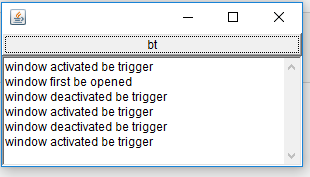
learning java AWT widowEvent and MouseEvent的更多相关文章
- learning java AWT 手绘窗口
import java.awt.*;port java.awt.event.ActionListener; import java.awt.event.MouseAdapter; import jav ...
- learning java AWT 右键菜单
import java.awt.*; import java.awt.event.*; public class SimpleMenu { private Frame f = new Frame(&q ...
- learning java AWT 剪贴板 传递文本
import javax.swing.*; import java.awt.*; import java.awt.datatransfer.Clipboard; import java.awt.dat ...
- learning java AWT 画图
import javax.swing.*; import java.awt.*; import java.util.Random; public class SimpleDraw { private ...
- learning java AWT MenuBar Menu MenuItem菜单
import java.awt.*; import java.awt.event.ActionListener; import java.awt.event.KeyEvent; import java ...
- learning java AWT EventQs
import javax.swing.*; import java.awt.*; import java.awt.event.ActionEvent; import java.awt.event.Ac ...
- learning java AWT Dialog
import java.awt.*; public class DialogTest { Frame f = new Frame("test"); Dialog d1 = new ...
- learning java AWT 常见组件
import javax.swing.*; import java.awt.*; public class CommonComponent { Frame f = new Frame("te ...
- learning java AWT BoxLayout布局管理器
import javax.swing.*; import java.awt.*; public class BoxSpaceTest { private Frame f = new Frame(&qu ...
随机推荐
- 成员函数内定义static变量(不安全,各对象之间共享)
版权声明:本文为博主原创文章,遵循 CC 4.0 BY-SA 版权协议,转载请附上原文出处链接和本声明.本文链接:https://blog.csdn.net/u012317833/article/de ...
- Java日志logback使用
pom中添加: <dependency> <groupId>org.slf4j</groupId> <artifactId>slf4j-api</ ...
- ASP.NET面试题130道
130道ASP.NET面试题 1. 简述 private. protected. public. internal 修饰符的访问权限. 答 . private : 私有成员, 在类的内部才可以访问. ...
- NIO开发Http服务器(3):核心配置和Request封装
最近学习了Java NIO技术,觉得不能再去写一些Hello World的学习demo了,而且也不想再像学习IO时那样编写一个控制台(或者带界面)聊天室.我们是做WEB开发的,整天围着tomcat.n ...
- 压测工具wrk的编译安装与基础使用
Linux上编译安装: [root@centos ~]# cd /usr/local/src [root@centos ~]# yum install git -y [root@centos ~]# ...
- HTML—链接
怎么看都觉得链接太神奇了,尤其是创建电子邮件的链接,于是决定单独写一篇关于HTML链接的内容,同时加深记忆 一.首先,超链接可以是一个字,一个词,或者一组词,也可以是一幅图像,通过点击这些内容来跳转到 ...
- 从零开始学虚拟DOM
此文主要翻译自:Building a Simple Virtual DOM from Scratch,看原文的同学请直达! 此文是作者在一次现场编程演讲时现场所做的,有关演讲的相关资料我们也可以在原英 ...
- 使用tmux管理终端的窗口
教程参考这里: http://louiszhai.github.io/2017/09/30/tmux/
- shell脚本4种执行方式
Linux中shell脚本的执行通常有4种方式,分别为工作目录执行,绝对路径执行,sh执行,shell环境执行. 首先,看下我们的脚本内容 [tan@tan scripts]$ ll total -r ...
- 18,flask项目中使用celery
导包: from celery import Celery from celery.result import AsyncResult app.config['CELERY_BROKER_URL'] ...
