Mysql查询数据库状态及信息
使用MySQL时,需要了解当前数据库的情况,例如当前的数据库大小、字符集、用户等等。下面总结了一些查看数据库相关信息的命令
1:查看显示所有数据库

mysql> show databases;
+--------------------+
| Database |
+--------------------+
| information_schema |
| INVOICE |
| mysql |
| performance_schema |
| test |
+--------------------+
5 rows in set (0.00 sec) mysql>

2:查看当前使用的数据库

mysql> select database();
+------------+
| database() |
+------------+
| INVOICE |
+------------+
1 row in set (0.00 sec) mysql>

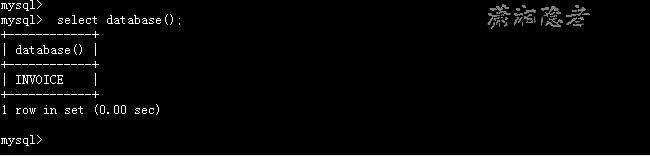
3:查看数据库使用端口

mysql> show variables like 'port';
+---------------+-------+
| Variable_name | Value |
+---------------+-------+
| port | 3306 |
+---------------+-------+
1 row in set (0.00 sec)

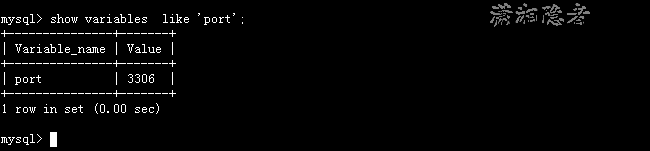
4:查看当前数据库大小
例如,我要查看INVOICE数据库的大小,那么可以通过下面SQL查看

mysql> use information_schema
Reading table information for completion of table and column names
You can turn off this feature to get a quicker startup with -A Database changed
mysql> select concat(round(sum(data_length)/(1024*1024),2) + round(sum(index_length)/(1024*1024),2),'MB') as 'DB Size'
-> from tables
-> where table_schema='INVOICE';
+-----------+
| DB Size |
+-----------+
| 7929.58MB |
+-----------+
1 row in set, 1 warning (0.00 sec)

查看数据所占的空间大小

mysql> use information_schema;
Reading table information for completion of table and column names
You can turn off this feature to get a quicker startup with -A Database changed
mysql> select concat(round(sum(data_length)/(1024*1024),2),'MB') as 'DB Size'
-> from tables
-> where table_schema='INVOICE';
+-----------+
| DB Size |
+-----------+
| 6430.26MB |
+-----------+
1 row in set, 1 warning (0.00 sec) mysql>

查看索引所占的空间大小

mysql> select concat(round(sum(index_length)/(1024*1024),2),'MB') as 'DB Size'
-> from tables
-> where table_schema='INVOICE';
+-----------+
| DB Size |
+-----------+
| 1499.32MB |
+-----------+
1 row in set, 1 warning (0.13 sec) mysql>

5:查看数据库编码

mysql> show variables like 'character%';
+--------------------------+----------------------------+
| Variable_name | Value |
+--------------------------+----------------------------+
| character_set_client | utf8 |
| character_set_connection | utf8 |
| character_set_database | utf8 |
| character_set_filesystem | binary |
| character_set_results | utf8 |
| character_set_server | latin1 |
| character_set_system | utf8 |
| character_sets_dir | /usr/share/mysql/charsets/ |
+--------------------------+----------------------------+
8 rows in set (0.00 sec)

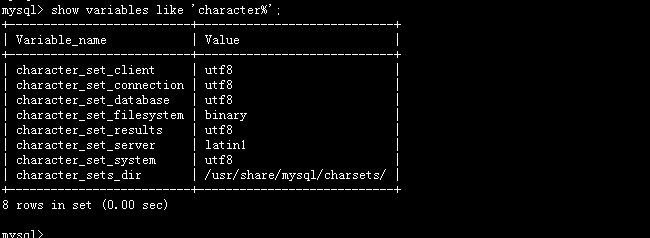
character_set_client 为客户端编码方式;
character_set_connection 为建立连接使用的编码;
character_set_database 为数据库的编码;
character_set_results 为结果集的编码;
character_set_server 为数据库服务器的编码;
只要保证以上采用的编码方式一样,就不会出现乱码问题。

mysql> show variables like 'collation%';
+----------------------+-------------------+
| Variable_name | Value |
+----------------------+-------------------+
| collation_connection | utf8_general_ci |
| collation_database | utf8_general_ci |
| collation_server | latin1_swedish_ci |
+----------------------+-------------------+
3 rows in set (0.00 sec)

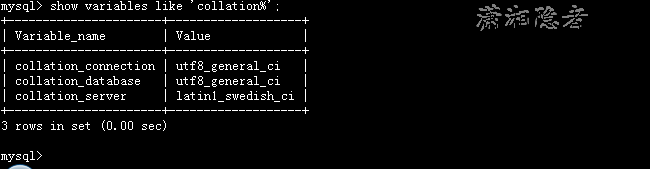
status也可以查看数据库的编码

mysql> status;
--------------
mysql Ver 14.14 Distrib 5.6.20, for Linux (x86_64) using EditLine wrapper Connection id: 1
Current database: INVOICE
Current user: root@localhost
SSL: Not in use
Current pager: stdout
Using outfile: ''
Using delimiter: ;
Server version: 5.6.20-enterprise-commercial-advanced MySQL Enterprise Server - Advanced Edition (Commercial)
Protocol version: 10
Connection: Localhost via UNIX socket
Server characterset: latin1
Db characterset: latin1
Client characterset: utf8
Conn. characterset: utf8
UNIX socket: /var/lib/mysql/mysql.sock
Uptime: 5 hours 18 min 51 sec Threads: 1 Questions: 10884 Slow queries: 0 Opens: 650 Flush tables: 1 Open tables: 268 Queries per second avg: 0.568
--------------
mysql>

6:查看数据库的表信息

mysql> show tables;
+---------------------------------------+
| Tables_in_information_schema |
+---------------------------------------+
| CHARACTER_SETS |
| COLLATIONS |
| COLLATION_CHARACTER_SET_APPLICABILITY |
| COLUMNS |
| COLUMN_PRIVILEGES |
| ENGINES |
| EVENTS |
| FILES |
| GLOBAL_STATUS |
| GLOBAL_VARIABLES |
| KEY_COLUMN_USAGE |
| OPTIMIZER_TRACE |
| PARAMETERS |
| PARTITIONS |
| PLUGINS |
| PROCESSLIST |
| PROFILING |
| REFERENTIAL_CONSTRAINTS |
| ROUTINES |
| SCHEMATA |
| SCHEMA_PRIVILEGES |
| SESSION_STATUS |
| SESSION_VARIABLES |
| STATISTICS |
| TABLES |
| TABLESPACES |
| TABLE_CONSTRAINTS |
| TABLE_PRIVILEGES |
| TRIGGERS |
| USER_PRIVILEGES |
| VIEWS |
| INNODB_LOCKS |
| INNODB_TRX |
| INNODB_SYS_DATAFILES |
| INNODB_LOCK_WAITS |
| INNODB_SYS_TABLESTATS |
| INNODB_CMP |
| INNODB_METRICS |
| INNODB_CMP_RESET |
| INNODB_CMP_PER_INDEX |
| INNODB_CMPMEM_RESET |
| INNODB_FT_DELETED |
| INNODB_BUFFER_PAGE_LRU |
| INNODB_SYS_FOREIGN |
| INNODB_SYS_COLUMNS |
| INNODB_SYS_INDEXES |
| INNODB_FT_DEFAULT_STOPWORD |
| INNODB_SYS_FIELDS |
| INNODB_CMP_PER_INDEX_RESET |
| INNODB_BUFFER_PAGE |
| INNODB_CMPMEM |
| INNODB_FT_INDEX_TABLE |
| INNODB_FT_BEING_DELETED |
| INNODB_SYS_TABLESPACES |
| INNODB_FT_INDEX_CACHE |
| INNODB_SYS_FOREIGN_COLS |
| INNODB_SYS_TABLES |
| INNODB_BUFFER_POOL_STATS |
| INNODB_FT_CONFIG |
+---------------------------------------+
59 rows in set (0.00 sec)

或者使用下面SQL语句查看某个数据库的表信息。
select * from information_schema.tables where table_schema='databasename';
查看某种具体表的信息
select * from information_schema.tables where table_name ='table_name'
7:查看数据库的所有用户信息

mysql> select distinct concat('user: ''',user,'''@''',host,''';') as query from mysql.user;
+-------------------------------------+
| query |
+-------------------------------------+
| user: 'root'@'127.0.0.1'; |
| user: 'root'@'::1'; |
| user: 'root'@'gettesx20.test.com'; |
| user: 'root'@'localhost'; |
+-------------------------------------+
4 rows in set (0.00 sec)
mysql>

8: 查看某个具体用户的权限

mysql> show grants for 'root'@'localhost';
+---------------------------------------------------------------------------------------------------------------------------------+
| Grants for root@localhost |
+---------------------------------------------------------------------------------------------------------------------------------+
| GRANT ALL PRIVILEGES ON *.* TO 'root'@'localhost' IDENTIFIED BY PASSWORD '*C7B1594FD74578DA3A92A61720AC67C6DBE6FC23' WITH GRANT OPTION |
| GRANT PROXY ON ''@'' TO 'root'@'localhost' WITH GRANT OPTION |
+---------------------------------------------------------------------------------------------------------------------------------+
2 rows in set (0.00 sec)

9: 查看数据库的最大连接数

mysql> show variables like '%max_connections%';
+-----------------+-------+
| Variable_name | Value |
+-----------------+-------+
| max_connections | 151 |
+-----------------+-------+
1 row in set (0.00 sec) mysql>

10:查看数据库当前连接数,并发数。

mysql> show status like 'Threads%';
+-------------------+-------+
| Variable_name | Value |
+-------------------+-------+
| Threads_cached | 0 |
| Threads_connected | 1 |
| Threads_created | 1 |
| Threads_running | 1 |
+-------------------+-------+
4 rows in set (0.00 sec)

Threads_cached : 代表当前此时此刻线程缓存中有多少空闲线程。
Threads_connected :代表当前已建立连接的数量,因为一个连接就需要一个线程,所以也可以看成当前被使用的线程数。
Threads_created :代表从最近一次服务启动,已创建线程的数量。
Threads_running :代表当前激活的(非睡眠状态)线程数。并不是代表正在使用的线程数,有时候连接已建立,但是连接处于sleep状态,这里相对应的线程也是sleep状态。
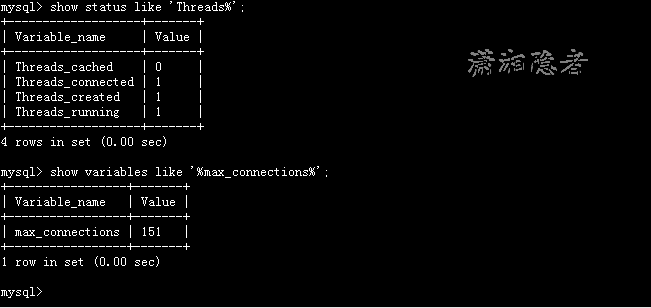
11:查看数据文件存放路径

mysql> show variables like '%datadir%';
+---------------+-------------------+
| Variable_name | Value |
+---------------+-------------------+
| datadir | /mysqldata/mysql/ |
+---------------+-------------------+
1 row in set (0.00 sec) mysql>

Mysql查询数据库状态及信息的更多相关文章
- mysql查询数据库大小和表
每个mysql都有一个库information_schema,里面有一张表TABLES存储了所有数据库表的信息,因此,可以从这张表中查看数据库大小和表大小 查询数据库大小 ,),'GB') as da ...
- mysql 查询数据库或某张表有多大(字节)
转载:https://www.cnblogs.com/diandiandidi/p/5582309.html 1.要查询表所占的容量,就是把表的数据和索引加起来就可以了 select sum(DATA ...
- mysql查询数据库中包含某字段(列名)的所有表
SELECT TABLE_NAME '表名',TABLE_SCHEMA '数据库名',ORDINAL_POSITION '顺序',COLUMN_NAME '字段',DATA_TYPE '类型' ,CH ...
- MySql 查询数据库中所有表名
查询数据库中所有表名select table_name from information_schema.tables where table_schema='csdb' and table_type= ...
- MYSQL查询数据库表索引的硬盘空间占用
查询数据库的占用 SELECT CONCAT(ROUND(SUM(index_length)/(1024*1024), 2), ' MB') AS 'Total Index Size' , CONCA ...
- 【MySQL】MySQL查询数据库各表的行数
#倒序查询数据库[各表记录数] use information_schema; select table_name,table_rows from tables where TABLE_SCHEMA ...
- MySql 查询数据库中所有表名以及对比分布式库中字段和表的不同
查询数据库中所有表名select table_name from information_schema.tables where table_schema='数据库名' and table_type= ...
- MySQL查询数据库中表名或字段名
查询数据库中所有表名 select table_name from information_schema.tables where table_schema='csdb' and table_type ...
- mysql 查询数据库参数命令
1.select @@tx_isolation; 查询数据库设置的事务隔离级别 2.desc table_name; 显示表设计 3.show create table table_name; ...
随机推荐
- 深度解密Go语言之context
目录 什么是 context 为什么有 context context 底层实现原理 整体概览 接口 Context canceler 结构体 emptyCtx cancelCtx timerCtx ...
- Jenkins自动发送邮件配置及定时构建
前言 在配置之前,我们需要安装好Jenkins,对于如何安装不在赘述,看我之前一篇安装教程(或者找度娘,教程很多).接下来我们开始详细讲解build运行完成后自动发送邮件和定时自动构建build 系统 ...
- Java连载7-变量&数据类型
一.变量 1.注意点: 在同一个“作用域”中,变量名不能重名,但是变量可以重新赋值. 2.什么是作用域? 答:描述的是变量的有效范围,在范围之内是可以被访问的,只要出了作用域就无法访问(也就是在大括号 ...
- Module Code: CMT107
Cardiff School of Computer Science and InformaticsCoursework Assessment Pro-formaModule Code: CMT107 ...
- k8s服务器内核参数调整
1. net.bridge.bridge-nf-call-iptables = 1net.bridge.bridge-nf-call-arptables = 1net.bridge.bridge-nf ...
- 下载安装office2019
Hello,大家好,我是小喵. 支付宝搜索“321994”,领红包喽! 前几天答应给大家写一篇关于安装激活Office2019的文章.一直在准备,准备制作GIF动图,制作图片等,把我电脑上的Offic ...
- ASP.NET Core MVC 之依赖注入 View
ASP.NET Core 支持在试图中使用依赖注入.这将有助于提供视图专用的服务,比如本地化或者仅用于填充视图元素的数据.应尽量保持控制器和视图之间的关注点分离.视图所显示的大部分数据应该从控制器传入 ...
- 使用xkbeancomparator对比javabean,生成操作记录
xkbeancomparator是一个 java bean 对比修改并输出差异的工具.github地址 适用场景:用户编辑提交时,需要记录修改内容,修改前后的值对比,生成操作记录:可以选择记录的字段和 ...
- excel转pdf,itextpdf转换excel
最近项目有需求,需要把excel转pdf.由于时间比较急,所以在github上找了一个转换的.最终没用上,但还是踩坑了一波. 踩坑一: 首先,这个是导出的流之间会互相影响,因为流读取过,导致导出的ex ...
- vue.js 父组件主动获取子组件的数据和方法、子组件主动获取父组件的数据和方法
父组件主动获取子组件的数据和方法 1.调用子组件的时候 定义一个ref <headerchild ref="headerChild"></headerchild& ...
