Python 简易web日志查看工具&可改装为命令行工具
Python 简易web日志查看工具&可改装为命令行工具
效果图
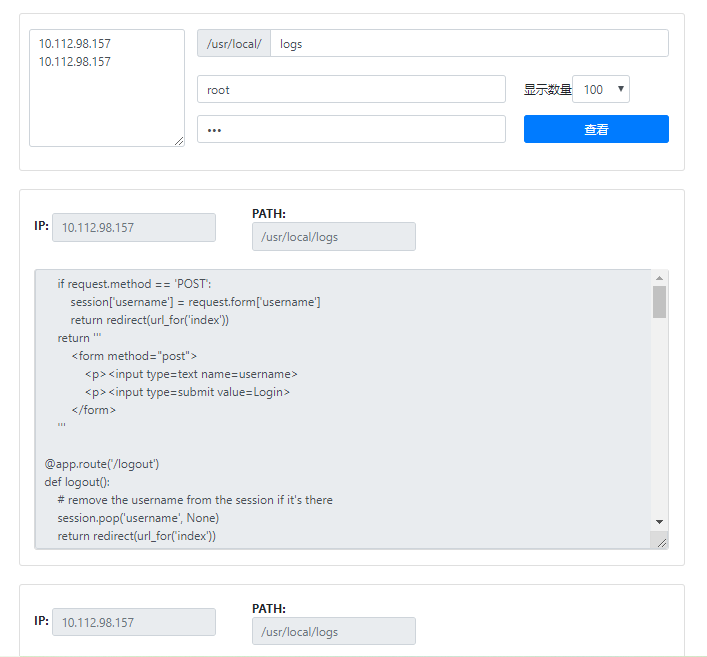
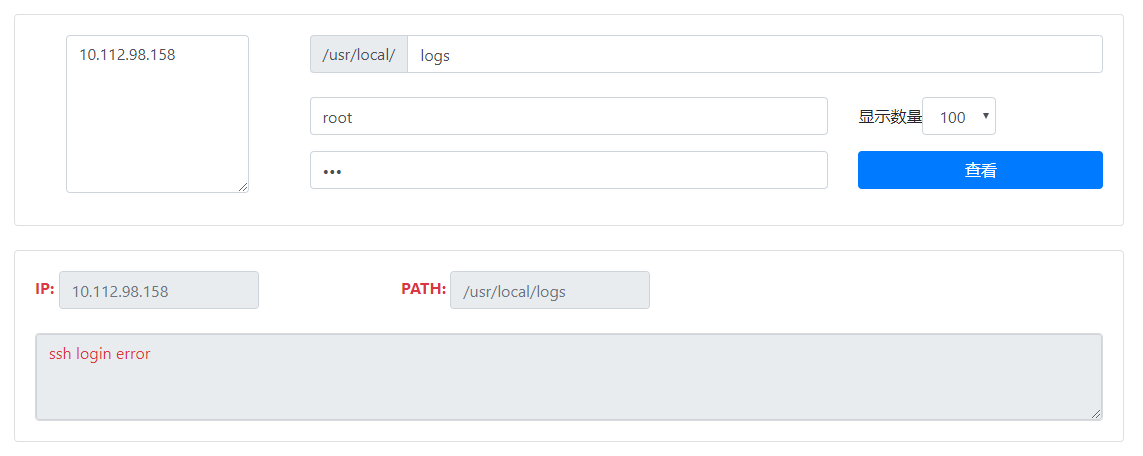
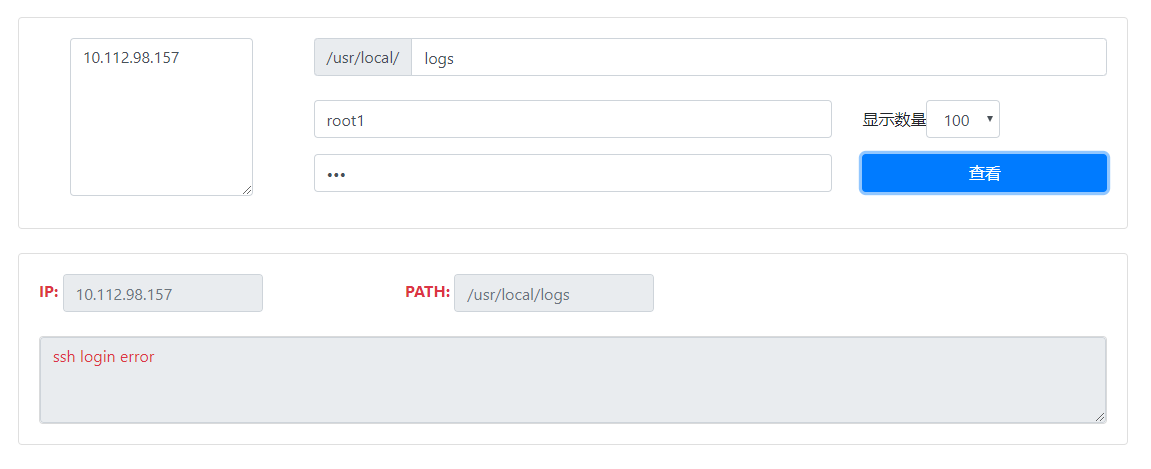
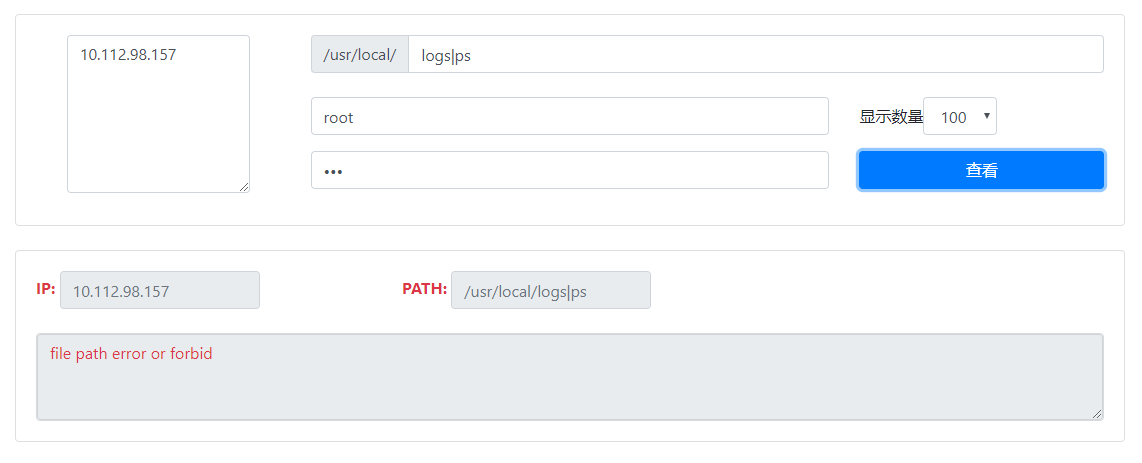
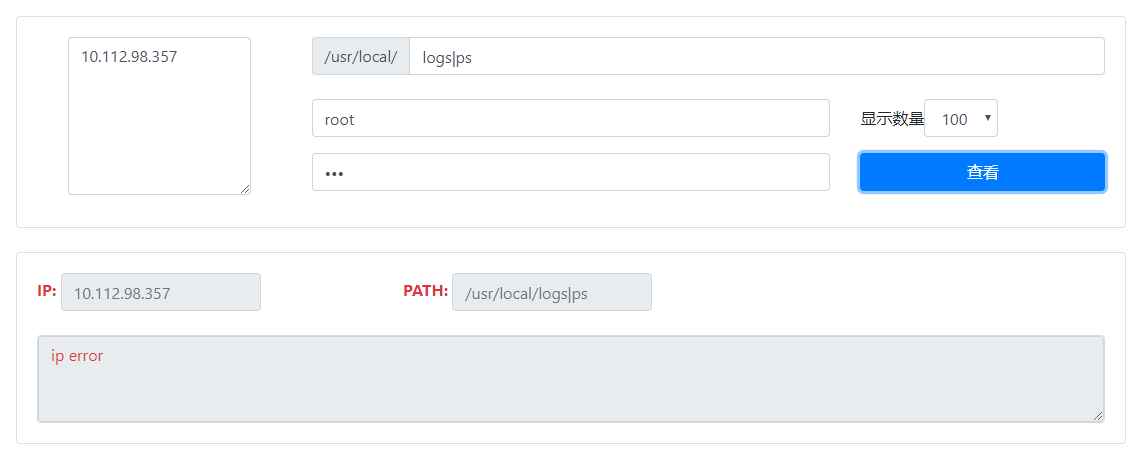
原理
利用python的paramiko库模拟ssh登录操作,并执行tail命令
所需库
flask、paramiko、gevent,python3
部分代码
@app.route('/api/do', methods=["POST", "GET"])
def api_do():
try:
ip = flask.request.form.get("ip")
port = flask.request.form.get("port")
username = flask.request.form.get("username")
password = flask.request.form.get("password")
path = flask.request.form.get("path")
count = flask.request.form.get("count")
except:
return {
"status": "err",
"code": "200",
"error": "params error"
}
if ip is None:
ip = "127.0.0.1"
if port is None:
port = 22
if username is None:
username = "root"
if password is None:
password = "root"
if path is None:
path = "/usr/local/logs"
if count is None:
count = 100
if tool.check_ip(ip) is False:
return {
"status": "err",
"code": "202",
"error": "ip error"
}
if tool.check_file(path) is False:
return {
"status": "err",
"code": "203",
"error": "file path error or forbid"
}
tf, ssh = tail.get_ssh(ip, username, password, port=port)
if tf is False:
return {
"status": "err",
"code": "201",
"error": "ssh login error"
}
res = tail.tail_one(ssh, path, count=count)
return resdef get_ssh(ip, username, password, port=22):
# 实例化SSHClient
client = pm.SSHClient()
# 自动添加策略,保存服务器的主机名和密钥信息,如果不添加,那么不再本地know_hosts文件中记录的主机将无法连接
client.set_missing_host_key_policy(pm.AutoAddPolicy())
# 连接SSH服务端,以用户名和密码进行认证
try:
client.connect(hostname=ip, port=port, username=username, password=password)
except BaseException as e:
print(e)
return False, e
return True, client
def tail_one(ssh, path, count=100):
# 获取日志信息,传入利用get_ssh生成的client,路径,显示数量
cmd = "tail -n {count} {path}".format(count=count, path=path)
stdin, stdout, stderr = ssh.exec_command(cmd)
err = stderr.read().decode()
if len(err) != 0:
return {
"status": "err",
"code": "300",
"error": err
}
else:
return {
"status": "ok",
"code": "100",
"result": stdout.read().decode()
}
def check_ip(ip):
# 检查ip是否合法
ip_format = r'^((([1-2][0-9]{2})|([1-9][0-9])|([0-9]))[.]){3}(([1-2][0-9]{2})|([1-9][0-9])|([0-9]))$'
# ip_format = r'^[1-2]?[0-9]{1,2}.[1-2]?[0-9]{1,2}.[1-2]?[0-9]{1,2}.[1-2]?[0-9]{1,2}$'
match = re.search(ip_format, ip)
# print(match)
if match:
return match.group()
else:
return False
def check_file(path):
# 检查路径是否合法,限定使用区域,禁止执行其他命令
path_default = "/usr/local/logs"
forbid_word = r'&|\||[ ]|`|"|\''
allow_path = r'/usr/local/'
match = re.search(forbid_word, path)
if match:
return False
match = re.search(allow_path, path)
if match:
return path
else:
return FalsePython 简易web日志查看工具&可改装为命令行工具的更多相关文章
- Expo大作战(六)--expo开发模式,expo中exp命令行工具,expo中如何查看日志log,expo中的调试方式
简要:本系列文章讲会对expo进行全面的介绍,本人从2017年6月份接触expo以来,对expo的研究断断续续,一路走来将近10个月,废话不多说,接下来你看到内容,将全部来与官网 我猜去全部机翻+个人 ...
- x264源代码简单分析:x264命令行工具(x264.exe)
===================================================== H.264源代码分析文章列表: [编码 - x264] x264源代码简单分析:概述 x26 ...
- Scrapy命令行工具简介
Windows 10家庭中文版,Python 3.6.4,virtualenv 16.0.0,Scrapy 1.5.0, 在最初使用Scrapy时,使用编辑器或IDE手动编写模块来创建爬虫(Spide ...
- OpenStack命令行工具与API
Openstack命令行工具 我们推荐Openstack命令行工具和Openstack的Dashboard两者结合使用.一些用户由于使用过其他云技术背景的,可能会使用EC2兼容的API,相对于我们需要 ...
- 2019-8-31-HttpRepl-互操作的-RESTful-HTTP-服务调试命令行工具
title author date CreateTime categories HttpRepl 互操作的 RESTful HTTP 服务调试命令行工具 lindexi 2019-08-31 16:5 ...
- HttpRepl 互操作的 RESTful HTTP 服务调试命令行工具
今天早上曽根セイラ告诉我一个好用的工具 HttpRepl 这是一个可以在命令行里面对 RESTful 的 HTTP 服务进行路由跳转和访问的命令行工具.可以使用 cd 这个命令和像文件跳转已经跳转到下 ...
- 使用.Net Core编写命令行工具(CLI)
命令行工具(CLI) 命令行工具(CLI)是在图形用户界面得到普及之前使用最为广泛的用户界面,它通常不支持鼠标,用户通过键盘输入指令,计算机接收到指令后,予以执行. 通常认为,命令行工具(CLI)没有 ...
- 吻逗死(windows)系统下自动部署脚本(for java spring*)及linux命令行工具
转载请注明出处:https://www.cnblogs.com/funnyzpc/p/10051647.html (^^)(^^)自動部署腳本原本在上個公司就在使用,由於近期同事需要手動部署一個Spr ...
- MySQL命令行工具各功能说明(转)
MySQL 服务器端使用工具程序 mysqld - SQL 后台程序(即 MySQL 服务器进程).该程序必须启动运行,才能连接服务器来访问数据库. mysqld_safe - 服务器启动脚本,可以通 ...
随机推荐
- alias别名
alias一般用法 1.默认rm是"rm -i"的别名,ll就是"ls -l"的别名.可以自定义别名来代替某些命令配合某些选项,也可以定义别名组合多个命令.例如 ...
- 元昊讲django框架
一 什么是web框架? 框架,即framework,特指为解决一个开放性问题而设计的具有一定约束性的支撑结构,使用框架可以帮你快速开发特定的系统,简单地说,就是你用别人搭建好的舞台来做表演. 对于所有 ...
- 【Eureka篇三】Eureka集群配置(5)
1. 新建子模块microservicecloud-eureka-7002(后面简称7002) 和 microservicecloud-eureka-7003(后面简称为7003),packaging ...
- luoguP4719 【模板】动态 DP
题意 我理解的动态DP: 发现DP可以写成矩阵的形式,因此用数据结构维护矩阵乘积. 对于这道题,显然有DP: \(f_{x,0/1}\)表示\(x\)的子树中,x选/不选的最大点独立集. \(f_{x ...
- <Math> 258 43
258. Add Digits class Solution { public int addDigits(int num) { if(num == 0) return 0; if(num % 9 = ...
- SDOI2019退役记
\(update:2019-8-15\) 这个坑占了四个月,不填上终归不太好,也不甘心.日子久了,记不太清了,您就当瞧个乐吧. \(Day \ 0\) 下午来到山师大领准考证,晚上一点前就睡了觉. \ ...
- Linux上error while loading shared libraries问题解决方法
在Linux环境执行程序时经常会遇到提示程序依赖动态库.so文件不存在的情况,出现报错"error while loading shared libraries: XXXX.so.XX: c ...
- Python爬取信息管理系统计算学分绩点
试手登录了下我们学校的研究生信息管理系统,自动计算学分绩点 # -*- coding:utf-8 -*- import urllib import urllib2 import re import c ...
- Java连载8-基本数据类型2
一.基本数据类型 1.字符串“abc”不属于基本数据类型,属于引用数据类型 2. 基本数据类型 占用空间大小(单位:字节) byte 1 short ...
- LeetCode 151:给定一个字符串,逐个翻转字符串中的每个单词 Reverse Words in a String
公众号:爱写bug(ID:icodebugs) 翻转字符串里的单词 Given an input string, reverse the string word by word. 示例 1: 输入: ...
