springboot(三)
SpringBoot 整合JdbcTemplate
1.创建一个springboot_jdbc项目
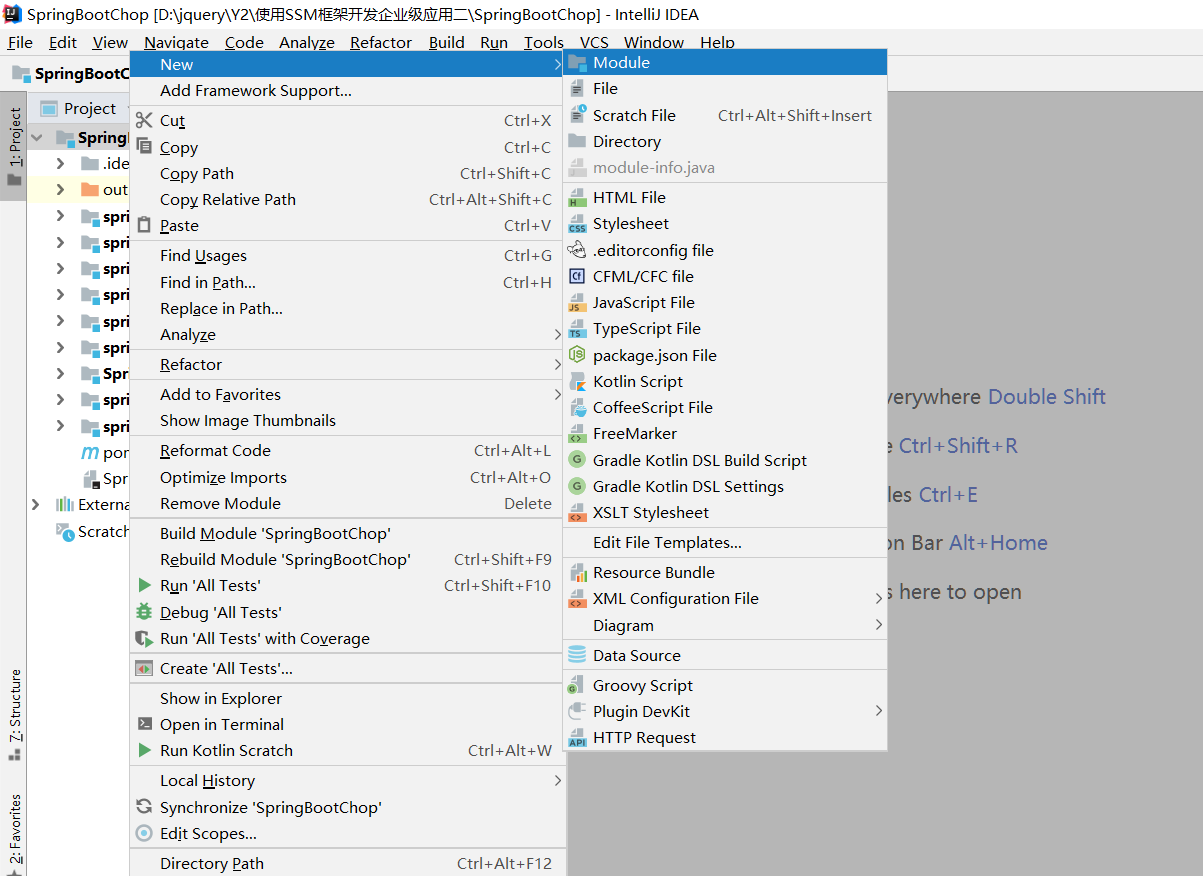
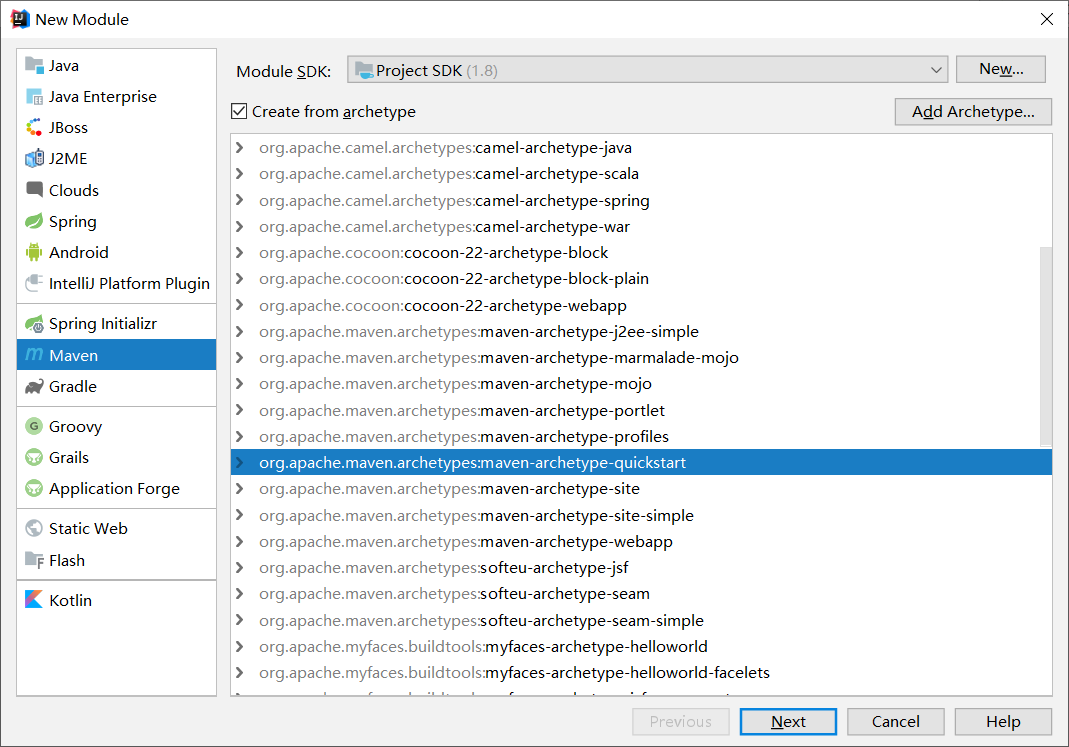
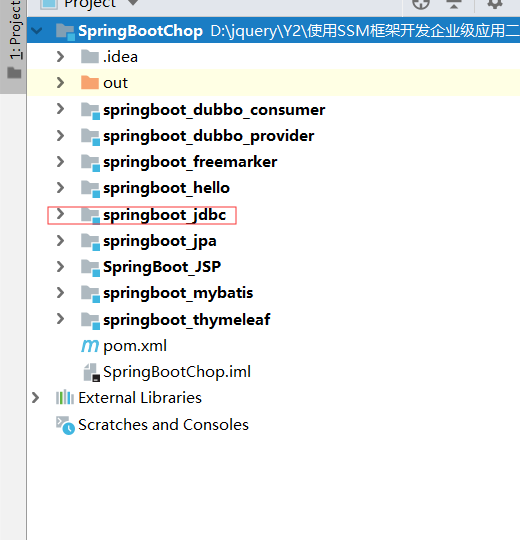
2.导入依赖
<dependency>
<groupId>org.springframework.boot</groupId>
<artifactId>spring-boot-starter-jdbc</artifactId>
</dependency>
3.创建一个entity实体类
public class Grade {
private Integer grade_id;
private String grade_name;
}
4.创建一个dao层实体
IGradeDao
public interface IGradeDao {
public int insertGrade(Grade grade);
public int updateGrade(Grade grade);
public int deleteGrade(Integer id);
public List<Grade> findAll();
}
IGradeDaoImpl
@Repository
public class IGradeDaoImpl implements IGradeDao {
//导入JDBCTemplate模板
@Resource
private JdbcTemplate jdbcTemplate; @Override
public int insertGrade(Grade grade) {
return jdbcTemplate.update("insert into Grade(grade_name) values(?)",grade.getGrade_name());
} @Override
public int updateGrade(Grade grade) {
return jdbcTemplate.update("update grade set grade_name=? where grade_id=?",grade.getGrade_name(),grade.getGrade_id());
} @Override
public int deleteGrade(Integer id) {
return jdbcTemplate.update("delete from grade where grade_id=?",id);
} @Override
public List<Grade> findAll() {
//封装行数据映射
RowMapper<Grade> rowMapper=new RowMapper<Grade>() {
@Override
public Grade mapRow(ResultSet rs, int rowNum) throws SQLException {
Grade grade=new Grade(rs.getInt("grade_id"),rs.getString("grade_name"));
return grade;
}
};
return jdbcTemplate.query("select * from grade", rowMapper);
}
}
5.创建service
IGradeService
public interface IGradeService {
public int insertGrade(Grade grade);
public int updateGrade(Grade grade);
public int deleteGrade(Integer id);
public List<Grade> findAll();
}
IGradeServiceImpl
@Service("iGradeService")
public class IGradeServiceImpl implements IGradeService {
@Resource
private IGradeDao iGradeDao;
@Override
public int insertGrade(Grade grade) {
return iGradeDao.insertGrade(grade);
}
@Override
public int updateGrade(Grade grade) {
return iGradeDao.updateGrade(grade);
}
@Override
public int deleteGrade(Integer id) {
return iGradeDao.deleteGrade(id);
}
@Override
public List<Grade> findAll() {
return iGradeDao.findAll();
}
}
6.创建controller控制器
@RestController
public class JDBCTemplateController {
@Resource
private IGradeService iGradeService; @RequestMapping("/insertGrade")
public int insertGrade(){
return iGradeService.insertGrade(new Grade("S1"));
}
@RequestMapping("/updateGrade")
public int updateGrade(){
return iGradeService.updateGrade(new Grade(10012,"S2"));
}
@RequestMapping("/deleteGrade")
public int deleteGrade(){
return iGradeService.deleteGrade(10012);
}
@RequestMapping("/findAll")
public List<Grade> findAll(){
return iGradeService.findAll();
}
}
7.编写application.yml
spring:
datasource:
driver-class-name: com.mysql.jdbc.Driver
url: jdbc:mysql:///springdatajpa
username: root
password: 123456 ##更改Tomcat端口
server:
port: 8081
##指定当前工程项目访问地址
context-path: /jdbc
8.直接运行
@SpringBootApplication
public class StartSpringBoot {
public static void main(String[] args) {
SpringApplication.run(StartSpringBoot.class,args);
}
}
分别访问http://localhost:8081/jdbc/insertGrade
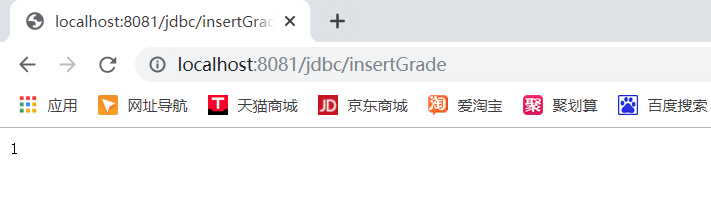
返回数字1代表添加成功
http://localhost:8081/jdbc/updateGrade

http://localhost:8081/jdbc/deleteGrade
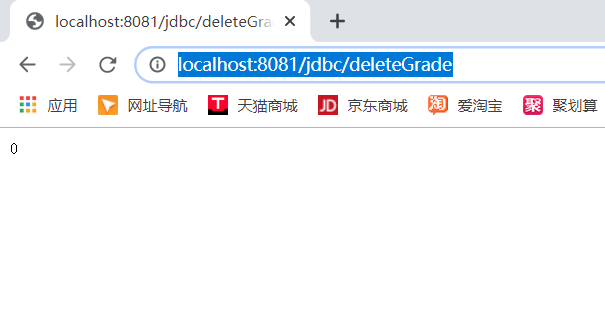
http://localhost:8081/jdbc/findAll
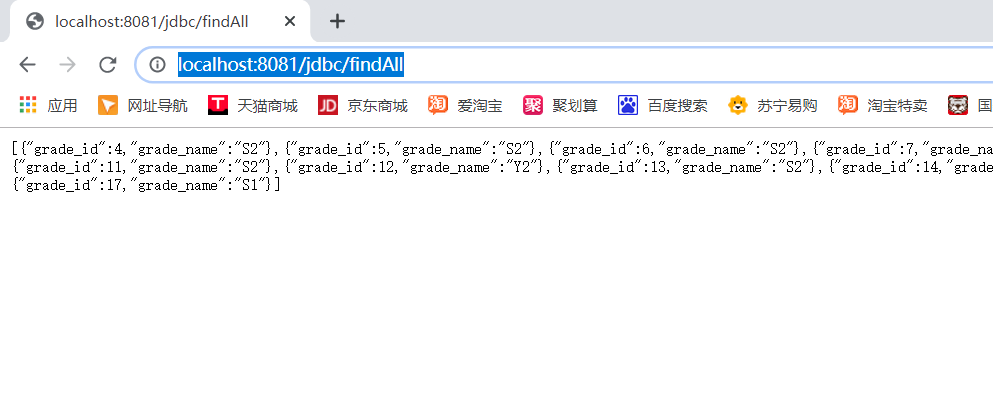
SpringBoot整合Mybatis
1.创建一个springboot_mybatis项目
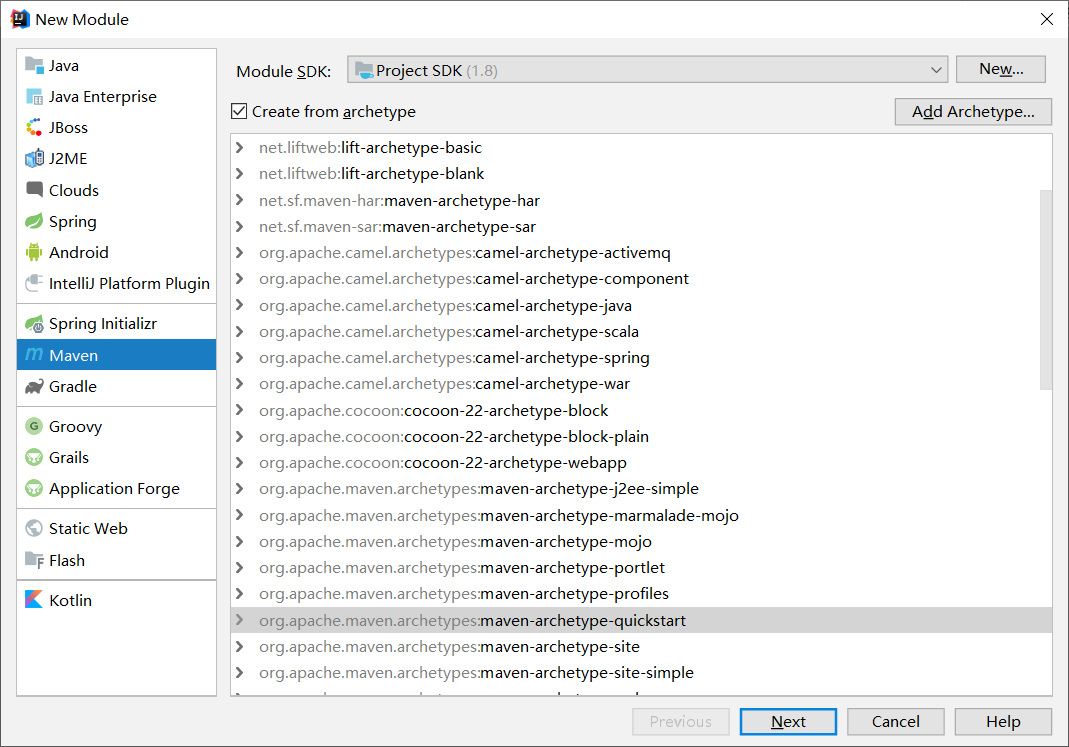
2.导入依赖
<dependency>
<groupId>org.mybatis.spring.boot</groupId>
<artifactId>mybatis-spring-boot-starter</artifactId>
<version>1.1.1</version>
</dependency>
3.创建application.yml文件
##数据源配置
spring:
datasource:
driver-class-name: com.mysql.jdbc.Driver
url: jdbc:mysql:///springdatajpa
username: root
password: 123456
##myabtis配置
mybatis:
type-aliases-package: com.boot.entity
mapper-locations: classpath:/mapper/*.xml
##开启日志
logging:
level:
com.boot.dao: debug
4.创建entity实体类
public class Grade {
private Integer grade_id;
private String grade_name;
}
5.创建dao
@Repository
@Mapper
public interface IGradeDao { int insertGrade(Grade grade); int updateGrade(Grade grade); int deleteGrade(Integer id); List<Grade> findAll();
}
6.创建mapper文件
<?xml version="1.0" encoding="UTF-8" ?>
<!DOCTYPE mapper PUBLIC "-//mybatis.org//DTD Mapper 3.0//EN" "http://mybatis.org/dtd/mybatis-3-mapper.dtd" >
<mapper namespace="com.boot.dao.IGradeDao">
<insert id="insertGrade">
insert into grade(grade_name) values(#{grade_name})
</insert>
<update id="updateGrade">
update grade set grade_name=#{grade_name} where grade_id=#{grade_id}
</update>
<delete id="deleteGrade">
delete from grade where grade_id=#{grade_id}
</delete>
<select id="findAll" resultType="com.boot.entity.Grade">
select * from grade
</select>
</mapper>
7.创建service
IGradeService
public interface IGradeService {
int insertGrade(Grade grade);
int updateGrade(Grade grade);
int deleteGrade(Integer id);
List<Grade> findAll();
}
IGradeServiceImpl
@Service("iGradeService")
public class IGradeServiceImpl implements IGradeService {
@Resource
private IGradeDao iGradeDao;
@Override
public int insertGrade(Grade grade) {
return iGradeDao.insertGrade(grade);
}
@Override
public int updateGrade(Grade grade) {
return iGradeDao.updateGrade(grade);
}
@Override
public int deleteGrade(Integer id) {
return iGradeDao.deleteGrade(id);
}
@Override
public List<Grade> findAll() {
return iGradeDao.findAll();
}
}
8.创建controller控制器
@RestController
public class MybatisController {
@Resource
private IGradeService iGradeService; @RequestMapping("/insertGrade")
public int insertGrade(){
return iGradeService.insertGrade(new Grade("S1"));
}
@RequestMapping("/updateGrade")
public int updateGrade(){
return iGradeService.updateGrade(new Grade(2,"S2"));
}
@RequestMapping("/deleteGrade")
public int deleteGrade(){
return iGradeService.deleteGrade(2);
}
@RequestMapping("/findAll")
public List<Grade> findAll(){
return iGradeService.findAll();
}
}
9.运行
@SpringBootApplication
@MapperScan("com.boot.dao")
public class StartSpringBoot {
public static void main(String[] args) {
SpringApplication.run(StartSpringBoot.class,args);
}
}
效果如上所示
SpringBoot整合Dubbo
1.创建springboot_dubbo_provider项目
2.导入依赖
<dependency>
<groupId>com.101tec</groupId>
<artifactId>zkclient</artifactId>
<version>0.10</version>
</dependency>
<dependency>
<groupId>com.alibaba.spring.boot</groupId>
<artifactId>dubbo-spring-boot-starter</artifactId>
<version>2.0.0</version>
</dependency>
3.创建application.yml
spring.dubbo.application.name=provider
spring.dubbo.registry.address=zookeeper://127.0.0.1:2181
spring.dubbo.protocol.name=dubbo
spring.dubbo.protocol.port=20880 ##com.mysql.jdbc.Driver
spring.datasource.driver-class-name=com.mysql.jdbc.Driver
spring.datasource.url=jdbc:mysql:///springdatajpa?useUnicode=true&characterEncoding=UTF-8&zeroDateTimeBehavior=convertToNull&allowMultiQueries=true
spring.datasource.username=root
spring.datasource.password=123456
4.创建service
public interface IDoSomeService {
public String sayHi();
}
IDoSomeServiceImpl
//利用Dubbo暴露出一个接口
@Service(interfaceClass=IDoSomeService.class)
@Component
public class IDoSomeServiceImpl implements IDoSomeService {
@Override
public String sayHi() {
System.out.println("生产者生产的IDoSomeService服务,中的sayHi方法");
return "SpringBoot Dubbo";
}
}
5.运行
启动本地的zookeeper
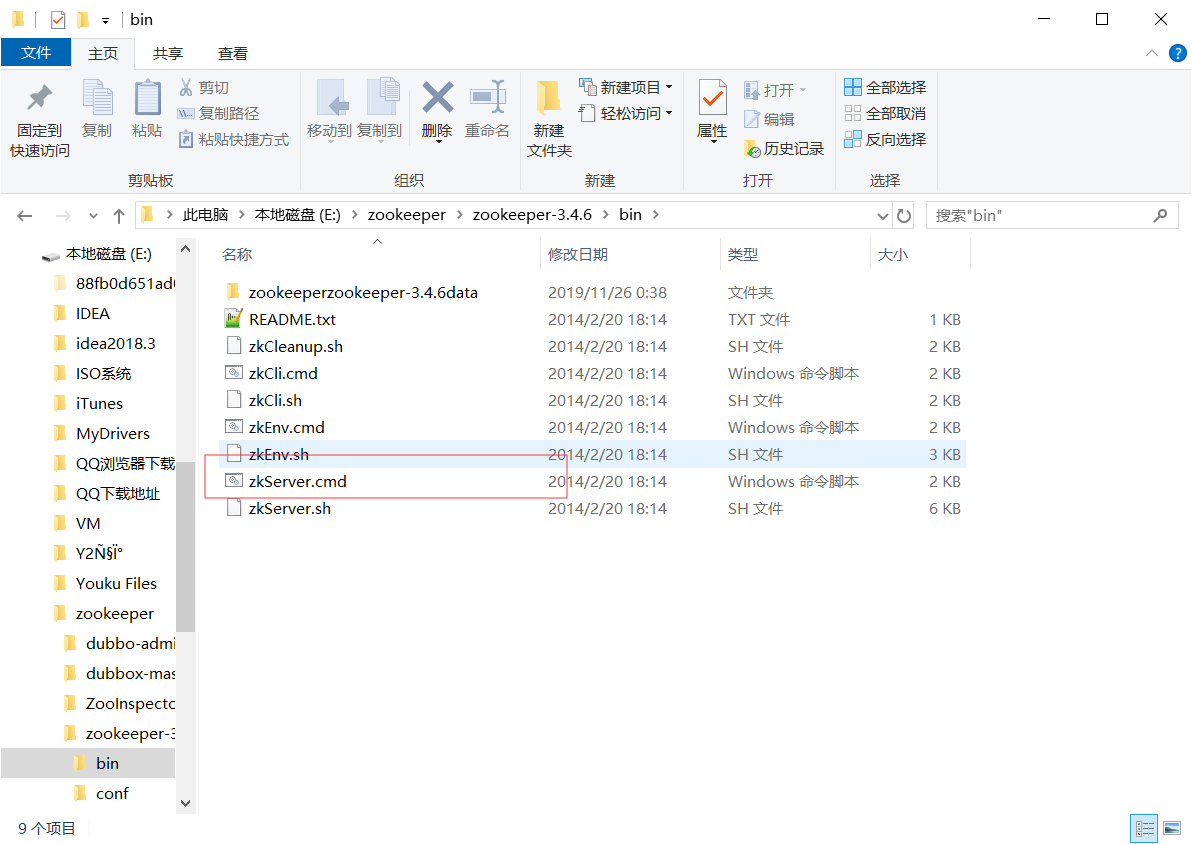
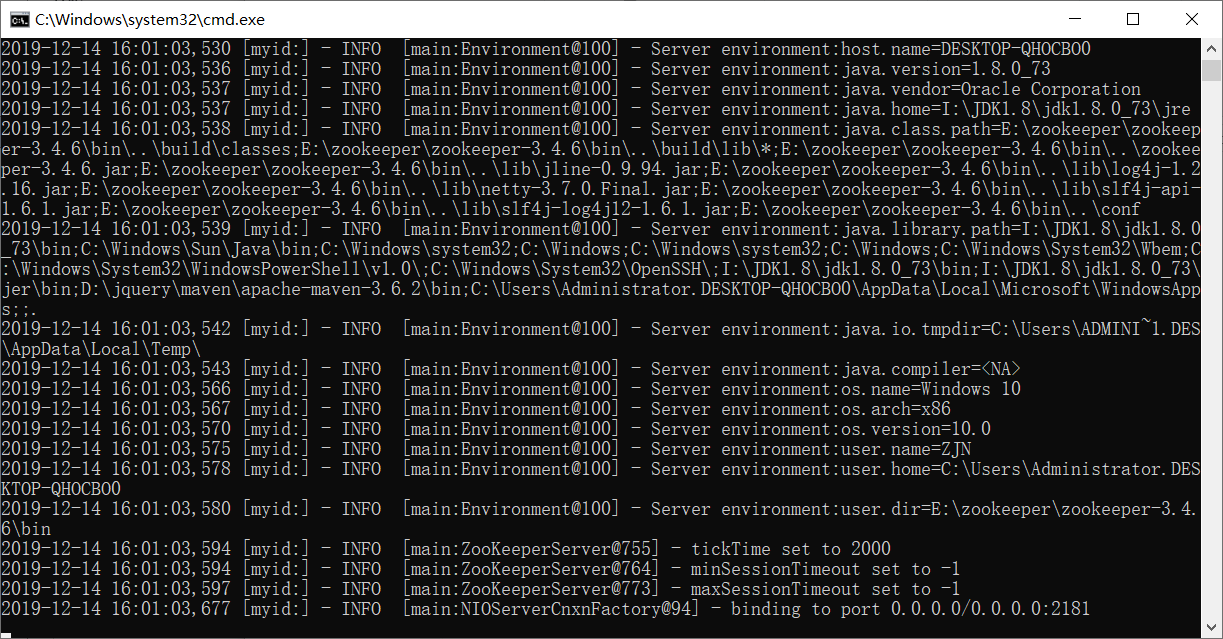
启动项目


可以看到service已经暴露成功了
下面创建springboot_dubbo_consumer
创建application.properties
spring.dubbo.application.name=consumer
spring.dubbo.registry.address=zookeeper://127.0.0.1:2181 server.port=8081
创建service
public interface IDoSomeService {
public String sayHi();
}
创建controller控制器
@RestController
public class DubboController {
@Reference
private IDoSomeService iDoSomeService; @RequestMapping("/dubbo")
public String dubbo(){
String returnValue = iDoSomeService.sayHi();
return returnValue;
}
}
直接启动
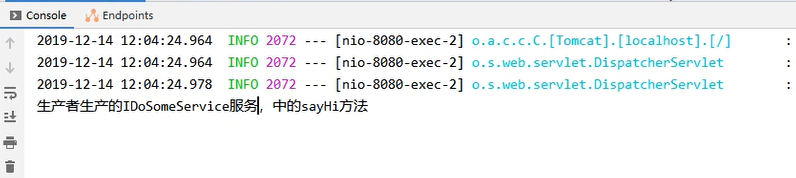
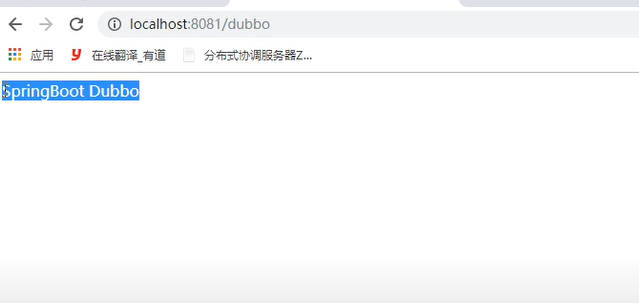
springboot(三)的更多相关文章
- spring-boot (三) spring data jpa
学习文章来自:http://www.ityouknow.com/spring-boot.html spring data jpa介绍 首先了解JPA是什么? JPA(Java Persistence ...
- SpringBoot 三种方式配置 Druid(包括纯配置文件配置)
记录一下在项目中用纯 YML(application.yml 或者 application.properties)文件.Java 代码配置 Bean 和注解三种方式配置 Alibaba Druid 用 ...
- SpringBoot(三) -- SpringBoot与日志
一.日志的起源 现在假设一个开发人员在开发一个大型系统,由于这个系统过于庞大没在很多的地方将关键的数据使用System.out.println()打印,但是当我们在项目正式上线时又需要去除,在项目bu ...
- SpringBoot(三)SpringBoot自动配置
我们都知道SpringBoot帮助我们集成了许多组件和配置,那么SpringBoot是如何集成这些配置并在启动是自动进行配置呢.说到这就不得又需要回过头来看一下@SpringBootApplicati ...
- Java开发学习(三十六)----SpringBoot三种配置文件解析
一. 配置文件格式 我们现在启动服务器默认的端口号是 8080,访问路径可以书写为 http://localhost:8080/books/1 在线上环境我们还是希望将端口号改为 80,这样在访问的时 ...
- SpringBoot(三) - Slf4j+logback 日志,异步请求,定时任务
1.Slf4j+logback 日志 SpringBoot框架的默认日志实现:slf4j + logback: 默认日志级别:info,对应了实际生产环境日志级别: 1.1 日志级别 # 常见的日志框 ...
- springboot(三):Spring boot中Redis的使用
spring boot对常用的数据库支持外,对nosql 数据库也进行了封装自动化. redis介绍 Redis是目前业界使用最广泛的内存数据存储.相比memcached,Redis支持更丰富的数据结 ...
- spring-boot(三) HowTo
Spring Boot How To 1. 简介 本章节将回答一些常见的"我该怎么做"类型的问题,这些问题在我们使用spring Boot时经常遇到.这绝不是一个详尽的列表,但它覆 ...
- SpringBoot三种配置Dubbo的方式
*必须首先导入dubbo-starter (1).使用SpringBoot配置文件(application.properties或application.yml) dubbo.application. ...
- SpringBoot(三) Core Features: External Configuration(配置文件)
码云: external-configuration 可以使用属性文件,YAML文件,环境变量和命令行参数来外部化配置 一.属性值可以直接注入到bean 系统属性值不可以 // application ...
随机推荐
- TCP Socket 套接字 和 粘包问题
一.Scoket 套接字 Scoket是应用层(应用程序)与TCP/IP协议通信的中间软件抽象层,它是一组接口.也可以理解为总共就三层:应用层,scoket抽象层,复杂的TCP/IP协议 基于TCP协 ...
- redis源码分析(三)--rdb持久化
Redis rdb持久化 Redis支持两种持久化方式:rdb与aof.rdb将一个节点上的内存数据序列化后存储到磁盘中,序列化的数据以尽可能节约空间的方式存储,并非完全的ascii表示.它的优点在于 ...
- Tcl语言学习--基础知识
一.脚本.命令和单词符号 一个TCL脚本可以包含一个或多个命令.命令之间必须用换行符或分号隔开. 1.关键字/变量 变量是程序的基础变量组成:变量名.变量值变量名要求:任何字符串都可以作为变量名,区分 ...
- @FeignClient 调用另一个服务的test环境,实际上却调用了另一个环境testone的接口,这其中牵扯到k8s容器外容器内的问题,注册到eureka上的是容器外的旧版本
今天遇到了很奇葩的问题,我本机的是以test环境启动的,调用另一个服务接口的时候返回参数却不同,调用接口是没错,怎么会这样,排查了很久,发现在eureka上注册的另一个服务是testone环境,而这个 ...
- linux设置定时任务的方法(自己总结)
Linux设置定时任务步骤 linux设置定时任务的关键字是:crontab 1:查看现在已经有的定时任务的命令是 crontab -l,执行命令如下图: 2:新建定时任务的命令是:crontab ...
- 忘记token怎么加入k8s集群
一.概述 新版本的k8s,初始化生成的token,只有24小时.超过时间,就得需要重新生成token,为了避免这种情况,直接生成永久的token 二.操作步骤 1.生成一条永久有效的token kub ...
- C++11 新特性之智能指针(shared_ptr, unique_ptr, weak_ptr)
这是C++11新特性介绍的第五部分,涉及到智能指针的相关内容(shared_ptr, unique_ptr, weak_ptr). shared_ptr shared_ptr 基本用法 shared_ ...
- 通过重新上传修改后的docker镜像来在kubeapps上实现k8s上部署的nginx版本更新,回退等
docker操作:制作自定义镜像 # docker下载官方nginx镜像 docker pull nginx # 基于该镜像运行一个容器 docker run -it -d --name nginx_ ...
- linux安装好的mysql rpm -qa |grep mysql不见
输入: rpm -qa|grep -i mysql
- netcore 实现跨应用的分布式session
需求场景 网站a,域名为 a.site.com 网站b, 域名为 b.site.com 需要在a.b两个站点之间共享session 解决方案 使用redis作为分布式缓存存储 设置sessionId ...
