WPF EventAggregator(基于EventAggregator的事件发布及订阅)
一、EventAggregator简介
EventAggregator是Prism中专门处理ViewModel与ViewModel之间事件传递的类对象,它提供了针对事件的发布方法和订阅方法,所以可以非常方便的来管理事件。下面的图就是其实现的一个比较简便的说明:
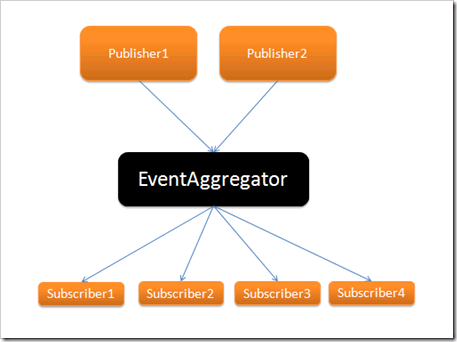
二、EventAggregator单页传递数据
首先,新建一个WPF项目,然后安装好Prism,这里我们可以通过程序包管理器控制台安装,待到都安装好以后,我们就可以开始使用了。
其次,创建一个GetInputMessages的类,继承自CompositePresentationEvent<string>方法,由于我们传递的都是String类型的数据,所以这里我采用String类型。这个类不提供任何实现,只需要继承就好了:
using System;
using System.Collections.Generic;
using System.Linq;
using System.Text;
using Microsoft.Practices.Prism.Events; namespace EventAggregatorPratice
{
/// <summary>
/// 自定义的事件,一定要继承自CompositePresentationEvent类,或者继承EventBase,不做任何实现,相当于一个标志,给这个事件一个名字
/// </summary>
public class GetInputMessages:CompositePresentationEvent<string>
{
}
}
然后,创建EventAggregatorRepository类,这个类主要存储eventAggregator对象并保证其唯一: using System;
using System.Collections.Generic;
using System.Linq;
using System.Text;
using Microsoft.Practices.Prism.Events; namespace EventAggregatorPratice
{
public class EventAggregatorRepository
{
public EventAggregatorRepository()
{
eventAggregator = new EventAggregator();
} public IEventAggregator eventAggregator;
public static EventAggregatorRepository eventRepository = null; //单例,保持内存唯一实例
public static EventAggregatorRepository GetInstance()
{
if (eventRepository == null)
{
eventRepository = new EventAggregatorRepository();
}
return eventRepository;
}
}
}
最后则是创建EventAggregatorWindow.xaml窗体,然后编写窗体代码:
前台的XAML代码如下:
<Window x:Class="EventAggregatorPratice.MainWindow"
xmlns="http://schemas.microsoft.com/winfx/2006/xaml/presentation"
xmlns:x="http://schemas.microsoft.com/winfx/2006/xaml"
Title="测试Event Aggregator的使用方法" Height="365" Width="471" WindowStartupLocation="CenterScreen" >
<Grid>
<Button Content="获取输入" Height="23" HorizontalAlignment="Right" Margin="0,291,53,0" Name="button1" VerticalAlignment="Top" Width="75" Click="button1_Click" />
<GroupBox Header="用户信息" Height="273" HorizontalAlignment="Left" Margin="12,12,0,0" Name="groupBox1" VerticalAlignment="Top" Width="425">
<Grid>
<Label Content="用户昵称:" Height="28" HorizontalAlignment="Left" Margin="19,18,0,0" Name="label1" VerticalAlignment="Top" />
<Label Content="用户性别:" Height="28" HorizontalAlignment="Left" Margin="19,52,0,0" Name="label2" VerticalAlignment="Top" />
<Label Content="用户住址:" Height="28" HorizontalAlignment="Left" Margin="19,86,0,0" Name="label3" VerticalAlignment="Top" />
<Label Content="用户年龄:" Height="28" HorizontalAlignment="Left" Margin="205,18,0,0" Name="label4" VerticalAlignment="Top" />
<Label Content="用户电话:" Height="28" HorizontalAlignment="Left" Margin="205,52,0,0" Name="label5" VerticalAlignment="Top" />
<TextBox Height="23" HorizontalAlignment="Left" Margin="79,20,0,0" Name="txtNick" VerticalAlignment="Top" Width="109" TabIndex="1" />
<TextBox Height="23" HorizontalAlignment="Left" Margin="269,54,0,0" Name="txtTel" VerticalAlignment="Top" Width="109" TabIndex="4" />
<TextBox Height="23" HorizontalAlignment="Left" Margin="79,54,0,0" Name="txtSex" VerticalAlignment="Top" Width="109" TabIndex="3" />
<TextBox Height="23" HorizontalAlignment="Left" Margin="269,20,0,0" Name="txtAge" VerticalAlignment="Top" Width="109" TabIndex="2" />
<TextBox Height="23" HorizontalAlignment="Left" Margin="79,88,0,0" Name="txtAddress" VerticalAlignment="Top" Width="299" />
<Border BorderBrush="Black" BorderThickness="1" Height="1" HorizontalAlignment="Left" Margin="6,117,0,0" Name="border1" VerticalAlignment="Top" Width="401" />
<Label Content="获取输入:" Height="28" HorizontalAlignment="Left" Margin="19,124,0,0" Name="label6" VerticalAlignment="Top" />
<TextBlock Height="124" HorizontalAlignment="Left" Margin="79,124,0,0" Name="txtResult" Text="" VerticalAlignment="Top" Width="299" Background="#FFF2F2F2" />
</Grid>
</GroupBox>
</Grid>
</Window>
后台的代码如下:
using System.Windows;
using Microsoft.Practices.Prism.Events;
using System.Text;
using System; namespace EventAggregatorPratice
{
/// <summary>
/// MainWindow.xaml 的交互逻辑
/// </summary>
public partial class MainWindow : Window
{
public MainWindow()
{
InitializeComponent();
//订阅事件,一旦有事件引发,将会在这里接住
SetSubscribe();
} public void SetPublish(string messageData)
{
EventAggregatorRepository
.GetInstance()
.eventAggregator
.GetEvent<GetInputMessages>()
.Publish(messageData);
} public void SetSubscribe()
{
EventAggregatorRepository
.GetInstance()
.eventAggregator
.GetEvent<GetInputMessages>()
.Subscribe(ReceiveMessage,ThreadOption.UIThread,true);
} public void ReceiveMessage(string messageData)
{
this.txtResult.Text = messageData;
} private void button1_Click(object sender, RoutedEventArgs e)
{
//抛出事件
StringBuilder strBuilder = new StringBuilder();
strBuilder.Append("用户昵称:").Append(txtNick.Text).Append(Environment.NewLine);
strBuilder.Append("用户年龄:").Append(txtAge.Text).Append(Environment.NewLine);
strBuilder.Append("用户性别:").Append(txtSex.Text).Append(Environment.NewLine);
strBuilder.Append("用户电话:").Append(txtTel.Text).Append(Environment.NewLine);
strBuilder.Append("用户住址:").Append(txtAddress.Text).Append(Environment.NewLine);
SetPublish(strBuilder.ToString());
}
}
}
在这里,我来做一下解释:
首先,程序先通过SetSubscribe方法来订阅事件,一旦有事件抛出的时候,SetSubscribe便会利用其ReceiveMessage回调方法处理接收到的事件。
其次,当我们点击按钮的时候,一个SetPublish事件就被抛出了,并且会被SetSubscribe事件接住。效果如图:
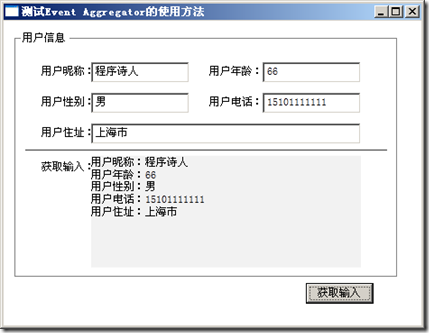
WPF EventAggregator(基于EventAggregator的事件发布及订阅)的更多相关文章
- 基于EventAggregator的事件发布及订阅
EventAggregator简介 EventAggregator是Prism中专门处理ViewModel与ViewModel之间事件传递的类对象,它提供了针对事件的发布方法和订阅方法,所以可以非常方 ...
- Dapr实现.Net Grpc服务之间的发布和订阅,并采用WebApi类似的事件订阅方式
大家好,我是失业在家,正在找工作的博主Jerry,找工作之余,总结和整理以前的项目经验,动手写了个洋葱架构(整洁架构)示例解决方案 OnionArch.其目的是为了更好的实现基于DDD(领域驱动分析) ...
- 模块(类)之间解耦利器:EventPublishSubscribeUtils 事件发布订阅工具类
如果熟悉C#语言的小伙伴们一般都会知道委托.事件的好处,只需在某个类中提前定义好公开的委托或事件(委托的特殊表现形式)变量,然后在其它类中就可以很随意的订阅该委托或事件,当委托或事件被触发执行时,会自 ...
- WPF的EventAggregator的发布和订阅
EventAggregator是Prism中专门处理ViewModel与ViewModel之间事件传递的类对象,它提供了针对事件的发布方法和订阅方法,所以可以非常方便的来管理事件.下面分几步来实现相关 ...
- 基于A2DFramework的事件机制实现
随笔- 102 文章- 3 评论- 476 发布订阅 - 基于A2DFramework的事件机制实现 SUMMARY 能做什么 DEMO 原理图 应用场景 能做什么 A2DFramework ...
- 使用MediatR重构单体应用中的事件发布/订阅
标题:使用MediatR重构单体应用中的事件发布/订阅 作者:Lamond Lu 地址:https://www.cnblogs.com/lwqlun/p/10640280.html 源代码:https ...
- ASP.NET Core中实现单体程序的事件发布/订阅
标题:ASP.NET Core中实现单体程序的事件发布/订阅 作者:Lamond Lu 地址:https://www.cnblogs.com/lwqlun/p/10468058.html 项目源代码: ...
- Spring的事件发布机制
一:Spring的事件发布 ApplicationContext提供了针对Bean的事件传播功能,其中的主角是publishEvent()方法,通过这个方法可以将事件通知给系统内的监听器(需实现App ...
- 深入理解Spring的容器内事件发布监听机制
目录 1. 什么是事件监听机制 2. JDK中对事件监听机制的支持 2.1 基于JDK实现对任务执行结果的监听 3.Spring容器对事件监听机制的支持 3.1 基于Spring实现对任务执行结果的监 ...
随机推荐
- 6.nuget安装C#Driver驱动ZooKeeperNet
一: C# 的Drivers 1. nuget上下载 zookeeper.Net IWatcher是什么?: client 连接到 server 后,会在server上面注册一个watcher ...
- jmeter测试mysql数据库之JDBC请求
所有jmeter基本组件功能本文不做介绍.jmeter要链接mysql数据库,首先得下载mysql jdbc驱动包(注:驱动包的版本一定要与你数据库的版本匹配,驱动版本低于mysql版本有可能会导致连 ...
- centos升级gcc
https://blog.csdn.net/lanwilliam/article/details/77893033 [root@DS-VM-Node239 ~]# yum install centos ...
- Mustache 使用说明
Mustache 使用说明 最近在升级SinGooCMS到MVC架构.管理前端使用了Mustache模板,把使用心得记录一下! 一.官网http://mustache.github.io/https: ...
- ASP.NET中Onclick和OnserverClick事件的区别 (转)
对于服务器按钮控件(即<asp:Button>类型的按钮): 服务器响应事件:OnClick 客户端响应属性:OnClientClick 对于html按钮控件(即<input typ ...
- GO学习笔记 - 函数名前面是否有输入参数肯定是不一样的!!
在刚接触GO语言时候,我相信你也会有这种困惑,为什么有的函数名前面有输入参数,而一些却没有,它们是否有差别?确实有差别,没有输入参数,是一般的函数:有输入参数,是结构的方法,输入参数叫做“方法接收者” ...
- [bzoj1951] [Sdoi2010]古代猪文 费马小定理+Lucas定理+CRT
Description "在那山的那边海的那边有一群小肥猪.他们活泼又聪明,他们调皮又灵敏.他们自由自在生活在那绿色的大草坪,他们善良勇敢相互都关心--" --选自猪王国民歌 很久 ...
- mxonline实战11,课程详情页2,课程章节页
对应github地址:第11天 一. 课程详情页2 1. 课程详情页第2块中的课程介绍中,修改course-detail.html中代码,搜索课程详情,找到如下代码
- 本机号码认证黑科技:极光(JG)开发者服务推出“极光认证”新产品
近日,中国领先的大数据服务商极光(JG)推出全新产品--极光认证JVerification.极光认证是极光针对APP用户注册登陆,二次安全验证等身份验证场景打造的一款本机号码认证SDK,验证用户提供的 ...
- iOS --UIScrollView的学习(二)
1.接着上一次的说:http://www.cnblogs.com/fengzhihao/p/5287734.html,这次讲一下UISCrollView的缩放功能. 2.当用户在UIScrollVie ...
