Spring与Web
一、定义页面及Servlet
在jsp页面加入以下,避免乱码
<meta charset="utf-8">
<body>
<form action="RegisterServlte" method="post">
姓名:<input type="text" name="name" /><br>
年龄:<input type="text" name="age" /><br>
<input type="submit" value="注册" />
</form>
</body>
import java.io.IOException;
import javax.servlet.ServletException;
import javax.servlet.http.HttpServlet;
import javax.servlet.http.HttpServletRequest;
import javax.servlet.http.HttpServletResponse; import com.jmu.beans.Student; /**
* Servlet implementation class RegisterServlte
*/
public class RegisterServlte extends HttpServlet {
private static final long serialVersionUID = 1L; /**
* @see HttpServlet#doGet(HttpServletRequest request, HttpServletResponse response)
*/
protected void doGet(HttpServletRequest request, HttpServletResponse response) throws ServletException, IOException {
// TODO Auto-generated method stub
doPost(request, response);
} /**
* @see HttpServlet#doPost(HttpServletRequest request, HttpServletResponse response)
*/
protected void doPost(HttpServletRequest request, HttpServletResponse response) throws ServletException, IOException {
// TODO Auto-generated method stub
request.setCharacterEncoding("utf-8");
String name=request.getParameter("name");
String ageStr=request.getParameter("age");
Integer age=Integer.valueOf(ageStr);
Student student=new Student(name,age); request.getRequestDispatcher("/welcome.jsp").forward(request, response);
} }
三、测试环境搭建

public class Student {
private Integer id;
private String name;
private int age;
public Student() {
super();
}
public Student( String name, int age) {
super();
this.name = name;
this.age = age;
}
public Integer getId() {
return id;
}
public void setId(Integer id) {
this.id = id;
}
public String getName() {
return name;
}
public void setName(String name) {
this.name = name;
}
public int getAge() {
return age;
}
public void setAge(int age) {
this.age = age;
}
@Override
public String toString() {
return "Student [id=" + id + ", name=" + name + ", age=" + age + "]";
}
}
Student
//Dao增删改查
public interface IStudentDao {
void insertStudent(Student student);
void deleteById(int id);
void updateStudent(Student student); List<Student> selectAllStudents();
Student selectStudentById(int id);
}
IStudentDao
<?xml version="1.0" encoding="UTF-8" ?>
<!DOCTYPE mapper
PUBLIC "-//mybatis.org//DTD Mapper 3.0//EN"
"http://mybatis.org/dtd/mybatis-3-mapper.dtd">
<mapper namespace="com.jmu.dao.IStudentDao">
<insert id="insertStudent">
insert into student(name,age) values(#{name},#{age})
</insert> <delete id="deleteById">
delete from student where id=#{XXX}
</delete> <update id="updateStudent">
update student set name=#{name},age=#{age} where id=#{id}
</update> <select id="selectAllStudents" resultType="student">
select id,name,age from student
</select> <select id="selectStudentById" resultType="student">
select id,name,age from student where id=#{XXX}
</select>
</mapper>
IStudentDao.xml
public class StudentServiceImpl implements IStudentService {
private IStudentDao dao;
public void setDao(IStudentDao dao) {
this.dao = dao;
}
public void addStudent(Student student) {
// TODO Auto-generated method stub
dao.insertStudent(student);
}
public void removeById(int id) {
// TODO Auto-generated method stub
dao.deleteById(id);
}
public void modifyStudent(Student student) {
// TODO Auto-generated method stub
dao.updateStudent(student);
}
public List<String> findAllStudentsNames() {
// TODO Auto-generated method stub
List<String> names = new ArrayList<String>();
List<Student> sudents = this.findAllStudents();
for (Student student : sudents) {
names.add(student.getName());
}
return names;
}
public String findStudentNameById(int id) {
// TODO Auto-generated method stub
Student student = this.findStudentById(id);
return student.getName();
}
public List<Student> findAllStudents() {
// TODO Auto-generated method stub
return dao.selectAllStudents();
}
public Student findStudentById(int id) {
// TODO Auto-generated method stub
return dao.selectStudentById(id);
}
}
StudentServiceImpl
// 获取Spring容器对象
ApplicationContext ac = new ClassPathXmlApplicationContext("applicationContext.xml");
// 从Spring容器中获取到service对象
IStudentService service = (IStudentService) ac.getBean("studentService");
// 调用Service的addStudent()完成插入
service.addStudent(student);
RegisterServlet
<?xml version="1.0" encoding="UTF-8"?>
<beans xmlns="http://www.springframework.org/schema/beans"
xmlns:xsi="http://www.w3.org/2001/XMLSchema-instance" xmlns:context="http://www.springframework.org/schema/context"
xsi:schemaLocation="
http://www.springframework.org/schema/beans http://www.springframework.org/schema/beans/spring-beans.xsd
http://www.springframework.org/schema/context http://www.springframework.org/schema/context/spring-context.xsd"> <!--注册数据源:C3P0 -->
<bean id="myDataSource" class="com.mchange.v2.c3p0.ComboPooledDataSource">
<property name="driverClass" value="${jdbc.driver}" />
<property name="jdbcUrl" value="${jdbc.url}" />
<property name="user" value="${jdbc.user}" />
<property name="password" value="${jdbc.password}" />
</bean> <!-- 注册属性文件 -->
<context:property-placeholder location="classpath:jdbc.properties" /> <bean id="mySqlSessionFactory" class="org.mybatis.spring.SqlSessionFactoryBean">
<property name="configLocation" value="classpath:mybatis.xml"></property>
<property name="dataSource" ref="myDataSource"></property>
</bean> <!--生成Dao的代理对象
当前配置会被本包中所有的接口生成代理对象
-->
<bean class="org.mybatis.spring.mapper.MapperScannerConfigurer">
<property name="sqlSessionFactoryBeanName" value="mySqlSessionFactory" />
<property name="basePackage" value="com.jmu.dao" />
</bean> <!-- 注册Service -->
<bean id="studentService" class="com.jmu.service.StudentServiceImpl">
<!-- 这里的Dao的注入需要使用ref属性,且其作为接口的简单类名 -->
<property name="dao" ref="IStudentDao" />
</bean>
</beans>
applicationContext.xml
<?xml version="1.0" encoding="UTF-8" ?>
<!DOCTYPE configuration
PUBLIC "-//mybatis.org//DTD Config 3.0//EN"
"http://mybatis.org/dtd/mybatis-3-config.dtd">
<configuration> <!--配置别名 -->
<typeAliases>
<package name="com.jmu.beans" />
</typeAliases> <mappers>
<package name="com.jmu.dao" />
</mappers> </configuration>
mybatis.xml
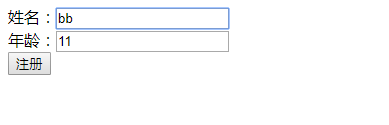
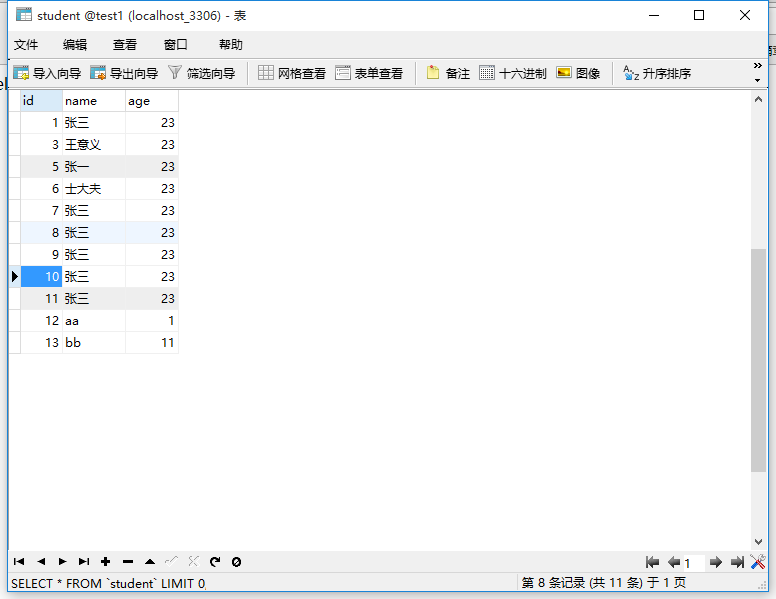
四、当前程序存在问题
刷新会创建不同spring容器对象,而不同servlet创建不同容器。当一个应用只能有一个spring容器
五、注册ContextLoaderListener
复制之前web项目,需要修改web context root
ctrl+shift+t open Type
ctrl+o 查看结构
ctrl+t 查看继承关系
myeclipse快捷键
方法一:读源码ContextLoaderListener与ContextLoader获取key
注册ServletContext监听器,完成2件工作:
1、在Servletcontext被创建时,创建Spring容器对象;
2、将创建好的Spring容器对象放入到ServletContext的域属性空间
<listener>
<listener-class>org.springframework.web.context.ContextLoaderListener</listener-class>
</listener>
修改applicationContext.xml为spring.xml在web.xml中添加如下(Spring在web项目中必须有的2项配置):
<context-param>
<param-name>contextConfigLocation </param-name>
<param-value>classpath:spring.xml</param-value>
</context-param>
<!-- 注册servletContext监听器 -->
<listener>
<listener-class>org.springframework.web.context.ContextLoaderListener</listener-class>
</listener>
修改servlet中
// 获取Spring容器对象
String acKey = WebApplicationContext.ROOT_WEB_APPLICATION_CONTEXT_ATTRIBUTE;
ApplicationContext ac = (ApplicationContext) this.getServletContext().getAttribute(acKey);
public class RegisterServlet extends HttpServlet {
private static final long serialVersionUID = 1L;
/**
* @see HttpServlet#doGet(HttpServletRequest request, HttpServletResponse
* response)
*/
protected void doGet(HttpServletRequest request, HttpServletResponse response)
throws ServletException, IOException {
// TODO Auto-generated method stub
doPost(request, response);
}
/**
* @see HttpServlet#doPost(HttpServletRequest request, HttpServletResponse
* response)
*/
protected void doPost(HttpServletRequest request, HttpServletResponse response)
throws ServletException, IOException {
// TODO Auto-generated method stub
request.setCharacterEncoding("utf-8");
String name = request.getParameter("name");
String ageStr = request.getParameter("age");
Integer age = Integer.valueOf(ageStr);
Student student = new Student(name, age);
// 获取Spring容器对象
String acKey = WebApplicationContext.ROOT_WEB_APPLICATION_CONTEXT_ATTRIBUTE;
ApplicationContext ac = (ApplicationContext) this.getServletContext().getAttribute(acKey);
// 从Spring容器中获取到service对象
IStudentService service = (IStudentService) ac.getBean("studentService");
// 调用Service的addStudent()完成插入
service.addStudent(student);
request.getRequestDispatcher("/welcome.jsp").forward(request, response);
}
}
RegisterServlet
<?xml version="1.0" encoding="UTF-8"?>
<web-app xmlns:xsi="http://www.w3.org/2001/XMLSchema-instance" xmlns="http://java.sun.com/xml/ns/javaee" xsi:schemaLocation="http://java.sun.com/xml/ns/javaee http://java.sun.com/xml/ns/javaee/web-app_2_5.xsd" id="WebApp_ID" version="2.5">
<display-name>17-spring-web</display-name>
<welcome-file-list>
<welcome-file>index.jsp</welcome-file>
</welcome-file-list> <context-param>
<param-name>contextConfigLocation </param-name>
<param-value>classpath:spring.xml</param-value>
</context-param>
<!-- 注册servletContext监听器 -->
<listener>
<listener-class>org.springframework.web.context.ContextLoaderListener</listener-class>
</listener>
<servlet>
<description></description>
<display-name>RegisterServlet</display-name>
<servlet-name>RegisterServlet</servlet-name>
<servlet-class>com.jmu.servlets.RegisterServlet</servlet-class>
</servlet>
<servlet-mapping>
<servlet-name>RegisterServlet</servlet-name>
<url-pattern>/RegisterServlet</url-pattern>
</servlet-mapping>
<servlet>
<description></description>
<display-name>LoginServlet</display-name>
<servlet-name>LoginServlet</servlet-name>
<servlet-class>com.jmu.servlets.LoginServlet</servlet-class>
</servlet>
<servlet-mapping>
<servlet-name>LoginServlet</servlet-name>
<url-pattern>/LoginServlet</url-pattern>
</servlet-mapping>
</web-app>
web.xml
方法二:使用工具类获取Spring容器
修改servlet中
// 获取Spring容器对象
WebApplicationContext ac= WebApplicationContextUtils.getRequiredWebApplicationContext(getServletContext());
Spring与Web的更多相关文章
- 转载:如何让spring mvc web应用启动时就执行
转载:如何让spring mvc web应用启动时就执行特定处理 http://www.cnblogs.com/yjmyzz/p/4747251.html# Spring-MVC的应用中 一.Appl ...
- Spring的web应用启动加载数据字典方法
在一个基于Spring的web项目中,当我们需要在应用启动时加载数据字典时,可写一个监听实现javax.servlet.ServletContextListener 实现其中的contextIniti ...
- Spring实战5:基于Spring构建Web应用
主要内容 将web请求映射到Spring控制器 绑定form参数 验证表单提交的参数 对于很多Java程序员来说,他们的主要工作就是开发Web应用,如果你也在做这样的工作,那么你一定会了解到构建这类系 ...
- 使用XFire+Spring构建Web Service(一)——helloWorld篇
转自:http://www.blogjava.net/amigoxie/archive/2007/09/26/148207.html原文出处:http://tech.it168.com/j/2007- ...
- 使用Maven创建一个Spring MVC Web 项目
使用Maven创建java web 项目(Spring MVC)用到如下工具: 1.Maven 3.2 2.IntelliJ IDEA 13 3.JDK 1.7 4.Spring 4.1.1 rele ...
- 使用XFire+Spring构建Web Service
XFire是与Axis 2并列的新一代Web Service框架,通过提供简单的API支持Web Service各项标准协议,帮助你方便快速地开发Web Service应用. 相 对于Axis来说,目 ...
- 基于Spring的Web缓存
缓存的基本思想其实是以空间换时间.我们知道,IO的读写速度相对内存来说是非常比较慢的,通常一个web应用的瓶颈就出现在磁盘IO的读写上.那么,如果我们在内存中建立一个存储区,将数据缓存起来,当浏览器端 ...
- Spring Boot Web Executable Demo
Spring Boot Web Executable Demo */--> pre.src {background-color: #292b2e; color: #b2b2b2;} pre.sr ...
- Spring之WEB模块
Spring的WEB模块用于整合Web框架,例如Struts 1.Struts 2.JSF等 整合Struts 1 继承方式 Spring框架提供了ActionSupport类支持Struts 1的A ...
- J2EE进阶(五)Spring在web.xml中的配置
J2EE进阶(五)Spring在web.xml中的配置 前言 在实际项目中spring的配置文件applicationcontext.xml是通过spring提供的加载机制自动加载到容器中.在web ...
随机推荐
- pickle 模块学习 常用方法
内容提要: 1: pickle的主要作用 pickle主要用于python 于python 之间进行文件传出,网络传输 他同json 一样也是有4个函数 pickle.dumps(iterable) ...
- linux系统服务管理
centos7的服务管理命令 systemctl start 服务名称 systemctl stop 服务名称 systemctl status 服务名称 systemctl restart 服务名称 ...
- jQuery 发送 ajax json 请求。。
$.extend({ postJson: function (data) { data = data || {} $.ajax({ type: "POST", url: data. ...
- Sequential Minimal Optimization(SMO,序列最小优化算法)初探
什么是SVM SVM是Support Vector Machine(支持向量机)的英文缩写,是上世纪九十年代兴起的一种机器学习算法,在目前神经网络大行其道的情况下依然保持着生命力.有人说现在是神经网络 ...
- Python2获取网页标题
Python获取网页标题 使用Python2.x的urllib2和lxml,速度应该还快于BeautifulSoup4(话说回来,为什么大家都要用BS4呢?一个XPATH不就完了吗) 没有安装过的,用 ...
- gerapy的初步使用(管理分布式爬虫)
一.简介与安装 Gerapy 是一款分布式爬虫管理框架,支持 Python 3,基于 Scrapy.Scrapyd.Scrapyd-Client.Scrapy-Redis.Scrapyd-API.Sc ...
- C语言warning的收集和总结
1. warning: suggest parentheses around comparison in operand of '&' 分析: &运算符的优先级较低,低于==和!=运算 ...
- 关于Matlab串口发送HEX格式字符
终于想起来更新一下关于使用Matlab串口发送HEX格式字符.这个用法主要来自于我使用Matlab对机器人进行实时轨迹跟踪的绘制,由于底层限制,自己又不想在中间增加转换模块,就需要直接发送HEX格式指 ...
- 我把双系统的win10抹除了现在开机只按option还是会出现双系统选择,怎么把那个win10给取消了或删除掉
找到解决方法了,按步骤来吧,准备:[打开Finder如果你在侧边设备一栏里看不到 Macintosh HD 就打开Finder设置>边栏>勾选硬盘,如果能看到请无视这一行]1. 打开终端执 ...
- spring boot快速入门 5: 事务管理
事务管理: 新增两名女生: 第一步:创建 GirlRespository package com.payease.service; import com.payease.entity.Girl; im ...
