kvm虚拟化之convirt集中管理平台搭建
情况说明:
(1)本文采用OEL6.3x64操作系统,需要有KVM安装环境。
(2)convirt2.1.1采用源码方式安装,convirt环境分别两部分,一部分是cms,用于管理kvm/xen虚拟主机上的虚拟机,一部分做为客户端安装到kvm/xen虚拟主机上。
(3)convirt2.1.1是开源的管理xen/kvm虚拟化管理工具,是众多开源工具中的一种。
1.安装convirt环境
(1)安装KVM环境
(2)准备convirt安装源
# cd /etc/yum.repos.d
# wget --no-cache http://www.convirture.com/repos/definitions/rhel/6.x/convirt.repo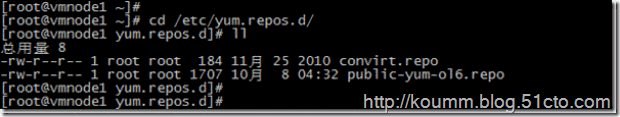
(3)下载convirt与cms安装包
# cd /root/
# wget --no-cache http://www.convirture.com/downloads/convirt/2.1.1/convirt-2.1.1.tar.gz
# wget --no-cache http://www.convirture.com/downloads/convirt/2.1.1/convirt-install-2.1.1.tar.gz(4)安装convirt安装包
# tar -xzvf convirt-install-2.1.1.tar.gz
# cd convirt-install/install/cms/scripts/ && ./install_dependencies…
初始化 MySQL 数据库: Installing MySQL system tables...
OK
Filling help tables...
OK
To start mysqld at boot time you have to copy
support-files/mysql.server to the right place for your system
PLEASE REMEMBER TO SET A PASSWORD FOR THE MySQL root USER !
To do so, start the server, then issue the following commands:
/usr/bin/mysqladmin -u root password 'new-password'
/usr/bin/mysqladmin -u root -h vmnode1 password 'new-password'
Alternatively you can run:
/usr/bin/mysql_secure_installation
which will also give you the option of removing the test
databases and anonymous user created by default. This is
strongly recommended for production servers.
See the manual for more instructions.
You can start the MySQL daemon with:
cd /usr ; /usr/bin/mysqld_safe &
You can test the MySQL daemon with mysql-test-run.pl
cd /usr/mysql-test ; perl mysql-test-run.pl
Please report any problems with the /usr/bin/mysqlbug script!
[确定]
正在启动 mysqld: [确定]
Running mysql_secure_installation.
Current root password for fresh installation is blank. So simple press enter.
NOTE: RUNNING ALL PARTS OF THIS SCRIPT IS RECOMMENDED FOR ALL MySQL
SERVERS IN PRODUCTION USE! PLEASE READ EACH STEP CAREFULLY!
In order to log into MySQL to secure it, we'll need the current
password for the root user. If you've just installed MySQL, and
you haven't set the root password yet, the password will be blank,
so you should just press enter here.
Enter current password for root (enter for none):
OK, successfully used password, moving on...
Setting the root password ensures that nobody can log into the MySQL
root user without the proper authorisation.
Set root password? [Y/n] y
New password:
Re-enter new password:
Password updated successfully!
Reloading privilege tables..
... Success!
By default, a MySQL installation has an anonymous user, allowing anyone
to log into MySQL without having to have a user account created for
them. This is intended only for testing, and to make the installation
go a bit smoother. You should remove them before moving into a
production environment.
Remove anonymous users? [Y/n] y
... Success!
Normally, root should only be allowed to connect from 'localhost'. This
ensures that someone cannot guess at the root password from the network.
Disallow root login remotely? [Y/n] y
... Success!
By default, MySQL comes with a database named 'test' that anyone can
access. This is also intended only for testing, and should be removed
before moving into a production environment.
Remove test database and access to it? [Y/n] y
- Dropping test database...
... Success!
- Removing privileges on test database...
... Success!
Reloading the privilege tables will ensure that all changes made so far
will take effect immediately.
Reload privilege tables now? [Y/n] y
... Success!
Cleaning up...
All done! If you've completed all of the above steps, your MySQL
installation should now be secure.
Thanks for using MySQL!
mysqld (pid 2691) 正在运行...
MySQL service is already running.
Prerequsite for ConVirt Management Server (CMS) installed.说明:安装过程会安装mysql数据库,并输入mysql数据库root帐号密码。
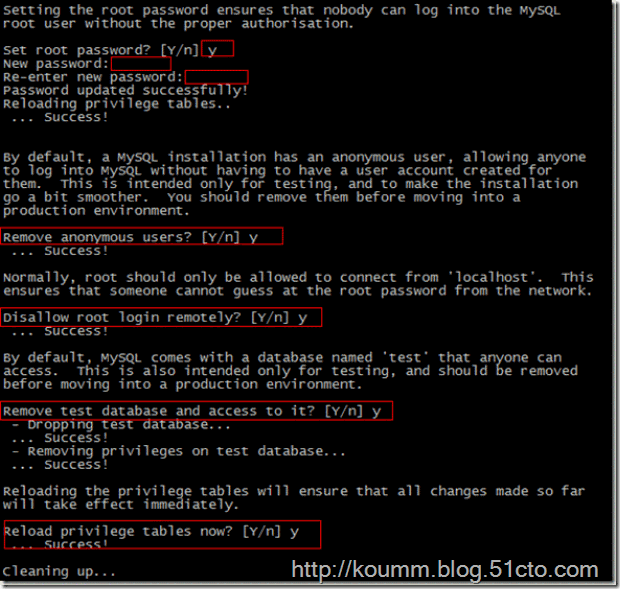
(5)修改mysql数据库配置文件
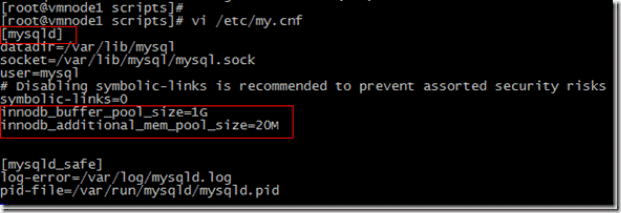
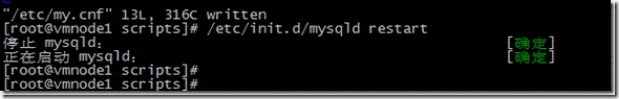
(6)解压CMS软件包并安装
# cd /root/
# cd convirt-install/install/cms/scripts/ && source install_config
# cd /root && tar -xzf convirt-2.1.1.tar.gz -C $CONVIRT_BASE
# ./setup_tg2
# ./setup_convirt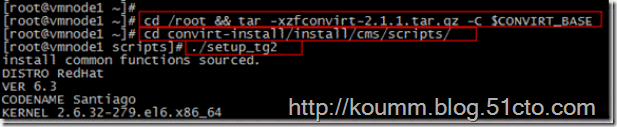
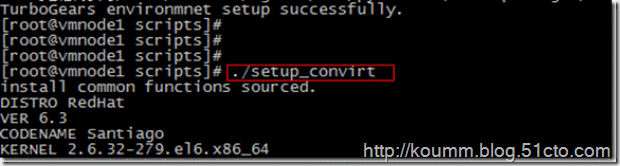
安装过程略…
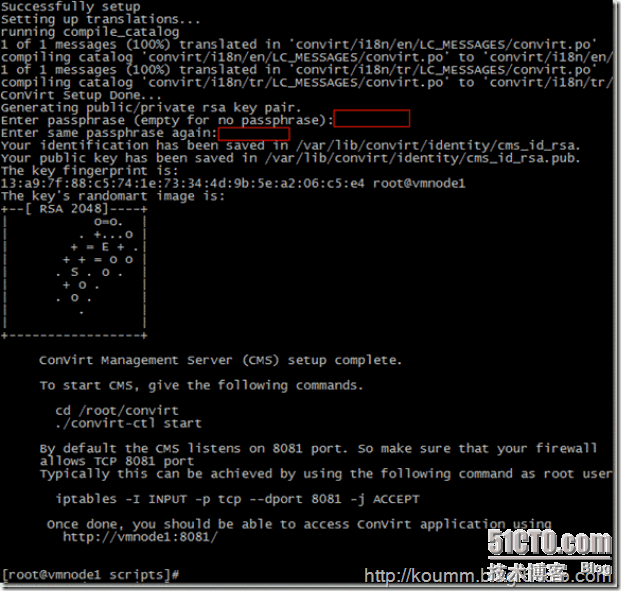
(7)启动与关闭convirtCMS
启动convirt
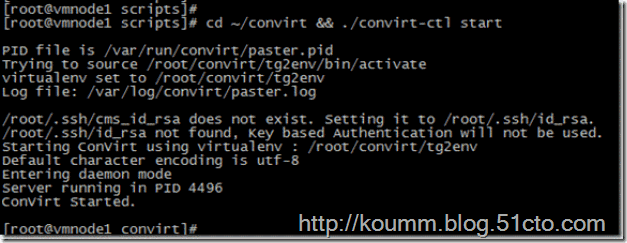
关闭convirt
# /root/convirt/convirt-ctl stop(8)打开convirt2.1.1
输入admin/admin
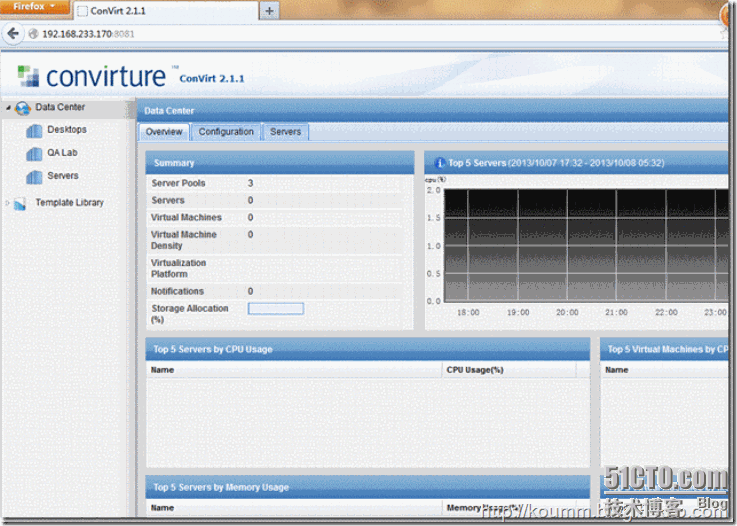
还需要在kvm虚拟主机上安装convirt-tools工具之后才能添加。
2.在KVM虚拟主机上安装convirt-tools工具
注:在kvm虚拟主机上安装convirt-tools工具。
# wget http://www.convirture.com/downloads/convirture-tools/2.1.1/convirture-tools-2.1.1.tar.gz
# tar zxvf convirture-tools-2.1.1.tar.gz
# cd convirture-tools/install/managed_server/scripts
# ./convirt-tool install_dependencies
# ./convirt-tool setup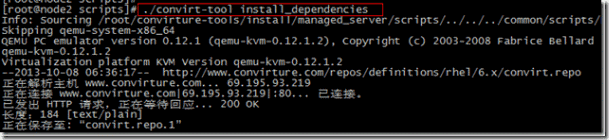
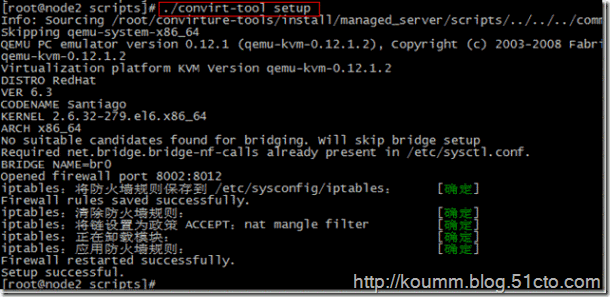
3.在convirtcms上添加KVM虚拟主机
添加KVM虚拟主机。
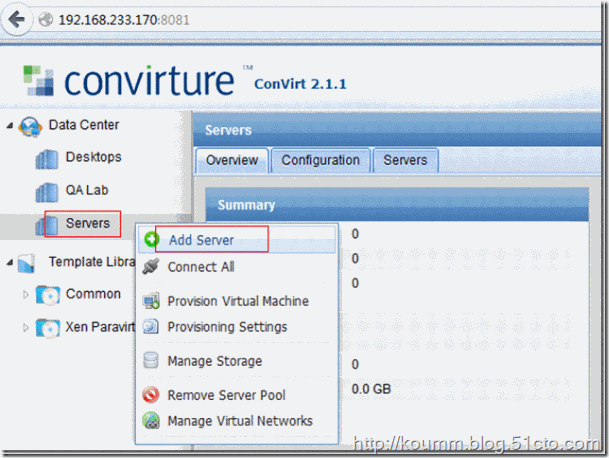
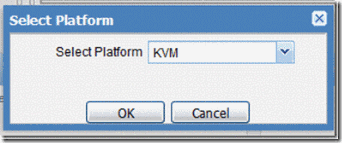
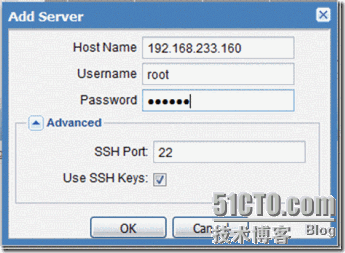
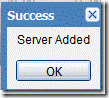
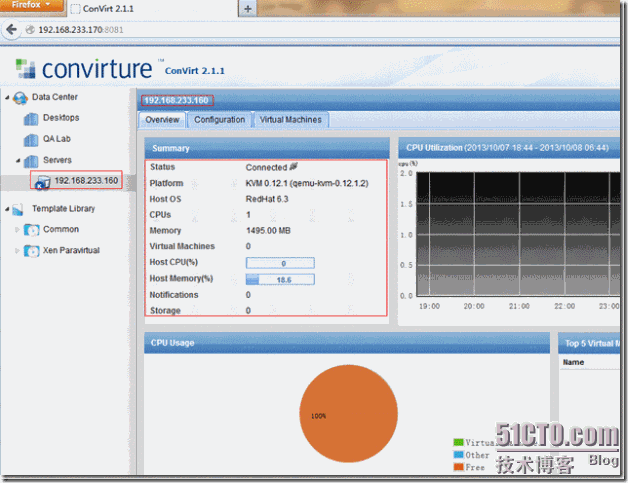
kvm虚拟化之convirt集中管理平台搭建的更多相关文章
- convirt集中管理平台搭建
情况说明: (1)本文采用OEL6.3x64操作系统,需要有KVM安装环境.(2)convirt2.1.1采用源码方式安装,convirt环境分别两部分,一部分是cms,用于管理kvm/xen虚拟主机 ...
- KVM虚拟化学习笔记系列文章列表(转)
Kernel-based Virtual Machine KVM虚拟化学习笔记系列文章列表----------------------------------------kvm虚拟化学习笔记(一)之k ...
- kvm虚拟化学习笔记(四)之kvm虚拟机日常管理与配置
KVM虚拟化学习笔记系列文章列表----------------------------------------kvm虚拟化学习笔记(一)之kvm虚拟化环境安装http://koumm.blog.51 ...
- kvm虚拟化学习笔记(二)之linux kvm虚拟机安装
KVM虚拟化学习笔记系列文章列表----------------------------------------kvm虚拟化学习笔记(一)之kvm虚拟化环境安装http://koumm.blog.51 ...
- kvm虚拟化学习笔记(一)之kvm虚拟化环境安装
平时一直玩RHEL/CentOS/OEL系列的操作,玩虚拟化也是采这一类系统,kvm在RHEL6系列操作系统支持比较好,本文采用采用OEL6.3操作系统,网上所有文章都说KVM比xen简单,我怎么感觉 ...
- kvm虚拟化平台搭建入门
KVM虚拟化有两种网络模式:1)Bridge网桥模式2)NAT网络地址转换模式Bridge方式适用于服务器主机的虚拟化.NAT方式适用于桌面主机的虚拟化. 环境: 本次实验要开启VMWare中对应Ce ...
- <Mastering KVM Virtualization>:第三章 搭建独立的KVM虚拟化
在第二章,你了解了KVM的内部结构:在本章中,您将了解如何将Linux服务器设置为虚拟化主机.我们正在讨论将KVM用于虚拟化并将libvirt作为虚拟化管理引擎. KVM开启了虚拟化并利用你的服务器或 ...
- [原创]KVM虚拟化管理平台的实现
KVM虚拟化管理平台的实现 源码链接:https://github.com/wsjhk/IaaS_admin.git 根据KVM虚拟化管理的要求,设计并实现网页操作管理KVM虚拟机.设计原理架构如下图 ...
- kvm虚拟化管理平台WebVirtMgr部署-完整记录(3)
继下面三篇文章完成了kvm虚拟化管理平台webvirtmgr环境的部署安装:kvm虚拟化管理平台WebVirtMgr部署-虚拟化环境安装-完整记录(0)kvm虚拟化管理平台WebVirtMgr部署-完 ...
随机推荐
- DB2 数据类型转换
db2数据类型转换: 1.CAST() CAST (<expression> AS <data_ type>[ length ]) 2.CONVERT() CONVERT (& ...
- C++全总结
// CPPTEST.cpp : 定义控制台应用程序的入口点. // #include "stdafx.h" #include<iostream> #include & ...
- MVC-READ4
internal BuildManagerCompiledView(ControllerContext controllerContext, string viewPath, IViewPageAct ...
- Go and Beego Development
1. Beego wiki in en and cn https://beego.me/ For API development: https://beego.me/blog/beego_api 2. ...
- spring 控制反转与依赖注入原理-学习笔记
在Spring中有两个非常重要的概念,控制反转和依赖注入:控制反转将依赖对象的创建和管理交由Spring容器,而依赖注入则是在控制反转的基础上将Spring容器管理的依赖对象注入到应用之中: 所谓依赖 ...
- 7-linux-Centos7安装python3并与python2共存
转载自:https://www.cnblogs.com/JahanGu/p/7452527.html linux-Centos7安装python3并与python2共存 1.查看是否已经安装Pyt ...
- JSON.parse()和JSON.stringify()的使用
parse用于从一个字符串中解析出json对象,如 var str = '{"name":"huangxiaojian","age":&qu ...
- Linux服务器上日志报com.mysql.jdbc.PacketTooBigException: Packet for query is too large (1783 > 1024). You can change this value on the server by setting the max_allowed_packet' variable.
在做查询数据库操作时,报了以上错误,还有out of memery heap hacp ,原因是MySQL的max_allowed_packet设置过小引起的,我一开始设置的是1M,后来改为了20M ...
- linux平台 spark standalone集群 使用 start-all,stop-all 管理集群的启动和退出
一.配置/etc/profile: 文件尾部增加以下内容: export SPARK_HOME=/home/spark/spark-2.2.0-bin-hadoop2.7 export PATH=$P ...
- 基于swoole搭建聊天室程序
1. 创建websocket服务器 swoole从1.7.9版本开始, 内置了websocket服务器功能,我们只需几行简单的PHP代码,就可以创建出一个异步非阻塞多进程的WebSocket服务器. ...
