nodejs URL 详解
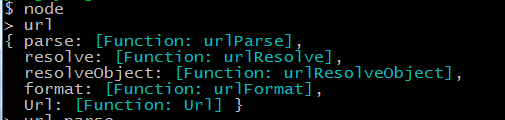
1 我们可以使用.parse方法来将一个URL字符串转换为URL对象
例如:
url.parse('http://user:pass@host.com:8080/p/a/t/h?query=string#hash');
/* =>
{ protocol: 'http:',
auth: 'user:pass',
host: 'host.com:8080',
port: '8080',
hostname: 'host.com',
hash: '#hash',
search: '?query=string',
query: 'query=string',
pathname: '/p/a/t/h',
path: '/p/a/t/h?query=string',
href: 'http://user:pass@host.com:8080/p/a/t/h?query=string#hash' }
*/
url.parse(urlStr, [parseQueryString], [slashesDenoteHost])
接收参数:
urlStr url字符串
parseQueryString 为true时将使用查询模块分析查询字符串,默认为false
slashesDenoteHost
默认为false,//foo/bar 形式的字符串将被解释成 { pathname: ‘//foo/bar' }
如果设置成true,//foo/bar 形式的字符串将被解释成 { host: ‘foo', pathname: ‘/bar' }
例子:
var url = require('url');
var a = url.parse('http://example.com:8080/one?a=index&t=article&m=default');
console.log(a);
//输出结果:
{
protocol : 'http' ,
auth : null ,
host : 'example.com:8080' ,
port : '8080' ,
hostname : 'example.com' ,
hash : null ,
search : '?a=index&t=article&m=default',
query : 'a=index&t=article&m=default',
pathname : '/one',
path : '/one?a=index&t=article&m=default',
href : 'http://example.com:8080/one?a=index&t=article&m=default'
}
如果parseQueryString 设置为true url对象中的query会变成一个对象,如: query:{a:"index",t::"article",m:"default"}
2 .resolve方法可以用于拼接URL
url.resolve('http://www.example.com/foo/bar', '../baz');
/* =>
http://www.example.com/baz
*/
3 反过来,.format方法允许将一个URL对象转换为URL字符串
url.format({
protocol: 'http:',
host: 'www.example.com',
pathname: '/p/a/t/h',
search: 'query=string'
});
/* =>
'http://www.example.com/p/a/t/h?query=string'
*/
URL 参数说明:
{
nodejs URL 详解的更多相关文章
- Fiddler抓包6-get请求(url详解)
前言 上一篇介绍了Composer的功能,可以模拟get和post请求,get请求有些是不带参数的,这种比较容易,直接放到url地址栏就行.有些get请求会带有参数,本篇详细介绍url地址格式. 一. ...
- Nodejs this详解
[Nodejs this详解] Nodejs中, 文件层this,指向的是module.export. 函数层this,指向的是global对象. 参考:http://www.jb51.net/art ...
- Fiddler抓包6-get请求(url详解)【转载】
本篇转自博客:上海-悠悠 原文地址:http://www.cnblogs.com/yoyoketang/tag/fiddler/ 前言 上一篇介绍了Composer的功能,可以模拟get和post请求 ...
- 3、get请求(url详解)
前言 上一篇介绍了Composer的功能,可以模拟get和post请求,get请求有些是不带参数的,这种比较容易,直接放到url地址栏就行.有些get请求会带有参数,本篇详细介绍url地址格式. 一. ...
- 基础篇-http协议《http 简介、url详解、request》
目录 一.http 简介 二.url 详解 三.request 1.get 和 post 2.请求方法 3.request 组成 4.请求头 5.get 请求参数 6.post 请求参数 7.post ...
- URI与URN与URL详解
当没有URI时 什么是URI和URN和URL URI详解 Uniform Resource Identifier 统一资源标识符 URI的组成 案例: https://tools.ietf.org/h ...
- 【基础进阶】URL详解与URL编码
作为前端,每日与 URL 打交道是必不可少的.但是也许每天只是单纯的用,对其只是一知半解,随着工作的展开,我发现在日常抓包调试,接口调用,浏览器兼容等许多方面,不深入去理解URL与URL编码则会踩到很 ...
- URL详解与URL编码
作为前端,每日与 URL 打交道是必不可少的.但是也许每天只是单纯的用,对其只是一知半解,随着工作的展开,我发现在日常抓包调试,接口调用,浏览器兼容等许多方面,不深入去理解URL与URL编码则会踩到很 ...
- Nodejs mongoose 详解
前言 Mongoose 是在nodejs环境下,对mongodb进行便捷操作的对象模型工具.本文介绍解(翻)密(译)Mongoose插件. Schema 开始我们就要讲到Schema,一个Schema ...
随机推荐
- noip2013华容道
题目描述 [问题描述] 小 B 最近迷上了华容道,可是他总是要花很长的时间才能完成一次.于是,他想到用编程来完成华容道:给定一种局面, 华容道是否根本就无法完成,如果能完成, 最少需要多少时间. 小 ...
- dropwatch 网络协议栈丢包检查利器 与 火丁笔记
http://blog.yufeng.info/archives/2497 源码:http://git.fedorahosted.org/cgit/dropwatch.git http://blog. ...
- VC中常见API函数使用方法(经验版)
***********************************************声明*************************************************** ...
- php操作xml的方法
xml源文件 <?xml version="1.0 encoding="UTF-8"?> <humans> <zhangying> & ...
- C++中的链式操作
代码编译环境:Windows7 32bits+VS2012. 1.什么是链式操作 链式操作是利用运算符进行的连续运算(操作).它的特点是在一条语句中出现两个或者两个以上相同的操作符,如连续的赋值操作. ...
- 【c语言】二维数组中的查找,杨氏矩阵在一个二维数组中,每行都依照从左到右的递增的顺序排序,输入这种一个数组和一个数,推断数组中是否包括这个数
// 二维数组中的查找,杨氏矩阵在一个二维数组中.每行都依照从左到右的递增的顺序排序. // 每列都依照从上到下递增的顺序排序.请完毕一个函数,输入这种一个数组和一个数.推断数组中是否包括这个数 #i ...
- freeIPMI README && issue about OpenIPMI kernel driver
http://www.gnu.org/software/freeipmi/README FreeIPMI - Copyright (C) 2003-2013 FreeIPMI Core Team Fr ...
- MySQL搭建系列之多实例
所谓多实例.就是在一台server上搭建.执行多个MySQL实例,每一个实例使用不同的服务port.通过不同的socket监听:物理上,每一个实例拥有独立的參数配置文件及数据库. 通常情况下.一台se ...
- iOS之UI--涂鸦画板实例
iOS之UI--涂鸦画板实例 首先是搭建框架 其他的略过,直接展示效果: 然后接下来上传搭建好两个控制器框架的源码百度云下载链接: http://pan.baidu.com/s/1skjpDox ...
- dsBlog_杂类
C++,MFC的综合类的博客. 1. http://www.cnblogs.com/mfryf/category/354043.html
