RHEL 6.5----CDN(lumanger)
| 主机名 | IP | 服务 |
| master | 192.168.30.130 | CDN(LuManager) |
| slave | 192.168.30.131 | DNS |
软件安装包下载地址及安装方法
http://www.zijidelu.org/thread-47148-1-1.html
安装
master上安装LuMangaer
- [root@master ~]# mkdir /zijidelu
- [root@master ~]# cd /zijidelu/
- [root@master zijidelu]# wget http://down.zijidelu.org/zijidelu_install.tar.gz
- [root@master zijidelu]# wget http://down.zijidelu.org/LuNamp_last.tar.gz
- [root@master zijidelu]# wget http://down.zijidelu.org/LuManager_last.tar.gz
- [root@master zijidelu]# ll -h
- total 182M
- -rw-r--r-- root root 2.1M Dec LuManager_last.tar.gz
- -rw-r--r-- root root 180M Apr LuNamp_last.tar.gz
- -rw-r--r-- root root 39K Dec zijidelu_install.tar.gz
- [root@master zijidelu]# tar -xf zijidelu_install.tar.gz
- [root@master zijidelu]# cd zijidelu_install
- [root@master zijidelu_install]# mv ../Lu* . #将LuManager.tar.gz和LuNamp_last.tar.gz移动到zijidelu_install目录下
- [root@master zijidelu_install]# ls
- common.inc.sh i.sh lun_install_config.sh zijidelu_install.sh
- config.inc.sh LuManager_last.tar.gz sh zijidelu_update.sh
- gogogo LuNamp_last.tar.gz update.sh
- [root@master zijidelu_install]# ./i.sh -y #
- This system is not registered to Red Hat Subscription Management. You can use subscription-manager to register.
- ++++++++++++++++++++++++++++++++++++++++++++++++++++++++++++++
- +
- + [] USA download mirror
- + [] China telecom download mirror
- + [] Cancel.
- +
- ++++++++++++++++++++++++++++++++++++++++++++++++++++++++++++++
- 请选择一个下载点,然后回车!
- Please select a download mirror and press enter!
- ++++++++++++++++++++++++++++++++++++++++++++++++++++++++++++++
- +
- + [] Install LuManager 2.1.
- + [] Install LuManager 1.1.
- + [] Cancel.
- +
- ++++++++++++++++++++++++++++++++++++++++++++++++++++++++++++++
- 请输入您的选择,然后回车!
- Please choosing your option and press enter!
- useradd: warning: the home directory already exists.
- Not copying any file from skel directory into it.
- useradd: warning: the home directory already exists.
- Not copying any file from skel directory into it.
- useradd: warning: the home directory already exists.
- Not copying any file from skel directory into it.
- useradd: warning: the home directory already exists.
- Not copying any file from skel directory into it.
- useradd: warning: the home directory already exists.
- Not copying any file from skel directory into it.
- useradd: warning: the home directory already exists.
- Not copying any file from skel directory into it.
- 要使用rpm包来安装LuNamp吗(安装速度更快)?[Y/n]
- Do you want use RPM package to install LuNamp(faster)? [Y/n]
- Y
- ---- ::-- http://down.zijidelu.org/rpms/lun2.7/LuNamp_last.x86_64.reh6.rpm
- Resolving down.zijidelu.org... 115.29.195.102
- Connecting to down.zijidelu.org|115.29.195.102|:... connected.
- HTTP request sent, awaiting response... OK
- Length: (158M) [application/x-redhat-package-manager]
- Saving to: “LuNamp_last.x86_64.reh6.rpm”
- 修复完成!
- LuManager was repaired successfully!
- May :: ntpdate[]: the NTP socket is in use, exiting
- pg_ctl: another server might be running; trying to start server anyway
- server starting
- PgSQL 启动成功!
- PgSQL was started successfully.
- Apache_LuManager 启动成功!
- Apache_LuManager was started successfully.
- PgSQL 已经在运行状态!
- PgSQL is already running!
- :: mysqld_safe Logging to '/home/mysql_data/master.err'.
- :: mysqld_safe Starting mysqld daemon with databases from /home/mysql_data
- MySQL 启动成功!
- MySQL was started successfully.
- The pid file: /var/run/lu_mysqld.pid
- Starting php_fpm done
- Nginx和php-cgi 启动成功!
- Nginx and php-cgi ware started successfully.
- Pure-ftpd 启动成功!
- Pure-ftpd was started successfully.
- Apache_LuManager 已经在运行状态!
- Apache_LuManager is already running!
- PgSQL 已经在运行状态!
- PgSQL is already running!
- Starting test LuNamp status ........................
- LuManager in good condition.
- PgSQL in good condition.
- Nginx in good condition.
- Apache in good condition.
- MySQL in good condition.
- Pure-ftpd in good condition.
- Thank you for choosing LuNamp and LuManager! [Website support: zijidelu.org]
- LuManager安装完成,谢谢您的使用!
- LuManager was successfully installed, Thank you for choose it!
- 请使用http://IP:8888或http://domain:8888访问后台管理系统(IP就是您的服务器IP,domain即是指向该IP的域名)。
- Please use "http://your ip:8888" or "http://your domain:8888" and login LuManager to manager your system!
- 为保证所有程序都能正常使用,需重启系统,立即重启吗?[Y/n]
- In order to LuManager normal operation, You must reboot the system, reboot now?[Y/n]
Y
Broadcast message from root@master
(/dev/pts/0) at 15:52 ...
The system is going down for reboot NOW!
You have mail in /var/spool/mail/root
slave上安装DNS
- [root@slave ~]# yum install -y bind bind-chroot bind-utils
- [root@slave ~]# service named start
- Generating /etc/rndc.key: [ OK ]
- Starting named: [ OK ]
- [root@slave ~]# vim /var/named/chroot/etc/named.conf
- ...........
- options {
- listen-on port { any; };
- listen-on-v6 port { ::; };
- directory "/var/named";
- dump-file "/var/named/data/cache_dump.db";
- statistics-file "/var/named/data/named_stats.txt";
- memstatistics-file "/var/named/data/named_mem_stats.txt";
- allow-query { any; };
- recursion yes;
- # dnssec-enable yes;
- # dnssec-validation yes;
- # dnssec-lookaside auto;
- ...........只需修改这些
- [root@slave ~]# vim /var/named/chroot/etc/named.rfc1912.zones
- .........末尾添加
- zone "sishen.cn" IN {
- type master;
- file "sishen.zone";
- allow-update { none; };
- };
- # 创建sishen.zone文件
- [root@slave ~]# cd /var/named/chroot/var/named/
- [root@slave named]# cp -p named.localhost sishen.zone
- [root@slave named]# vim sishen.zone
- $TTL 1D
- @ IN SOA dns.sishen.cn root.sishen.cn. (
- ; serial
- 1D ; refresh
- 1H ; retry
- 1W ; expire
- 3H ) ; minimum
- NS dns.sishen.cn.
- dns A 192.168.30.131
- source A 192.168.30.131
- wwww A 192.168.30.130
- 修改完成后重启named服务
- [root@slave ~]# service named restart
- Stopping named: . [ OK ]
- Starting named: [ OK ]
在slave安装httpd
- [root@slave ~]# yum install -y httpd
- [root@slave ~]# cp -r /etc/pa* /var/www/html/ #创建测试文件
- [root@slave ~]# vim /etc/httpd/conf.d/welcome.conf
- #
- # This configuration file enables the default "Welcome"
- # page if there is no default index page present for
- # the root URL. To disable the Welcome page, comment
- # out all the lines below.
- #
- #<LocationMatch "^/+$">
- # Options -Indexes
- # ErrorDocument /error/noindex.html
- #</LocationMatch>
- 重启httpd服务
- [root@slave ~]# service httpd restart
- Stopping httpd: [FAILED]
- Starting httpd: [ OK ]
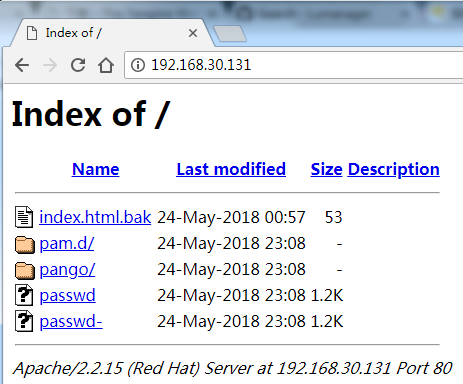
配置CDN
- 启动LuManager
- [root@master ~]# lu-start
- May :: ntpdate[]: the NTP socket is in use, exiting
- PgSQL 已经在运行状态!
- PgSQL is already running!
- Apache_LuManager 启动成功!
- Apache_LuManager was started successfully.
- PgSQL 已经在运行状态!
- PgSQL is already running!
- MySQL 已经在运行状态!
- MySQL is already running!
- Starting php_fpm done
- Nginx和php-cgi 启动成功!
- Nginx and php-cgi ware started successfully.
- Pure-ftpd 启动成功!
- Pure-ftpd was started successfully.
- Apache_LuManager 已经在运行状态!
- Apache_LuManager is already running!
- PgSQL 已经在运行状态!
- PgSQL is already running!
- Starting test LuNamp status ........................
- LuManager in good condition.
- PgSQL in good condition.
- Nginx in good condition.
- Apache in good condition.
- MySQL in good condition.
- Pure-ftpd in good condition.
- Thank you for choosing LuNamp and LuManager! [Website support: zijidelu.org]
win客户端打开浏览器输入192.168.30.131:8888

首先添加一个ftp空间,这是一个bug,否则没办法进行下一步。
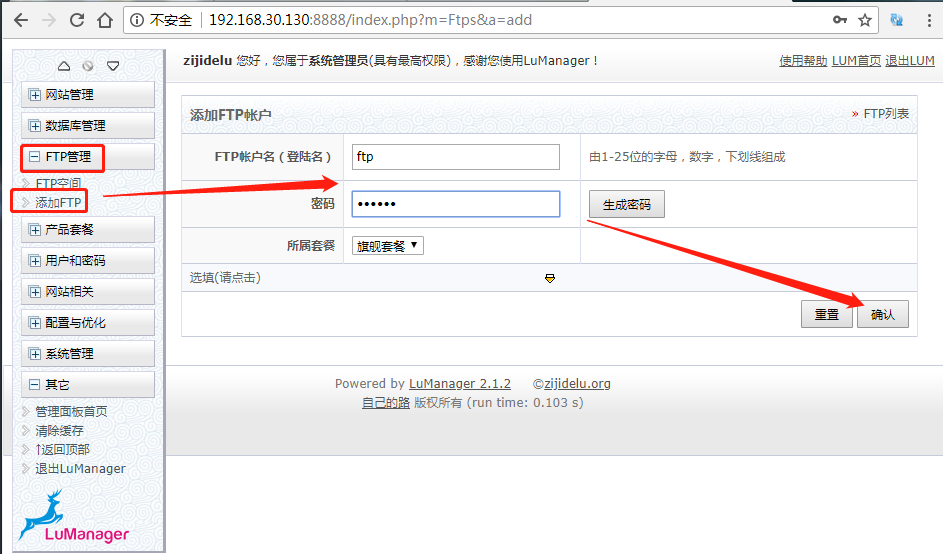
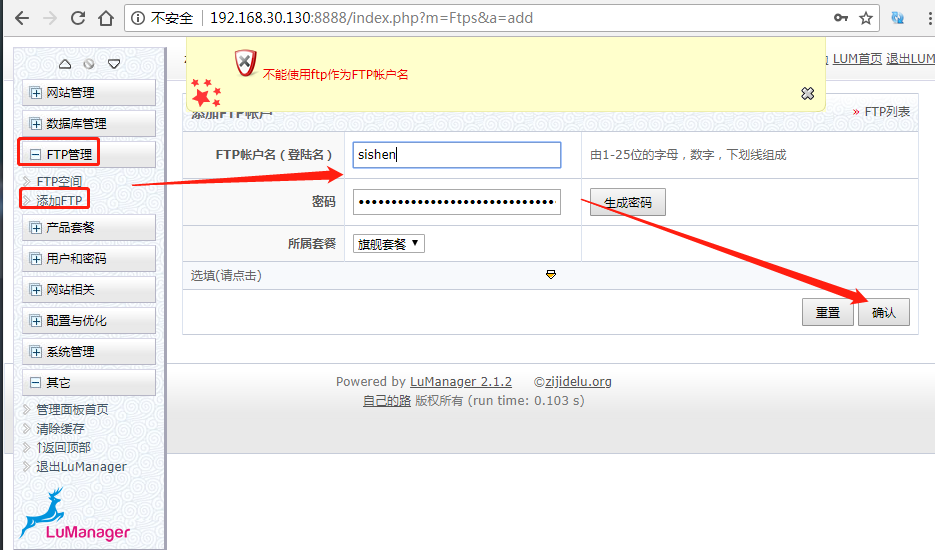
如上如所示,如果帐户名使用的是ftp作为用户名,就会抛出错误。
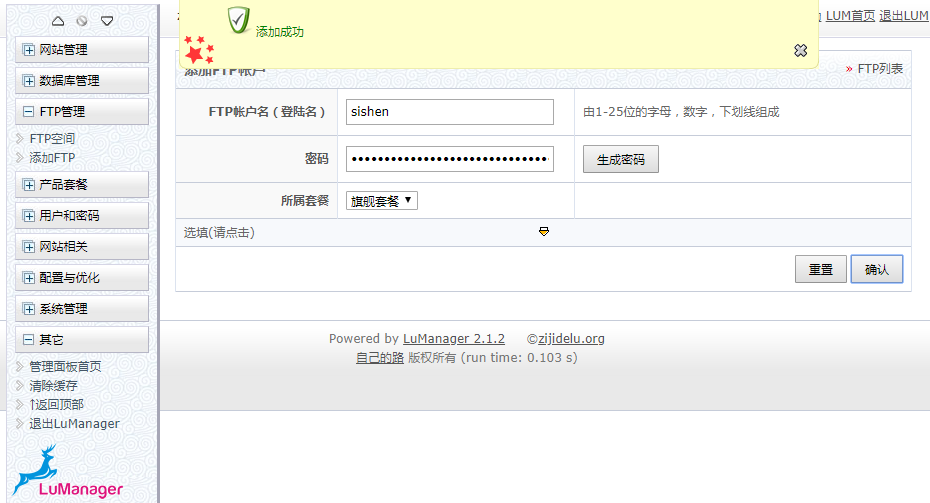

添加完FPT空间后,添加网站
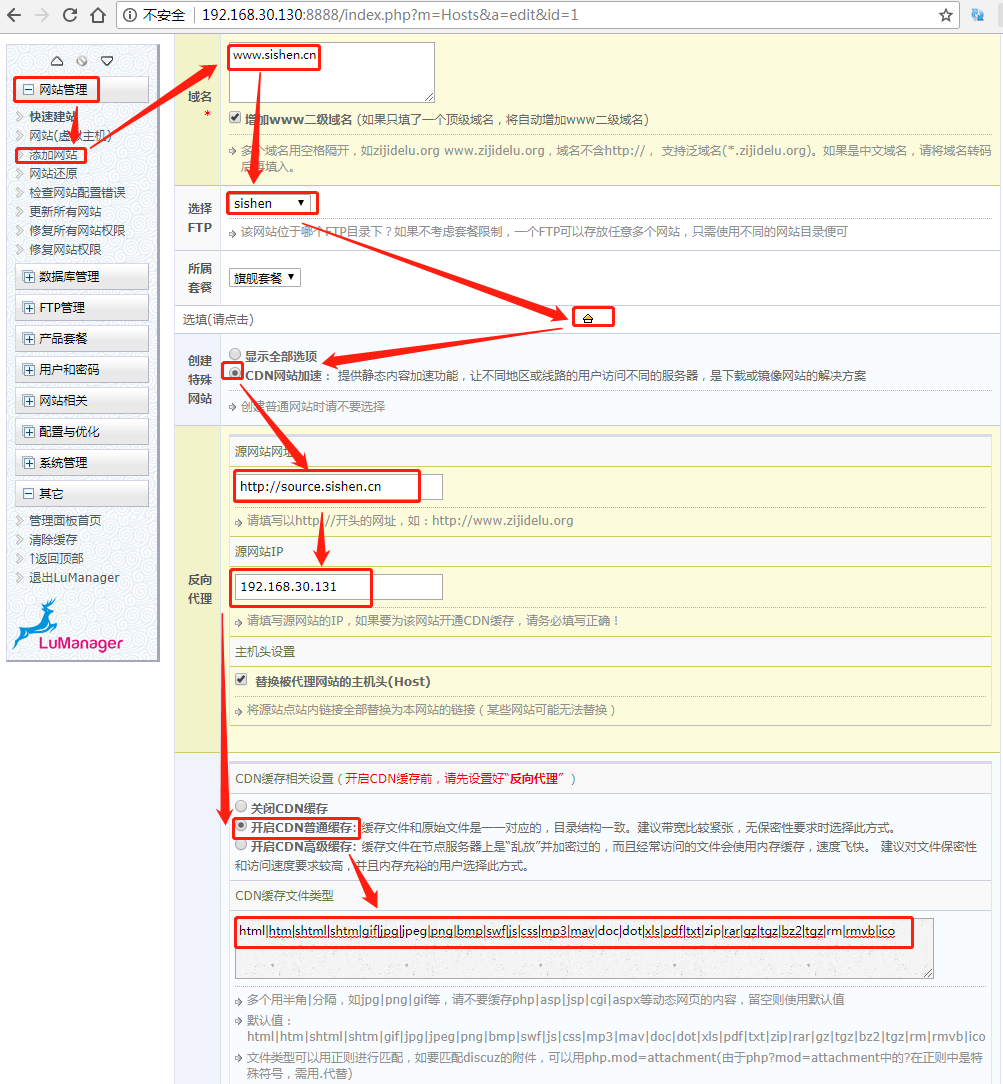

配置完成后,会发现CDN服务器上一些文件的变化
- [root@master ~]# cat /etc/hosts
- #lum_proxy_store start
- 192.168.30.131 source.sishen.cn
- #lum_proxy_store end
- #lum_local_domains start
- 127.0.0.1 ::1 localhost.localdomain localhost 1.lum www.sishen.cn
- #lum_local_domains end
- 127.0.0.1 localhost localhost.localdomain localhost4 localhost4.localdomain4
- ::1 localhost localhost.localdomain localhost6 localhost6.localdomain6
- 192.168.30.130 master
修改nameserver使其指向192.168.30.131
- [root@master ~]# vim /etc/resolv.conf
- # Generated by NetworkManager
- #nameserver 119.29.29.29
- nameserver 192.168.30.131
win7客户端测试
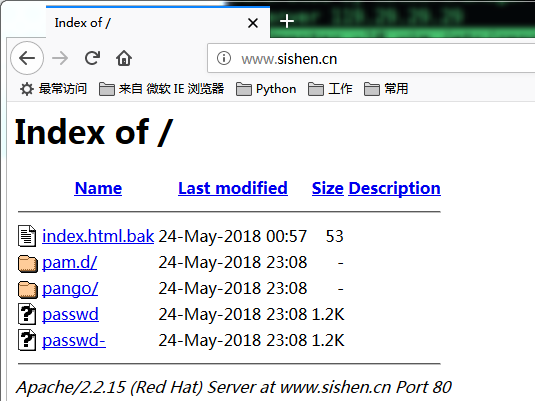
如果想更改管理员密码则

RHEL 6.5----CDN(lumanger)的更多相关文章
- RHEL 7特性说明(七):编译程序及工具
转载自:RedHat https://access.redhat.com/documentation/zh-CN/Red_Hat_Enterprise_Linux/7/html/7.0_Release ...
- RHEL 7特性说明(六):集群
来自:Linux中国 2014-07-16 00:00:00 ed Hat Enterprise Linux 7.0 是 Red Hat 的下一代操作系统完整套件,旨在用于关键任务企业级计算以及顶 ...
- 带宽 VS CDN (转载)
并发的影响因素:带宽.web server(含php).static server.数据库 带宽价格: 静态IP企业宽带 5M 10M 50M 100M 200M 盛大云 华东双线 216/月 396 ...
- CDN(转载)
CDN是什么? 谈到CDN的作用,可以用8年买火车票的经历来形象比喻: 8年前,还没有火车票代售点一说,12306.cn更是无从说起.那时候火车票还只能在火车站的售票大厅购买,而我所住的小县城并不通火 ...
- CDN(翻译)
http://dojotoolkit.org/documentation/tutorials/1.10/cdn/index.html 从CDN上加载dojo模块时非常有用的.从CDN上加载Dojo并同 ...
- oneinstack如何安装ssl证书和配置Let's Encrypt免费SSL证书教程汇总(转)
OneinStack包含以下组合:lnmp(Linux + Nginx+ MySQL+ PHP) LNMP安装SSL安全证书 部署HTTPS:https://www.gworg.com/ssl/309 ...
- Vue(一):简介和安装
概况 Vue.js(读音 /vjuː/, 类似于 view) 是一套构建用户界面的渐进式框架. Vue 只关注视图层, 采用自底向上增量开发的设计. Vue 的目标是通过尽可能简单的 API 实现响应 ...
- .Net Core自动化部署系列(一):Jenkins + GitLab
项目进行微服化改造后系统发布就变得愈为重要,因为持续集成导致部署变得越来越频繁,人工部署带来的一些问题日渐凸显,大家可能都有被系统部署线问题困扰过的经历. 本篇我们将会使用Jenkins+Gitlab ...
- 跟老刘学运维day02~部署虚拟环境安装Linux系统(1)
第1章 部署虚拟环境安装Linux系统 所谓“工欲善其事,必先利其器” 1.准备工具 VmwareWorkStation 15.5——虚拟机软件(必需) RedHatEnterpriseLinux ...
随机推荐
- Linux下编译安装源码包软件 configure ,make, make install, make test/check, make clean
http://www.360doc7.net/wxarticlenew/541275971.html 一.什么是源码包软件? 顾名思义,源码包就是源代码的可见的软件包,基于Linux和BSD系统的软件 ...
- spring mvc带参数重定向
http://blog.csdn.net/jackpk/article/details/19121777/ https://isudox.com/2017/02/16/spring-mvc-redir ...
- css3的渐变效果
1.css3 渐变的属性 例子: #grad { background: -webkit-linear-gradient(red, blue); /* Safari 5.1 - 6.0 */ back ...
- Maze 解题报告
Maze Description You are given a special Maze described as an n*m matrix, please find the shortest ...
- POJ - 2115 C Looooops(扩展欧几里德求解模线性方程(线性同余方程))
d.对于这个循环, for (variable = A; variable != B; variable += C) statement; 给出A,B,C,求在k位存储系统下的循环次数. 例如k=4时 ...
- 小米2在Eclipse 调试,要注意下列步骤。(转)
小米2在Eclipse 调试,要注意下列步骤.1.连接线,打开设置:USB线连接小米2,在设置-->开发者选项->USB 调是打开.如果这一步,就业在Eclipse中真机调试,下面的步骤不 ...
- skynet实践(8)-接入websocket
我从开源项目(https://github.com/lipp/lua-websockets,这里我们简称LWS)中抽出了websocket的部分处理,步骤如下: 1)首先是解决LWS的几个依赖问题.L ...
- async-await原理解析
在用async包裹的方法体中,可以使用await关键字以同步的方式编写异步调用的代码.那么它的内部实现原理是什么样的呢?我们是否可以自定义await以实现定制性的需求呢?先来看一个简单的例子: cla ...
- BZOJ_1563_[NOI2009]诗人小G_决策单调性
BZOJ_1563_[NOI2009]诗人小G_决策单调性 Description Input Output 对于每组数据,若最小的不协调度不超过1018,则第一行一个数表示不协调度若最小的不协调度超 ...
- bzoj1017 [JSOI2008]魔兽地图DotR——DP
题目:https://www.lydsy.com/JudgeOnline/problem.php?id=1017 好难想的状态啊!f[i][j][k]表示i号物品有j个向上贡献,一共花了k钱的最大力量 ...
