maven+struts2环境搭建
首先在struts2.xml文件配置一个包,在包中配置一个action,新建action,新建视图,在action中定义由method定义的方法,这个方法一定要返回String类型,返回的是视图的名称。
直接上图
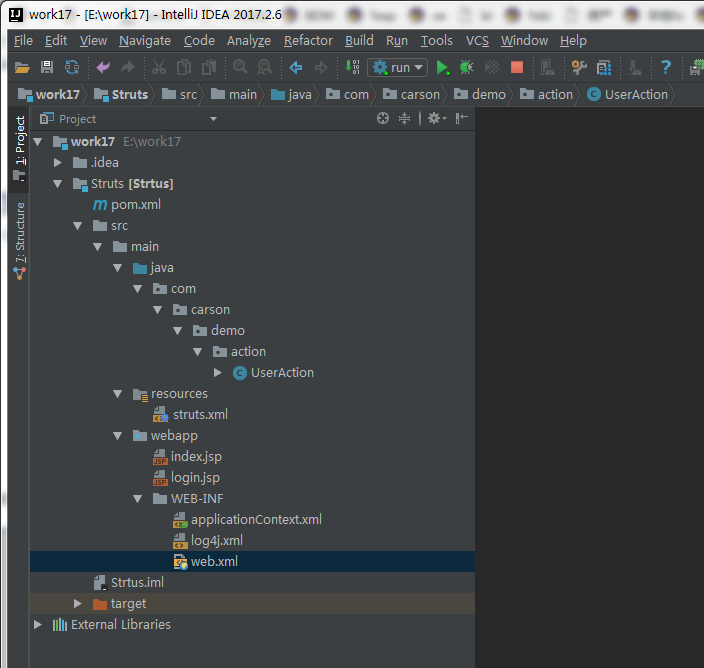
一,首先是pom.xml,引入所需jar
- <?xml version="1.0" encoding="UTF-8"?>
- <!--
- Licensed to the Apache Software Foundation (ASF) under one
- or more contributor license agreements. See the NOTICE file
- distributed with this work for additional information
- regarding copyright ownership. The ASF licenses this file
- to you under the Apache License, Version 2.0 (the
- "License"); you may not use this file except in compliance
- with the License. You may obtain a copy of the License at
- http://www.apache.org/licenses/LICENSE-2.0
- Unless required by applicable law or agreed to in writing,
- software distributed under the License is distributed on an
- "AS IS" BASIS, WITHOUT WARRANTIES OR CONDITIONS OF ANY
- KIND, either express or implied. See the License for the
- specific language governing permissions and limitations
- under the License.
- -->
- <!-- $Id: pom.xml 642118 2008-03-28 08:04:16Z reinhard $ -->
- <project xmlns="http://maven.apache.org/POM/4.0.0" xmlns:xsi="http://www.w3.org/2001/XMLSchema-instance" xsi:schemaLocation="http://maven.apache.org/POM/4.0.0 http://maven.apache.org/maven-v4_0_0.xsd">
- <modelVersion>4.0.0</modelVersion>
- <packaging>war</packaging>
- <name>Strtus</name>
- <groupId>com.cyf</groupId>
- <artifactId>Strtus</artifactId>
- <version>1.0-SNAPSHOT</version>
- <build>
- <plugins>
- <plugin>
- <groupId>org.mortbay.jetty</groupId>
- <artifactId>maven-jetty-plugin</artifactId>
- <version>6.1.7</version>
- <configuration>
- <connectors>
- <connector implementation="org.mortbay.jetty.nio.SelectChannelConnector">
- <port>8888</port>
- <maxIdleTime>30000</maxIdleTime>
- </connector>
- </connectors>
- <webAppSourceDirectory>${project.build.directory}/${pom.artifactId}-${pom.version}</webAppSourceDirectory>
- <contextPath>/</contextPath>
- </configuration>
- </plugin>
- <plugin>
- <artifactId>maven-resources-plugin</artifactId>
- <version>2.6</version>
- <executions>
- <execution>
- <id>copy-xmls</id>
- <phase>process-resources</phase>
- <goals>
- <goal>copy-resources</goal>
- </goals>
- <configuration>
- <outputDirectory>${basedir}/target/classes</outputDirectory>
- <resources>
- <resource>
- <directory>${basedir}/src/main/java</directory>
- <includes>
- <include>**/*.xml</include>
- </includes>
- </resource>
- </resources>
- </configuration>
- </execution>
- </executions>
- </plugin>
- </plugins>
- </build>
- <!-- 属性配置 -->
- <properties>
- <project.build.sourceEncoding>UTF-8</project.build.sourceEncoding>
- </properties>
- <dependencies>
- <dependency>
- <groupId>javax.servlet</groupId>
- <artifactId>servlet-api</artifactId>
- <version>2.5</version>
- <scope>provided</scope>
- </dependency>
- <dependency>
- <groupId>org.apache.struts</groupId>
- <artifactId>struts2-core</artifactId>
- <version>2.5.1</version>
- </dependency>
- </dependencies>
- </project>
二,web.xml
- <!DOCTYPE web-app PUBLIC
- "-//Sun Microsystems, Inc.//DTD Web Application 2.3//EN"
- "http://java.sun.com/dtd/web-app_2_3.dtd" >
- <web-app>
- <display-name>Archetype Created Web Application</display-name>
- <init-param>
- <param-name>config</param-name>
- <param-value>../../resources/struts.xml</param-value>
- </init-param>
- <filter>
- <filter-name>struts2</filter-name>
- <filter-class>
- org.apache.struts2.dispatcher.filter.StrutsPrepareAndExecuteFilter
- </filter-class>
- </filter>
- <filter-mapping>
- <filter-name>struts2</filter-name>
- <url-pattern>/*</url-pattern>
- </filter-mapping>
- <welcome-file-list>
- <welcome-file>login.jsp</welcome-file>
- </welcome-file-list>
- </web-app>
三,struts.xml
- <?xml version="1.0" encoding="UTF-8" ?>
- <!DOCTYPE struts PUBLIC
- "-//Apache Software Foundation//DTD Struts Configuration 2.3//EN"
- "http://struts.apache.org/dtds/struts-2.3.dtd">
- <struts>
- <constant name="struts.i18n.reload" value="false"/>
- <constant name="struts.devMode" value="false"/>
- <include file="struts-default.xml"/>
- <package name="default" extends="struts-default" namespace="/">
- <action name="login" class="com.carson.demo.action.UserAction" method="login">
- <result name="success">index.jsp</result>
- <result name="login">login.jsp</result>
- </action>
- </package>
- </struts>
四,action
- package com.carson.demo.action;
- import com.opensymphony.xwork2.ActionSupport;
- import org.apache.struts2.ServletActionContext;
- import javax.servlet.http.HttpServletRequest;
- import javax.servlet.http.HttpServletResponse;
- import java.io.UnsupportedEncodingException;
- public class UserAction extends ActionSupport {
- private static final long serialVersionUID = 1L;
- private String msg;
- public String getMessage() {
- System.out.println("测试有没有走");
- return msg;
- }
- public String execute() {
- System.out.println("测试有没有走!!!!!!!!!!");
- msg = "哈哈,我是struts2";
- return SUCCESS;
- }
- public String login() {
- try {
- HttpServletRequest request = ServletActionContext.getRequest();
- HttpServletResponse response = ServletActionContext.getResponse();
- request.setCharacterEncoding("UTF-8");
- response.setContentType("text/html;charset=utf-8");
- String username = request.getParameter("username");
- String password = request.getParameter("password");
- if ("admin".equals(username) && "123456".equals(password)) {
- return SUCCESS;
- } else {
- return "login";
- }
- } catch (UnsupportedEncodingException e) {
- e.printStackTrace();
- }
- return SUCCESS;
- }
- }
五,视图
- <%@ page language="java" contentType="text/html; charset=UTF-8"
- pageEncoding="UTF-8"%>
- <!DOCTYPE html PUBLIC "-//W3C//DTD HTML 4.01 Transitional//EN" "http://www.w3.org/TR/html4/loose.dtd">
- <html>
- <head>
- <meta http-equiv="Content-Type" content="text/html; charset=UTF-8">
- <title>登录界面</title>
- </head>
- <body>
- <form action="login" method="post">
- <table>
- <tr>
- <td>用户名:</td>
- <td><input type="text" name="username" /> </td>
- </tr>
- <tr>
- <td>密码:</td>
- <td><input type="text" name="password" /> </td>
- </tr>
- <tr>
- <td colspan="2">
- <input type="submit" value="登录" />
- <input type="reset" value="重置" /></td>
- </tr>
- </table>
- </form>
- </body>
- </html>
- <%@ page language="java" contentType="text/html; charset=UTF-8"
- pageEncoding="UTF-8" isELIgnored="false" %>
- <!DOCTYPE html PUBLIC "-//W3C//DTD HTML 4.01 Transitional//EN" "http://www.w3.org/TR/html4/loose.dtd">
- <html>
- <head>
- <meta http-equiv="Content-Type" content="text/html; charset=UTF-8">
- <title>Hello Maven</title>
- </head>
- <body>
- ${message}
- </body>
- </html>
六,访问地址
http://localhost:8080/Strtus/

七,注意事项
在用${}取值的时候老是不成功
- 事情的真相是,你的页面没有开EL支持……
- <%@ page language="java" import="java.util.*" pageEncoding="utf-8" isELIgnored="false"%>
maven+struts2环境搭建的更多相关文章
- 最新版ssh hibernate spring struts2环境搭建
最新版ssh hibernate spring struts2环境搭建 最新版spring Framework下载地址:spring4.0.0RELEASE环境搭建 http://repo.sprin ...
- 第3章 Struts2框架--1、Struts2环境搭建
第3章 Struts2框架--1.Struts2环境搭建 搭建步骤: 1.从下载http://struts.apache.org 没找到Struts2.3.16版,就下载了2.3.29 2.拷贝后解压 ...
- 【搬运工】之——Selenium+IDEA+Maven+TestNG环境搭建(转)
Selenium+IDEA+Maven+TestNG环境搭建 第一 安装java环境. 1. 下载并安装Jdk1.7或Jdk1.8 http://www.oracle.com/technetwork/ ...
- TestNG+Maven+IDEA环境搭建
TestNG+Maven+IDEA环境搭建 前言: 主要进行TestNG测试环境的搭建 所需环境: 1.IDEA UItimate 2.JDK 3.Maven 一.创建工程 File –>new ...
- 【SSH】 之 Struts2环境搭建及简单应用开发
在上一篇文章中,我们一起了解了一下struts2的工作机制原理,接下来让我们进行一下简单应用的开发 (一)配置环境 1.建立web项目 2.导入jar包 其中struts2中有很多jar包,我们不需要 ...
- Spark Idea Maven 开发环境搭建
一.安装jdk jdk版本最好是1.7以上,设置好环境变量,安装过程,略. 二.安装Maven 我选择的Maven版本是3.3.3,安装过程,略. 编辑Maven安装目录conf/settings.x ...
- struts2环境搭建和第一个程序
环境搭建 项目目录 导入依赖jar包,如上图lib目录所示. 不同的版本可能会不一样,没关系在tomcat启动时,如果报错java.lang.ClassNotFoundException,我们可以按照 ...
- SSM Spring+SpringMVC+mybatis+maven+mysql环境搭建
SSM Spring+SpringMVC+mybatis+maven环境搭建 1.首先右键点击项目区空白处,选择new->other..在弹出框中输入maven,选择Maven Project. ...
- selenium java maven testNg环境搭建
maven获取jar的xml地址:http://mvnrepository.com 步骤一安装jdk(略) 步骤二 安装eclipse(略) 步骤三 安装testNG 步骤四 maven安装 步骤三 ...
随机推荐
- 525 Contiguous Array 连续数组
给定一个二进制数组, 找到含有相同数量的 0 和 1 的最长连续子数组.示例 1:输入: [0,1]输出: 2说明: [0, 1] 是具有相同数量0和1的最长连续子数组. 示例 2:输入: [0,1, ...
- B. Code For 1 一个类似于线段树的东西
http://codeforces.com/contest/768/problem/B 我的做法是,观察到,只有是x % 2的情况下,才有可能出现0 其他的,都是1来的,所以开始的ans应该是R - ...
- 【转】log4j的日志
一.Log4j配置 第一步:加入log4j-1.2.8.jar到lib下. 第二步:在CLASSPATH下建立log4j.properties.内容如下: 放在src下的话就不用配置 否则得去web. ...
- Retrofit Upload multiple files and parameters
Retrofit 的介绍以及基本使用 这里不再说明. 关于多文件上传 以及上传文件的同时携带多个参数说明 网上涉及到的不是太多. 上一张帅图: 代码: apiService: /** params 参 ...
- spoj GCJ1C09C Bribe the Prisoners
题目链接: http://www.spoj.com/problems/GCJ1C09C/ 题意: In a kingdom there are prison cells (numbered 1 to ...
- Oracle创建用户及权限设置
oracle用户创建及权限设置 权限: create session create table unlimited tablespace connect resource dba 例: #sqlplu ...
- 浏览器报错问题解决:Request header field Content-Type is not allowed by Access-Control-Allow-Headers in preflight respons
FAQ: Failed to load http://www.erpshop.com/index.php: Request header field Content-Type is not allow ...
- MYSQL 二次筛选,统计,最大值,最小值,分组,靠拢
HAVING 筛选后再 筛选 SELECT CLASS,SUM(TOTAL_SCORES) FROM student_score GROUP BY CLASS HAVING SUM(TOTAL_SCO ...
- macos openssl 生成rsa证书 -mark
创建私钥 openssl genrsa -out rsa_private_key.pem 1024 创建无密码私钥 openssl pkcs8 -topk8 -inform PEM –nocrypt ...
- TUM好用的工具
https://vision.in.tum.de/data/datasets/rgbd-dataset/tools?tdsourcetag=s_pctim_aiomsg
