Spring Boot系列教程十:Spring boot集成MyBatis
一.创建项目
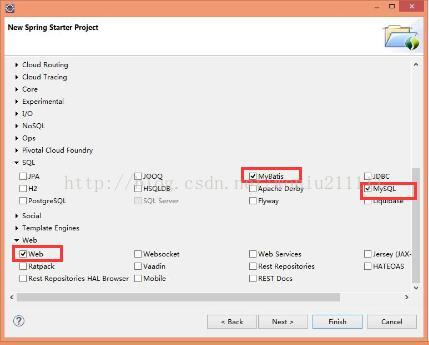
二.实现
2.1创建User类
package com.woniu.bean;
public class User {
private long id;
private String name;
private int age;
public long getId() {
return id;
}
public void setId(long id) {
this.id = id;
}
public String getName() {
return name;
}
public void setName(String name) {
this.name = name;
}
public int getAge() {
return age;
}
public void setAge(int age) {
this.age = age;
}
@Override
public String toString() {
return "User [id=" + id + ", name=" + name + ", age=" + age + "]";
}
}2.2创建UserMapper接口
package com.woniu.mapper;
import org.apache.ibatis.annotations.Mapper;
import org.apache.ibatis.annotations.Select;
import com.woniu.bean.User;
@Mapper
public interface UserMaper {
@Select("select * from user where age = #{age}")
User Select(int age);
}
2.3创建controller
package com.woniu.controller;
import org.springframework.beans.factory.annotation.Autowired;
import org.springframework.web.bind.annotation.RequestMapping;
import org.springframework.web.bind.annotation.RestController;
import com.woniu.bean.User;
import com.woniu.mapper.UserMaper;
@RestController
@RequestMapping("/web")
public class WebController {
@Autowired
private UserMaper mapper;
@RequestMapping("/index",method=RequestMethod.GET)
public User selectAge(@RequestParam("age") int age){
return mapper.Select(age);
}
}
2.4设置application.properties
# mysql
spring.datasource.url=jdbc:mysql://localhost/spring_boot_demo?useUnicode=true&characterEncoding=utf-8
spring.datasource.username=root
spring.datasource.password=123456
spring.datasource.driver-class-name=com.mysql.jdbc.Driver2.5MySQL中创建对应数据库和表
数据库名:"spring_boot_demo",表名:"user"
三.测试
运行项目测试结果如下:

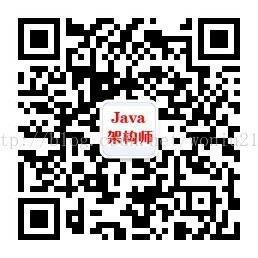
Spring Boot系列教程十:Spring boot集成MyBatis的更多相关文章
- Spring Boot2 系列教程(十)Spring Boot 整合 Freemarker
今天来聊聊 Spring Boot 整合 Freemarker. Freemarker 简介 这是一个相当老牌的开源的免费的模版引擎.通过 Freemarker 模版,我们可以将数据渲染成 HTML ...
- Spring Boot系列教程十:Spring boot集成Sentinel Redis
前言 上一篇文章介绍了spring boot集成单点的redis,然而实际生产环境使用单点的redis风险很高,一旦宕机整个服务将无法使用,这篇文章介绍如何使用基于sentinel的redis高可用方 ...
- Spring Boot系列教程十二:Spring boot集成Redis
一.创建项目 项目名称为 "springboot_redis",创建过程中勾选 "Web","Redis",第一次创建Maven需要下载依赖 ...
- Spring Boot2 系列教程(十八)Spring Boot 中自定义 SpringMVC 配置
用过 Spring Boot 的小伙伴都知道,我们只需要在项目中引入 spring-boot-starter-web 依赖,SpringMVC 的一整套东西就会自动给我们配置好,但是,真实的项目环境比 ...
- Spring Boot2 系列教程(十九)Spring Boot 整合 JdbcTemplate
在 Java 领域,数据持久化有几个常见的方案,有 Spring 自带的 JdbcTemplate .有 MyBatis,还有 JPA,在这些方案中,最简单的就是 Spring 自带的 JdbcTem ...
- Spring Boot系列教程十四:Spring boot同时支持HTTP和HTTPS
自签证书 openssl生成服务端证书,不使用CA证书直接生成 -in server.csr -signkey server.key -out server.crt # 5.server证书转换成ke ...
- Spring Boot2 系列教程(八)Spring Boot 中配置 Https
https 现在已经越来越普及了,特别是做一些小程序或者公众号开发的时候,https 基本上都是刚需了. 不过一个 https 证书还是挺费钱的,个人开发者可以在各个云服务提供商那里申请一个免费的证书 ...
- Spring Boot2 系列教程(五)Spring Boot中的 yaml 配置
搞 Spring Boot 的小伙伴都知道,Spring Boot 中的配置文件有两种格式,properties 或者 yaml,一般情况下,两者可以随意使用,选择自己顺手的就行了,那么这两者完全一样 ...
- Spring Boot2 系列教程(九)Spring Boot 整合 Thymeleaf
虽然现在慢慢在流行前后端分离开发,但是据松哥所了解到的,还是有一些公司在做前后端不分的开发,而在前后端不分的开发中,我们就会需要后端页面模板(实际上,即使前后端分离,也会在一些场景下需要使用页面模板, ...
随机推荐
- svg创建分支
是这样的 我之前的项目上传到svn上一直没有开过分支,今天其中的一个项目改动会比较大,想创建一个分支,在此分支上修改(目的是改动如果比较大,不想影响原来主干上的分支) 首先打开我们的项目存放的文件:右 ...
- XFTP 乱码
- Seata 中类SPI使用机制分析
Seata中采用了与sofa-rpc和dubbo中相同的服务扩展机制.都是基于JAVA自身的服务发现机制-SPI进行再次封装注解,sofa-rpc和dubbo(@Deprecated)中的注解名字叫做 ...
- Webpack 核心模块 tapable 解析(转)
原文出自:https://www.pandashen.com 前言 Webpack 是一个现代 JavaScript 应用程序的静态模块打包器,是对前端项目实现自动化和优化必不可少的工具,We ...
- 数据结构Java版之排序算法(二)
排序按时间复杂度和空间复杂度可分为 低级排序 和 高级排序 算法两种.下面将对排序算法进行讲解,以及样例的展示. 低级排序:冒泡排序.选择排序.插入排序. 冒泡排序: 核心思想,小的数往前移.假设最小 ...
- BeanFactory 简介以及它 和FactoryBean的区别
BeanFacotry是spring中比较原始的Factory.如XMLBeanFactory就是一种典型的BeanFactory.原始的BeanFactory无法支持spring的许多插件,如AOP ...
- kubernetes使用本地仓库
k8s与docker的安装 我参考的是 https://kuboard.cn/install/install-k8s.html#%E6%96%87%E6%A1%A3%E7%89%B9%E7%82%B9 ...
- Go by Example-常量
Go by Example 中文:常量 在上一节中提到了变量,常用的有两种定义的方式使用var或者短变量的形式进行定义,这节我们来说常量. 常量 常量是指程序运行时不可改变的值,常量必须初始化值,定义 ...
- ISA真慢
计划没有变化快,周一计划的任务几乎没怎么做,时间完全交给了一个BUG: 最近大家在做新主板的功能,同事说DeviceNet不通,尽管我对DeviceNet一点不懂,不过好歹之前测过CAN模块在新主板上 ...
- IFC数据模型构件控制
控制ifc构件的隐藏与显示.着色 osg::ref_ptr<osg::Geode> geode1 = new osg::Geode(); osg::ref_ptr<osg::Stat ...

