SpringBoot: 9.整合thymeleaf(转)
1、创建maven项目,添加项目所需依赖

<!--springboot项目依赖的父项目-->
<parent>
<groupId>org.springframework.boot</groupId>
<artifactId>spring-boot-starter-parent</artifactId>
<version>2.0.0.RELEASE</version>
</parent> <dependencies>
<!--注入springboot启动器-->
<dependency>
<groupId>org.springframework.boot</groupId>
<artifactId>spring-boot-starter-web</artifactId>
</dependency> <!--注入springboot对thymeleaf视图技术的支持-->
<dependency>
<groupId>org.springframework.boot</groupId>
<artifactId>spring-boot-starter-thymeleaf</artifactId>
</dependency>
</dependencies>

2、创建controller

package com.bjsxt.controller; import org.springframework.stereotype.Controller;
import org.springframework.ui.Model;
import org.springframework.web.bind.annotation.RequestMapping; /**
* Created by Administrator on 2019/2/8.
*/
@Controller
public class IndexController { @RequestMapping("/toIndex")
public String toIndex(Model model){
model.addAttribute("msg","index页面");
return "index";
}
}

3、创建thymeleaf模版文件index.html
目录位置:src/main/resources/templates
templates:该目录是安全的。意味着该目录下的内容是不允许外界直接访问的。

<!DOCTYPE html>
<html lang="en">
<head>
<meta charset="UTF-8">
<title>thymeleaf</title>
</head>
<body>
<span th:text="${msg}"></span>
<hr>
<span th:text="hello"></span>
</body>
</html>

4、创建启动器,启动在浏览器中访问

package com.bjsxt; import org.springframework.boot.SpringApplication;
import org.springframework.boot.autoconfigure.SpringBootApplication; /**
* Created by Administrator on 2019/2/8.
*/
@SpringBootApplication
public class App { public static void main(String[] args){
SpringApplication.run(App.class,args);
}
}

目录结构
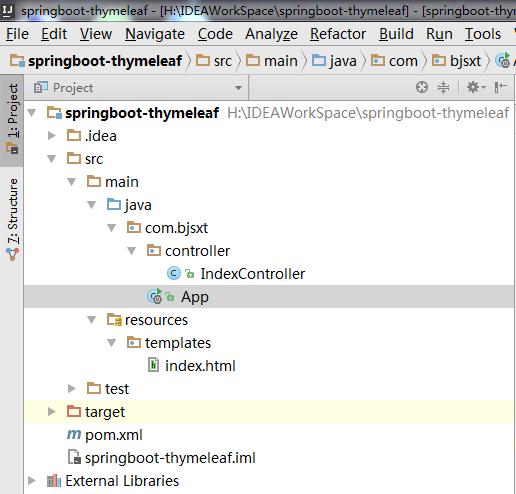
SpringBoot: 9.整合thymeleaf(转)的更多相关文章
- SpringBoot 同时整合thymeleaf html、vue html和jsp
问题描述 SpringBoot如何同时访问html和jsp SpringBoot访问html页面可以,访问jsp页面报错 SpringBoot如何同时整合thymeleaf html.vue html ...
- thymeleaf第二篇:理解原理并为后面springboot进行整合进行铺垫
官方入门之从虚拟商店理解thymeleaf 参考文档: 简单使用Thymeleaf API渲染模板生成静态页面 邮件通知改造之Thymeleaf渲染模板生成静态页面--看懂会帮助理解springboo ...
- 【Springboot】Springboot整合Thymeleaf模板引擎
Thymeleaf Thymeleaf是跟Velocity.FreeMarker类似的模板引擎,它可以完全替代JSP,相较与其他的模板引擎,它主要有以下几个特点: 1. Thymeleaf在有网络和无 ...
- Springboot整合thymeleaf模板
Thymeleaf是个XML/XHTML/HTML5模板引擎,可以用于Web与非Web应用. Thymeleaf的主要目标在于提供一种可被浏览器正确显示的.格式良好的模板创建方式,因此也可以用作静态建 ...
- SpringBoot:2.SpringBoot整合Thymeleaf模板引擎渲染web视图
在Web开发过程中,Spring Boot可以通过@RestController来返回json数据,那如何渲染Web页面?Spring Boot提供了多种默认渲染html的模板引擎,主要有以下几种: ...
- 三、SpringBoot整合Thymeleaf视图
目录 3.1 Thymeleaf视图介绍 3.2 创建SpringBoot项目 3.2 配置Thymeleaf 3.3 编写Demo 3.4 小结 3.1 Thymeleaf视图介绍 先看下官网的介绍 ...
- 【SpringBoot】SpringBoot/MyBatis/MySql/thymeleaf/Log4j整合工程
工程下载地址:https://files.cnblogs.com/files/xiandedanteng/MMSpringWeb20191027-1.rar 工程目录结构如图: 1.创建工程 有些网文 ...
- SpringBoot 整合 Thymeleaf & 如何使用后台模板快速搭建项目
如果你和我一样,是一名 Java 道路上的编程男孩,其实我不太建议你花时间学 Thymeleaf,当然他的思想还是值得借鉴的.但是他的本质在我看来就是 Jsp 技术的翻版(Jsp 现在用的真的很少很少 ...
- SpringBoot 整合thymeleaf
1.Thymeleaf介绍(官网推荐:https://www.thymeleaf.org/doc/articles/thymeleaf3migration.html) Thymeleaf是跟Veloc ...
- SpringBoot整合Thymeleaf
一个整合Thymeleaf与Mybatis的CRUD例子 整合Mybatis例子 一.添加maven依赖 <dependency> <groupId>org.springfra ...
随机推荐
- Appium Desired Capabilities-Android Only
Android Only These Capabilities are available only on Android-baseddrivers (like UiAutomator2for exa ...
- ubuntu下log4cxx安装使用
需要安装log4cxx,安装的过程中可是充满了坎坷...最大的问题是在make log4cxx时,总是报undefined XML什么什么的错误,查了一下也没解决了,然后把apr-utils删了重新装 ...
- Java实现一行一行读取文件内容(进行编码处理)
// 读取文件内容public String readFile(){ String path = ""; File file = new File(path); StringBui ...
- bzoj1497: [NOI2006]最大获利(最小割)
传送门 第一眼看去:好难 第二眼:不就是个裸的最大权闭合子图么…… 我们从源点向所有用户连边,容量为收益,用户向自己的中转站连边,容量为INF,中转站向汇点连边,容量为费用 那么总收益-最小割就是答案 ...
- HDU 6098 - Inversion | 2017 Multi-University Training Contest 6
/* HDU 6098 - Inversion [ 贪心,数论 ] | 2017 Multi-University Training Contest 6 题意: 求出所有B[i] = max(A[j] ...
- CF732D Exams 二分 贪心
思路:二分+贪心 提交次数:10次以上 错因:刚开始以为二分(边界,$+1or-1$)写错了,调了半天,后来才发现是$ck()$写错了.开始只判了最后是否小于零,而应该中间一旦小于零就$return\ ...
- vim 插件安装
一.pathogen简介 通常情况下安装vim插件,通常是将所有的插件和相关的doc文件都安装在中一文件夹中,如将插件全部安装在/usr/share/vim/vim73/plugin/目录下,将帮助文 ...
- 【线性代数】1-0:向量(Vector)
title: [线性代数]1-0:向量(Vector) toc: true categories: Mathematic Linear Algebra date: 2017-08-28 10:01:2 ...
- Linux网络编程五、套接字超时
1.accept超时 accept等待并接受连接请求的过程是阻塞的,可以通过IO转接来设置等待一定的时长,如果超时没有连接,就让这个函数返回,让当前进程/线程处理别的任务. 例: // 最大的文件描述 ...
- docker: Error response from daemon: OCI runtime create failed: container_linux.go:345: starting container process caused "exec: \"ping\": executable file not found in $PATH": unknown.
docker: Error response from daemon: OCI runtime create failed: container_linux.go:345: starting cont ...
