JavaWeb-SpringSecurity自定义登陆页面
系列博文
项目已上传至guthub 传送门
JavaWeb-SpringSecurity初认识 传送门
JavaWeb-SpringSecurity在数据库中查询登陆用户 传送门
JavaWeb-SpringSecurity自定义登陆页面 传送门
JavaWeb-SpringSecurity实现需求-判断请求是否以html结尾 传送门
JavaWeb-SpringSecurity自定义登陆配置 传送门
JavaWeb-SpringSecurity图片验证ImageCode 传送门
JavaWeb-SpringSecurity记住我功能 传送门
JavaWeb-SpringSecurity使用短信验证码登陆 传送门
在static文件夹下添加一个login.html,作为自定义登陆页面

<!DOCTYPE html>
<html>
<head>
<meta charset="UTF-8">
<title>Insert title here</title>
</head>
<body> <h1>Gary登陆页面</h1>
<form action="/loginPage" method="post"> 用户名:
<input type="text" name="username">
<br>
密码:
<input type="password" name="password">
<br>
<input type="submit"> </form> </body>
</html>
login.html
在SecurityConfig.java中的configure()方法中配置表单校验,添加一个自定义跳转的页面路径/login.html
protected void configure(HttpSecurity http) throws Exception{
//表单验证(身份认证)
http.formLogin()
//自定义登陆页面
.loginPage("/login.html")
.and()
//请求授权
.authorizeRequests()
//所有请求都被拦截,跳转到(/login请求中)
.anyRequest()
//都需要我们身份认证
.authenticated();
}
运行程序,发现页面进入死循环,提示错误页面包含的重定义过多了
原因:用户想要进入我们自定义的登陆页面,需要SpringSecurity进行身份认证->但用户要通过SpringSecurity,就会跳转到我们自定义的登陆页面->用户进入我们自定义的登陆页面,就需要SpringSecurity进行身份认证...
无限死循环了!!!

package com.Gary.GaryRESTful.config; import org.springframework.context.annotation.Bean;
import org.springframework.context.annotation.Configuration;
import org.springframework.security.config.annotation.web.builders.HttpSecurity;
import org.springframework.security.config.annotation.web.configuration.WebSecurityConfigurerAdapter;
import org.springframework.security.crypto.bcrypt.BCryptPasswordEncoder;
import org.springframework.security.crypto.password.PasswordEncoder; //Web应用安全适配器
@Configuration
public class SecurityConfig extends WebSecurityConfigurerAdapter{ //告诉SpringSecurity密码用什么加密的
@Bean
public PasswordEncoder passwordEncoder()
{
return new BCryptPasswordEncoder();
} protected void configure(HttpSecurity http) throws Exception{
//表单验证(身份认证)
http.formLogin()
//自定义登陆页面
.loginPage("/login.html")
.and()
//请求授权
.authorizeRequests()
//所有请求都被拦截,跳转到(/login请求中)
.anyRequest()
//都需要我们身份认证
.authenticated();
} }
SecurityConfig.java
所以我们在配置SecurityConfig.java中的configure()时,对路径/login.html进行请求放行
protected void configure(HttpSecurity http) throws Exception{
//表单验证(身份认证)
http.formLogin()
//自定义登陆页面
.loginPage("/login.html")
.and()
//请求授权
.authorizeRequests()
//在访问我们的URL时,我们是不需要省份认证,可以立即访问
.antMatchers("/login.html").permitAll()
//所有请求都被拦截,跳转到(/login请求中)
.anyRequest()
//都需要我们身份认证
.authenticated();
}
此时,我们再访问login.html时,发现就可以进入到我们自定义的登陆页面了
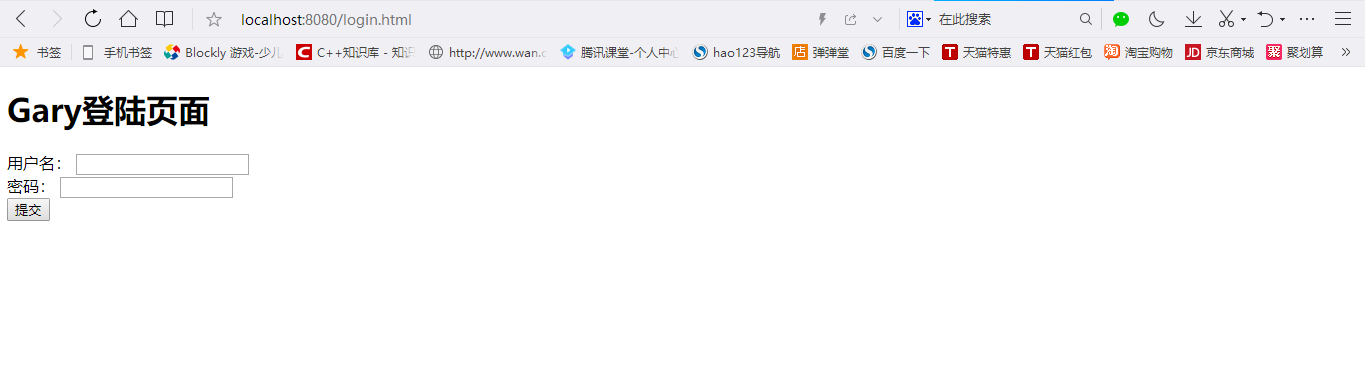
package com.Gary.GaryRESTful.config; import org.springframework.context.annotation.Bean;
import org.springframework.context.annotation.Configuration;
import org.springframework.security.config.annotation.web.builders.HttpSecurity;
import org.springframework.security.config.annotation.web.configuration.WebSecurityConfigurerAdapter;
import org.springframework.security.crypto.bcrypt.BCryptPasswordEncoder;
import org.springframework.security.crypto.password.PasswordEncoder; //Web应用安全适配器
@Configuration
public class SecurityConfig extends WebSecurityConfigurerAdapter{ //告诉SpringSecurity密码用什么加密的
@Bean
public PasswordEncoder passwordEncoder()
{
return new BCryptPasswordEncoder();
} protected void configure(HttpSecurity http) throws Exception{
//表单验证(身份认证)
http.formLogin()
//自定义登陆页面
.loginPage("/login.html")
.and()
//请求授权
.authorizeRequests()
//在访问我们的URL时,我们是不需要省份认证,可以立即访问
.antMatchers("/login.html").permitAll()
//所有请求都被拦截,跳转到(/login请求中)
.anyRequest()
//都需要我们身份认证
.authenticated();
} }
SecurityConfig.java
此时,我们在自己的页面中输入数据库中账号密码,页面的拦截器都不会生效
这是因为login.html中表单/loginPage请求路径拦截器不认识
按住Ctrl+Shift+T,可以找到SpringSecurity拦截器中UsernamePasswordAuthenticationFilter的方法
public class UsernamePasswordAuthenticationFilter extends
AbstractAuthenticationProcessingFilter {
// ~ Static fields/initializers
// ===================================================================================== public static final String SPRING_SECURITY_FORM_USERNAME_KEY = "username";
public static final String SPRING_SECURITY_FORM_PASSWORD_KEY = "password"; private String usernameParameter = SPRING_SECURITY_FORM_USERNAME_KEY;
private String passwordParameter = SPRING_SECURITY_FORM_PASSWORD_KEY;
private boolean postOnly = true; // ~ Constructors
// =================================================================================================== public UsernamePasswordAuthenticationFilter() {
super(new AntPathRequestMatcher("/login", "POST"));
}
现在需要我们login.html中的表单发送请求访问SpringSecurity拦截器中的UsernamePasswordAuthenticationFilter()这个方法,处理用户登陆的请求
(如果要使用UsernamePasswordAuthenticationFilter()这个方法处理用户登陆,一定需要在配置表单登陆时,添加一个csrf跨站请求伪造的防护)
protected void configure(HttpSecurity http) throws Exception{
//表单验证(身份认证)
http.formLogin()
//自定义登陆页面
.loginPage("/login.html")
//如果URL为loginPage,则用SpringSecurity中自带的过滤器去处理该请求
.loginProcessingUrl("/loginPage")
.and()
//请求授权
.authorizeRequests()
//在访问我们的URL时,我们是不需要省份认证,可以立即访问
.antMatchers("/login.html").permitAll()
//所有请求都被拦截,跳转到(/login请求中)
.anyRequest()
//都需要我们身份认证
.authenticated()
//SpringSecurity保护机制
.and().csrf().disable();
}
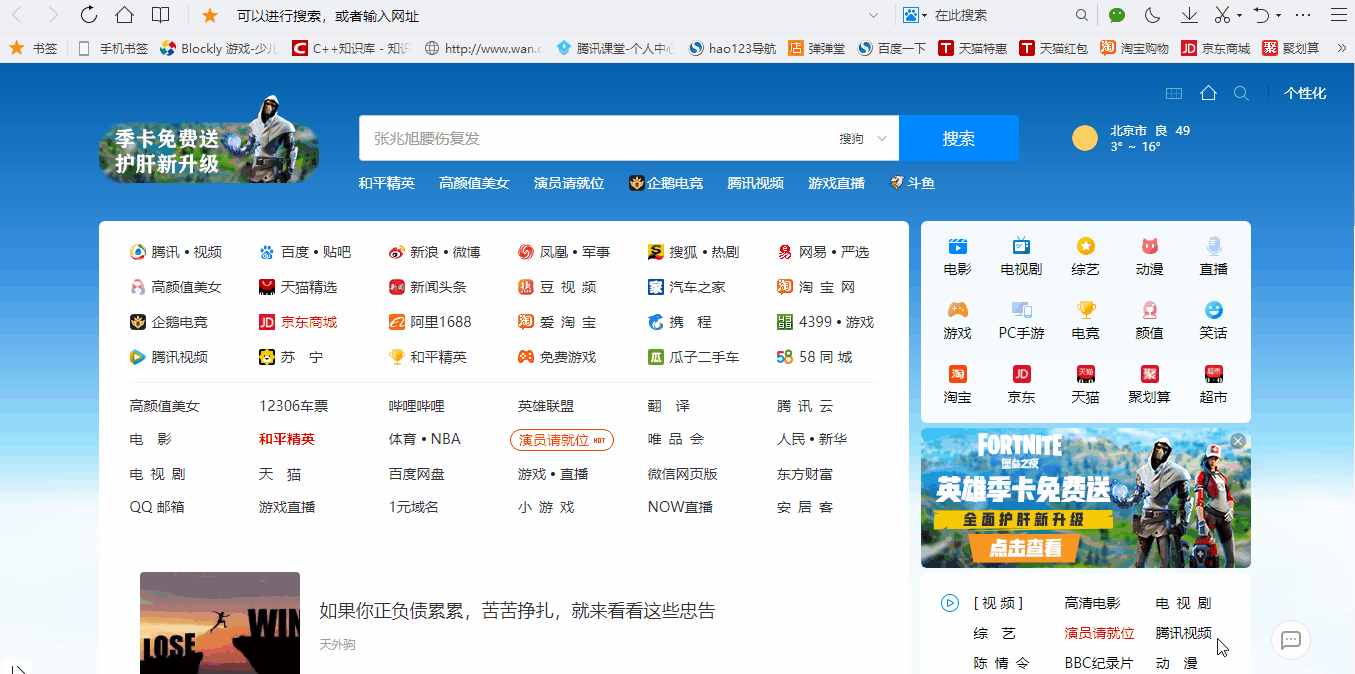
<!DOCTYPE html>
<html>
<head>
<meta charset="UTF-8">
<title>Insert title here</title>
</head>
<body> <h1>Gary登陆页面</h1>
<form action="/loginPage" method="post"> 用户名:
<input type="text" name="username">
<br>
密码:
<input type="password" name="password">
<br>
<input type="submit"> </form> </body>
</html>
login.html
package com.Gary.GaryRESTful.config; import org.springframework.context.annotation.Bean;
import org.springframework.context.annotation.Configuration;
import org.springframework.security.config.annotation.web.builders.HttpSecurity;
import org.springframework.security.config.annotation.web.configuration.WebSecurityConfigurerAdapter;
import org.springframework.security.crypto.bcrypt.BCryptPasswordEncoder;
import org.springframework.security.crypto.password.PasswordEncoder; //Web应用安全适配器
@Configuration
public class SecurityConfig extends WebSecurityConfigurerAdapter{ //告诉SpringSecurity密码用什么加密的
@Bean
public PasswordEncoder passwordEncoder()
{
return new BCryptPasswordEncoder();
} protected void configure(HttpSecurity http) throws Exception{
//表单验证(身份认证)
http.formLogin()
//自定义登陆页面
.loginPage("/login.html")
//如果URL为loginPage,则用SpringSecurity中自带的过滤器去处理该请求
.loginProcessingUrl("/loginPage")
.and()
//请求授权
.authorizeRequests()
//在访问我们的URL时,我们是不需要省份认证,可以立即访问
.antMatchers("/login.html").permitAll()
//所有请求都被拦截,跳转到(/login请求中)
.anyRequest()
//都需要我们身份认证
.authenticated()
//SpringSecurity保护机制
.and().csrf().disable();
} }
SecurityConfig.java
JavaWeb-SpringSecurity自定义登陆页面的更多相关文章
- SpringSecurity自定义登陆页面和跳转页面
如果我们不用form-login说明登陆界面,springsecurity框架将自动为我们生成登陆界面 现在我们不想用自动生成的登陆界面了,而想使用自定义的漂亮的登陆界面 则需要使用<secur ...
- Wordpress在主题中自定义登陆页面并且禁用自带的登陆页面
在使用Wordpress制作主题之后,不想要他自带的登陆页面以及地址. 1.新建一个用户页面来接管与登陆相关的动作 //在主题根目录下新建page-login.php,通过action获取用户动作,然 ...
- javaweb项目自定义错误页面
当我们把一个web项目成功发布出去,但是有些页面还有待完善的时候,会出现404错误页面.这个会给用户很差的体验.如何将这些错误页面修改为自定义的错误页界面,给用户一些友好的提示呢? 首先我们在web. ...
- JavaWeb-SpringSecurity自定义登陆配置
系列博文 项目已上传至guthub 传送门 JavaWeb-SpringSecurity初认识 传送门 JavaWeb-SpringSecurity在数据库中查询登陆用户 传送门 JavaWeb-Sp ...
- SharePoint 2013混合模式登陆中 使用 自定义登陆页
接前一篇博客<SharePoint 2013自定义Providers在基于表单的身份验证(Forms-Based-Authentication)中的应用>,当实现混合模式登陆后,接着我们就 ...
- (二)spring Security 自定义登录页面与校验用户
文章目录 配置 security 配置下 MVC 自定义登录页面 自定义一个登陆成功欢迎页面 效果图 小结: 使用 Spring Boot 的快速创建项目功能,勾选上本篇博客需要的功能:web,sec ...
- SpringSecurity 自定义表单登录
SpringSecurity 自定义表单登录 本篇主要讲解 在SpringSecurity中 如何 自定义表单登录 , SpringSecurity默认提供了一个表单登录,但是实际项目里肯定无法使用的 ...
- JavaWeb 自定义404页面
本来,Tomcat中自定义404页面不过是在web.xml文件中写4行代码的事情. 直接引用 Tomcat官方FAQ 怎样自定义404页面? 编辑web.xml <error-page> ...
- springSecurity自定义认证配置
上一篇讲了springSecurity的简单入门的小demo,认证用户是在xml中写死的.今天来说一下自定义认证,读取数据库来实现认证.当然,也是非常简单的,因为仅仅是读取数据库,权限是写死的,因为相 ...
随机推荐
- codeforce C. Success Rate
写完这道题目才发现自己对二分的理解太浅了 这题是典型的利用二分“假定一个问题可行并求最优解” 二分是通过不断缩小区间来缩小解的范围,最终得出解的算法 我们定义一个c(x) 表示判断函数 如果对任意y& ...
- pat L2--005 简单复习一下并差集
布置宴席最微妙的事情,就是给前来参宴的各位宾客安排座位.无论如何,总不能把两个死对头排到同一张宴会桌旁!这个艰巨任务现在就交给你,对任何一对客人,请编写程序告诉主人他们是否能被安排同席. 输入格式: ...
- java启动server时报端口无效解决方法
今天在Java里配置Tomcat服务器,启动时出现如下图报错信息 The server cannot be started because one or more of the ports are i ...
- js 使用sessionStorage总结与实例
作用:它只是可以将一部分数据在当前会话中保存下来,刷新页面数据依旧存在.但当页面关闭后,sessionStorage 中的数据就会被清空 sessionStorage的方法setItem存储value ...
- JS中数组与对象的遍历方法实例小结
一.数组的遍历: 首先定义一个数组 1 arr=['snow','bran','king','nightking']; 1.for循环,需要知道数组的长度; 2.foreach,没有返回值,可以不知道 ...
- JSP中的普通路径写法
<% String path = request.getContextPath(); String basePath = request.getScheme()+"://&qu ...
- Perl 认识简介
Perl简介 Perl 是 Practical Extraction and Report Language 的缩写,可翻译为 "实用报表提取语言". Perl 是高级.通用.直译 ...
- Linux 永久挂载镜像文件和制作yum源
Linux mount命令是经常会使用到的命令,它用于挂载Linux系统外的文件. 1.镜像挂载到系统指定目录下:[root@master cdrom]# mount -t auto /mnt/c ...
- umi+antdpro 2.3
关于umi接管了路由之后的动态配置. 路由通过 router.js 配置文件自动生成. 在 models/ menu.js中可以获取到,但从这里获取到并过滤之后的其实不是路由配置. 正确过滤方式,通过 ...
- Delphi WaitCommEvent函数
