Centos 7 安装 Xilinx SDSoC Development Environment
1、CentOS版本信息
$ cat /etc/redhat-release
CentOS Linux release 7.6.1810 (Core)
2、SDSoC下载地址:
3、安装
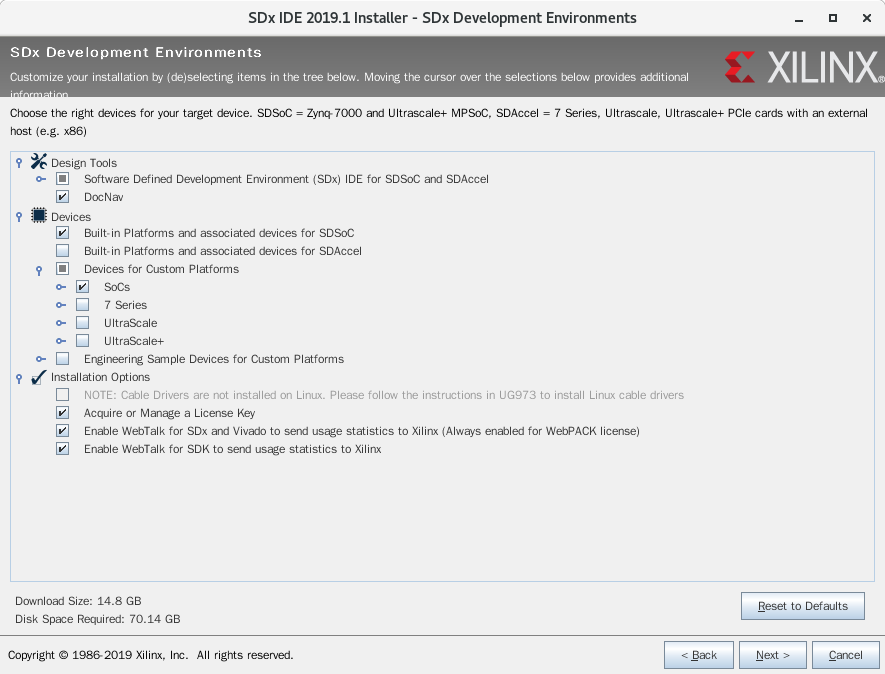
4、驱动安装
4.1、install_drivers
$ cd ~/Xilinx/Vivado/2019.1/data/xicom/cable_drivers/lin64/install_script/install_drivers/
$ ls
52-xilinx-digilent-usb.rules install_digilent.sh setup_xilinx_ftdi
52-xilinx-ftdi-usb.rules install_drivers
52-xilinx-pcusb.rules setup_pcusb
$ sudo ./install_drivers
INFO: Installing cable drivers.
INFO: Script name = ./install_drivers
INFO: HostName = localhost.localdomain
INFO: Current working dir = /home/ac/Xilinx/Vivado/2019.1/data/xicom/cable_drivers/lin64/install_script/install_drivers
INFO: Kernel version = 3.10.0-957.el7.x86_64.
INFO: Arch = x86_64.
USB udev file exists and will not be updated.
--File /etc/udev/rules.d/52-xilinx-ftdi-usb.rules does not exist.
--File version of /etc/udev/rules.d/52-xilinx-ftdi-usb.rules = 0000.
--Updating rules file.
--File /etc/udev/rules.d/52-xilinx-pcusb.rules exists.
--File /etc/udev/rules.d/52-xilinx-pcusb.rules version = 0002
--File 52-xilinx-pcusb.rules exists.
--File 52-xilinx-pcusb.rules version = 0002
--File 52-xilinx-pcusb.rules is already updated.
INFO: Digilent Return code = 0
INFO: Xilinx Return code = 0
INFO: Xilinx FTDI Return code = 0
INFO: Return code = 0
INFO: Driver installation successful.
CRITICAL WARNING: Cable(s) on the system must be unplugged then plugged back in order for the driver scripts to update the cables.
$ ls /etc/udev/rules.d
52-digilent-usb.rules 99-vmware-scsi-udev.rules
52-xilinx-digilent-usb.rules 52-xilinx-pcusb.rules
52-xilinx-ftdi-usb.rules 70-persistent-ipoib.rules
$ sudo udevadm control --reload-rules
4.2、安装digilent.adept.runtime-2.19.2.x86_64.rpm和digilent.adept.utilities-2.2.1.x86_64.rpm
下载地址:https://reference.digilentinc.com/reference/software/adept/start
$ sudo dmesg --clear
$ dmesg
[ 2274.644948] usb 1-1: new high-speed USB device number 7 using ehci-pci
[ 2274.950294] usb 1-1: New USB device found, idVendor=0403, idProduct=6014
[ 2274.950299] usb 1-1: New USB device strings: Mfr=1, Product=2, SerialNumber=3
[ 2274.950301] usb 1-1: Product: Digilent USB Device
[ 2274.950303] usb 1-1: Manufacturer: Digilent
[ 2274.950304] usb 1-1: SerialNumber: 210512180081
[ 2275.089932] usbcore: registered new interface driver ftdi_sio
[ 2275.089960] usbserial: USB Serial support registered for FTDI USB Serial Device
[ 2275.089997] ftdi_sio 1-1:1.0: FTDI USB Serial Device converter detected
[ 2275.090056] usb 1-1: Detected FT232H
[ 2275.091996] usb 1-1: FTDI USB Serial Device converter now attached to ttyUSB0
[ 2275.950610] ftdi_sio ttyUSB0: FTDI USB Serial Device converter now disconnected from ttyUSB0
[ 2275.950631] ftdi_sio 1-1:1.0: device disconnected
$ dadutil enum
Found 1 device(s)
Device: JtagHs1
Product Name: Digilent JTAG-HS1
User Name: JtagHs1
Serial Number: 210512180081
$ djtgcfg enum
Found 1 device(s)
Device: JtagHs1
Product Name: Digilent JTAG-HS1
User Name: JtagHs1
Serial Number: 210512180081
$ djtgcfg init -d JtagHs1
Initializing scan chain...
Found Device ID: 13722093
Found Device ID: 4ba00477
Found 2 device(s):
Device 0: ARM_DAP
Device 1: XC7Z010
4.3、启动vivado, Open Hardware Manager, 点击Auto Connect
提示以下错误:
[Labtoolstcl 44-494] There is no active target available for server at localhost. Targets(s) ", jsn-JTAG-HS1-210512180081" may be locked by another hw_server.
解决办法:
关机并更改虚拟机USB兼容性设置为USB 3.0
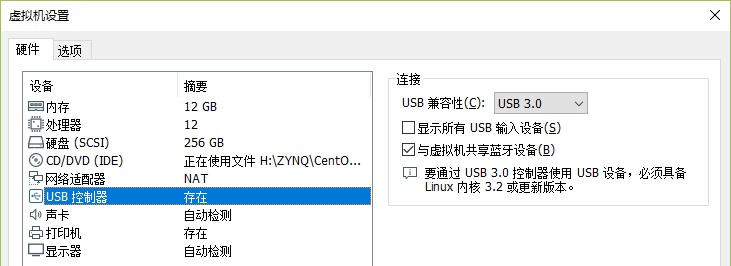
重新开机

Centos 7 安装 Xilinx SDSoC Development Environment的更多相关文章
- Create A .NET Core Development Environment Using Visual Studio Code
https://www.c-sharpcorner.com/article/create-a-net-core-development-environment-using-visual-studio- ...
- CentOS JAVA安装及查看路径方法
一.安装: 方法一:手动解压JDK的压缩包,然后设置环境变量 1.在/usr/目录下创建java目录 [root@localhost ~]# mkdir/usr/java[root@localhost ...
- centos 怎么安装 g++
centos 怎么安装 g++ 找了n久 找到一个实用的 有gcc 但是 是老版本的 tarball 编译 nmap 的时候说机器没有g++ 各种方法都试过 然后 找到下面这个方法: cento ...
- centos 6 安装
centos 6 安装步骤 说明: 1.install or upgrade an existing system安装或升级现有系统 2.install system with basic vide ...
- 在centos中安装jenkins master测试环境
在centos中安装jenkins 1)安装目录 pwd (/home/AAA) 2)检查java是否安装 [AAA@Centos_AAA jenkins]$ java -version j ...
- CentOS下安装JDK7 转载
转载地址:http://www.cnblogs.com/rilley/archive/2012/02/02/2335395.html CentOS下安装JDK7 下载地址:http://www.ora ...
- centos JDK安装
第一步:查看Linux自带的JDK是否已安装 (卸载centOS已安装的1.4) 安装好的CentOS会自带OpenJdk,用命令 java -version ,会有下面的信息: java versi ...
- 删:Centos 7安装Nginx 1.8
[CentOS 7] 安装nginx! 首先进行 nginx yum Nginx安装记录 注意:如果用源码安装,nginx配置时需要指定--with-pcer对应的压缩包路径,如果使用二进制安装不需要 ...
- Centos编译安装PHP 5.5笔记
本篇是在 Centos 6.4 32bit 下编译安装 php 5.5.5 的笔记,接上篇 Centos编译安装Apache 2.4.6笔记.php 5.5.x 和 centos 源里面的 php 5 ...
随机推荐
- X86逆向7:特殊窗体的破解思路
本章我们来看两个案例,这两个案例同样使用爆破的方式破解,但是与其他的程序不同,这个程序没有弹窗,提示成功或失败使用的是图片或是一个类似图片的窗体,本章将学习两个新的API函数的使用技巧. ------ ...
- redis 学习(19)-- RDB与AOF的抉择
RDB与AOF的抉择 1.RDB VS AOF RDB AOF 启动优先级 低 高 体积 小 大 恢复速度 快 慢 数据安全性 容易丢数据 根据策略决定 轻重 重 轻 2.RDB的最佳策略 关闭RDB ...
- 怎样使用 ssh 命令远程连接服务器?
以 Git Bash 和 阿里云 ECS云服务器 为例, 想要进行远程连接, 可以使用 ssh 用户名@服务器IP 进行连接. 如下: 注意: 1. 密码输入时是没有提示的 2. root 是超级管理 ...
- spring-cloud 学习一 介绍
微服务Microservice,跟之相对应的是将功能从开发到交付都打包成一个很大的服务单元,一般称之为Monolith,也称「巨石」架构.微服务实现和实施思路更强调功能单一,服务单元小型化和微型化,倡 ...
- Java异常模块
JAVA异常的捕获与处理 视频链接:https://edu.aliyun.com/lesson_1011_8939#_8939 java语言提供最为强大的支持就在于异常的处理操作上. 1,认识异常对程 ...
- 超链接hover切换效果
<!DOCTYPE html> <html> <head> <meta charset="UTF-8" /> <meta na ...
- Ubuntu14.04更新硬件实现堆栈(HWE)
Ubuntu14.04更新硬件实现堆栈(HWE) 来源: https://github.com/gatieme/AderXCoding/tree/master/system/tools/ubuntu_ ...
- Docker 容器数据卷(Data Volume)与数据管理
卷(Volume)是容器中的一个数据挂载点,卷可以绕过联合文件系统,从而为Docker 提供持久数据,所提供的数据还可以在宿主机-容器或多个容器之间共享.通过卷,我们可以可以使修改数据直接生效,而不必 ...
- fastadmin 金额 字段类型及html验证
金额 字段类型 整数 小数 decimal 10 2 float 10 2 html验证 <div class="form-group&q ...
- 第二章·Elasticsearch内部分片及分片处理机制介绍
一.副本分片介绍 什么是副本分片? 副本分片的主要目的就是为了故障转移,如果持有主分片的节点挂掉了,一个副本分片就会晋升为主分片的角色. 在索引写入时,副本分片做着与主分片相同的工作.新文档首先被索引 ...
