Deploy, Issue and Transfer Tokens
【Deploy, Issue and Transfer Tokens】
本例使用 eosio.token 合约来尝试发行Token.
1、签出 eosio.contracts。
git clone https://github.com/EOSIO/eosio.contracts --branch v1.4.0 --single-branch
这里头有很多eosio写的标准合约。

我们将使用上图中的 eosio.token 合约来练习发布 token。
2、eosio.token非常的简单,仅包含 eosio.token.hpp、eosio.token.cpp两件文件。其中提供了6个action:
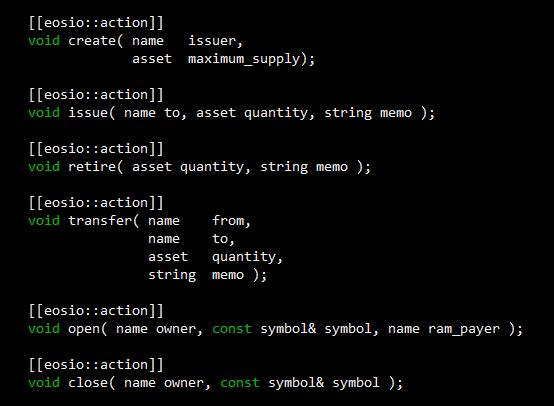
3、建立一个 eosio.token account,此账户用于发布eosio.token合约。
cleos create account eosio eosio.token xxxxxxxxxxxxxxxxxxxxxxxxxxxxxxxxxxxxxxxxxxxxxxxx
4、在 eosio.token 目录下编译合约
eosio-cpp -I include -o eosio.token.wasm src/eosio.token.cpp --abigen
5、用 eosio.token 账号发布合约
cleos set contract eosio.token /home/ubuntu/contracts/eosio.contracts/eosio.token --abi eosio.token.abi -p eosio.token@active
6、一个合约可以创建多个token。使用 create 方法创建一种token。
cleos push action eosio.token create '[ "eosio", "1000000000.0000 SYS"]' -p eosio.token@active
因为此处是创建token,所以需要 eosio.token 账户的权限。
it's a symbol_name type composed of two pieces of data, a maximum supply float and a symbol_name in capitalized alpha characters only, for example "1.0000 SYM".
The issuer will be the one with authority to call issue and or perform other actions such as freezing, recalling, and whitelisting of owners.
This command created a new token SYS with a precision of 4 decimals and a maximum supply of 1000000000.0000 SYS. To create this token requires the permission of the eosio.token contract. For this reason, -p eosio.token@active was passed to authorize the request.
7、发行token。
The issuer can issue new tokens to the "alice" account created earlier.
发行者(issuer)可以给其它用户发行token。
cleos push action eosio.token issue '[ "alice", "100.0000 SYS", "memo" ]' -p eosio@active
注意,因为此处是发行token,所以需要发行者(issuer)的权限。
To inspect the transaction, try using the -d -j options, they indicate "don't broadcast" and "return transaction as json," which you may find useful during development.
cleos push action eosio.token issue '["alice", "100.0000 SYS", "memo"]' -p eosio@active -d -j
8、转移 token。
cleos push action eosio.token transfer '[ "alice", "bob", "25.0000 SYS", "m" ]' -p alice@active
Now check if "bob" got the tokens using cleos get currency balance
cleos get currency balance eosio.token bob SYS
25.00 SYS
Check "alice's" balance, notice that tokens were deducted from the account
cleos get currency balance eosio.token alice SYS
75.00 SYS
参考:
1、https://developers.eos.io/eosio-home/docs/token-contract#section-step-3-compile-the-contract
Deploy, Issue and Transfer Tokens的更多相关文章
- Implement JSON Web Tokens Authentication in ASP.NET Web API and Identity 2.1 Part 3 (by TAISEER)
http://bitoftech.net/2015/02/16/implement-oauth-json-web-tokens-authentication-in-asp-net-web-api-an ...
- 零门槛,包教会。让你在5分钟内使用以太坊ERC20智能合约发行属于自己的空气币
前言 目前区块链是互联网中最最火的风口,没有之一.我周围的很多朋友也加入了“炒币”行列,但很不幸,几乎都被“割韭菜”了.而经过我的几天研究,发现,如果自己要发行一种空气币,简直太简单了.只需要下面几个 ...
- 发行NEO的NEP-5合约代币
NEO常见的资产有三种 TOKEN (全局资产) Share (全局资产,股份 ) NEP-5 (合约代币,相当于ETH的ERC20) NEP-5 合约代码 https://github.com/AN ...
- python3使用kivy生成安卓程序
技术背景 虽然现在苹果占据了很大一部分的市场,但是从销量数据来看,安卓还是占据了人口的高地.这里我们介绍一个用python的kivy+buildozer来进行安卓APP开发的简单教程,从整个过程中来看 ...
- OCP读书笔记(24) - 题库(ExamD)
327.You have a database with the following tablespaces: SYSTEM, SYSAUX, UNDO, USERS, TEMP.You want t ...
- 10分钟 5步 发布以太坊 ERC20 代币
1.安装 METAMASK Brings Ethereum to your browser 一个可以浏览器上进行操作的以太坊钱包,推荐 Chrome. Chrome 插件安装地址: https://c ...
- 【精解】EOS TPS 多维实测
本文主要研究EOS的tps表现,会从插件.cleos.EOSBenchTool以及eosjs四种方式进行分析研究. 关键字:eos, tps, cleos, txn_test_gen_plugin, ...
- ethereum/EIPs-1271 smart contract
https://github.com/PhABC/EIPs/blob/is-valid-signature/EIPS/eip-1271.md Standard Signature Validation ...
- ethereum发erc20token
以太坊发币智能合约代码简单介绍: 发币代码如下(https://ethereum.org/token#the-code网站中获得): pragma solidity ^; interface toke ...
随机推荐
- Python学习之路基础篇--01Python的基本常识
1 计算机基础 首先认识什么是CPU(Central Processing Unit),即中央处理器,相当于人类的大脑.内存,临时储存数据,断电即消失.硬盘,可以长久的储存数据,有固态硬盘,机械硬盘之 ...
- day03字符串
字符串 1.方法详细内容 方法 强制转换 ##### 1.大小写转换 Value.upper() / value.lower() new_value=value.upper() print(new_v ...
- SQL 入门了解
SQL 随着应用程序的功能越来越复杂,数据量越来越大,如何管理这些数据就成了大问题: 读写文件并解析出数据需要大量重复代码: 从成千上万的数据中快速查询出指定数据需要复杂的逻辑. 如果每个应用程序都各 ...
- C#通过代码判断并注册程序集到GAC
var dllName = "EasyHook.dll"; var dllPath = Path.Combine(AppDomain.CurrentDomain.BaseDirec ...
- Django学习笔记之URL与视图
视图 视图一般都写在app的views.py中.并且视图的第一个参数永远都是request(一个HttpRequest)对象.这个对象存储了这个http请求的所有信息,其中包括携带的参数以及一些头部信 ...
- 1.1.25 word图片批量对齐
1.打开文件,点击[开始]>[编辑]>[替换](或ctrl+h)> \ 在[查找内容]输入^g>定位到[替换为]>[格式]>[段落]>[对齐方式|居中]> ...
- [转]Windows下使用VS2015编译openssl库
转自:http://blog.csdn.net/alger_magic/article/details/52584171 目标:编译vs环境下openssl库 工具: 1. 编译环境win10+vs2 ...
- 对JVM的简单了解
- Parallel Programming for FPGAs 学习笔记(1)
Parallel Programming for FPGAs 学习笔记(1)
- Delphi XE5 Android 调用 Google ZXing
{ Google ZXing Call demo Delphi Version: Delphi XE5 Version 19.0.13476.4176 By: flcop(zylove619@hotm ...
