Spring Boot中使用Swagger2构建强大的RESTful(最新全,无坑)
1:说明
网上这类文章 太多, 一搜一大把 ,但是要不是知识太过于老旧,就是配置没有说名清楚,你的项目按照他的配置却不能正常运行:
所以本文的目的: 配置swagger 2 那swagger 1 不说一下吗,我觉得没有必要了,确实需要以jar包方式构建 或者 维护老项目,那么参考下面的连接
https://github.com/swagger-api/swagger-ui/tree/2.x/dist 下载这个路径内容,导入相关依赖即可,不建议使用
2: swagger2 部署方式1
2.1: 导入lib
<!-- swagger -->
<dependency>
<groupId>io.springfox</groupId>
<artifactId>springfox-swagger2</artifactId>
<version>2.9.</version>
</dependency>
<dependency>
<groupId>io.springfox</groupId>
<artifactId>springfox-swagger-ui</artifactId>
<version>2.9.</version>
</dependency>
2.2 2: 创建配置类
@Configuration
@EnableSwagger2
public class Swagger2 {
@Bean
public Docket createRestApi() {
return new Docket(DocumentationType.SWAGGER_2)
.apiInfo(apiInfo())
.select()
// 扫描包路径
.apis(RequestHandlerSelectors.basePackage("com.dgw.controller"))
// 扫描@APi 标记的Class
//.apis(RequestHandlerSelectors.withClassAnnotation(ApiOperation.class))
.paths(PathSelectors.any())
.build();
}
private ApiInfo apiInfo() {
return new ApiInfoBuilder()
.title("Swagger2构建RESTful APIs")
.description(" 项目 ")
.contact(new Contact("dgw", "https://www.cnblogs.com/dgwblog/", "xxx@qq.com"))
.version("1.0")
.build();
}
}
2.3 基本上到这里 网上那些教程让你启动 http://localhost:8080/swagger-ui.html# 访问查看,然后介绍API就完事了 ? 他难道没有用到 拦截器 Spring Boot 访问映射 ? 你开发项目 就是一个hello world? 哈哈
下面你必须配置资源映射 sping boot 2 在webmvcconfigurationsupport中配置
/**
* 支持webjars
*/
registry.addResourceHandler("/webjars/**")
.addResourceLocations("classpath:/META-INF/resources/webjars/");
/**
* 支持swagger
*/
// 解决 SWAGGER 404报错
registry.addResourceHandler("/swagger-ui.html").addResourceLocations("classpath:/META-INF/resources/");
2.4 如果你的项目展示没有使用到拦截器 那么是可以成功访问的 ,但是最好知道需要配置拦截器
registry.addInterceptor(new LoginIntercepter()).addPathPatterns("/**")
.excludePathPatterns("/user/login","/","/index")
// swagger 排除规则
.excludePathPatterns("/swagger-ui.html")
.excludePathPatterns("/swagger-resources/**")
.excludePathPatterns("/error")
.excludePathPatterns("/webjars/**");
这个时候 访问一下: 没有问题:
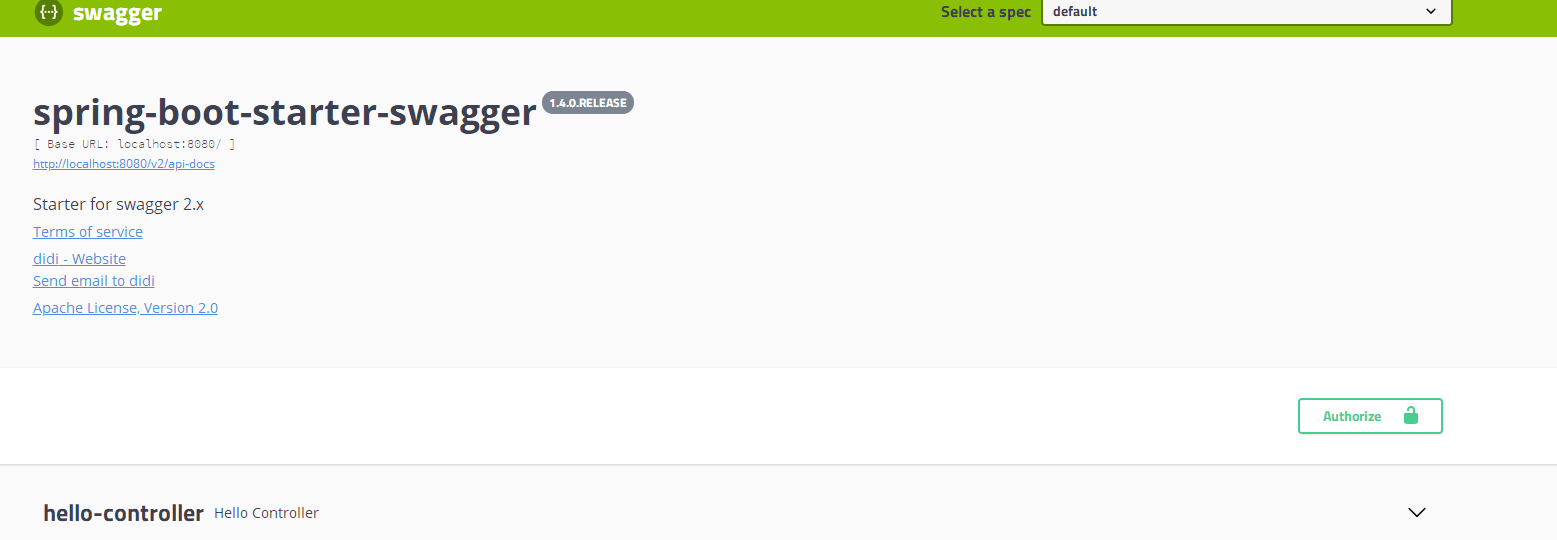
对了 如果你的项目用到 spring security 还需要排除以下配置
@Configuration
public class WebSecurityConfiguration extends WebSecurityConfigurerAdapter { @Override
public void configure(WebSecurity web) throws Exception {
web.ignoring().antMatchers("/v2/api-docs", "/configuration/ui", "/swagger-resources", "/configuration/security", "/swagger-ui.html", "/webjars/**");
} }
3: swagger2 部署方式2 推荐
导入lib'
<!-- https://mvnrepository.com/artifact/com.spring4all/swagger-spring-boot-starter -->
<dependency>
<groupId>com.spring4all</groupId>
<artifactId>swagger-spring-boot-starter</artifactId>
<version>1.9.0.RELEASE</version>
</dependency> <dependency>
<groupId>org.springframework.boot</groupId>
<artifactId>spring-boot-starter-thymeleaf</artifactId>
</dependency>
application.xml配置
swagger.title=spring-boot-starter-swagger
swagger.description=Starter for swagger 2.x
swagger.version=1.4.0.RELEASE
swagger.license=Apache License, Version 2.0
swagger.licenseUrl=https://www.apache.org/licenses/LICENSE-2.0.html
swagger.termsOfServiceUrl=https://github.com/dyc87112/spring-boot-starter-swagger
swagger.contact.name=didi
swagger.contact.url=https://www.cnblogs.com/dgwblog/
swagger.contact.email=xxx@qq.com
# 扫描包路径
swagger.base-package=com.dgw.controller
swagger.base-path=/**
启动配置swagger 扫描
@SpringBootApplication 这个注解
@EnableSwagger2Doc
public class DemoApplication { public static void main(String[] args) {
SpringApplication.run(DemoApplication.class, args);
}
}
这里如果出现了 建议看前面的 文章 ,自己考虑一下 为什么不能访问.
这里写个测试
@Controller
@Api("接口说明")
public class HelloController {
@ApiOperation(value = "hello方法 ",notes = "返回index")
@GetMapping("/hello")
public String hello(){
return "index";
}
}
能够正常访问:
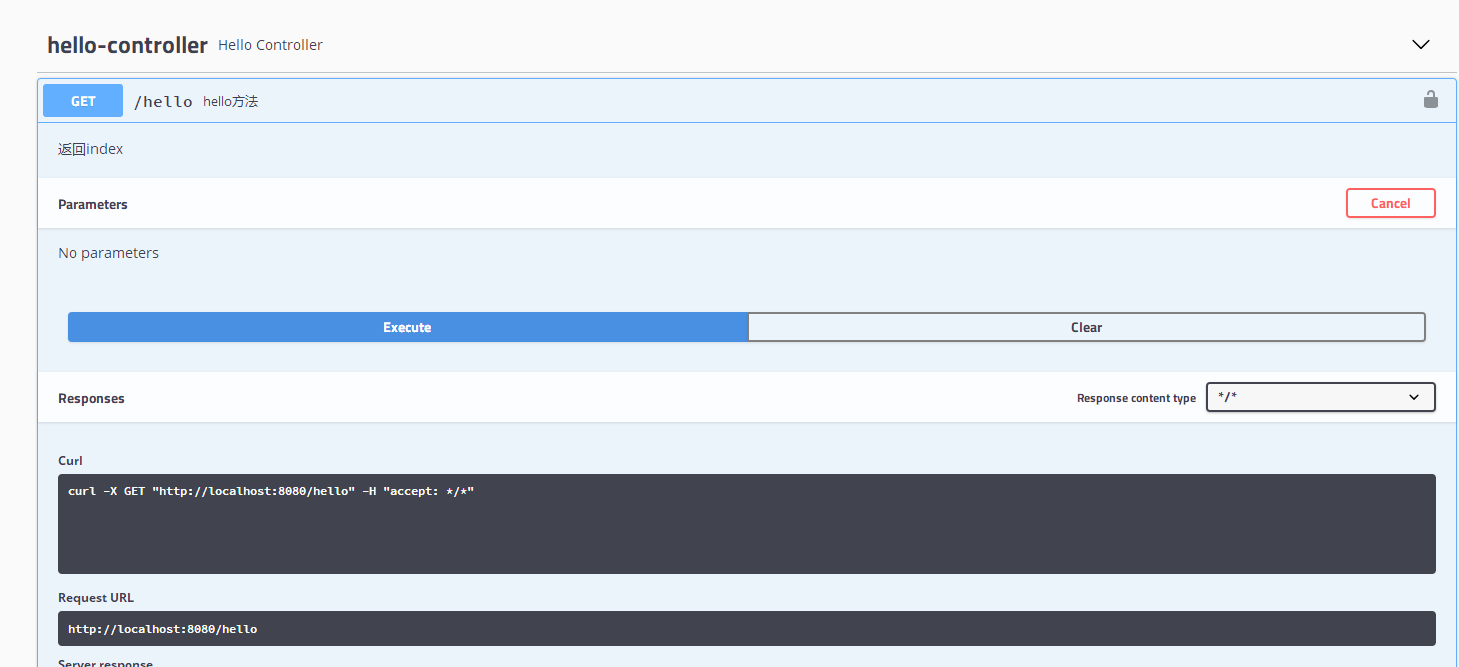

Spring Boot中使用Swagger2构建强大的RESTful(最新全,无坑)的更多相关文章
- Spring Boot中使用Swagger2构建强大的RESTful API文档
由于Spring Boot能够快速开发.便捷部署等特性,相信有很大一部分Spring Boot的用户会用来构建RESTful API.而我们构建RESTful API的目的通常都是由于多终端的原因,这 ...
- Spring Boot 中使用 Swagger2 构建强大的 RESTful API 文档
项目现状:由于前后端分离,没有很好的前后端合作工具. 由于接口众多,并且细节复杂(需要考虑不同的HTTP请求类型.HTTP头部信息.HTTP请求内容等),高质量地创建这份文档本身就是件非常吃力的事,下 ...
- Spring Boot中使用Swagger2构建API文档
程序员都很希望别人能写技术文档,自己却很不愿意写文档.因为接口数量繁多,并且充满业务细节,写文档需要花大量的时间去处理格式排版,代码修改后还需要同步修改文档,经常因为项目时间紧等原因导致文档滞后于代码 ...
- Spring Boot中使用Swagger2构建RESTful APIs
关于 Swagger Swagger能成为最受欢迎的REST APIs文档生成工具之一,有以下几个原因: Swagger 可以生成一个具有互动性的API控制台,开发者可以用来快速学习和尝试API. S ...
- Spring Boot中使用Swagger2构建RESTful API文档
在开发rest api的时候,为了减少与其他团队平时开发期间的频繁沟通成本,传统做法我们会创建一份RESTful API文档来记录所有接口细节,然而这样的做法有以下几个问题: 1.由于接口众多,并且细 ...
- Spring Boot中使用Swagger2构建RESTful APIs介绍
1.添加相关依赖 <!-- https://mvnrepository.com/artifact/io.springfox/springfox-swagger2 --> <depen ...
- SpringBoot_06_使用Swagger2构建强大的RESTful API文档
二.参考资料 1.Spring Boot中使用Swagger2构建强大的RESTful API文档 2.
- Spring Boot中使用Swagger2自动构建API文档
由于Spring Boot能够快速开发.便捷部署等特性,相信有很大一部分Spring Boot的用户会用来构建RESTful API.而我们构建RESTful API的目的通常都是由于多终端的原因,这 ...
- Spring Boot教程(二十二)使用Swagger2构建强大的RESTful API文档(1)
由于Spring Boot能够快速开发.便捷部署等特性,相信有很大一部分Spring Boot的用户会用来构建RESTful API.而我们构建RESTful API的目的通常都是由于多终端的原因,这 ...
随机推荐
- shell脚本中的逻辑判断、文件目录属性判断、if特殊用法、case判断
7月12日任务 20.5 shell脚本中的逻辑判断20.6 文件目录属性判断20.7 if特殊用法20.8/20.9 case判断 20.5 shell脚本中的逻辑判断 逻辑判断在shell中随处可 ...
- 有趣的动态规划(golang版本)
多年前就听过这个动态规划,最近在复习常用算法的时候才认真学习了一下,发现蛮有意思,和大家安利一波. 定义: 准确来说,动态规划师吧一个复杂问题分解成若干个子问题,并且寻找最优子问题的一种思想,而不是一 ...
- C语言l博客作业05
问题 回答 这个作业属于哪个课程 C语言程序设计ll 这个作业要求在哪里 https://edu.cnblogs.com/campus/zswxy/SE2019-2/homework/9830 我在这 ...
- jsp中标签的序号问题
采用ststus.count进行序号的显示,但是设置了分页之后会出现点击下一页之后第二页的序号还是从1开始排序的,有时候并不方便,所以本文章针对带有分页的序号进行设置: <c:forEach i ...
- wdCP v3.3.8apache阿里云ssl证书实现智慧软文http转换https的详细操作教程
先展示一下效果:智慧软文发布系统(https://www.zhihuiruanwen.com) 之前用的是传统的http,发现360浏览器,火狐浏览器,谷歌浏览器均提示不安全的链接,最主要的是第一次打 ...
- PHP经典面试题目汇总
1.双引号和单引号的区别 双引号解释变量,单引号不解释变量 双引号里插入单引号,其中单引号里如果有变量的话,变量解释 双引号的变量名后面必须要有一个非数字.字母.下划线的特殊字符,或者用{}讲变量括起 ...
- 《手把手教你》系列练习篇之9-python+ selenium自动化测试 -番外篇 - 最后一波啊!!!(详细教程)
1. 简介 本来上一篇就是练习篇的最后一篇文章了,但是有的小伙伴私下反映说是做了那么多练习,没有一个比较综合的demo练练手.因此宏哥在这里又补存了一些常见的知识点进行练习,在文章最后也通过实例给小伙 ...
- .Net Core的API网关Ocelot使用 (一)
1.什么是API网关 API网关是微服务架构中的唯一入口,它提供一个单独且统一的API入口用于访问内部一个或多个API.它可以具有身份验证,监控,负载均衡,缓存,请求分片与管理,静态响应处理等.API ...
- linux实用小命令--查看文本内容
一.cat命令 $ cat [参数]filename 这还有一些可以和cat命令一起用的参数,可能对你有所帮助. 1.-n 参数会所有的行加上行号: $ cat -n test1 2.这个功能在检查脚 ...
- 开放下载 | 《Knative 云原生应用开发指南》开启云原生时代 Serverless 之门
点击下载<Knative 云原生应用开发指南> 自 2018 年 Knative 项目开源后,就得到了广大开发者的密切关注.Knative 在 Kubernetes 之上提供了一套完整的应 ...
