Core源码(四)IEnumerable
首先我们去core的源码中去找IEnumerable发现并没有,如下
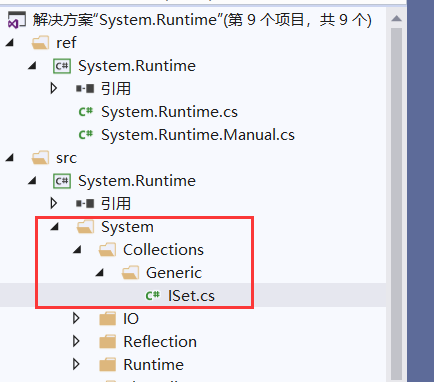
Core中应该是直接使用.net中对IEnumerable的定义
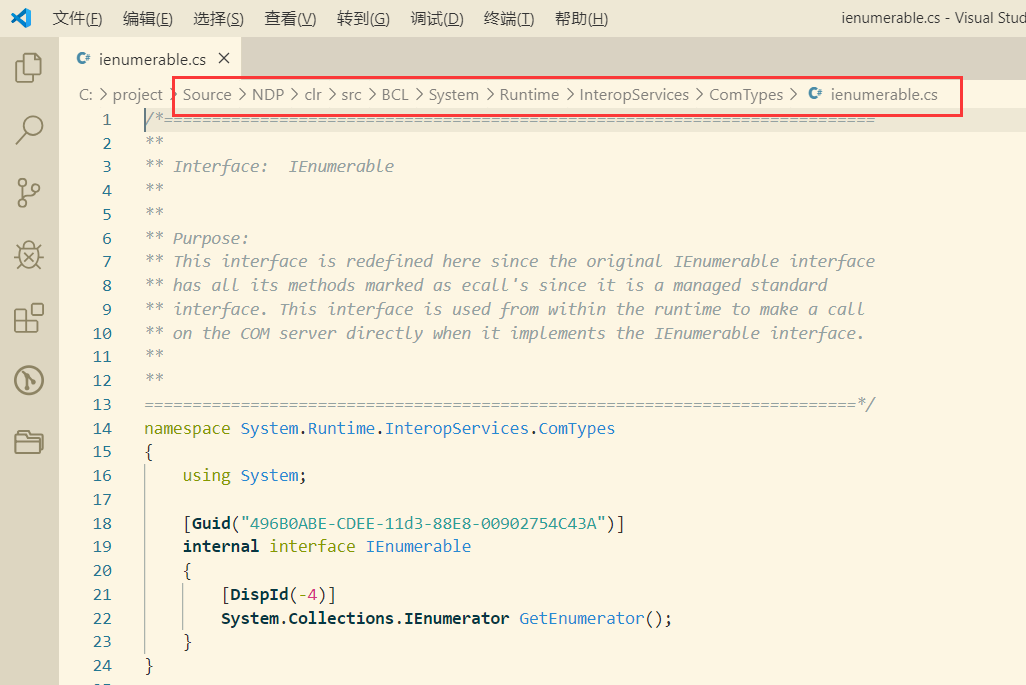
自己实现迭代器
迭代器是通过IEnumerable和IEnumerator接口来实现的,今天我们也来尝试实现自己的迭代器。
首先来看看这两个接口:
internal interface IEnumerable
{
[DispId(-)]
System.Collections.IEnumerator GetEnumerator();
}
public interface IEnumerator
{
object Current { get; }
bool MoveNext();
void Reset();
}
并没有想象的那么复杂。其中IEnumerable只有一个返回IEnumerator的GetEnumerator方法。而IEnumerator中有两个方法加一个属性。
接下来,我们继承IEnumerable接口并实现:
public class MyIEnumerable : IEnumerable
{
private string[] strList;
public MyIEnumerable(string[] strList)
{
this.strList=strList;
}
public IEnumerator GetEnumerator()
{
return new MyIEnumerator(strList);
}
}
public class MyIEnumerator:IEnumerator
{
private string[] strList;
private int position;
public MyIEnumerator(string[] strList)
{
this.strList=strList;
position=-;
}
public object Current
{
get{ return strList[position];}
}
public bool MoveNext()
{
position++;
if (position<strList.Length)
{
return true;
}
return false;
}
public void Reset()
{
position=-;
}
}
下面使用原始的方式调用:
static void Main(string[] args)
{
string[] strList=new string[]{"",""};
MyIEnumerable my =new MyIEnumerable(strList);
var enumerator=my.GetEnumerator();
while (enumerator.MoveNext())
{
Console.WriteLine(enumerator.Current);
//enumerator.Current=""; 这会报错
}
Console.WriteLine("-------------------------------");
foreach (var item in my)
{
Console.WriteLine(item);
}
}
这两种取值方式基本等效,因为实际clr编译后生成的代码是相同的。
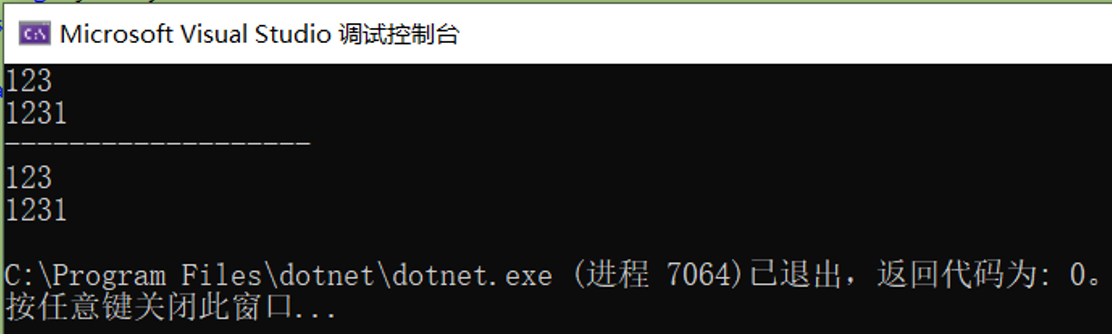
由此可见,两者有这么个关系:
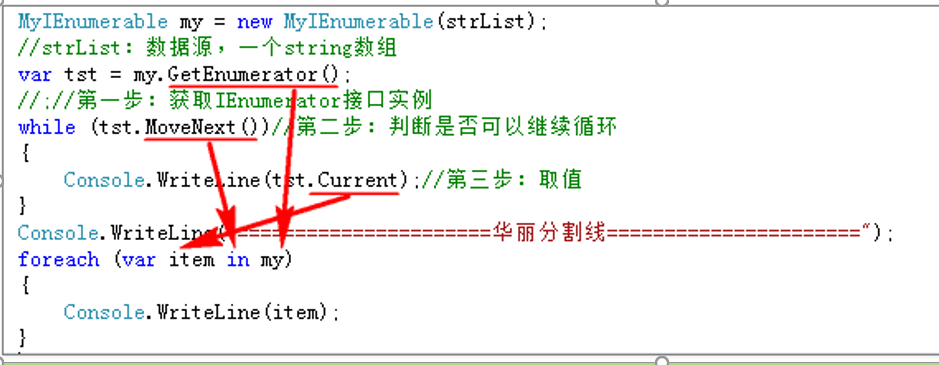
我们可以回答一个问题了“为什么在foreach中不能修改item的值?”:
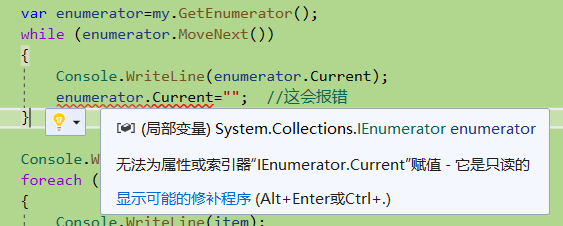
我们还记得IEnumerator的定义吗,接口的定义就只有get没有set。所以我们在foreach中不能修改item的值。
yield的使用
你肯定发现了我们自己去实现IEnumerator接口还是有些许麻烦,并且上面的代码肯定是不够健壮。对的,.net给我们提供了更好的方式。
public IEnumerator GetEnumerator()
{
//return new MyIEnumerator(strList);
for (int i = ; i < strList.Length; i++)
{
yield return strList[i];
}
}
你会发现我们连MyIEnumerator都没要了,也可以正常运行。太神奇了。yield到底为我们做了什么呢?
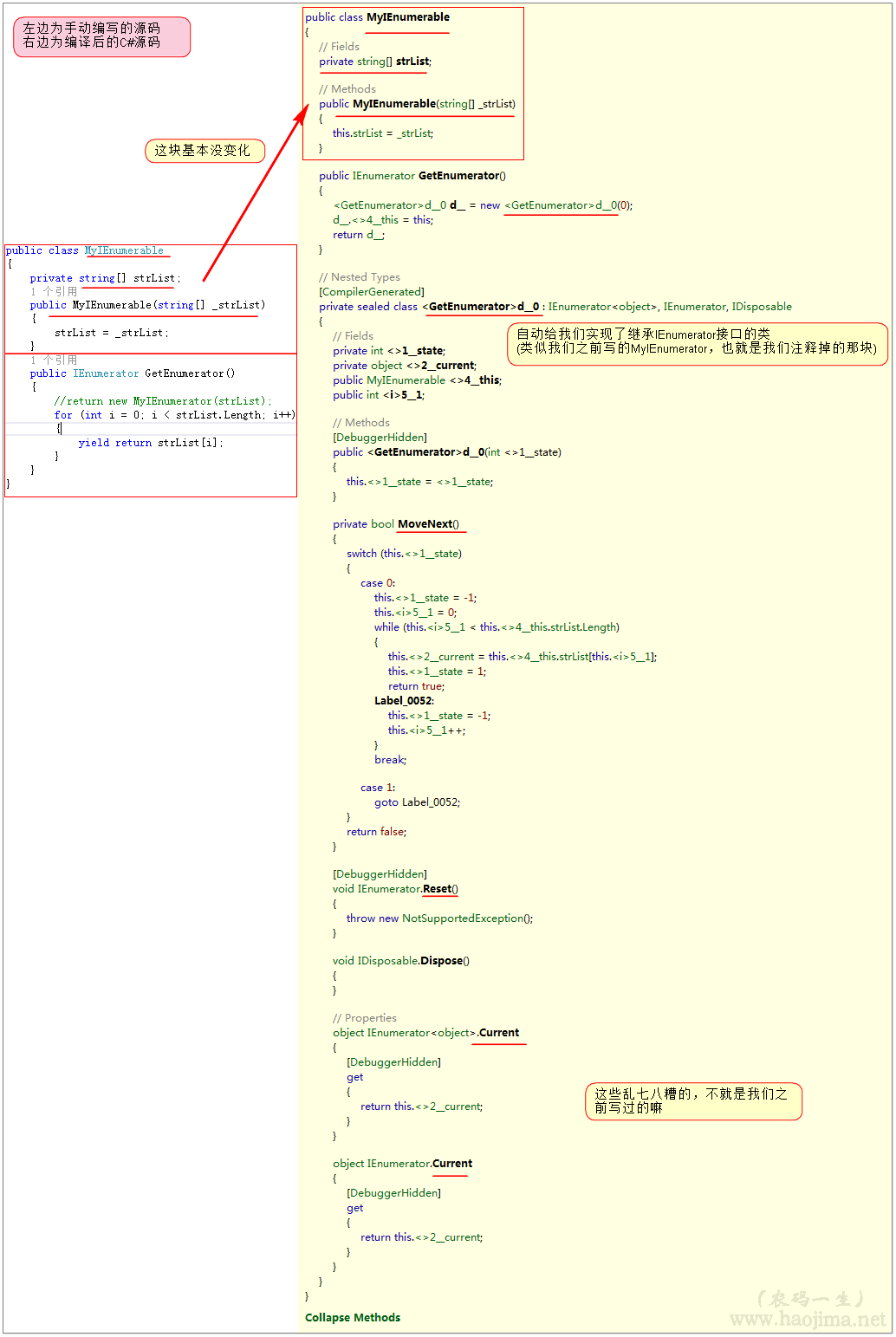
好家伙,我们之前写的那一大坨。你一个yield关键字就搞定了。最妙的是这块代码:

这就是所谓的状态机吧!
我们调用GetEnumerator的时候,看似里面for循环了一次,其实这个时候没有做任何操作。只有调用MoveNext的时候才会对应调用for循环。
为什么Linq to Object中要返回IEnumerable?
因为IEnumerable是延迟加载的,每次访问的时候才取值。也就是我们在Lambda里面写的where、select并没有循环遍历(只是在组装条件),只有在ToList或foreache的时候才真正去集合取值了。这样大大提高了性能。
自己实现MyWhere:
public class MyIEnumerable : IEnumerable
{
private string[] strList;
public MyIEnumerable(string[] strList)
{
this.strList=strList;
}
public IEnumerator GetEnumerator()
{
//return new MyIEnumerator(strList);
for (int i = ; i < strList.Length; i++)
{
yield return strList[i];
}
}
public IEnumerable<string> MyWhere(Func<string,bool> func)
{
foreach (string item in this)
{
if (func(item))
{
yield return item;
}
}
}
}
FirstOrDefault的实现
内部调用了TryGetFirst。

private static TSource TryGetFirst<TSource>(this IEnumerable<TSource> source, out bool found)
{
if (source == null)
{
throw Error.ArgumentNull(nameof(source));
} if (source is IPartition<TSource> partition)
{
return partition.TryGetFirst(out found);
} if (source is IList<TSource> list)
{
if (list.Count > )
{
found = true;
return list[];
}
}
else
{
using (IEnumerator<TSource> e = source.GetEnumerator())
{
//同样调用了MoveNext方法
if (e.MoveNext())
{
found = true;
//Current属性在我们的自定义实现里面也有出现
return e.Current;
}
}
} found = false;
return default(TSource);
}
不传入筛选的实现
private static TSource TryGetFirst<TSource>(this IEnumerable<TSource> source, Func<TSource, bool> predicate, out bool found)
{
if (source == null)
{
throw Error.ArgumentNull(nameof(source));
} if (predicate == null)
{
throw Error.ArgumentNull(nameof(predicate));
} if (source is OrderedEnumerable<TSource> ordered)
{
return ordered.TryGetFirst(predicate, out found);
} foreach (TSource element in source)
{
//循环,直接返回第一个符合条件的对象
if (predicate(element))
{
found = true;
return element;
}
} found = false;
return default(TSource);
}
传入筛选的实现
源码地址
https://gitee.com/qixinbo/MyKestrelServer/tree/master/DataStruct/EnumerableStudy
本文参考《农码一生》
https://www.cnblogs.com/zhaopei/p/5769782.html
Core源码(四)IEnumerable的更多相关文章
- 一个由正则表达式引发的血案 vs2017使用rdlc实现批量打印 vs2017使用rdlc [asp.net core 源码分析] 01 - Session SignalR sql for xml path用法 MemCahe C# 操作Excel图形——绘制、读取、隐藏、删除图形 IOC,DIP,DI,IoC容器
1. 血案由来 近期我在为Lazada卖家中心做一个自助注册的项目,其中的shop name校验规则较为复杂,要求:1. 英文字母大小写2. 数字3. 越南文4. 一些特殊字符,如“&”,“- ...
- 一起来看CORE源码(一) ConcurrentDictionary
先贴源码地址 https://github.com/dotnet/corefx/blob/master/src/System.Collections.Concurrent/src/System/Col ...
- ASP.NET Core[源码分析篇] - WebHost
_configureServicesDelegates的承接 在[ASP.NET Core[源码分析篇] - Startup]这篇文章中,我们得知了目前为止(UseStartup),所有的动作都是在_ ...
- ASP.NET Core[源码分析篇] - Authentication认证
原文:ASP.NET Core[源码分析篇] - Authentication认证 追本溯源,从使用开始 首先看一下我们通常是如何使用微软自带的认证,一般在Startup里面配置我们所需的依赖认证服务 ...
- DOTNET CORE源码分析之IOC容器结果获取内容补充
补充一下ServiceProvider的内容 可能上一篇文章DOTNET CORE源码分析之IServiceProvider.ServiceProvider.IServiceProviderEngin ...
- ASP.NET Core源码学习(一)Hosting
ASP.NET Core源码的学习,我们从Hosting开始, Hosting的GitHub地址为:https://github.com/aspnet/Hosting.git 朋友们可以从以上链接克隆 ...
- asp.net core源码地址
https://github.com/dotnet/corefx 这个是.net core的 开源项目地址 https://github.com/aspnet 这个下面是asp.net core 框架 ...
- ASP .NET CORE 源码地址
ASP .NET CORE 源码地址:https://github.com/dotnet/ 下拉可以查找相应的源码信息, 例如:查找 ASP .NET CORE Microsoft.Extension ...
- .net core 源码解析-web app是如何启动并接收处理请求
最近.net core 1.1也发布了,蹒跚学步的小孩又长高了一些,园子里大家也都非常积极的在学习,闲来无事,扒拔源码,涨涨见识. 先来见识一下web站点是如何启动的,如何接受请求,.net core ...
随机推荐
- 【第二章】Zabbix3.4监控SQLServer数据库和H3C交换机思科Cisco防火墙交换机教程笔记
监控SQLServer数据库 SSMS执行相关SQL SQL模板命名规则 Zabbix客户端导入模板 添加SQLServer监控图形 SQLServer服务器关联模板 监控思科Cisco防火墙交换机 ...
- ETCD:词汇表
原文地址:词汇表 本文档定义了etcd文档,命令行和源代码中使用的各种术语. Alarm 每当集群需要操作员干预以保持可靠性时,etcd服务器都会发出警报. Authentication 身份验证管理 ...
- Django多数据库
每个app使用不同的数据库 1. 配置数据库连接 # settings.py # DATABASES中必须要有default字段 DATABASES = { 'default': { 'ENGINE' ...
- idea从mapper接口跳到xml文件
- 【AGC035F】Two Histograms
Problem Description 你有一个 \(N\) 行.\(M\) 列的.每个格子都填写着 0 的表格.你进行了下面的操作: 对于每一行 \(i\) ,选定自然数 \(r_i\) (\(0\ ...
- ZooKeeper(四):从TCP数据流到zk内部处理包的转换
通过前面几篇文章,我们可以从整体上看到zk是如何处理网络数据的宏观架构. 本文我们从细节着手,看一下一个tcp的包是如何转换到内部的数据流处理的. 一.监听用户请求socket 基于NIO的端口监听, ...
- go-爬图片
go语言爬取图片 注:动态加载出来的爬取不到,或怕取出来图片出错,代码中的网页是可以正常爬取的 package main import ( "fmt" "io" ...
- URL.createObjectURL()的使用方法
URL.createObjectURL() 静态方法会创建一个 DOMString,其中包含一个表示参数中给出的对象的URL.这个 URL 的生命周期和创建它的窗口中的 document 绑定.这个新 ...
- SAP记账期间变式
记帐期间变式能够控制每个公司代码中打开的记账期间,包括正常记账期间和特别记账期间.可以为企业组织架构中的每个公司代码定义一个归其单独使用的记账期间变式. 记账期间变式独立于会计年度变 ...
- Android Gradle 学习笔记(二):Gradle Wrapper
Wrapper,就是对Gradle的一层包装,便于在团队开发过程中统一Gradle构建的版本.这样大家就可以使用统一的Gradle版本进行构建,避免因为Gradle的版本不统一带来的不必要的问题. 这 ...
