点云3D 目标检测
点云
点云是雷达采集到的信息.
关于点云基本介绍参考https://zhuanlan.zhihu.com/p/22581673
ros中的点云消息结构:http://docs.ros.org/jade/api/sensor_msgs/html/msg/PointCloud2.html
# This message holds a collection of N-dimensional points, which may
# contain additional information such as normals, intensity, etc. The
# point data is stored as a binary blob, its layout described by the
# contents of the "fields" array.
# The point cloud data may be organized 2d (image-like) or 1d
# (unordered). Point clouds organized as 2d images may be produced by
# camera depth sensors such as stereo or time-of-flight.
# Time of sensor data acquisition, and the coordinate frame ID (for 3d
# points).
Header header
# 2D structure of the point cloud. If the cloud is unordered, height is
# 1 and width is the length of the point cloud.
uint32 height
uint32 width
# Describes the channels and their layout in the binary data blob.
PointField[] fields
bool is_bigendian # Is this data bigendian?
uint32 point_step # Length of a point in bytes
uint32 row_step # Length of a row in bytes
uint8[] data # Actual point data, size is (row_step*height)
bool is_dense # True if there are no invalid points
PointField结构:http://docs.ros.org/melodic/api/sensor_msgs/html/msg/PointField.html
# This message holds the description of one point entry in the
# PointCloud2 message format.
uint8 INT8 = 1
uint8 UINT8 = 2
uint8 INT16 = 3
uint8 UINT16 = 4
uint8 INT32 = 5
uint8 UINT32 = 6
uint8 FLOAT32 = 7
uint8 FLOAT64 = 8
string name # Name of field
uint32 offset # Offset from start of point struct
uint8 datatype # Datatype enumeration, see above
uint32 count # How many elements in the field
点云消息数据存储在PointCloud2.data中.
示例:
header: // 点云的头信息
seq: 963 //
stamp: // 时间戳
secs: 1541143772
nsecs: 912011000
frame_id: "/camera_init"
height: 1 // If the cloud is unordered, height is 1 如果cloud 是无序的 height 是 1
width: 852578 //点云的长度
fields: // sensor_msgs/PointField[] fields
-
name: "x"
offset: 0
datatype: 7 // uint8 INT8 = 1
// uint8 UINT8 = 2
// uint8 INT16 = 3
// uint8 UINT16 = 4
// uint8 INT32 = 5
// uint8 UINT32 = 6
// uint8 FLOAT32 = 7
// uint8 FLOAT64 = 8
count: 1
-
name: "y"
offset: 4
datatype: 7
count: 1
-
name: "z"
offset: 8
datatype: 7
count: 1
-
name: "intensity"
offset: 16
datatype: 7
count: 1
is_bigendian: False
point_step: 32 // Length of a point in bytes 一个点占的字节数
row_step: 27282496 // Length of a row in bytes 一行的长度占用的字节数
data: [ .......................................................... ] // Actual point data, size is (row_step*height)
is_dense: True // 没有非法数据点
datatype=7对应的类型为PointField.FLOAT32,size为4.x/y/z的偏移都是正常的.为什么intensity的offset变成了16而不是12呢?ros在包装PointCloud2的时候可能在PointField之间添加了一些额外信息,这点我们在处理的时候要注意一下.同理还有Point与Point之间也可能有额外的信息.
点云rosbag转numpy
参考https://gist.github.com/bigsnarfdude/eeb156dc7b4caca69f5b31037da54708
我们想将PointCloud2格式的msg转换为numpy的矩阵格式.即转换成m行n列,每一列即为x,y,z,intensity...
首先我们希望对msg.data做反序列化处理,即
def msg_to_arr(msg):
arr = np.fromstring(msg.data, dtype_list)
现在问题变成了如何从点云的datatype转到numpy的datatype
DUMMY_FIELD_PREFIX = '__'
# mappings between PointField types and numpy types
type_mappings = [(PointField.INT8, np.dtype('int8')), (PointField.UINT8, np.dtype('uint8')), (PointField.INT16, np.dtype('int16')),
(PointField.UINT16, np.dtype('uint16')), (PointField.INT32, np.dtype('int32')), (PointField.UINT32, np.dtype('uint32')),
(PointField.FLOAT32, np.dtype('float32')), (PointField.FLOAT64, np.dtype('float64'))]
pftype_to_nptype = dict(type_mappings)
nptype_to_pftype = dict((nptype, pftype) for pftype, nptype in type_mappings)
# sizes (in bytes) of PointField types
pftype_sizes = {PointField.INT8: 1, PointField.UINT8: 1, PointField.INT16: 2, PointField.UINT16: 2,
PointField.INT32: 4, PointField.UINT32: 4, PointField.FLOAT32: 4, PointField.FLOAT64: 8}
def fields_to_dtype(fields, point_step):
'''
Convert a list of PointFields to a numpy record datatype.
'''
offset = 0
np_dtype_list = []
for f in fields:
while offset < f.offset:
# might be extra padding between fields
np_dtype_list.append(('%s%d' % (DUMMY_FIELD_PREFIX, offset), np.uint8))
offset += 1
dtype = pftype_to_nptype[f.datatype]
if f.count != 1:
dtype = np.dtype((dtype, f.count))
np_dtype_list.append((f.name, dtype))
offset += pftype_sizes[f.datatype] * f.count
# might be extra padding between points
while offset < point_step:
np_dtype_list.append(('%s%d' % (DUMMY_FIELD_PREFIX, offset), np.uint8))
offset += 1
return np_dtype_list
代码逻辑很清楚,pftype_to_nptype和nptype_to_pftype定义了点云消息中数据结构和numpy中数据结构的映射关系.
唯一需要注意的就是前面提到过的ros在包装PointCloud2的时候可能在PointField之间添加了一些额外信息,这点我们在处理的时候要注意一下.同理还有Point与Point之间也可能有额外的信息. 代码里的
while offset < f.offset:
# might be extra padding between fields
np_dtype_list.append(('%s%d' % (DUMMY_FIELD_PREFIX, offset), np.uint8))
offset += 1
# might be extra padding between points
while offset < point_step:
np_dtype_list.append(('%s%d' % (DUMMY_FIELD_PREFIX, offset), np.uint8))
offset += 1
就是为了处理上述问题.
复现点云检测模型SqueezeSeg检测点云数据
https://blog.csdn.net/AdamShan/article/details/83544089
原文用的py2.7,复现的时候遇到了很多问题
- conda activate env2.7
- pip install tensorflow
- pip install easydict
- pip install joblib
直接运行squeezeseg_ros_node.py的时候会报如下错误.
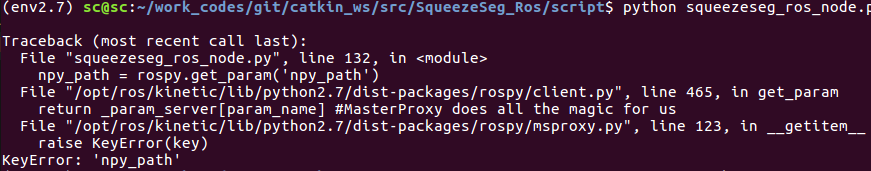
错误代码的意思是出错于读launch文件.
npy_path = rospy.get_param('npy_path')
这一句会读launch文件中的配置.
在执行了roslaunch squeezeseg_ros squeeze_seg_ros.launch之后,会报错
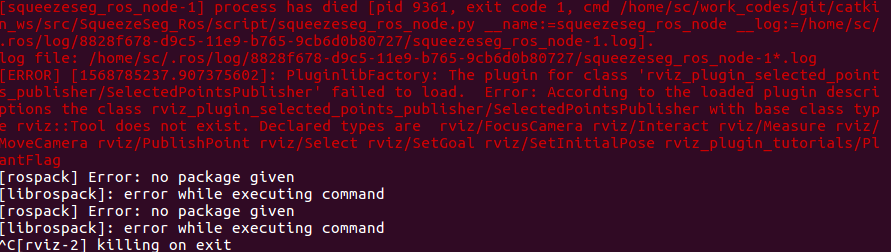
这之后再执行python squeezeseg_ros_node.py就可以正常运行了.
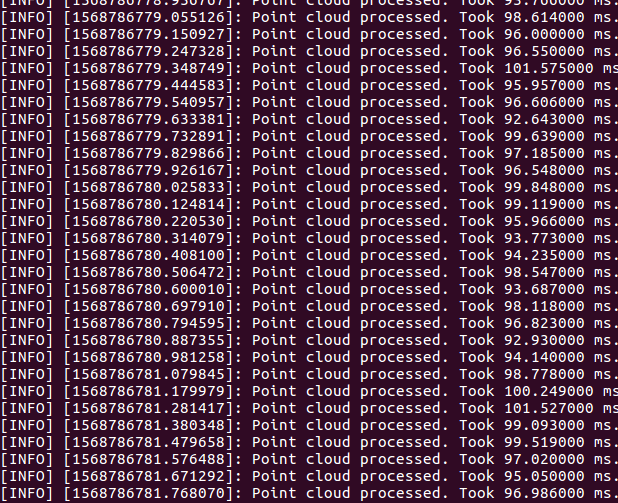
点云3D 目标检测的更多相关文章
- ICCV2019论文点评:3D Object Detect疏密度点云三维目标检测
ICCV2019论文点评:3D Object Detect疏密度点云三维目标检测 STD: Sparse-to-Dense 3D Object Detector for Point Cloud 论文链 ...
- CVPR2020|3D-VID:基于LiDar Video信息的3D目标检测框架
作者:蒋天园 Date:2020-04-18 来源:3D-VID:基于LiDar Video信息的3D目标检测框架|CVPR2020 Brief paper地址:https://arxiv.org/p ...
- CVPR2019:无人驾驶3D目标检测论文点评
CVPR2019:无人驾驶3D目标检测论文点评 重读CVPR2019的文章,现在对以下文章进行点评. Stereo R-CNN based 3D Object Detection for Autono ...
- CVPR2020论文介绍: 3D 目标检测高效算法
CVPR2020论文介绍: 3D 目标检测高效算法 CVPR 2020: Structure Aware Single-Stage 3D Object Detection from Point Clo ...
- 3D目标检测(CVPR2020:Lidar)
3D目标检测(CVPR2020:Lidar) LiDAR-Based Online 3D Video Object Detection With Graph-Based Message Passing ...
- 点云3d检测模型pointpillar
PointPillars 一个来自工业界的模型.https://arxiv.org/abs/1812.05784 3D目标检测通常做法 3d卷积 投影到前平面 在bird-view上操作 处理思路依然 ...
- 三维目标检测论文阅读:Deep Continuous Fusion for Multi-Sensor 3D Object Detection
题目:Deep Continuous Fusion for Multi-Sensor 3D Object Detection 来自:Uber: Ming Liang Note: 没有代码,主要看思想吧 ...
- CVPR2020:利用图像投票增强点云中的三维目标检测(ImVoteNet)
CVPR2020:利用图像投票增强点云中的三维目标检测(ImVoteNet) ImVoteNet: Boosting 3D Object Detection in Point Clouds With ...
- Faster R-CNN:详解目标检测的实现过程
本文详细解释了 Faster R-CNN 的网络架构和工作流,一步步带领读者理解目标检测的工作原理,作者本人也提供了 Luminoth 实现,供大家参考. Luminoth 实现:https:// ...
随机推荐
- 论文阅读:EGNet: Edge Guidance Network for Salient Object Detection
论文地址:http://openaccess.thecvf.com/content_ICCV_2019/papers/Zhao_EGNet_Edge_Guidance_Network_for_Sali ...
- 前后台交互ajax请求模块
下载依赖包axios npm i axios -d //在packge.json内配置proxy,配置请求基础路径 "proxy":"http://localhost:5 ...
- ubuntu 安装谷歌浏览器
如何在ubuntu 中安装谷歌浏览器, 对于一个刚刚接触ubuntu的人来说,希望安装软件更加的简单,明了.最好能够像在windows下面安装软件一样. 先来介绍一下如何快速的安装谷歌浏览器,以下的方 ...
- 创建线程之三:实现Callable接口
通过Callable和Future创建线程 i. 创建Callable接口的实现类,并实现call方法,该call方法将作为线程执行体,并且有返回值,可以抛出异常. ii. 创建Callable实现类 ...
- Bootstrap基本CSS样式
一.简介.使用 1.简介 Bootstrap 来源于 Twitter,是一款基于 Html.Css.JavaScript 的前端UI框架.可以方便.快速的开发web界面. 教程:https://www ...
- 【转载】从使用到原理学习Java线程池
线程池的技术背景 在面向对象编程中,创建和销毁对象是很费时间的,因为创建一个对象要获取内存资源或者其它更多资源.在Java中更是如此,虚拟机将试图跟踪每一个对象,以便能够在对象销毁后进行垃圾回收. 所 ...
- Thymeleaf常用语法:条件判断 if、switch case
if语句条件判断使用th:if,它会判断表达式是否成立,表达式的结果支持boolean.number.character.String及其他类型.满足下面情况,if语句成立:(1) 表达式的结果是数字 ...
- Hive静态分区和动态分区,对应Mysql中的元数据信息
静态分区: 手动指定分区加载数据,就是常说的静态分区的使用.但是在日常工作中用的比较多的是动态分区. 创建: hive> create table order_mulit_partition( ...
- PHP生成唯一ID
前言 PHP uniqid()函数可用于生成不重复的唯一标识符,该函数基于微秒级当前时间戳.在高并发或者间隔时长极短(如循环代码)的情况下,会出现大量重复数据.即使使用了第二个参数,也会重复,最好的方 ...
- Linux设置免密登陆
生成秘钥 ssh-keygen -t rsa -C "XX@qq.com",然后一路回车就行 生成之后会在用户的根目录生成一个 ".ssh"的文件夹 进入&qu ...
