ubuntu 16.04源码编译和配置caffe详细教程 | Install and Configure Caffe on ubuntu 16.04
本文首发于个人博客https://kezunlin.me/post/b90033a9/,欢迎阅读!
Install and Configure Caffe on ubuntu 16.04
Series
- Part 1: Install and Configure Caffe on windows 10
- Part 2: Install and Configure Caffe on ubuntu 16.04
Guide
requirements:
- NVIDIA driver 396.54
- CUDA 8.0 + cudnn 6.0.21
- CUDA 9.2 +cudnn 7.1.4
- opencv 3.1.0 --->3.3.0
- python 2.7 + numpy 1.15.1
- python 3.5.2 + numpy 1.16.2
- protobuf 3.6.1 (static)
- caffe latest
默认的protobuf,2.6.1测试通过。
此处,使用最新的3.6.1 也可以,编译caffe需要加上-std=c++11
install CUDA + cudnn
see install and configure cuda 9.2 with cudnn 7.1 on ubuntu 16.04
tips: we need to recompile caffe with cudnn 7.1
before we compile caffe, move caffe/python/caffe/selective_search_ijcv_with_python folder outside caffe source folder, otherwise error occurs.
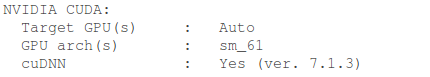
install protobuf
see Part 1: compile protobuf-cpp on ubuntu 16.04
which protoc
/usr/local/bin/protoc
protoc --version
libprotoc 3.6.1
caffe使用static的libprotoc 3.6.1
install opencv
see compile opencv on ubuntu 16.04
which opencv_version
/usr/local/bin/opencv_version
opencv_version
3.3.0
python
python --version
Python 2.7.12
check numpy version
import numpy
numpy.__version__
'1.15.1'
import numpy
import inspect
inspect.getfile(numpy)
'/usr/local/lib/python2.7/dist-packages/numpy/__init__.pyc'
compile caffe
clone repo
git clone https://github.com/BVLC/caffe.git
cd caffe
update repo
update at 20180822.
if you change your local Makefile and git pull origin master merge conflict, solution
git checkout HEAD Makefile
git pull origin master
configure
mkdir build && cd build && cmake-gui ..
cmake-gui options
USE_CUDNN ON
USE_OPENCV ON
Build_python ON
Build_python_layer ON
BLAS atlas
CMAKE_CXX_FLGAS -std=c++11
CMAKE_INSTALL_PREFIX /home/kezunlin/program/caffe/build/install
使用
-std=c++11
configure output
Dependencies:
BLAS : Yes (Atlas)
Boost : Yes (ver. 1.66)
glog : Yes
gflags : Yes
protobuf : Yes (ver. 3.6.1)
lmdb : Yes (ver. 0.9.17)
LevelDB : Yes (ver. 1.18)
Snappy : Yes (ver. 1.1.3)
OpenCV : Yes (ver. 3.1.0)
CUDA : Yes (ver. 9.2)
NVIDIA CUDA:
Target GPU(s) : Auto
GPU arch(s) : sm_61
cuDNN : Yes (ver. 7.1.4)
Python:
Interpreter : /usr/bin/python2.7 (ver. 2.7.12)
Libraries : /usr/lib/x86_64-linux-gnu/libpython2.7.so (ver 2.7.12)
NumPy : /usr/lib/python2.7/dist-packages/numpy/core/include (ver 1.51.1)
Documentaion:
Doxygen : /usr/bin/doxygen (1.8.11)
config_file : /home/kezunlin/program/caffe/.Doxyfile
Install:
Install path : /home/kezunlin/program/caffe-wy/build/install
Configuring done
we can also use
python3.5andnumpy 1.16.2
Python:
Interpreter : /usr/bin/python3 (ver. 3.5.2)
Libraries : /usr/lib/x86_64-linux-gnu/libpython3.5m.so (ver 3.5.2)
NumPy : /home/kezunlin/.local/lib/python3.5/site-packages/numpy/core/include (ver 1.16.2)
use -std=c++11, otherwise errors occur
make -j8
[ 1%] Running C++/Python protocol buffer compiler on /home/kezunlin/program/caffe-wy/src/caffe/proto/caffe.proto
Scanning dependencies of target caffeproto
[ 1%] Building CXX object src/caffe/CMakeFiles/caffeproto.dir/__/__/include/caffe/proto/caffe.pb.cc.o
In file included from /usr/include/c++/5/mutex:35:0,
from /usr/local/include/google/protobuf/stubs/mutex.h:33,
from /usr/local/include/google/protobuf/stubs/common.h:52,
from /home/kezunlin/program/caffe-wy/build/include/caffe/proto/caffe.pb.h:9,
from /home/kezunlin/program/caffe-wy/build/include/caffe/proto/caffe.pb.cc:4:
/usr/include/c++/5/bits/c++0x_warning.h:32:2: error: #error This file requires compiler and library support for the ISO C++ 2011 standard. This support must be enabled with the -std=c++11 or -std=gnu++11 compiler options.
#error This file requires compiler and library support \
fix gcc error
vim /usr/local/cuda/include/host_config.h
# 将其中的第115行注释掉:
#error-- unsupported GNU version! gcc versions later than 4.9 are not supported!
======>
//#error-- unsupported GNU version! gcc versions later than 4.9 are not supported!
fix gflags error
- caffe/include/caffe/common.hpp
- caffe/examples/mnist/convert_mnist_data.cpp
Comment out the ifndef
// #ifndef GFLAGS_GFLAGS_H_
namespace gflags = google;
// #endif // GFLAGS_GFLAGS_H_
compile
make clean
make -j8
make pycaffe
output
[ 1%] Running C++/Python protocol buffer compiler on /home/kezunlin/program/caffe-wy/src/caffe/proto/caffe.proto
Scanning dependencies of target caffeproto
[ 1%] Building CXX object src/caffe/CMakeFiles/caffeproto.dir/__/__/include/caffe/proto/caffe.pb.cc.o
[ 1%] Linking CXX static library ../../lib/libcaffeproto.a
[ 1%] Built target caffeproto
libcaffeproto.astatic library
install
make install
ls build/install
bin include lib python share
will install to
build/installfolder
ls build/install/lib
libcaffeproto.a libcaffe.so libcaffe.so.1.0.0
advanced
- INTERFACE_INCLUDE_DIRECTORIES
- INTERFACE_LINK_LIBRARIES
Target "caffe" has an INTERFACE_LINK_LIBRARIES property which differs from its LINK_INTERFACE_LIBRARIES properties.
Play with Caffe
python caffe
fix python caffe
fix ipython 6.1 version conflict
vim caffe/python/requirements.txt
ipython>=3.0.0
====>
ipython==5.4.1
reinstall ipython
pip install -r requirements.txt
cd caffe/python
python
>>>import caffe
python draw net
sudo apt-get install graphviz
sudo pip install theano=0.9
# for theano d3viz
sudo pip install pydot==1.1.0
sudo pip install pydot-ng
# other usefull tools
sudo pip install jupyter
sudo pip install seaborn
we need to install graphviz, otherwise we get ERROR:"dot" not found in path
draw net
cd $CAFFE_HOME
./python/draw_net.py ./examples/mnist/lenet.prototxt ./examples/mnist/lenet.png
eog ./examples/mnist/lenet.png
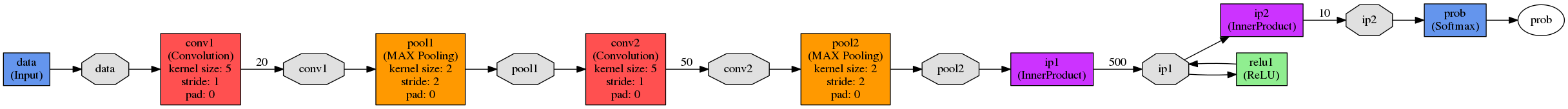
cpp caffe
train net
cd caffe
./examples/mnist/create_mnist.sh
./examples/mnist/train_lenet.sh
cat ./examples/mnist/train_lenet.sh
./build/tools/caffe train --solver=examples/mnist/lenet_solver.prototxt $@
output results
I0912 15:57:28.812655 14094 solver.cpp:327] Iteration 10000, loss = 0.00272129
I0912 15:57:28.812675 14094 solver.cpp:347] Iteration 10000, Testing net (#0)
I0912 15:57:28.891481 14100 data_layer.cpp:73] Restarting data prefetching from start.
I0912 15:57:28.893678 14094 solver.cpp:414] Test net output #0: accuracy = 0.9904
I0912 15:57:28.893707 14094 solver.cpp:414] Test net output #1: loss = 0.0276084 (* 1 = 0.0276084 loss)
I0912 15:57:28.893714 14094 solver.cpp:332] Optimization Done.
I0912 15:57:28.893719 14094 caffe.cpp:250] Optimization Done.
tips, for
caffe, errors because no imdb data.
I0417 13:28:17.764714 35030 layer_factory.hpp:77] Creating layer mnist
F0417 13:28:17.765067 35030 db_lmdb.hpp:15] Check failed: mdb_status == 0 (2 vs. 0) No such file or directory
---------------------
upgrade net
./tools/upgrade_net_proto_text old.prototxt new.prototxt
./tools/upgrade_net_proto_binary old.caffemodel new.caffemodel
caffe time
yolov3
./build/tools/caffe time --model='det/yolov3/yolov3.prototxt' --iterations=100 --gpu=0 I0313 10:15:41.888208 12527 caffe.cpp:408] Average Forward pass: 49.7012 ms.
I0313 10:15:41.888213 12527 caffe.cpp:410] Average Backward pass: 84.946 ms.
I0313 10:15:41.888248 12527 caffe.cpp:412] Average Forward-Backward: 134.85 ms.
yolov3 autotrain
./build/tools/caffe time --model='det/autotrain/yolo3-autotrain-mbn-416-5c.prototxt' --iterations=100 --gpu=0 I0313 10:19:27.283625 12894 caffe.cpp:408] Average Forward pass: 38.4823 ms.
I0313 10:19:27.283630 12894 caffe.cpp:410] Average Backward pass: 74.1656 ms.
I0313 10:19:27.283638 12894 caffe.cpp:412] Average Forward-Backward: 112.732 ms.
Example
Caffe Classifier
#include <caffe/caffe.hpp>
#ifdef USE_OPENCV
#include <opencv2/core/core.hpp>
#include <opencv2/highgui/highgui.hpp>
#include <opencv2/imgproc/imgproc.hpp>
#endif // USE_OPENCV
#include <algorithm>
#include <iosfwd>
#include <memory>
#include <string>
#include <utility>
#include <vector>
#ifdef USE_OPENCV
using namespace caffe; // NOLINT(build/namespaces)
using std::string;
/* Pair (label, confidence) representing a prediction. */
typedef std::pair<string, float> Prediction;
class Classifier {
public:
Classifier(const string& model_file,
const string& trained_file,
const string& mean_file,
const string& label_file);
std::vector<Prediction> Classify(const cv::Mat& img, int N = 5);
private:
void SetMean(const string& mean_file);
std::vector<float> Predict(const cv::Mat& img);
void WrapInputLayer(std::vector<cv::Mat>* input_channels);
void Preprocess(const cv::Mat& img,
std::vector<cv::Mat>* input_channels);
private:
shared_ptr<Net<float> > net_;
cv::Size input_geometry_;
int num_channels_;
cv::Mat mean_;
std::vector<string> labels_;
};
Classifier::Classifier(const string& model_file,
const string& trained_file,
const string& mean_file,
const string& label_file) {
#ifdef CPU_ONLY
Caffe::set_mode(Caffe::CPU);
#else
Caffe::set_mode(Caffe::GPU);
#endif
/* Load the network. */
net_.reset(new Net<float>(model_file, TEST));
net_->CopyTrainedLayersFrom(trained_file);
CHECK_EQ(net_->num_inputs(), 1) << "Network should have exactly one input.";
CHECK_EQ(net_->num_outputs(), 1) << "Network should have exactly one output.";
Blob<float>* input_layer = net_->input_blobs()[0];
num_channels_ = input_layer->channels();
CHECK(num_channels_ == 3 || num_channels_ == 1)
<< "Input layer should have 1 or 3 channels.";
input_geometry_ = cv::Size(input_layer->width(), input_layer->height());
/* Load the binaryproto mean file. */
SetMean(mean_file);
/* Load labels. */
std::ifstream labels(label_file.c_str());
CHECK(labels) << "Unable to open labels file " << label_file;
string line;
while (std::getline(labels, line))
labels_.push_back(string(line));
Blob<float>* output_layer = net_->output_blobs()[0];
CHECK_EQ(labels_.size(), output_layer->channels())
<< "Number of labels is different from the output layer dimension.";
}
static bool PairCompare(const std::pair<float, int>& lhs,
const std::pair<float, int>& rhs) {
return lhs.first > rhs.first;
}
/* Return the indices of the top N values of vector v. */
static std::vector<int> Argmax(const std::vector<float>& v, int N) {
std::vector<std::pair<float, int> > pairs;
for (size_t i = 0; i < v.size(); ++i)
pairs.push_back(std::make_pair(v[i], i));
std::partial_sort(pairs.begin(), pairs.begin() + N, pairs.end(), PairCompare);
std::vector<int> result;
for (int i = 0; i < N; ++i)
result.push_back(pairs[i].second);
return result;
}
/* Return the top N predictions. */
std::vector<Prediction> Classifier::Classify(const cv::Mat& img, int N) {
std::vector<float> output = Predict(img);
N = std::min<int>(labels_.size(), N);
std::vector<int> maxN = Argmax(output, N);
std::vector<Prediction> predictions;
for (int i = 0; i < N; ++i) {
int idx = maxN[i];
predictions.push_back(std::make_pair(labels_[idx], output[idx]));
}
return predictions;
}
/* Load the mean file in binaryproto format. */
void Classifier::SetMean(const string& mean_file) {
BlobProto blob_proto;
ReadProtoFromBinaryFileOrDie(mean_file.c_str(), &blob_proto);
/* Convert from BlobProto to Blob<float> */
Blob<float> mean_blob;
mean_blob.FromProto(blob_proto);
CHECK_EQ(mean_blob.channels(), num_channels_)
<< "Number of channels of mean file doesn't match input layer.";
/* The format of the mean file is planar 32-bit float BGR or grayscale. */
std::vector<cv::Mat> channels;
float* data = mean_blob.mutable_cpu_data();
for (int i = 0; i < num_channels_; ++i) {
/* Extract an individual channel. */
cv::Mat channel(mean_blob.height(), mean_blob.width(), CV_32FC1, data);
channels.push_back(channel);
data += mean_blob.height() * mean_blob.width();
}
/* Merge the separate channels into a single image. */
cv::Mat mean;
cv::merge(channels, mean);
/* Compute the global mean pixel value and create a mean image
* filled with this value. */
cv::Scalar channel_mean = cv::mean(mean);
mean_ = cv::Mat(input_geometry_, mean.type(), channel_mean);
}
std::vector<float> Classifier::Predict(const cv::Mat& img) {
Blob<float>* input_layer = net_->input_blobs()[0];
input_layer->Reshape(1, num_channels_,
input_geometry_.height, input_geometry_.width);
/* Forward dimension change to all layers. */
net_->Reshape();
std::vector<cv::Mat> input_channels;
WrapInputLayer(&input_channels);
Preprocess(img, &input_channels);
net_->Forward();
/* Copy the output layer to a std::vector */
Blob<float>* output_layer = net_->output_blobs()[0];
const float* begin = output_layer->cpu_data();
const float* end = begin + output_layer->channels();
return std::vector<float>(begin, end);
}
/* Wrap the input layer of the network in separate cv::Mat objects
* (one per channel). This way we save one memcpy operation and we
* don't need to rely on cudaMemcpy2D. The last preprocessing
* operation will write the separate channels directly to the input
* layer. */
void Classifier::WrapInputLayer(std::vector<cv::Mat>* input_channels) {
Blob<float>* input_layer = net_->input_blobs()[0];
int width = input_layer->width();
int height = input_layer->height();
float* input_data = input_layer->mutable_cpu_data();
for (int i = 0; i < input_layer->channels(); ++i) {
cv::Mat channel(height, width, CV_32FC1, input_data);
input_channels->push_back(channel);
input_data += width * height;
}
}
void Classifier::Preprocess(const cv::Mat& img,
std::vector<cv::Mat>* input_channels) {
/* Convert the input image to the input image format of the network. */
cv::Mat sample;
if (img.channels() == 3 && num_channels_ == 1)
cv::cvtColor(img, sample, cv::COLOR_BGR2GRAY);
else if (img.channels() == 4 && num_channels_ == 1)
cv::cvtColor(img, sample, cv::COLOR_BGRA2GRAY);
else if (img.channels() == 4 && num_channels_ == 3)
cv::cvtColor(img, sample, cv::COLOR_BGRA2BGR);
else if (img.channels() == 1 && num_channels_ == 3)
cv::cvtColor(img, sample, cv::COLOR_GRAY2BGR);
else
sample = img;
cv::Mat sample_resized;
if (sample.size() != input_geometry_)
cv::resize(sample, sample_resized, input_geometry_);
else
sample_resized = sample;
cv::Mat sample_float;
if (num_channels_ == 3)
sample_resized.convertTo(sample_float, CV_32FC3);
else
sample_resized.convertTo(sample_float, CV_32FC1);
cv::Mat sample_normalized;
cv::subtract(sample_float, mean_, sample_normalized);
/* This operation will write the separate BGR planes directly to the
* input layer of the network because it is wrapped by the cv::Mat
* objects in input_channels. */
cv::split(sample_normalized, *input_channels);
CHECK(reinterpret_cast<float*>(input_channels->at(0).data)
== net_->input_blobs()[0]->cpu_data())
<< "Input channels are not wrapping the input layer of the network.";
}
int main(int argc, char** argv) {
if (argc != 6) {
std::cerr << "Usage: " << argv[0]
<< " deploy.prototxt network.caffemodel"
<< " mean.binaryproto labels.txt img.jpg" << std::endl;
return 1;
}
::google::InitGoogleLogging(argv[0]);
string model_file = argv[1];
string trained_file = argv[2];
string mean_file = argv[3];
string label_file = argv[4];
Classifier classifier(model_file, trained_file, mean_file, label_file);
string file = argv[5];
std::cout << "---------- Prediction for "
<< file << " ----------" << std::endl;
cv::Mat img = cv::imread(file, -1);
CHECK(!img.empty()) << "Unable to decode image " << file;
std::vector<Prediction> predictions = classifier.Classify(img);
/* Print the top N predictions. */
for (size_t i = 0; i < predictions.size(); ++i) {
Prediction p = predictions[i];
std::cout << std::fixed << std::setprecision(4) << p.second << " - \""
<< p.first << "\"" << std::endl;
}
}
#else
int main(int argc, char** argv) {
LOG(FATAL) << "This example requires OpenCV; compile with USE_OPENCV.";
}
#endif // USE_OPENCV
CMakeLists.txt
find_package(OpenCV REQUIRED)
set(Caffe_DIR "/home/kezunlin/program/caffe-wy/build/install/share/Caffe") # caffe-wy caffe
# for CaffeConfig.cmake/ caffe-config.cmake
find_package(Caffe)
# offical caffe : There is no Caffe_INCLUDE_DIRS and Caffe_DEFINITIONS
# refinedet caffe: OK.
add_definitions(${Caffe_DEFINITIONS})
MESSAGE( [Main] " Caffe_INCLUDE_DIRS = ${Caffe_INCLUDE_DIRS}")
MESSAGE( [Main] " Caffe_DEFINITIONS = ${Caffe_DEFINITIONS}")
MESSAGE( [Main] " Caffe_LIBRARIES = ${Caffe_LIBRARIES}") # caffe
MESSAGE( [Main] " Caffe_CPU_ONLY = ${Caffe_CPU_ONLY}")
MESSAGE( [Main] " Caffe_HAVE_CUDA = ${Caffe_HAVE_CUDA}")
MESSAGE( [Main] " Caffe_HAVE_CUDNN = ${Caffe_HAVE_CUDNN}")
include_directories(${Caffe_INCLUDE_DIRS})
target_link_libraries(demo
${OpenCV_LIBS}
${Caffe_LIBRARIES}
)
run
ldd demo
if error occurs:
libcaffe.so.1.0.0 => not found
fix
vim .bashrc
# for caffe
export LD_LIBRARY_PATH=/home/kezunlin/program/caffe-wy/build/install/lib:$LD_LIBRARY_PATH
Reference
History
- 20180807: created.
- 20180822: update cmake-gui for caffe
Copyright
- Post author: kezunlin
- Post link: https://kezunlin.me/post/b90033a9/
- Copyright Notice: All articles in this blog are licensed under CC BY-NC-SA 3.0 unless stating additionally.
ubuntu 16.04源码编译和配置caffe详细教程 | Install and Configure Caffe on ubuntu 16.04的更多相关文章
- [Part 3] 在Ubuntu 16.04源码编译PCL 1.8.1支持VTK和QT
本文首发于个人博客https://kezunlin.me/post/137aa5fc/,欢迎阅读! Part-3: Install and Configure PCL 1.8.1 with vtk q ...
- [笔记] Ubuntu 18.04源码编译安装OpenCV 4.0流程
标准常规安装方法安装的OpenCV版本比较低,想尝鲜使用4.0版本,只好源码安装. 安装环境 OS:Ubuntu 18.04 64 bit 显卡:NVidia GTX 1080 CUDA:10.0 c ...
- ubuntu 14.04 源码编译postgresql
环境 ubuntu 14.04 桌面版 postgresql 源码下载链接,本教程是使用postgresql 9.3.4 进行编译的 http://www.postgresql.org/ftp/sou ...
- 编译Android 4.4.4 r1的源码刷Nexus 5手机详细教程
本文博客地址:http://blog.csdn.net/qq1084283172/article/details/54562606 网上关于编译Android源码的教程已经很多了,但是讲怎么编译And ...
- windows 10安装和配置caffe教程 | Install and Configure Caffe on windows 10
本文首发于个人博客https://kezunlin.me/post/1739694c/,欢迎阅读! Install and Configure Caffe on windows 10 Part 1: ...
- Ubuntu 16.04 源码编译安装PHP7+swoole
备注: Ubuntu 16.04 Server 版安装过程图文详解 Ubuntu16镜像地址: 链接:https://pan.baidu.com/s/1XTVS6BdwPPmSsF-cYF6B7Q 密 ...
- Ubuntu 16.04 源码编译安装PHP7
一.下载PHP7的最新版源码 php7.0.9 下载地址 http://php.net/get/php-7.0.9.tar.gz/from/a/mirror 二.解压 tar -zxf /tmp/p ...
- Ubuntu 16.04源码编译安装nginx 1.10.0
一.下载相关的依赖库 pcre 下载地址 http://120.52.73.43/jaist.dl.sourceforge.net/project/pcre/pcre/8.38/pcre-8.38.t ...
- ubuntu 14.04 源码编译mysql-5.7.17
环境为 Ubuntu 12.04 64 位的桌面版 编译的mysql 版本为 5.7.18 首先需要安装一下依赖包 sudo apt-get install libncurses5-dev cmake ...
随机推荐
- git clone下代码window与unix换行问题
项目中避免不了会写一些shell脚本,使用ln软连接到一个目录.当git clone到windows中,ln连接显示无比怪异(如../xx),打开.sh文件后(仅仅是打开了),git status会看 ...
- axios reponse请求拦截以及token过期跳转问题
前两天项目中遇到了token拦截,需要在请求的header头里放置token,需要用到response拦截,调试过程中遇到了拿不到token的问题 我用的axios实例 let token = sto ...
- 告别10kb/s的Github访问速度
由于种种原因,国内访问Github的体验一直不是很好.本文通过优化DNS缓存的方式,避免浏览器直接解析Github域名,来改善Github的访问速度. 本文分为如下三个部分: 通过IP地址查询获取访问 ...
- 10 python学习笔记-操作数据库(十)
在功能.接口测试中,常常需要通过数据库的操作,来准备数据.检测环境及核对功能.接口的数据库操作是否正确. 在自动化测试中,就需要我们用代码连接数据库自动完成数据准备. 环境检查及数据库断言的功能.数据 ...
- Java 异常(二) 自定义异常
上篇文章介绍了java中异常机制,本文来演示一下自定义异常 上篇文章讲到非运行时异常和运行时异常,下面我们来看一下简单实现代码. 首先,先来看下演示目录 非运行时异常 也称 检查时异常 public ...
- Asp.net Core全局异常监控和记录日志
前言 系统异常监控可以说是重中之重,系统不可能一直运行良好,开发和运维也不可能24小时盯着系统,系统抛异常后我们应当在第一时间收到异常信息.在Asp.net Core里我使用拦截器 ...
- PHP spl_autoload和class_exsits使用技能
本文章的PHP使用版本:5.4.7 PHP建议使用: spl_autoload_register 那么写了一种实现 文件路径 core core.php ChildrenClass.php Paren ...
- Andriod Studio设置类默认签名模板
- docker-compose下的java应用启动顺序两部曲之二:实战
上篇回顾 本文是<docker-compose下的java应用启动顺序两部曲>的终篇,在上一篇<docker-compose下的java应用启动顺序两部曲之一:问题分析>中,我 ...
- Ubuntu svn 安装 Rabbitvcs
先添加源 sudo add-apt-repository ppa:rabbitvcs/ppa 必要的话在源清单里面也添加一下 sudo gedit /etc/apt/sources.list 内容是 ...
