Zabbix编译安装(全)
一、前言
(一)、概述
Zabbix是一个基于WEB界面的提供分布式系统监视以及网络监视功能的企业级的开源解决方案,Zabbix能监视各种网络参数,保证服务器系统的安全运营;并提供灵活的通知机制以让系统管理员快速定位,解决存在的各种问题;Zabbix主要由两部分构成,Zabbix server与可选组件Zabbix agent;
(二)、预处理
配置环境
OS:CentOS 7.5 64bit
Zabbix版本:3.4
PHP版本:7.2.8
MySQL版本:5.7.22
Nginx版本:1.14.0
hostname:zabbix--1
ip:10.18.43.141
基础需求
[root@zabbix-- ~]# systemctl stop firewalld
[root@zabbix-- ~]# sed -ri '/^SELINUX=*/cSELINUX=disabled' /etc/selinux/config
[root@zabbix-- ~]# setenforce [root@zabbix-- ~]# mkdir -p /date/zabbix [root@zabbix-- ~]# groupadd zabbix
[root@zabbix-- ~]# useradd -r -g zabbix -s /sbin/nologin zabbix
二、Zabbix安装
(一)、Zabbix编译
依赖环境库下载:
[root@zabbix-1-1 ~]# yum install net-snmp-devel libevent-devel mysql-devel -y
[root@zabbix-1-1 ~]# wget -P /data/zabbix https://sourceforge.net/projects/zabbix/files/ZABBIX%20Latest%20Stable/3.4.11/zabbix-3.4.11.tar.gz
[root@zabbix-- ~]# cd /data/zabbix/
[root@zabbix-- zabbix]# tar xf zabbix-3.4..tar.gz
[root@zabbix-- zabbix]# cd zabbix-3.4./
执行编译:
[root@zabbix-- zabbix-3.4.]# ./configure \
--enable-server \
--enable-agent \
--with-mysql \
--enable-ipv6 \
--with-net-snmp \
--with-libcurl \
--with-libxml2 \
--prefix=/usr/local/zabbix [root@zabbix-- zabbix-3.4.]# make install
(二)、MySQL配置
MySQL编译安装请参考:传送门
[root@zabbix-1-1 ~]# mysql -p'Passwd@123'
mysql: [Warning] Using a password on the command line interface can be insecure.
Welcome to the MySQL monitor. Commands end with ; or \g.
Your MySQL connection id is 1070
Server version: 5.7.22 Source distribution
Copyright (c) 2000, 2018, Oracle and/or its affiliates. All rights reserved.
Oracle is a registered trademark of Oracle Corporation and/or its
affiliates. Other names may be trademarks of their respective
owners.
Type 'help;' or '\h' for help. Type '\c' to clear the current input statement. mysql> create database zabbix default character set utf8;
Query OK, row affected (0.00 sec) mysql> grant all privileges on zabbix.* to 'zabbixadmin'@'10.18.43.141' identified by 'Zabbix@123';
Query OK, rows affected, warning (0.00 sec) mysql> grant all privileges on zabbix.* to 'zabbixadmin'@'127.0.0.1' identified by 'Zabbix@123';
Query OK, rows affected, warning (0.00 sec) mysql> grant all privileges on zabbix.* to 'zabbixadmin'@'localhost' identified by 'Zabbix@123';
Query OK, rows affected, warning (0.00 sec) mysql> grant all privileges on zabbix.* to 'zabbixadmin'@'%' identified by 'Zabbix@123';
Query OK, rows affected, warning (0.00 sec) mysql> flush privileges;
Query OK, rows affected (0.00 sec)
mysql> \q
Bye
数据导入(注意导入数据的先后顺序,如果顺序错误,就会使数据导入不成功或者其它错误)
[root@zabbix-- ~]# cd /data/zabbix/zabbix-3.4./database/mysql/ [root@zabbix-- mysql]# mysql -u'zabbixadmin' -p'Zabbix@123' zabbix < schema.sql
mysql: [Warning] Using a password on the command line interface can be insecure.
[root@zabbix-- mysql]# mysql -u'zabbixadmin' -p'Zabbix@123' zabbix < images.sql
mysql: [Warning] Using a password on the command line interface can be insecure.
[root@zabbix-- mysql]# mysql -u'zabbixadmin' -p'Zabbix@123' zabbix < data.sql
mysql: [Warning] Using a password on the command line interface can be insecure.
(三)、Zabbix server配置
[root@zabbix-- ~]# vim /usr/local/zabbix/etc/zabbix_server.conf
### Option: LogFile
# Log file name for LogType 'file' parameter.
#
# Mandatory: no
# Default:
# LogFile= LogFile=/tmp/zabbix_server.log #日志存放位置 ### Option: DBHost
# Database host name.
# If set to localhost, socket is used for MySQL.
# If set to empty string, socket is used for PostgreSQL.
#
# Mandatory: no
# Default:
# DBHost=localhost
DBHost=10.18.43.141 #数据库IP地址 ### Option: DBName
# Database name.
# For SQLite3 path to database file must be provided. DBUser and DBPassword are ignored.
#
# Mandatory: yes
# Default:
# DBName=
DBName=zabbix #数据库名称 ### Option: DBUser
# Database user. Ignored for SQLite.
#
# Mandatory: no
# Default:
# DBUser= DBUser=zabbixadmin #数据库用户名称 ### Option: DBPassword
# Database password. Ignored for SQLite.
# Comment this line if no password is used.
#
# Mandatory: no
# Default:
# DBPassword=
DBPassword=Zabbix@ #数据库用户密码 ### Option: AlertScriptsPath
# Full path to location of custom alert scripts.
# Default depends on compilation options.
#
# Mandatory: no
# Default:
# AlertScriptsPath=${datadir}/zabbix/alertscripts
AlertScriptsPath=/usr/local/zabbix/alertscripts #脚本存放位置
(四)、Nginx配置
Nginx编译安装请参考:传送门
[root@zabbix-1-1 ~]# vim /usr/local/nginx/conf/nginx.conf
user nginx; #修改使用用户
http {
include /usr/local/nginx/conf/conf.d/*.conf; #添加子配置路径
} [root@zabbix-1-1 ~]# vim /usr/local/nginx/conf/conf.d/zabbix.conf
server {
listen 80;
server_name _; location / {
root /usr/local/nginx/html;
index index.php;
}
location ~ "\.php$" {
root /usr/local/nginx/html;
fastcgi_pass 127.0.0.1:9000;
fastcgi_index index.php;
fastcgi_param SCRIPT_FILENAME /usr/local/nginx/html/$fastcgi_script_name;
include fastcgi_params;
}
}
(五)、PHP参数修改
PHP编译安装请参考:传送门
[root@mysql-- ~]# vim /usr/local/php/lib/php.ini
post_max_size = 16M
max_execution_time = 300
max_input_time = 300
三、Zabbix-server Web界面配置
(一)、访问Web页面
访问本机IP地址:http://10.18.43.141/setup.php
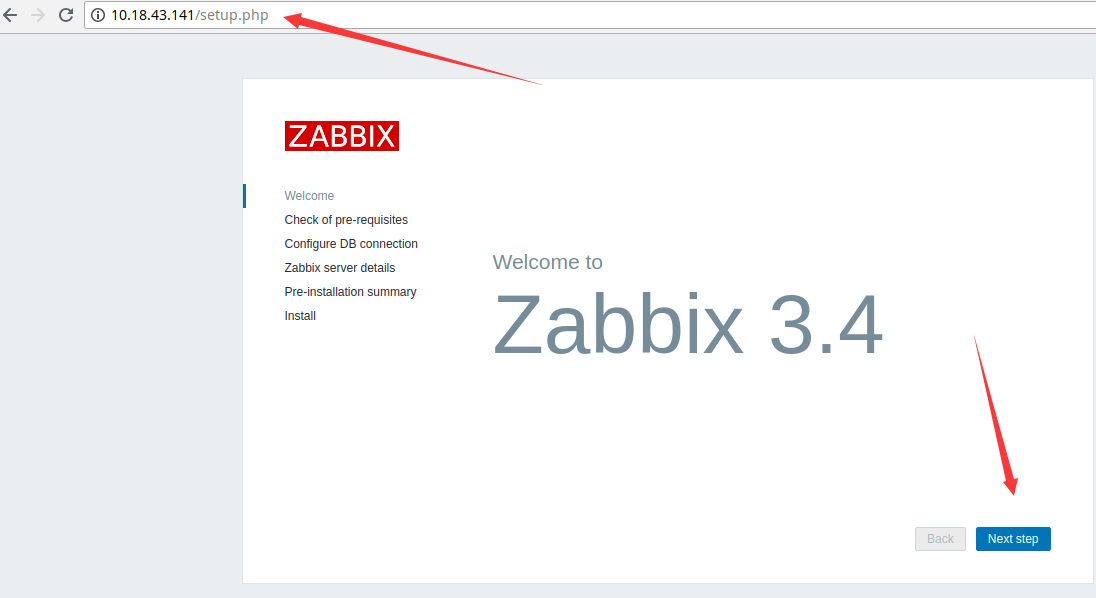
(二)、PHP参数修改
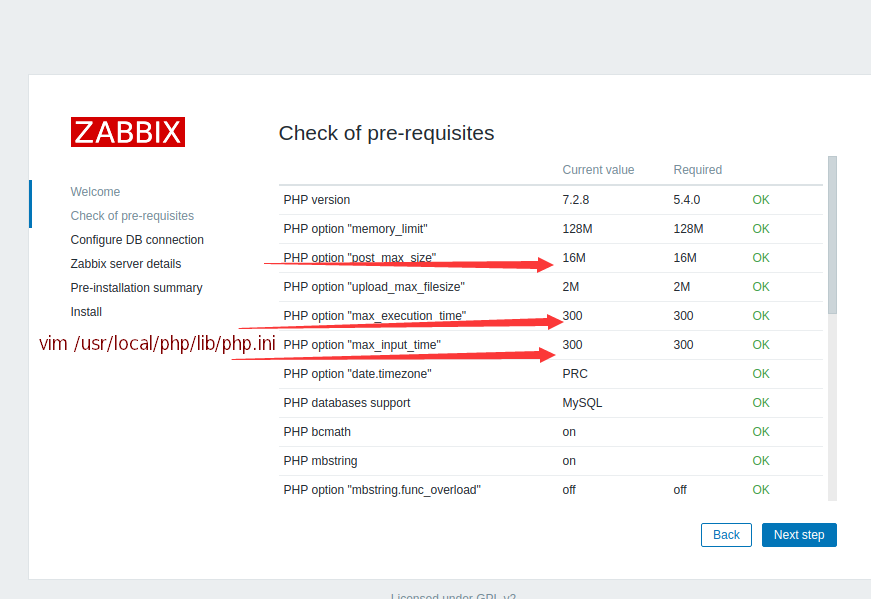
(三)、MySQL参数配置
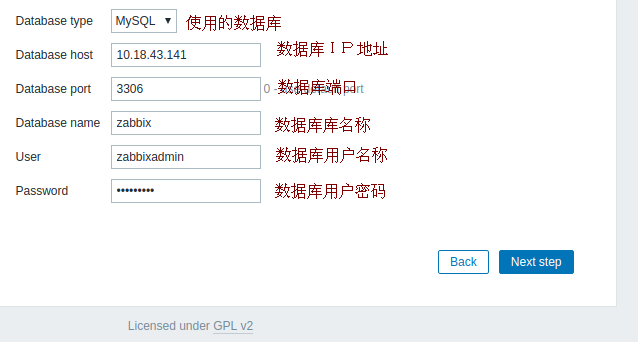
(四)Zabbix-server 配置

(五)、信息确认
确认以上填写的Web信息,继续下一步。图略。。。
(六)、错误
无法自动下载配置文件,需要我们手动下载。

下载后,刷新页面即可。
(七)、登录界面
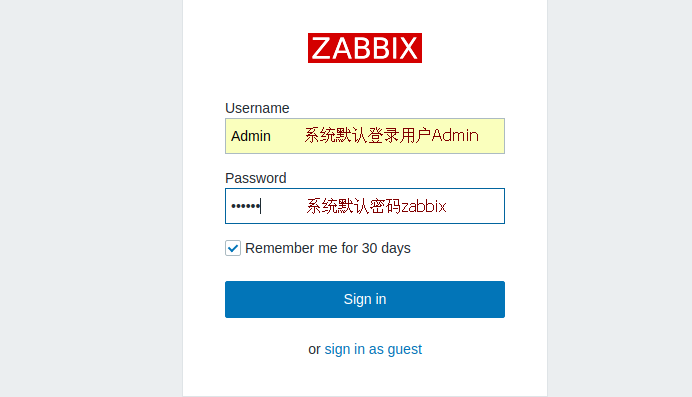
(八)、开始使用
安装完成之后的界面,下次访问 http://10.18.43.141/zabbix.php
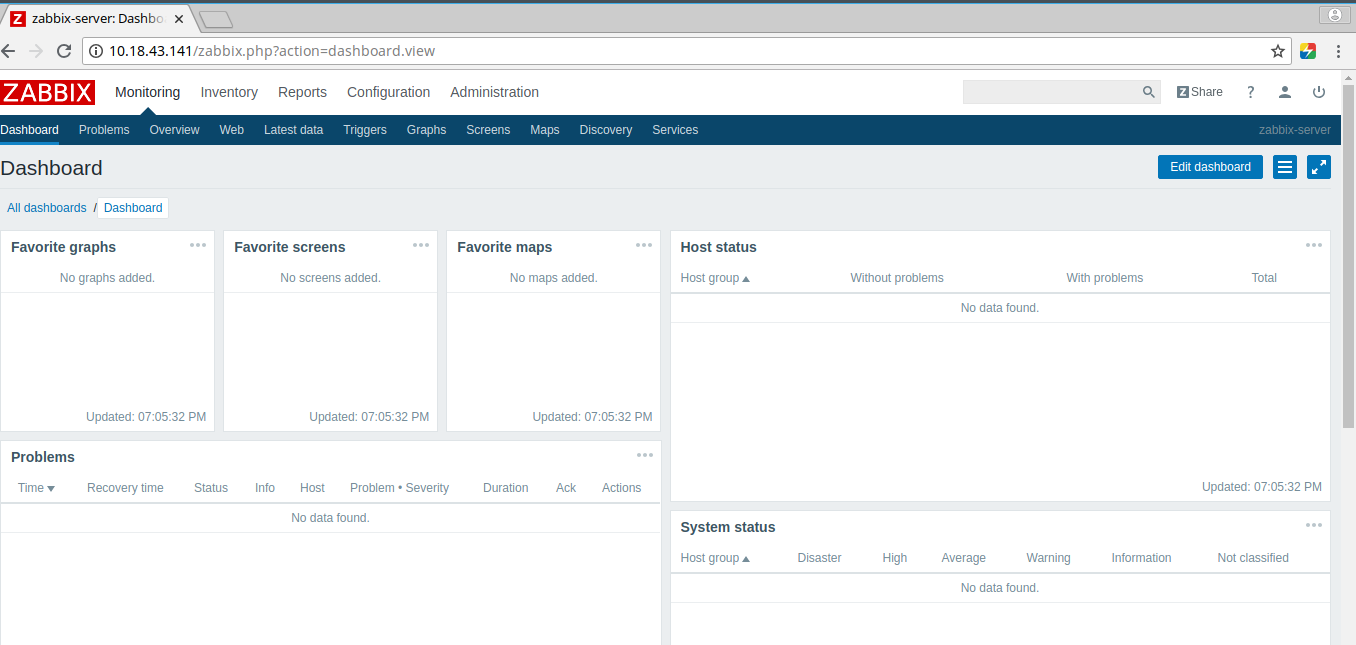
Zabbix编译安装(全)的更多相关文章
- nginx配合zabbix编译安装时web下一步跳转问题
很多时候编译安装的时候把zabbix的php包拷贝到web所在目录之后(本文为nginx所在html目录),网页打开http:/localhost/zabbix却进不去下图: 或者是点了下一步没反应, ...
- zabbix编译安装
第一部分zabbix安装部署,实现分布式监控及网络知识 #yum install lrzsz.x86_64 传送文件 安装mysql脚本 #!/bin/bash DIR = pwd NAME = ...
- 干货CentOS6.5_Nginx1.40_Php5.57_MySQL5.5.35编译安装全记录
http://www.unixdo.com/Unix_Linux/CentOS65_Nginx140_Php557_MySQL5535.html 如果是编译升级php,之前做过nginx的虚拟主机配置 ...
- CentOS6.5_Nginx1.40_Php5.57_MySQL5.5.35编译安装全记录
环境说明:CentOS 6.5 32位 PHP Version 5.5.7 mysql version _5.6.16 一.准备工作 配置防火墙,允许防火墙通过22(sshd).80(WEB).3 ...
- linux下php-5.4.8.tar.gz编译安装全攻略
首先安装基础依赖组建,注:这些依赖组建也是LINUX+PHP+MYSQL+APACHE+NGINX+MEMCACHED时必要的系统组件 LANG=C yum -y install gcc gcc-c ...
- 1.zabbix编译安装(环境lnmp)
zabbix服务端安装 1.使用脚本安装.脚本内容如下.安装完用http://192.168.159.20/zabbix #!/bin/bash #使用说明,此版本是针对程序安装路径不在/opt/下的 ...
- 使用Ubuntu系统编译安装Zabbix企业级监控系统
使用Ubuntu系统编译安装Zabbix企业级监控系统 作者:尹正杰 版权声明:原创作品,谢绝转载!否则将追究法律责任. Ubuntu系统部署笔记:https://www.cnblogs.com/ ...
- 一文吃透zabbix4.0的编译安装,最全最详细的安装。
什么是zabbix? zabbix作为一款企业级,开源的,分布式的监控套件,解决了以往监控软件的短板,可以说是现在流行的监控解决方案之一. 监控系统的理想化模样 1.监控数据收集及可视化. 2.数据要 ...
- 编译安装zabbix3.2
1.1 环境准备 系统环境准备:redhat 6.6 64位mysql-5.6.34php-5.6.28zabbix-3.2.1配置前先关闭iptables和SELINUX,避免安装过程中报错. # ...
随机推荐
- Web安全深度剖析
Web安全深度剖析 链接:https://pan.baidu.com/s/15NulgWNzQ2JPCdn9q1jE-g 提取码:6y83 Web安全深度剖析>总结了当前流行的高危漏洞的形 ...
- Java连载3-编译与运行阶段详解&JRE,JDK,JVM关系
·一. 1.JDK下载地址:https://www.oracle.com/technetwork/java/javase/downloads/jdk12-downloads-5295953.html ...
- golang开发:类库篇(二) Redis连接池的使用
为什么要使用连接池 一个数据库服务器只拥有有限的连接资源,一旦所有的连接资源都在使用,那么其它需要连接的资源就只能等待释放连接资源.所以,在连接资源有限的情况下,提高单位时间的连接的使用效率,缩短连接 ...
- idea创建springcloud主工程和springboot子项目
创建主工程,选择file-new-project,选择maven,直接next 填写GroupId包名,ArtifactId项目名,next-finish 创建子项目springboot,项目右击-n ...
- 源码阅读 - java.util.concurrent (二)CAS
背景 在JDK 5之前Java语言是靠synchronized关键字保证同步的,这会导致有锁 锁机制存在以下问题: (1)在多线程竞争下,加锁.释放锁会导致比较多的上下文切换和调度延时,引起性能问题. ...
- Z点餐系统项目下期改进计划
随着计算机应用范围的日益广泛深人,应用软件的规模及复杂程度也日趋大型化.复杂化,这就导致软件开发的方式也从早期的单兵作战式或手工作坊式渐渐转变为集团化.工厂流水 问题: (一)缺乏项目管理系统培训.项 ...
- 如何提高Sprint Review的质量?
Sprint Review不是回顾,其目标是演示这个Sprint中自己的工作成果,参会人员包括设计师.开发人员和Product Owner.在Worktile,我们尽量保持Sprint评审会的轻松随意 ...
- django基础知识之模型查询:
查询集表示从数据库中获取的对象集合 查询集可以含有零个.一个或多个过滤器 过滤器基于所给的参数限制查询的结果 从Sql的角度,查询集和select语句等价,过滤器像where和limit子句 接下来主 ...
- Baozi Leetcode Solution 290: Word Pattern
Problem Statement Given a pattern and a string str, find if str follows the same pattern. Here follo ...
- JQuery开始
JQuery jq的选择器 等等(网页的连接:http://www.runoob.com/jquery/jquery-ref-selectors.html) 事件: hover中有俩参数(mousee ...
